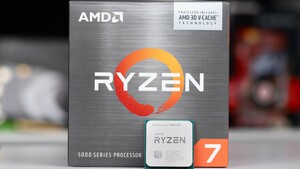HausDD
Lt. Junior Grade
- Registriert
- Aug. 2015
- Beiträge
- 335
Hi PS User,
ich habe zu wenig Erfahrung. Ich möchte WinX vom USB Stick booten. Mit dem rufus-2.8 habe ich den USB Stick die WinX erstellt. Was muß ich im Gigabyte GA-Z77X-UD5H im Bios einstelllen damit ich vom USB Stick Booten und Installieren kann?
Wer würde mir ein paar Tipps geben?
Mit freundlichen Grüßen aus Dresden
ich habe zu wenig Erfahrung. Ich möchte WinX vom USB Stick booten. Mit dem rufus-2.8 habe ich den USB Stick die WinX erstellt. Was muß ich im Gigabyte GA-Z77X-UD5H im Bios einstelllen damit ich vom USB Stick Booten und Installieren kann?
Wer würde mir ein paar Tipps geben?
Mit freundlichen Grüßen aus Dresden