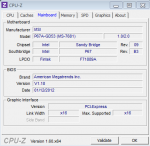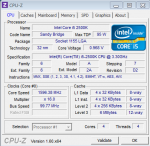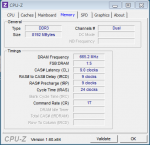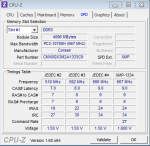WilmaImmer
Ensign
- Registriert
- Feb. 2012
- Beiträge
- 173
Hallo,
ich habe in letzter Zeit häufiger Blusescreens und keine Ahnung warum.. sie kamen wie aus heiterem Himmel. Neuinstallation von Win 7 Pro x64 hat nicht geholfen
Zuletzt war es der: 0x00000A manchmal sind es auch andere aber jetzt habe ich nur die Minidumb von diesem:
Kann mir jemand sagen, was ich damit anfangen soll?
Würde mich sehr freuen, weil ich nicht so recht weiter weiß, wie ich das System wieder reibungslos zum laufen kriegen soll.
Dank!
ich habe in letzter Zeit häufiger Blusescreens und keine Ahnung warum.. sie kamen wie aus heiterem Himmel. Neuinstallation von Win 7 Pro x64 hat nicht geholfen
Zuletzt war es der: 0x00000A manchmal sind es auch andere aber jetzt habe ich nur die Minidumb von diesem:
Code:
Microsoft (R) Windows Debugger Version 6.12.0002.633 AMD64
Copyright (c) Microsoft Corporation. All rights reserved.
Loading Dump File [C:\Windows\MEMORY.DMP]
Kernel Summary Dump File: Only kernel address space is available
Symbol search path is: SRV*C:\symbole*http://msdl.microsoft.com/download/symbols
Executable search path is:
Windows 7 Kernel Version 7601 (Service Pack 1) MP (4 procs) Free x64
Product: WinNt, suite: TerminalServer SingleUserTS
Built by: 7601.17727.amd64fre.win7sp1_gdr.111118-2330
Machine Name:
Kernel base = 0xfffff800`02c1c000 PsLoadedModuleList = 0xfffff800`02e60650
Debug session time: Sun Mar 18 06:19:42.598 2012 (UTC + 1:00)
System Uptime: 0 days 0:22:34.800
Loading Kernel Symbols
...............................................................
................................................................
................................
Loading User Symbols
Loading unloaded module list
........
*******************************************************************************
* *
* Bugcheck Analysis *
* *
*******************************************************************************
Use !analyze -v to get detailed debugging information.
BugCheck A, {fffffa80168dd660, 2, 1, fffff80002c3cbb9}
Probably caused by : ntkrnlmp.exe ( nt!KiOutSwapProcesses+49 )
Followup: MachineOwner
---------
2: kd> !analyze -v
*******************************************************************************
* *
* Bugcheck Analysis *
* *
*******************************************************************************
IRQL_NOT_LESS_OR_EQUAL (a)
An attempt was made to access a pageable (or completely invalid) address at an
interrupt request level (IRQL) that is too high. This is usually
caused by drivers using improper addresses.
If a kernel debugger is available get the stack backtrace.
Arguments:
Arg1: fffffa80168dd660, memory referenced
Arg2: 0000000000000002, IRQL
Arg3: 0000000000000001, bitfield :
bit 0 : value 0 = read operation, 1 = write operation
bit 3 : value 0 = not an execute operation, 1 = execute operation (only on chips which support this level of status)
Arg4: fffff80002c3cbb9, address which referenced memory
Debugging Details:
------------------
WRITE_ADDRESS: fffffa80168dd660
CURRENT_IRQL: 2
FAULTING_IP:
nt!KiOutSwapProcesses+49
fffff800`02c3cbb9 0f85b1000000 jne nt!KiOutSwapProcesses+0x100 (fffff800`02c3cc70)
DEFAULT_BUCKET_ID: VISTA_DRIVER_FAULT
BUGCHECK_STR: 0xA
PROCESS_NAME: System
TRAP_FRAME: fffff8800331d9e0 -- (.trap 0xfffff8800331d9e0)
NOTE: The trap frame does not contain all registers.
Some register values may be zeroed or incorrect.
rax=0000000000000002 rbx=0000000000000000 rcx=fffffa80078dd660
rdx=0000000000000000 rsi=0000000000000000 rdi=0000000000000000
rip=fffff80002c3cbb9 rsp=fffff8800331db70 rbp=0000000000000080
r8=fffffa8006d14040 r9=fffffa80078dd650 r10=fffff80002c1c000
r11=fffff88003316850 r12=0000000000000000 r13=0000000000000000
r14=0000000000000000 r15=0000000000000000
iopl=0 nv up ei pl zr na po nc
nt!KiOutSwapProcesses+0x49:
fffff800`02c3cbb9 0f85b1000000 jne nt!KiOutSwapProcesses+0x100 (fffff800`02c3cc70) [br=0]
Resetting default scope
LAST_CONTROL_TRANSFER: from fffff80002c982e9 to fffff80002c98d40
STACK_TEXT:
fffff880`0331d898 fffff800`02c982e9 : 00000000`0000000a fffffa80`168dd660 00000000`00000002 00000000`00000001 : nt!KeBugCheckEx
fffff880`0331d8a0 fffff800`02c96f60 : 00000000`00000000 00000000`00000000 00000000`00000000 fffffa80`078dd5e0 : nt!KiBugCheckDispatch+0x69
fffff880`0331d9e0 fffff800`02c3cbb9 : fffffa80`096df060 fffff880`02f69f40 00000000`00000000 fffff800`02ccc830 : nt!KiPageFault+0x260
fffff880`0331db70 fffff800`02ccc88c : 00000000`00000000 00000000`00000000 00000000`00000080 fffffa80`06d03b00 : nt!KiOutSwapProcesses+0x49
fffff880`0331dbc0 fffff800`02f32f7a : 00000000`00000000 00000000`00000000 00000000`00000000 00000000`00000000 : nt!KeSwapProcessOrStack+0x5c
fffff880`0331dc00 fffff800`02c899c6 : fffff880`02f65180 fffffa80`06d14b60 fffff880`02f6ffc0 00000000`00000000 : nt!PspSystemThreadStartup+0x5a
fffff880`0331dc40 00000000`00000000 : fffff880`0331e000 fffff880`03318000 fffff880`0331d910 00000000`00000000 : nt!KxStartSystemThread+0x16
STACK_COMMAND: kb
FOLLOWUP_IP:
nt!KiOutSwapProcesses+49
fffff800`02c3cbb9 0f85b1000000 jne nt!KiOutSwapProcesses+0x100 (fffff800`02c3cc70)
SYMBOL_STACK_INDEX: 3
SYMBOL_NAME: nt!KiOutSwapProcesses+49
FOLLOWUP_NAME: MachineOwner
MODULE_NAME: nt
IMAGE_NAME: ntkrnlmp.exe
DEBUG_FLR_IMAGE_TIMESTAMP: 4ec79dd2
FAILURE_BUCKET_ID: X64_0xA_nt!KiOutSwapProcesses+49
BUCKET_ID: X64_0xA_nt!KiOutSwapProcesses+49
Followup: MachineOwner
---------Kann mir jemand sagen, was ich damit anfangen soll?
Würde mich sehr freuen, weil ich nicht so recht weiter weiß, wie ich das System wieder reibungslos zum laufen kriegen soll.
Dank!