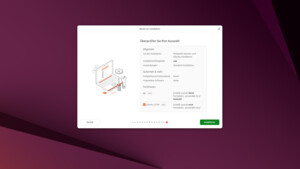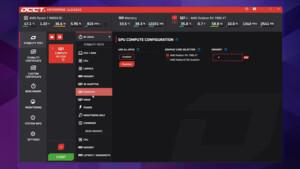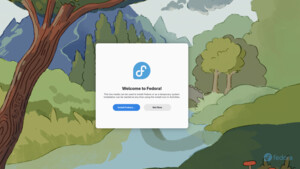Lucky Luke
Ensign
- Registriert
- März 2005
- Beiträge
- 129
Grüße an die Gemeinde!
Ich wohne in einer WG und habe einen kleinen Home-Server mit Ubuntu. Davor war es Debian. Den Rechner nutzen wir u.a. als Printserver und verwenden von daher CUPS. Mein Problem ist nur, dass das Webinterface übers Netzwerk einfach nicht erreichbar ist. Da kommt bei Firefox folgende Fehlermeldung:

Das Konfigurationstool von Samba hingegen kann man übers Netzwerk problemlos erreichen. Hier ist mal noch der Inhalt der aktuellen cupsd.conf:
Vielleicht habt ihr eine Idee woran es liegen könnte. Ist bestimmt irgendwas ganz Einfaches.
Mfg Lucky
Ich wohne in einer WG und habe einen kleinen Home-Server mit Ubuntu. Davor war es Debian. Den Rechner nutzen wir u.a. als Printserver und verwenden von daher CUPS. Mein Problem ist nur, dass das Webinterface übers Netzwerk einfach nicht erreichbar ist. Da kommt bei Firefox folgende Fehlermeldung:

Das Konfigurationstool von Samba hingegen kann man übers Netzwerk problemlos erreichen. Hier ist mal noch der Inhalt der aktuellen cupsd.conf:
Code:
#
#
# Sample configuration file for the Common UNIX Printing System (CUPS)
# scheduler. See "man cupsd.conf" for a complete description of this
# file.
#
# Log general information in error_log - change "info" to "debug" for
# troubleshooting...
LogLevel warning
# Administrator user group...
SystemGroup lpadmin
# Only listen for connections from the local machine.
Listen localhost:631
Listen /var/run/cups/cups.sock
# Show shared printers on the local network.
Browsing Off
BrowseOrder allow,deny
BrowseAllow all
BrowseAddress @LOCAL
# Default authentication type, when authentication is required...
DefaultAuthType Basic
# Restrict access to the server...
<Location />
Order allow,deny
</Location>
# Restrict access to the admin pages...
<Location /admin>
Encryption Required
Order allow,deny
</Location>
# Restrict access to configuration files...
<Location /admin/conf>
AuthType Default
Require user @SYSTEM
Order allow,deny
</Location>
# Set the default printer/job policies...
<Policy default>
# Job-related operations must be done by the owner or an administrator...
<Limit Send-Document Send-URI Hold-Job Release-Job Restart-Job Purge-Jobs Set-Job-Attributes Create-Job-Subscription Renew-Subscription Cancel-Subscription Get-Notifications Reprocess-Job Cancel-Current-Job Suspend-Current-Job Resume-Job CUPS-Move-Job>
Require user @OWNER @SYSTEM
Order deny,allow
</Limit>
# All administration operations require an administrator to authenticate...
<Limit CUPS-Add-Modify-Printer CUPS-Delete-Printer CUPS-Add-Modify-Class CUPS-Delete-Class CUPS-Set-Default>
AuthType Default
Require user @SYSTEM
Order deny,allow
</Limit>
# All printer operations require a printer operator to authenticate...
<Limit Pause-Printer Resume-Printer Enable-Printer Disable-Printer Pause-Printer-After-Current-Job Hold-New-Jobs Release-Held-New-Jobs Deactivate-Printer Activate-Printer Restart-Printer Shutdown-Printer Startup-Printer Promote-Job Schedule-Job-After CUPS-Accept-Jobs CUPS-Reject-Jobs>
AuthType Default
Require user @SYSTEM
Order deny,allow
</Limit>
# Only the owner or an administrator can cancel or authenticate a job...
<Limit Cancel-Job CUPS-Authenticate-Job>
Require user @OWNER @SYSTEM
Order deny,allow
</Limit>
<Limit All>
Order deny,allow
</Limit>
</Policy>
#
#Vielleicht habt ihr eine Idee woran es liegen könnte. Ist bestimmt irgendwas ganz Einfaches.
Mfg Lucky