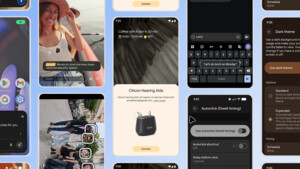Riseofdead
Lt. Commander
- Registriert
- Jan. 2013
- Beiträge
- 1.031
Hallo
Ich möchte gerne auf meinem Galaxy S2 die /system Partition vergrößern mit dem Tool PIT Magic. Dabei gibt es bei den Partionen 2 Variablen. Zum einen die Block Size (KB) und zum anderen den Block Count (KB)
Was muss ich beachten damit ich die /system Partition vergrößere? Ich vermute mal das die Systempartition in der PIT File FACTORYFS heißt
Hier ist die Originale PIT File vom S2. Ich möchte die FACTORYFS Partition verdoppeln und den Internen Speicher dafür um den Betrag reduzieren. Der Interne Speicher sollte die größte Partition sein (vermute mal UMS)
Wie genau muss ich da jetzt vorgehen?
Ich möchte gerne auf meinem Galaxy S2 die /system Partition vergrößern mit dem Tool PIT Magic. Dabei gibt es bei den Partionen 2 Variablen. Zum einen die Block Size (KB) und zum anderen den Block Count (KB)
Was muss ich beachten damit ich die /system Partition vergrößere? Ich vermute mal das die Systempartition in der PIT File FACTORYFS heißt
Hier ist die Originale PIT File vom S2. Ich möchte die FACTORYFS Partition verdoppeln und den Internen Speicher dafür um den Betrag reduzieren. Der Interne Speicher sollte die größte Partition sein (vermute mal UMS)
----------------------------------------------------------
PIT Magic v1.3.10 Copyright © Gaz 2012.
----------------------------------------------------------
Analysis for: emmc.pit
----------------------------------------------------------
----------------------------------------------------------
<<< Pit File Start >>>
----------------------------------------------------------
----------------------------------------------------------
<<< PIT File Header Information >>>
----------------------------------------------------------
Header Magic: 0x12349876 (4 Bytes)
Entry Count: 15 (4 Bytes)
----------------------------------------------------------
Dummy Data #1 (In String and Hexadecimal Format):
----------------------------------------------------------
String:
Hexadecimal: 00000000
----------------------------------------------------------
Dummy Data #2 (In String and Hexadecimal Format):
----------------------------------------------------------
String:
Hexadecimal: 00000000
----------------------------------------------------------
Dummy Data #3 (In String and Hexadecimal Format):
----------------------------------------------------------
String:
Hexadecimal: 00000000
----------------------------------------------------------
Dummy Data #4 (In String and Hexadecimal Format):
----------------------------------------------------------
String:
Hexadecimal: 00000000
----------------------------------------------------------
Dummy Data #5 (In String and Hexadecimal Format):
----------------------------------------------------------
String:
Hexadecimal: 00000000
----------------------------------------------------------
Dummy Data Length: (4 Bytes Per Block, 20 Bytes In Total.)
----------------------------------------------------------
Header Size: (28 Bytes)
----------------------------------------------------------
<<< PIT File Entries >>>
----------------------------------------------------------
----------------------------------------------------------
Entry Memory Address: 0x1C
----------------------------------------------------------
Binary Type: 0 (UNKNOWN)
Device Type: 2 (MMC)
Identifier: 0
Attribute: 0 (READ ONLY)
Update Attribute: 0 (UNKNOWN)
Block Size:
Block Count:
File Offset (Obsolete): 0
File Size (Obsolete): 0
Partition Name: GANG
Flash FileName: emmc.img
FOTA FileName:
----------------------------------------------------------
Entry Memory Address: 0xA0
----------------------------------------------------------
Binary Type: 0 (UNKNOWN)
Device Type: 2 (MMC)
Identifier: 1
Attribute: 0 (READ ONLY)
Update Attribute: 0 (UNKNOWN)
Block Size:
Block Count:
File Offset (Obsolete): 0
File Size (Obsolete): 0
Partition Name: BOOT
Flash FileName: boot.bin
FOTA FileName:
----------------------------------------------------------
Entry Memory Address: 0x124
----------------------------------------------------------
Binary Type: 0 (UNKNOWN)
Device Type: 2 (MMC)
Identifier: 4
Attribute: 1 (READ / WRITE)
Update Attribute: 0 (UNKNOWN)
Block Size: 8,192
Block Count: 40,960
File Offset (Obsolete): 0
File Size (Obsolete): 0
Partition Name: EFS
Flash FileName: efs.img
FOTA FileName:
----------------------------------------------------------
Entry Memory Address: 0x1A8
----------------------------------------------------------
Binary Type: 0 (UNKNOWN)
Device Type: 2 (MMC)
Identifier: 2
Attribute: 0 (READ ONLY)
Update Attribute: 0 (UNKNOWN)
Block Size: 49,152
Block Count: 2,560
File Offset (Obsolete): 0
File Size (Obsolete): 0
Partition Name: SBL1
Flash FileName: Sbl.bin
FOTA FileName:
----------------------------------------------------------
Entry Memory Address: 0x22C
----------------------------------------------------------
Binary Type: 0 (UNKNOWN)
Device Type: 2 (MMC)
Identifier: 3
Attribute: 0 (READ ONLY)
Update Attribute: 0 (UNKNOWN)
Block Size: 53,248
Block Count: 2,560
File Offset (Obsolete): 0
File Size (Obsolete): 0
Partition Name: SBL2
Flash FileName:
FOTA FileName:
----------------------------------------------------------
Entry Memory Address: 0x2B0
----------------------------------------------------------
Binary Type: 0 (UNKNOWN)
Device Type: 2 (MMC)
Identifier: 5
Attribute: 0 (READ ONLY)
Update Attribute: 0 (UNKNOWN)
Block Size: 57,344
Block Count: 16,384
File Offset (Obsolete): 0
File Size (Obsolete): 0
Partition Name: PARAM
Flash FileName: param.lfs
FOTA FileName:
----------------------------------------------------------
Entry Memory Address: 0x334
----------------------------------------------------------
Binary Type: 0 (UNKNOWN)
Device Type: 2 (MMC)
Identifier: 6
Attribute: 0 (READ ONLY)
Update Attribute: 0 (UNKNOWN)
Block Size: 73,728
Block Count: 16,384
File Offset (Obsolete): 0
File Size (Obsolete): 0
Partition Name: KERNEL
Flash FileName: zImage
FOTA FileName:
----------------------------------------------------------
Entry Memory Address: 0x3B8
----------------------------------------------------------
Binary Type: 0 (UNKNOWN)
Device Type: 2 (MMC)
Identifier: 7
Attribute: 0 (READ ONLY)
Update Attribute: 0 (UNKNOWN)
Block Size: 90,112
Block Count: 16,384
File Offset (Obsolete): 0
File Size (Obsolete): 0
Partition Name: RECOVERY
Flash FileName:
FOTA FileName:
----------------------------------------------------------
Entry Memory Address: 0x43C
----------------------------------------------------------
Binary Type: 0 (UNKNOWN)
Device Type: 2 (MMC)
Identifier: 8
Attribute: 1 (READ / WRITE)
Update Attribute: 0 (UNKNOWN)
Block Size: 106,496
Block Count: 204,800
File Offset (Obsolete): 0
File Size (Obsolete): 0
Partition Name: CACHE
Flash FileName: cache.img
FOTA FileName:
----------------------------------------------------------
Entry Memory Address: 0x4C0
----------------------------------------------------------
Binary Type: 0 (UNKNOWN)
Device Type: 2 (MMC)
Identifier: 9
Attribute: 0 (READ ONLY)
Update Attribute: 0 (UNKNOWN)
Block Size: 311,296
Block Count: 32,768
File Offset (Obsolete): 0
File Size (Obsolete): 0
Partition Name: MODEM
Flash FileName: modem.bin
FOTA FileName:
----------------------------------------------------------
Entry Memory Address: 0x544
----------------------------------------------------------
Binary Type: 0 (UNKNOWN)
Device Type: 2 (MMC)
Identifier: 10
Attribute: 1 (READ / WRITE)
Update Attribute: 0 (UNKNOWN)
Block Size: 344,064
Block Count: 1,048,576
File Offset (Obsolete): 0
File Size (Obsolete): 0
Partition Name: FACTORYFS
Flash FileName: factoryfs.img
FOTA FileName:
----------------------------------------------------------
Entry Memory Address: 0x5C8
----------------------------------------------------------
Binary Type: 0 (UNKNOWN)
Device Type: 2 (MMC)
Identifier: 11
Attribute: 1 (READ / WRITE)
Update Attribute: 0 (UNKNOWN)
Block Size: 1,392,640
Block Count: 4,194,304
File Offset (Obsolete): 0
File Size (Obsolete): 0
Partition Name: DATAFS
Flash FileName: data.img
FOTA FileName:
----------------------------------------------------------
Entry Memory Address: 0x64C
----------------------------------------------------------
Binary Type: 0 (UNKNOWN)
Device Type: 2 (MMC)
Identifier: 12
Attribute: 2 (STL)
Update Attribute: 0 (UNKNOWN)
Block Size: 5,586,944
Block Count: 24,133,632
File Offset (Obsolete): 0
File Size (Obsolete): 0
Partition Name: UMS
Flash FileName:
FOTA FileName:
----------------------------------------------------------
Entry Memory Address: 0x6D0
----------------------------------------------------------
Binary Type: 0 (UNKNOWN)
Device Type: 2 (MMC)
Identifier: 13
Attribute: 1 (READ / WRITE)
Update Attribute: 0 (UNKNOWN)
Block Size: 29,720,576
Block Count: 1,048,576
File Offset (Obsolete): 0
File Size (Obsolete): 0
Partition Name: HIDDEN
Flash FileName: hidden.img
FOTA FileName:
----------------------------------------------------------
Entry Memory Address: 0x754
----------------------------------------------------------
Binary Type: 1 (COM. PROCESSOR)
Device Type: 1 (FILE / FAT)
Identifier: 9
Attribute: 0 (READ ONLY)
Update Attribute: 0 (UNKNOWN)
Block Size:
Block Count:
File Offset (Obsolete): 0
File Size (Obsolete): 0
Partition Name:
Flash FileName:
FOTA FileName:
----------------------------------------------------------
<<< Pit File End >>>
----------------------------------------------------------
Wie genau muss ich da jetzt vorgehen?