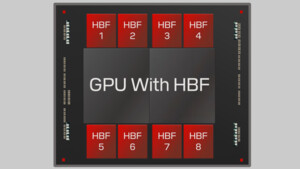Im Western Digital Forum wurde dieses Problem besprochen:
http://community.wdc.com/t5/Desktop...0-Extremely-Slow-transfer-rates-Fix/td-p/6451
http://community.wdc.com/t5/Desktop/WD15EADS-00P8B0-Really-slow-Or-am-I-just-crazy/td-p/1547
Angesichts der vielen identischen Fehler-Berichte sollte man wohl besser keine Green-Platte kaufen.
...und gelöst:
http://community.wdc.com/t5/Desktop...tremely-Slow-transfer-rates-Fix/m-p/8461#M419
Es lag an den Kabeln und an einem IRQ-Konflikt.
Benutze andere, neue, kürzere, nicht abgewinkelte, abgeschirmte Kabel mit Halteclips.
Die Kabel sollten maximal 50 cm lang sein.
Bei 75 oder 90 cm gibt es Probleme.
Beispiel für ein solches Kabel:
Klick
The original cable used is a custom-made 75cm* long SATA data cable with right-angled connectors. When I used the more typical 24cm length cables, the transfer rate went back to the 'normal' 30-55mb/s.
So... I went back and tried the other drive with a short cable. Worked.
Right-angled connector PLUS 75cm* length = <2mb/s
Right-angled connector PLUS < 50cm length = normal transfer speeds
Straight connector PLUS 90cm length = normal transfer speeds IF connected to the onboard Intel SATA ports.
--
Well it's been a week, and not only are the original two WD20EARS drives working fine, but another twenty WD20EARS work fine too. With so many drives, I tried some of them with the 'problem' cables and about half were ok, the rest were both intermittent or had the < 2MB/s problem.
Also had a new problem crop up, that of abnormally prolonged System Interrupts/DPC high CPU usage but I traced that to an IRQ 'conflict' (which is supposed to be near impossible with Win2K and later OS but then how reliable was Plug and Play right?). Drives are ok for now.
Wegen des möglichen IRQ-Konflikts:
Schalte mal im Bios die Funktion "Plug and Play OS" aus.
Dann vergibt nicht mehr Windows die IRQs, sondern das BIOS und Windows muss das so nehmen, wie das BIOS ihm das vorschreibt.
--
Bei IDE kam es früher manchmal vor, dass bei mehr als 7 Fehlern, etwa aufgrund schlechter Kabel, der DMA Modus abgeschaltet und auf langsameren PIO-Modus umgeschaltet wurde.
Dann musste man im Gerätemanager den IDE-Controller löschen, bei einem Neustart neu erkennen lassen und auf DMA umschalten.
Bei SATA wird bei zu vielen Fehlern aufgrund schlechter Kabel auch von DMA auf PIO umgeschaltet.
http://support.microsoft.com/kb/817472/
--
schnelles DMA einschalten:
1. Open RegEdit
2. Find the following KEY: HKEY_LOCAL_MACHINE\SYSTEM\CurrentControlSet\Control\ Class\{4D36E96A-E325-11CE-BFC1-08002BE10318}\000x
3. The last four digits will be 0000, 0001, 0002, 0003, and so on.
4. Under each key, delete all occurences of the following values: MasterIdDataChecksum SlaveIdDataChecksum
5. Reboot the computer. Windows will now redetect DMA settings.
http://community.wdc.com/t5/Desktop/recommendation-to-WD-hdd-for-sudden-drop-of-low-speed/td-p/19150
http://sniptools.com/vault/getting-back-to-dma-mode-in-windows-xp
http://support.microsoft.com/kb/817472/
--
Die Platte sollte am Intel-Controller hängen und nicht an einem JMicro-Controller.
http://community.wdc.com/t5/Desktop...mely-Slow-transfer-rates-Fix/m-p/100154#M3580
--
Es kann auch sein dass die Intelli-Power Funktion irgendwie fehlerhaft arbeitet.
--
Von dem Modell EADS gibt es zwar offiziell nur solche mit 512 Byte-Sektoren, während die Modelle EARS alle nur 4096 Byte-Sektoren haben (Advanced Format), aber anscheinend hat Western Digital auch bei der EADS Baureihe teilweise 4096 Byte-Sektoren im Einsatz:
http://community.wdc.com/t5/Desktop...th-512B-sector-1-with-4096B-sector/td-p/45368
http://ubuntuforums.org/showthread.php?t=1753797
WD10EADS-65M2BX (firmware 01.00A01,
512 byte physical, 512 byte logical)
WD10EADS-11M2B1 (firmware 80.00A80,
4096 byte physical, 512 byte logical)
http://lists.freebsd.org/pipermail/freebsd-stable/2011-August/063629.html
teste mal folgendes, damit man weiß ob du 512 Byte-Sektoren oder 4096 Byte-Sektoren hast (sd
b muss man eventuell anpassen, je nachdem wo die Platte angeschlossen ist. sda wäre die erste Platte, sdb die zweite Platte):
http://hdparm-win32.dyndns.org/hdparm/
http://hdparm-win32.dyndns.org/hdparm/hdparm-6.9-20070516.win32-setup.exe
hdparm -i sdb
hdparm -I sdb
oder besser mit neurer Version 9.22 unter Linux (Knoppix) testen.
hdparm -i /dev/sdb
hdparm -I /dev/sdb
in the output it shows that the drive has 512 logical sectors but 4096 physical.
Was wird bei dir bei "Logical Sector size" und "Physical Sector size" angezeigt?
Was wird bei dir bei DMA cycle time (bzw bei tDMA) angezeigt? (da sollte irgendwas im Nanosekundenbereich stehen)
Was wird bei dir bei UDMA-Modus angezeigt bzw wo ist das Sternchen? (da sollte udma6 mit Sternchen markiert sein)
Was wird bei dir bei "R/W multiple sector transfer" angezeigt (current=)
Im Western Digital Forum schrieb jemand, dass seine Geschwindigkeit wieder normale war, wenn er die "R/W multiple sector transfer" auf 16 einstellte.
hdparm -m 16 /dev/sdb
http://community.wdc.com/t5/Desktop...-Format-drive-in-LINUX-WD15EARS/m-p/7573#M369
falls hdparm die Sektorgröße nicht anzeigt, dann versuche es mal mit "parted" oder mit dem Linux-Befehl:
sudo sg_readcap -l /dev/sdc
http://community.wdc.com/t5/Desktop...nced-Format-drive-in-LINUX-WD15EARS/td-p/6395
Es kann sein, dass diese Western Digital EADS-Platte ihre Sektorgröße dem Betriebssystem nicht mitteilt.
Falls es sich um eine Platte mit Advanced Format handelt und das OS weiß davon nichts, dann kann es dazu führen, dass das Alignment nicht passt.
Falls es Advanced Format ist muss man auch das Alignment mal überprüfen.
--
Schließlich gibt es von Microsoft ein Windows Update gegen Probleme mit der 512 Byte Emulation bei 4096 Byte Sektor Platten:
http://msdn.microsoft.com/en-us/library/hh182553(v=vs.85).aspx
"Der Hotfix bezieht sich nur auf Advanced Format-Festplatten, die über eine physische Sektorgröße von 4 KB verfügen und eine logische Adressierungsschnittstelle von 512 Byte emulieren."
"Viele Speichertreiber melden für Advanced Format-Festplatten nicht die korrekten Sektorgrößen"
http://support.microsoft.com/kb/982018
Dieses Update bekommt man nicht automatisch, sondern man muss es sich manuell holen und dabei einen GenuineCheck durchführen, also nachweisen, dass man ein originales Windows besitzt.
--
Bei Platten mit Advanced Format (4096 Byte Sektoren) muss man den Jumper zwischen 7-8 setzen, bevor ! man Windows XP installiert, sonst läuft WinXP nur sehr langsam.
http://wdc.custhelp.com/app/answers/detail/search/1/a_id/1679#jumper
--
Das Alignment muss korrigiert werden.
Die Platte hat eine pysikalische Sektorgröße von 4096 Bytes, aber sie emuliert eine logische Sektorgröße von 512 Bytes. Diese Emulation macht Probleme.
Western Digital stellt ein Alignment Tool zur Verfügung.
http://support.wdc.com/product/downloadsw.asp?sid=128
Man kann aber auch Acronis oder Paragon benutzen.
I'm not sure in everyone's case, but in mine, out of 2 purchases WD10EADS drives, one of them in fact has 4096 byte sectors. Several linux utilities tipped me off to it reporting 512 logical 4096 physical, but I had just assumed they were "older versions". The dog poor write performance had me digging further, and finally just to see what would happen, I downloaded and installed BOTH of the Alignment Tools offered by Western Digital. The Paragon and Acronis software both verify that the one drive is a 4096 byte sector drive and will happily realign a partition on that drive. Doing so brings the performance right to where it should be.
http://community.wdc.com/t5/Desktop/WD15EADS-00P8B0-Really-slow-Or-am-I-just-crazy/td-p/1547/page/6
--
weitere Möglichkeit:
Mit dem Tool "WD TLER" (Time-Limited Error Recovery) kann man die Antwortzeit im Fehlerfall drastisch verringern. Sollte es also zu einem IO-Fehler kommen, dann antwortet die Platte manchmal lange Zeit nicht mehr.
Mit dem Tool aber kann man der Platte beibringen dann trotz scheinbarem IO-Fehler viel schneller wieder zu antworten.
http://userpages.umbc.edu/~willm1/WDTLER.zip
http://04h69d.cjoint.net/en/a
1) Create a DOS boot disk on a USB drive.
2) Copy WDTLER.EXE to the boot disk. This can be found in a zip file which I found in the following two places:
http://zacuke.com/index.php/2009/05/western-digital-wdtlerzip/
http://www.gohighvoltage.com/forum/index.php?topic=50.0
3) Reboot to DOS with USB boot disk with only the WD drives that you want to fix connected.
4) Run "WDTLER.EXE /R1 /W1" to set the TLER to 1 second for both read and write.
5) Reboot
http://community.wdc.com/t5/Desktop/WD15EADS-00P8B0-Really-slow-Or-am-I-just-crazy/td-p/1547/page/7
http://www.hardwareluxx.de/communit...al-platten-zu-raid-platten-modden-655190.html
--
Es gibt ein Firmwareupdate für "WD10EADS-65M2B0" und "15EADS-00P8B0". Nachher hat man dann am Ende der Nummer dir Firmwareversion "BX" statt "B0".
http://ftp.hp.com/pub/softlib/software11/COL32630/pv-80808-4/sp46206.exe
http://h10025.www1.hp.com/ewfrf/wc/...dlc=ru&cc=ru&os=4063&product=4064899&sw_lang=
http://community.wdc.com/t5/Desktop/WD15EADS-00P8B0-Really-slow-Or-am-I-just-crazy/td-p/1547/page/10
Wie ich in deinen Screenshots sehe, hast diu noch die alte Firmware "B0".
Also solltest du ein Firmware-Udate machen.
--
Sollte das alles nichts nützen, dann RMA.
Schick sie zu Western Digital zurück und lass dir eine neue geben.