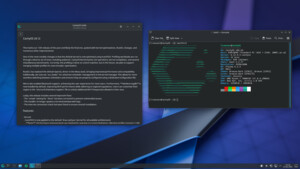andy_m4
Admiral
- Registriert
- Aug. 2015
- Beiträge
- 7.668
Das kannst man sich mit Hilfe von pkg-info erneut anzeigen lassen:Linuxfreakgraz schrieb:Ich hab jetzt lightdm probiert
....
Es wurde mir beim Installieren auch angezeigt was, aber das hab ich mir nicht gemerkt. Gibts dazu ein Wiki wo ich das nachlesen kann?
pkg info --pkg-message lightdmFor LightDM to function, it requires one of the available greeters to be installed, which are available in the ports tree at x11/lightdm-greeter
If you enable the lock-memory option in lightdm.conf (e.g. due to security concerns), you will also need to increase the maximum amount of memory FreeBSD will allow a daemon to lock into main memory using mlock(2).
To increase this limit, run the following commands:
# sed -i '' -e 's/memorylocked=128M/memorylocked=256M/' /etc/login.conf
# cap_mkdb /etc/login.conf
If you enable the lock-memory option in lightdm.conf (e.g. due to security concerns), you will also need to increase the maximum amount of memory FreeBSD will allow a daemon to lock into main memory using mlock(2).
To increase this limit, run the following commands:
# sed -i '' -e 's/memorylocked=128M/memorylocked=256M/' /etc/login.conf
# cap_mkdb /etc/login.conf
daemon).Na zumindest ist sollte nach der Installation unterLinuxfreakgraz schrieb:aber ich glaube, ich muss auch noch was bei /usr/local/etc/lightdm/Xsession konfigurieren, damit das klappt.
/usr/local/etc/lightdm/
eine Datei namens lightdm.conf.sample vorhanden sein, die Du zu lightdm.conf kopieren/umbenennen kannst, um ne Grundlage für die Konfiguration zu haben (wobei die auch so funktionieren sollte, ohne das Du die anpasst).
Außerdem brauchst Du in der /etc/rc.conf den Eintrag
lightdm_enable="YES"damit der auch nach dem Bootup automatisch startet. Kannst Du hinzufügen mit
sysrc lightdm_enable="YES"Wobei Du für den ersten Test Dich auch auf der Konsole anmelden und dann als root ein
service lightdm onestartmachen kannst.