Hallo!
ich habe mir vor ein paar Tagen meinen neuen PC zusammengebaut. (Thread zum Thema https://www.computerbase.de/forum/threads/audio-recording-und-gaming-pc-fuer-ca-1600eur.1947093/).
Komponenten siehe hier:
https://geizhals.de/?cat=WL-1580033
Dazu kommt noch eine Focusrite Scarlett 6i8 (3rd Gen) USB Soundkarte und ein Corsair K55 Keyboard sowie ein iiyama G-MASTER Red Eagle GB2760QSU-B1 Monitor.
Kurze Vorgeschichte:
Letztes Wochenende sind endlich alle Teile für den PC geliefert worden und ich habe ihn zusammengebaut. Das lief ziemlich gut, er ließ sich auch gleich einschalten, Windows 10 (eine ältere Version, die ich noch auf DVD da hatte) wurde problemlos installiert, alles OK. Dachte ich. Dann ging es los, etwa alle zwei Minuten ein BSOD, ntoskrnl.exe, nicht sehr spezifisch. So ging das stundenlang. Mehrmals Windows neu installiert, schon beim Versuch, die Mainboard Treiber zu installieren immer wieder abgeschmiert.
Irgendwann hab ich mir dann einen bootfähigen USB Stick mit einer aktuellen Windows 10 Version mit meinem Laptop gemacht und diese dann auf dem neuen Rechner installiert. Zu meinem Erstaunen keine BSOD mehr!
Ich dachte, ich hab es geschafft. Habe alle Treiber installiert (die aktuellsten, jeweils von der Herstellerwebsite, Windows hat die neuesten Updates), meine ganzen Audioprogramme (Cubase, Superior Drummer 3, viele andere VSTi Plugins, etc). Lief 2 Tage einwandfrei, ich war total begeistert.
Gestern ging es dann plötzlich wieder los mit den BSODs, heute das gleiche Spiel und mittlerweile bin ich völlig ratlos. Sie treten völlig beliebig auf, egal ob unter Last oder auch nur beim Ansehen meiner Ordner.
Ich habe beide SSDs überprüft, keine fehlerhaften Sektoren, alles einwandfrei. Ich habe meinen RAM gründlich getestet, sowohl mit der Windows-Speicherdiagnose sowie memtest86 letzte Nacht. 4 Zyklen, über 6 1/2 Stunden, keine Fehler.
Ich habe auch nochmal alles auseinandergebaut, alle Kontakte geprüft, sitzt alles korrekt. Arbeitsspeicher auch wie im Benutzerhandbuch angegeben in Slots 2 & 4.
Im Anhang habe ich die letzten Dumpfiles und Ergebnisse einiger Tests, etc.
Gerade kam noch ein neuer BSOD dazu, hier sind die WhoCrashed Reports dazu. Der letzte ist neu, vielleicht doch was mit der Grafikkarte?
Kann mir irgendjemand helfen bzw. noch irgendwelche Tipps geben, was das sein könnte, was ich noch überprüfen könnte und wie?
Ich wäre für jede Hilfe sehr dankbar!
System Information (local)
Computer name: DESKTOP-LHUNLOC
Windows version: Windows 10 , 10.0, build: 19041
Windows dir: C:\Windows
Hardware: MS-7B85, Micro-Star International Co., Ltd., B450 GAMING PRO CARBON AC (MS-7B85)
CPU: AuthenticAMD AMD Ryzen 7 3700X 8-Core Processor AMD8664, level: 23
16 logical processors, active mask: 65535
RAM: 34307911680 bytes (32,0GB)
Crash Dump Analysis
Crash dumps are enabled on your computer.
Crash dump directories:
C:\Windows
C:\Windows\Minidump
On Wed 08.07.2020 10:06:59 your computer crashed or a problem was reported
crash dump file: C:\Windows\Minidump\070820-5546-01.dmp
This was probably caused by the following module: ntoskrnl.exe (nt+0x3DDA20)
Bugcheck code: 0x139 (0x1D, 0xFFFFC1001F9B07B0, 0xFFFFC1001F9B0708, 0x0)
Error: KERNEL_SECURITY_CHECK_FAILURE
file path: C:\Windows\system32\ntoskrnl.exe
product: Microsoft® Windows® Operating System
company: Microsoft Corporation
description: NT Kernel & System
Bug check description: The kernel has detected the corruption of a critical data structure.
The crash took place in the Windows kernel. Possibly this problem is caused by another driver that cannot be identified at this time.
On Wed 08.07.2020 10:06:59 your computer crashed or a problem was reported
crash dump file: C:\Windows\MEMORY.DMP
This was probably caused by the following module: dxgmms2.sys (dxgmms2!VidMmInterface+0x3B4A3)
Bugcheck code: 0x139 (0x1D, 0xFFFFC1001F9B07B0, 0xFFFFC1001F9B0708, 0x0)
Error: KERNEL_SECURITY_CHECK_FAILURE
file path: C:\Windows\system32\drivers\dxgmms2.sys
product: Microsoft® Windows® Operating System
company: Microsoft Corporation
description: DirectX Graphics MMS
Bug check description: The kernel has detected the corruption of a critical data structure.
The crash took place in a Microsoft module. Your system configuration may be incorrect. Possibly this problem is caused by another driver on your system that cannot be identified at this time.
On Tue 07.07.2020 22:32:14 your computer crashed or a problem was reported
crash dump file: C:\Windows\Minidump\070720-5781-01.dmp
This was probably caused by the following module: ntoskrnl.exe (nt+0x3DDA20)
Bugcheck code: 0xA (0xFFFF9F81, 0x2, 0x0, 0xFFFFF8070D041900)
Error: IRQL_NOT_LESS_OR_EQUAL
file path: C:\Windows\system32\ntoskrnl.exe
product: Microsoft® Windows® Operating System
company: Microsoft Corporation
description: NT Kernel & System
Bug check description: This indicates that Microsoft Windows or a kernel-mode driver accessed paged memory at DISPATCH_LEVEL or above. This is a software bug.
This bug check belongs to the crash dump test that you have performed with WhoCrashed or other software. It means that a crash dump file was properly written out.
The crash took place in the Windows kernel. Possibly this problem is caused by another driver that cannot be identified at this time.
On Tue 07.07.2020 14:58:56 your computer crashed or a problem was reported
crash dump file: C:\Windows\Minidump\070720-8062-01.dmp
This was probably caused by the following module: ntoskrnl.exe (nt+0x3DDA20)
Bugcheck code: 0x3B (0xC0000005, 0xFFFFF80668242DEB, 0xFFFFAD8033952920, 0x0)
Error: SYSTEM_SERVICE_EXCEPTION
file path: C:\Windows\system32\ntoskrnl.exe
product: Microsoft® Windows® Operating System
company: Microsoft Corporation
description: NT Kernel & System
Bug check description: This indicates that an exception happened while executing a routine that transitions from non-privileged code to privileged code.
This appears to be a typical software driver bug and is not likely to be caused by a hardware problem.
The crash took place in the Windows kernel. Possibly this problem is caused by another driver that cannot be identified at this time.
On Tue 07.07.2020 13:49:32 your computer crashed or a problem was reported
crash dump file: C:\Windows\Minidump\070720-7687-01.dmp
This was probably caused by the following module: ntoskrnl.exe (nt+0x3DDA20)
Bugcheck code: 0xA (0xFFFFA780, 0x2, 0x0, 0xFFFFF80267A41900)
Error: IRQL_NOT_LESS_OR_EQUAL
file path: C:\Windows\system32\ntoskrnl.exe
product: Microsoft® Windows® Operating System
company: Microsoft Corporation
description: NT Kernel & System
Bug check description: This indicates that Microsoft Windows or a kernel-mode driver accessed paged memory at DISPATCH_LEVEL or above. This is a software bug.
This bug check belongs to the crash dump test that you have performed with WhoCrashed or other software. It means that a crash dump file was properly written out.
The crash took place in the Windows kernel. Possibly this problem is caused by another driver that cannot be identified at this time.
Conclusion
5 crash dumps have been found and analyzed. No offending third party drivers have been found. Connsider using WhoCrashed Professional which offers more detailed analysis using symbol resolution. Also configuring your system to produce a full memory dump may help you.
Read the topic general suggestions for troubleshooting system crashes for more information.
Note that it's not always possible to state with certainty whether a reported driver is responsible for crashing your system or that the root cause is in another module. Nonetheless it's suggested you look for updates for the products that these drivers belong to and regularly visit Windows update or enable automatic updates for Windows. In case a piece of malfunctioning hardware is causing trouble, a search with Google on the bug check errors together with the model name and brand of your computer may help you investigate this further.
ich habe mir vor ein paar Tagen meinen neuen PC zusammengebaut. (Thread zum Thema https://www.computerbase.de/forum/threads/audio-recording-und-gaming-pc-fuer-ca-1600eur.1947093/).
Komponenten siehe hier:
https://geizhals.de/?cat=WL-1580033
Dazu kommt noch eine Focusrite Scarlett 6i8 (3rd Gen) USB Soundkarte und ein Corsair K55 Keyboard sowie ein iiyama G-MASTER Red Eagle GB2760QSU-B1 Monitor.
Kurze Vorgeschichte:
Letztes Wochenende sind endlich alle Teile für den PC geliefert worden und ich habe ihn zusammengebaut. Das lief ziemlich gut, er ließ sich auch gleich einschalten, Windows 10 (eine ältere Version, die ich noch auf DVD da hatte) wurde problemlos installiert, alles OK. Dachte ich. Dann ging es los, etwa alle zwei Minuten ein BSOD, ntoskrnl.exe, nicht sehr spezifisch. So ging das stundenlang. Mehrmals Windows neu installiert, schon beim Versuch, die Mainboard Treiber zu installieren immer wieder abgeschmiert.
Irgendwann hab ich mir dann einen bootfähigen USB Stick mit einer aktuellen Windows 10 Version mit meinem Laptop gemacht und diese dann auf dem neuen Rechner installiert. Zu meinem Erstaunen keine BSOD mehr!
Ich dachte, ich hab es geschafft. Habe alle Treiber installiert (die aktuellsten, jeweils von der Herstellerwebsite, Windows hat die neuesten Updates), meine ganzen Audioprogramme (Cubase, Superior Drummer 3, viele andere VSTi Plugins, etc). Lief 2 Tage einwandfrei, ich war total begeistert.
Gestern ging es dann plötzlich wieder los mit den BSODs, heute das gleiche Spiel und mittlerweile bin ich völlig ratlos. Sie treten völlig beliebig auf, egal ob unter Last oder auch nur beim Ansehen meiner Ordner.
Ich habe beide SSDs überprüft, keine fehlerhaften Sektoren, alles einwandfrei. Ich habe meinen RAM gründlich getestet, sowohl mit der Windows-Speicherdiagnose sowie memtest86 letzte Nacht. 4 Zyklen, über 6 1/2 Stunden, keine Fehler.
Ich habe auch nochmal alles auseinandergebaut, alle Kontakte geprüft, sitzt alles korrekt. Arbeitsspeicher auch wie im Benutzerhandbuch angegeben in Slots 2 & 4.
Im Anhang habe ich die letzten Dumpfiles und Ergebnisse einiger Tests, etc.
Gerade kam noch ein neuer BSOD dazu, hier sind die WhoCrashed Reports dazu. Der letzte ist neu, vielleicht doch was mit der Grafikkarte?
Kann mir irgendjemand helfen bzw. noch irgendwelche Tipps geben, was das sein könnte, was ich noch überprüfen könnte und wie?
Ich wäre für jede Hilfe sehr dankbar!
System Information (local)
Computer name: DESKTOP-LHUNLOC
Windows version: Windows 10 , 10.0, build: 19041
Windows dir: C:\Windows
Hardware: MS-7B85, Micro-Star International Co., Ltd., B450 GAMING PRO CARBON AC (MS-7B85)
CPU: AuthenticAMD AMD Ryzen 7 3700X 8-Core Processor AMD8664, level: 23
16 logical processors, active mask: 65535
RAM: 34307911680 bytes (32,0GB)
Crash Dump Analysis
Crash dumps are enabled on your computer.
Crash dump directories:
C:\Windows
C:\Windows\Minidump
On Wed 08.07.2020 10:06:59 your computer crashed or a problem was reported
crash dump file: C:\Windows\Minidump\070820-5546-01.dmp
This was probably caused by the following module: ntoskrnl.exe (nt+0x3DDA20)
Bugcheck code: 0x139 (0x1D, 0xFFFFC1001F9B07B0, 0xFFFFC1001F9B0708, 0x0)
Error: KERNEL_SECURITY_CHECK_FAILURE
file path: C:\Windows\system32\ntoskrnl.exe
product: Microsoft® Windows® Operating System
company: Microsoft Corporation
description: NT Kernel & System
Bug check description: The kernel has detected the corruption of a critical data structure.
The crash took place in the Windows kernel. Possibly this problem is caused by another driver that cannot be identified at this time.
On Wed 08.07.2020 10:06:59 your computer crashed or a problem was reported
crash dump file: C:\Windows\MEMORY.DMP
This was probably caused by the following module: dxgmms2.sys (dxgmms2!VidMmInterface+0x3B4A3)
Bugcheck code: 0x139 (0x1D, 0xFFFFC1001F9B07B0, 0xFFFFC1001F9B0708, 0x0)
Error: KERNEL_SECURITY_CHECK_FAILURE
file path: C:\Windows\system32\drivers\dxgmms2.sys
product: Microsoft® Windows® Operating System
company: Microsoft Corporation
description: DirectX Graphics MMS
Bug check description: The kernel has detected the corruption of a critical data structure.
The crash took place in a Microsoft module. Your system configuration may be incorrect. Possibly this problem is caused by another driver on your system that cannot be identified at this time.
On Tue 07.07.2020 22:32:14 your computer crashed or a problem was reported
crash dump file: C:\Windows\Minidump\070720-5781-01.dmp
This was probably caused by the following module: ntoskrnl.exe (nt+0x3DDA20)
Bugcheck code: 0xA (0xFFFF9F81, 0x2, 0x0, 0xFFFFF8070D041900)
Error: IRQL_NOT_LESS_OR_EQUAL
file path: C:\Windows\system32\ntoskrnl.exe
product: Microsoft® Windows® Operating System
company: Microsoft Corporation
description: NT Kernel & System
Bug check description: This indicates that Microsoft Windows or a kernel-mode driver accessed paged memory at DISPATCH_LEVEL or above. This is a software bug.
This bug check belongs to the crash dump test that you have performed with WhoCrashed or other software. It means that a crash dump file was properly written out.
The crash took place in the Windows kernel. Possibly this problem is caused by another driver that cannot be identified at this time.
On Tue 07.07.2020 14:58:56 your computer crashed or a problem was reported
crash dump file: C:\Windows\Minidump\070720-8062-01.dmp
This was probably caused by the following module: ntoskrnl.exe (nt+0x3DDA20)
Bugcheck code: 0x3B (0xC0000005, 0xFFFFF80668242DEB, 0xFFFFAD8033952920, 0x0)
Error: SYSTEM_SERVICE_EXCEPTION
file path: C:\Windows\system32\ntoskrnl.exe
product: Microsoft® Windows® Operating System
company: Microsoft Corporation
description: NT Kernel & System
Bug check description: This indicates that an exception happened while executing a routine that transitions from non-privileged code to privileged code.
This appears to be a typical software driver bug and is not likely to be caused by a hardware problem.
The crash took place in the Windows kernel. Possibly this problem is caused by another driver that cannot be identified at this time.
On Tue 07.07.2020 13:49:32 your computer crashed or a problem was reported
crash dump file: C:\Windows\Minidump\070720-7687-01.dmp
This was probably caused by the following module: ntoskrnl.exe (nt+0x3DDA20)
Bugcheck code: 0xA (0xFFFFA780, 0x2, 0x0, 0xFFFFF80267A41900)
Error: IRQL_NOT_LESS_OR_EQUAL
file path: C:\Windows\system32\ntoskrnl.exe
product: Microsoft® Windows® Operating System
company: Microsoft Corporation
description: NT Kernel & System
Bug check description: This indicates that Microsoft Windows or a kernel-mode driver accessed paged memory at DISPATCH_LEVEL or above. This is a software bug.
This bug check belongs to the crash dump test that you have performed with WhoCrashed or other software. It means that a crash dump file was properly written out.
The crash took place in the Windows kernel. Possibly this problem is caused by another driver that cannot be identified at this time.
Conclusion
5 crash dumps have been found and analyzed. No offending third party drivers have been found. Connsider using WhoCrashed Professional which offers more detailed analysis using symbol resolution. Also configuring your system to produce a full memory dump may help you.
Read the topic general suggestions for troubleshooting system crashes for more information.
Note that it's not always possible to state with certainty whether a reported driver is responsible for crashing your system or that the root cause is in another module. Nonetheless it's suggested you look for updates for the products that these drivers belong to and regularly visit Windows update or enable automatic updates for Windows. In case a piece of malfunctioning hardware is causing trouble, a search with Google on the bug check errors together with the model name and brand of your computer may help you investigate this further.
Anhänge
-
dump files 07.07.20.txt5,5 KB · Aufrufe: 521
-
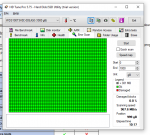 hd tune error scan.PNG37,7 KB · Aufrufe: 363
hd tune error scan.PNG37,7 KB · Aufrufe: 363 -
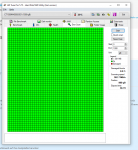 hd tune error scan disk 2.PNG46,5 KB · Aufrufe: 363
hd tune error scan disk 2.PNG46,5 KB · Aufrufe: 363 -
 hd tune health disc 2.PNG65,3 KB · Aufrufe: 359
hd tune health disc 2.PNG65,3 KB · Aufrufe: 359 -
 wd smart test.PNG189,9 KB · Aufrufe: 365
wd smart test.PNG189,9 KB · Aufrufe: 365 -
 chkdsk disk 2.PNG52 KB · Aufrufe: 370
chkdsk disk 2.PNG52 KB · Aufrufe: 370 -
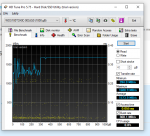 hd benchmark.PNG42 KB · Aufrufe: 351
hd benchmark.PNG42 KB · Aufrufe: 351 -
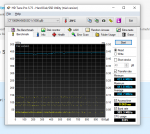 hd test benchmark disk 2.PNG43,6 KB · Aufrufe: 363
hd test benchmark disk 2.PNG43,6 KB · Aufrufe: 363
Zuletzt bearbeitet:



