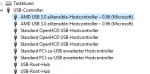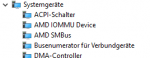Du verwendest einen veralteten Browser. Es ist möglich, dass diese oder andere Websites nicht korrekt angezeigt werden.
Du solltest ein Upgrade durchführen oder einen alternativen Browser verwenden.
Du solltest ein Upgrade durchführen oder einen alternativen Browser verwenden.
L
Leitzz
Gast
MS AHCI Treiber sind derzeit drauf
Das ist normal; was der Taskmanager anzeigt ist schon lange nicht das, was die CPU intern macht (auch bei Intel. Die Stromsparalgorithmen werden nicht mehr dem OS überlassen, sondern werden direkt von der CPU bzw. SoC erledigt. Bei den Ryzen 3000 wird das noch ausgeprägter sein.Leitzz schrieb:Temperaturen und Aufnahme sprechen auch dafür, dass intern nicht so hoch getaktet wird.
Habe derzeit den Windows-Plan, dort passiert jedoch das gleiche.
SMT abzuschalten, "Höchstleistung" als Energiesparplan auszuwählen, wäre noch einen Versuch wert.
Und der Reihe nach im BIOS einzelne Energiesparoptionen abzuschalten. Ich schaue mal bei meinem Fatal1ty AB350 Gaming-ITX/ac welche Optionen sich da im BIOS so tummeln.
Hmja. Also da ist nur "Cool'n'Quiet" (kann man ja mal abdrehen), das ominöse "PCIe->PSPP Policy" (steht bei mir auf "disabled", da gibt's aber noch sowas wie "Balanced" und "Performance" sowie unter SATA "Aggresive (sic!) SATA Device Sleep", das steht bei mir auf "Auto".
Wird nix helfen, aber ich habe einen 2400G, eine Sapphire 580 Nitro, eine 960er EVO NVMe und eine Toshiba/OCZ Q300 SATA-SSD; Bluetooth ist an, WLAN off (per Intel LAN am Kabel) und den Onboard Sound. NVMe-Treiber ist der von Samsung. RAM ist nur 16GB 2400er im XMP-Profil (15-15-15-35). Und bei mir ruckelt nix.
Zuletzt bearbeitet:
Hi
mache nochmal den Latenzmon an und poste ihn hat sich da was verändert?
Welche Software hast du so alles installiert Catalyst version, Software von Asrock zb.
ggf. würde ich die Idee aufgreifen parralel eine win installation auf dem anderen Laufwerk zu machen und
erstmal keinen Treiber zu installieren, erst wenn Geräte nicht gehen und dann erstmal testen mit 1903 sollten eigentlich viele Geräte ohne Zusatz software laufen zum testen.
mache nochmal den Latenzmon an und poste ihn hat sich da was verändert?
Welche Software hast du so alles installiert Catalyst version, Software von Asrock zb.
ggf. würde ich die Idee aufgreifen parralel eine win installation auf dem anderen Laufwerk zu machen und
erstmal keinen Treiber zu installieren, erst wenn Geräte nicht gehen und dann erstmal testen mit 1903 sollten eigentlich viele Geräte ohne Zusatz software laufen zum testen.
StarTrokus
Lt. Junior Grade
- Registriert
- Aug. 2002
- Beiträge
- 446
Leitzz schrieb:Ich glaube das Einzige, was ich bisher nicht umgesetzt habe, waren die nicht abgesteckten USB-Header.
Installiere liebendgerne jeden erdenklichen Treiber, aber da ich derzeit auf allen Ebenen den Aktuellsten habe, weiß ich nicht, wo ich da weiter machen soll. Was sind denn die "falschen Treiber", welche sind die Richtigen?
Hast du zur Sicherheit mal einen ordentlichen CMOS-Reset wie von mir beschrieben durchgeführt und anschließend das aktuellste Bios (UEFI) mal neu geflasht?
Freundliche Grüße
StarTrokus
L
Leitzz
Gast
Richtigen CMOS Reset probiere ich heute noch, bisher über die interne "unechte" reset Funktion gemacht
Ansonsten heute mal BF4 getestet. Unspielbar, die FPS scheinen zwar hoch, aber die Mauseingabe ist unregelmäßig verzögert. Also mal ein paar Sekunden normal, dann wieder hohe Latenzen.
E
emeraldmine
Gast
Leitzz schrieb:aber die Mauseingabe ist unregelmäßig verzögert.
Dann aktiviere mal die BIOS Funktion "IOMMU" (Enabled schalten) , dann sollte es besser laufen.
L
Leitzz
Gast
IOUMMU war auf auto, nun auf enabled. Kein Einfluss.
Virenscanner ist nur der von Windows installiert, aber auch mal kurzzeitig zum Test, aber ohne Erfolg, deaktiviert. Nichts Auffälliges im Taskmanager.
Virenscanner ist nur der von Windows installiert, aber auch mal kurzzeitig zum Test, aber ohne Erfolg, deaktiviert. Nichts Auffälliges im Taskmanager.
E
emeraldmine
Gast
Irendwie mußt da die I/O Funktionen über USB optimieren. Kenn jetzt keine geeignete Freeware dazu.
L
Leitzz
Gast
Was genau meinst du?emeraldmine schrieb:Irendwie mußt da die I/O Funktionen über USB optimieren. Kenn jetzt keine geeignete Freeware dazu.
E
emeraldmine
Gast
ok, sind denn die AMD USB 3.0 Treiber drauf ?
- Registriert
- Dez. 2006
- Beiträge
- 4.236
@emeraldmine Was redest Du hier für einen Quatsch zusammen mit IOUMMU oder AMD-USB-Treiber, gibt keine extra Treiber von AMD für USB3.


E
emeraldmine
Gast
Bob.Dig schrieb:IOUMMU oder AMD-USB-Treiber, die es nicht gibt.
? vom Namen her aber schon:
Anhänge
- Registriert
- Dez. 2006
- Beiträge
- 4.236
Es gibt auf jeden Fall keinen extra Treiber irgendwo zum dl, was Deine Frage aber implizierte und Chipsatz-Treiber hat er ja installiert.
Deine Version ist übrigens veraltet.

Die DPC Latenz gemessen mit Latency Checker ist für AM4 normal, CineBench auch, wirkliche Probleme sind angebliche niedrige Frames oder Soundaussetzer oder unregelmäßige Mauseingaben...
Deine Version ist übrigens veraltet.
Die DPC Latenz gemessen mit Latency Checker ist für AM4 normal, CineBench auch, wirkliche Probleme sind angebliche niedrige Frames oder Soundaussetzer oder unregelmäßige Mauseingaben...
Zuletzt bearbeitet:
L
Leitzz
Gast
Altes OS (also unsauber von Intel auf AMD, aber erstmal egal) hat bessere Zeiten.
Das beruhigt mich schon mal in der Hinsicht, dass es sich vermutlich um ein Software-Problem handelt.
Teste mal Spiele.
L
Leitzz
Gast
Durchschnitt gibt die Software leider nicht an und parallel zu Programmen kann ich es sowieso nicht nutzen, da es die Leistung stark einschränkt. Aber im Durchschnitt ist die Latenz weitaus geringer und der Wert bleibt stabil unten. Kurz Overwatch gespielt und hatte zwar "nur" 100FPS, aber konstant. Keine Drops - wirkte viel flüssiger. Nun muss ich herausfinden, woran es liegt... So kann man jedoch Mainboard-Einstellungen wohl erstmal außer Acht lassen.
- Registriert
- Dez. 2006
- Beiträge
- 4.236
Doch, gibt das Programm nach drücken des Stop unter Stats aus. Bei mir sieht es wie folgt aus.
Aber gut, wenn deine OS Install oder dein Bootmedium die Ursache sind, dann brauchen wir das auch nicht.
OS version: Windows 10 , 10.0, version 1903, build: 18362 (x64)
Hardware: ASRock, B450M Pro4
CPU: AuthenticAMD AMD Ryzen 7 2700X Eight-Core Processor
Logical processors: 8
Processor groups: 1
RAM: 32702 MB total
_________________________________________________________________________________________________________
CPU SPEED
_________________________________________________________________________________________________________
Reported CPU speed: 4292 MHz
_________________________________________________________________________________________________________
MEASURED INTERRUPT TO USER PROCESS LATENCIES
Highest measured interrupt to process latency (µs): 264,80
Average measured interrupt to process latency (µs): 4,993174
Highest measured interrupt to DPC latency (µs): 261,80
Average measured interrupt to DPC latency (µs): 2,419206
L
Leitzz
Gast
Der Log von LatencyMon beim fehlerhaften OS (also mit den erhöhten Werten)
_
CONCLUSION
_
Your system seems to be having difficulty handling real-time audio and other tasks. You may experience drop outs, clicks or pops due to buffer underruns. One or more DPC routines that belong to a driver running in your system appear to be executing for too long. One problem may be related to power management, disable CPU throttling settings in Control Panel and BIOS setup. Check for BIOS updates.
LatencyMon has been analyzing your system for 0:04:30 (h:mm:ss) on processors 0,1,2,3,4 and 5.
_
SYSTEM INFORMATION
_
Computer name: BEN-RYZEN
OS version: Windows 10 , 10.0, version 1903, build: 18362 (x64)
Hardware: ASRock, B450 Gaming K4
CPU: AuthenticAMD AMD Ryzen 5 2600 Six-Core Processor
Logical processors: 12
Processor groups: 1
RAM: 16315 MB total
_
CPU SPEED
_
Reported CPU speed: 3394 MHz
Note: reported execution times may be calculated based on a fixed reported CPU speed. Disable variable speed settings like Intel Speed Step and AMD Cool N Quiet in the BIOS setup for more accurate results.
WARNING: the CPU speed that was measured is only a fraction of the CPU speed reported. Your CPUs may be throttled back due to variable speed settings and thermal issues. It is suggested that you run a utility which reports your actual CPU frequency and temperature.
_
MEASURED INTERRUPT TO USER PROCESS LATENCIES
_
The interrupt to process latency reflects the measured interval that a usermode process needed to respond to a hardware request from the moment the interrupt service routine started execution. This includes the scheduling and execution of a DPC routine, the signaling of an event and the waking up of a usermode thread from an idle wait state in response to that event.
Highest measured interrupt to process latency (µs): 1751,689111
Average measured interrupt to process latency (µs): 57,662468
Highest measured interrupt to DPC latency (µs): 1316,228739
Average measured interrupt to DPC latency (µs): 29,778561
_
REPORTED ISRs
_
Interrupt service routines are routines installed by the OS and device drivers that execute in response to a hardware interrupt signal.
Highest ISR routine execution time (µs): 233,522098
Driver with highest ISR routine execution time: Wdf01000.sys - Kernelmodustreiber-Frameworklaufzeit, Microsoft Corporation
Highest reported total ISR routine time (%): 0,002768
Driver with highest ISR total time: Wdf01000.sys - Kernelmodustreiber-Frameworklaufzeit, Microsoft Corporation
Total time spent in ISRs (%) 0,002775
ISR count (execution time <250 µs): 61632
ISR count (execution time 250-500 µs): 0
ISR count (execution time 500-999 µs): 0
ISR count (execution time 1000-1999 µs): 0
ISR count (execution time 2000-3999 µs): 0
ISR count (execution time >=4000 µs): 0
_
REPORTED DPCs
_
DPC routines are part of the interrupt servicing dispatch mechanism and disable the possibility for a process to utilize the CPU while it is interrupted until the DPC has finished execution.
Highest DPC routine execution time (µs): 1599,322334
Driver with highest DPC routine execution time: ntoskrnl.exe - NT Kernel & System, Microsoft Corporation
Highest reported total DPC routine time (%): 0,054570
Driver with highest DPC total execution time: rspLLL64.sys - Resplendence Latency Monitoring and Auxiliary Kernel Library, Resplendence Software Projects Sp.
Total time spent in DPCs (%) 0,146795
DPC count (execution time <250 µs): 217358
DPC count (execution time 250-500 µs): 0
DPC count (execution time 500-999 µs): 935
DPC count (execution time 1000-1999 µs): 4
DPC count (execution time 2000-3999 µs): 0
DPC count (execution time >=4000 µs): 0
_
REPORTED HARD PAGEFAULTS
_
Hard pagefaults are events that get triggered by making use of virtual memory that is not resident in RAM but backed by a memory mapped file on disk. The process of resolving the hard pagefault requires reading in the memory from disk while the process is interrupted and blocked from execution.
NOTE: some processes were hit by hard pagefaults. If these were programs producing audio, they are likely to interrupt the audio stream resulting in dropouts, clicks and pops. Check the Processes tab to see which programs were hit.
Process with highest pagefault count: chrome.exe
Total number of hard pagefaults 9622
Hard pagefault count of hardest hit process: 5221
Number of processes hit: 60
_
PER CPU DATA
_
CPU 0 Interrupt cycle time (s): 15,073558
CPU 0 ISR highest execution time (µs): 233,522098
CPU 0 ISR total execution time (s): 0,074144
CPU 0 ISR count: 52617
CPU 0 DPC highest execution time (µs): 362,449617
CPU 0 DPC total execution time (s): 3,632550
CPU 0 DPC count: 183303
_
CPU 1 Interrupt cycle time (s): 10,37030
CPU 1 ISR highest execution time (µs): 164,490277
CPU 1 ISR total execution time (s): 0,015905
CPU 1 ISR count: 9015
CPU 1 DPC highest execution time (µs): 721,383029
CPU 1 DPC total execution time (s): 0,177529
CPU 1 DPC count: 13693
_
CPU 2 Interrupt cycle time (s): 7,866759
CPU 2 ISR highest execution time (µs): 0,0
CPU 2 ISR total execution time (s): 0,0
CPU 2 ISR count: 0
CPU 2 DPC highest execution time (µs): 551,322923
CPU 2 DPC total execution time (s): 0,267108
CPU 2 DPC count: 8212
_
CPU 3 Interrupt cycle time (s): 8,982237
CPU 3 ISR highest execution time (µs): 0,0
CPU 3 ISR total execution time (s): 0,0
CPU 3 ISR count: 0
CPU 3 DPC highest execution time (µs): 448,992339
CPU 3 DPC total execution time (s): 0,099636
CPU 3 DPC count: 3746
_
CPU 4 Interrupt cycle time (s): 9,351628
CPU 4 ISR highest execution time (µs): 0,0
CPU 4 ISR total execution time (s): 0,0
CPU 4 ISR count: 0
CPU 4 DPC highest execution time (µs): 1599,322334
CPU 4 DPC total execution time (s): 0,513592
CPU 4 DPC count: 7532
_
CPU 5 Interrupt cycle time (s): 9,062718
CPU 5 ISR highest execution time (µs): 0,0
CPU 5 ISR total execution time (s): 0,0
CPU 5 ISR count: 0
CPU 5 DPC highest execution time (µs): 536,306423
CPU 5 DPC total execution time (s): 0,072890
CPU 5 DPC count: 1811
_
CONCLUSION
_
Your system seems to be having difficulty handling real-time audio and other tasks. You may experience drop outs, clicks or pops due to buffer underruns. One or more DPC routines that belong to a driver running in your system appear to be executing for too long. One problem may be related to power management, disable CPU throttling settings in Control Panel and BIOS setup. Check for BIOS updates.
LatencyMon has been analyzing your system for 0:04:30 (h:mm:ss) on processors 0,1,2,3,4 and 5.
_
SYSTEM INFORMATION
_
Computer name: BEN-RYZEN
OS version: Windows 10 , 10.0, version 1903, build: 18362 (x64)
Hardware: ASRock, B450 Gaming K4
CPU: AuthenticAMD AMD Ryzen 5 2600 Six-Core Processor
Logical processors: 12
Processor groups: 1
RAM: 16315 MB total
_
CPU SPEED
_
Reported CPU speed: 3394 MHz
Note: reported execution times may be calculated based on a fixed reported CPU speed. Disable variable speed settings like Intel Speed Step and AMD Cool N Quiet in the BIOS setup for more accurate results.
WARNING: the CPU speed that was measured is only a fraction of the CPU speed reported. Your CPUs may be throttled back due to variable speed settings and thermal issues. It is suggested that you run a utility which reports your actual CPU frequency and temperature.
_
MEASURED INTERRUPT TO USER PROCESS LATENCIES
_
The interrupt to process latency reflects the measured interval that a usermode process needed to respond to a hardware request from the moment the interrupt service routine started execution. This includes the scheduling and execution of a DPC routine, the signaling of an event and the waking up of a usermode thread from an idle wait state in response to that event.
Highest measured interrupt to process latency (µs): 1751,689111
Average measured interrupt to process latency (µs): 57,662468
Highest measured interrupt to DPC latency (µs): 1316,228739
Average measured interrupt to DPC latency (µs): 29,778561
_
REPORTED ISRs
_
Interrupt service routines are routines installed by the OS and device drivers that execute in response to a hardware interrupt signal.
Highest ISR routine execution time (µs): 233,522098
Driver with highest ISR routine execution time: Wdf01000.sys - Kernelmodustreiber-Frameworklaufzeit, Microsoft Corporation
Highest reported total ISR routine time (%): 0,002768
Driver with highest ISR total time: Wdf01000.sys - Kernelmodustreiber-Frameworklaufzeit, Microsoft Corporation
Total time spent in ISRs (%) 0,002775
ISR count (execution time <250 µs): 61632
ISR count (execution time 250-500 µs): 0
ISR count (execution time 500-999 µs): 0
ISR count (execution time 1000-1999 µs): 0
ISR count (execution time 2000-3999 µs): 0
ISR count (execution time >=4000 µs): 0
_
REPORTED DPCs
_
DPC routines are part of the interrupt servicing dispatch mechanism and disable the possibility for a process to utilize the CPU while it is interrupted until the DPC has finished execution.
Highest DPC routine execution time (µs): 1599,322334
Driver with highest DPC routine execution time: ntoskrnl.exe - NT Kernel & System, Microsoft Corporation
Highest reported total DPC routine time (%): 0,054570
Driver with highest DPC total execution time: rspLLL64.sys - Resplendence Latency Monitoring and Auxiliary Kernel Library, Resplendence Software Projects Sp.
Total time spent in DPCs (%) 0,146795
DPC count (execution time <250 µs): 217358
DPC count (execution time 250-500 µs): 0
DPC count (execution time 500-999 µs): 935
DPC count (execution time 1000-1999 µs): 4
DPC count (execution time 2000-3999 µs): 0
DPC count (execution time >=4000 µs): 0
_
REPORTED HARD PAGEFAULTS
_
Hard pagefaults are events that get triggered by making use of virtual memory that is not resident in RAM but backed by a memory mapped file on disk. The process of resolving the hard pagefault requires reading in the memory from disk while the process is interrupted and blocked from execution.
NOTE: some processes were hit by hard pagefaults. If these were programs producing audio, they are likely to interrupt the audio stream resulting in dropouts, clicks and pops. Check the Processes tab to see which programs were hit.
Process with highest pagefault count: chrome.exe
Total number of hard pagefaults 9622
Hard pagefault count of hardest hit process: 5221
Number of processes hit: 60
_
PER CPU DATA
_
CPU 0 Interrupt cycle time (s): 15,073558
CPU 0 ISR highest execution time (µs): 233,522098
CPU 0 ISR total execution time (s): 0,074144
CPU 0 ISR count: 52617
CPU 0 DPC highest execution time (µs): 362,449617
CPU 0 DPC total execution time (s): 3,632550
CPU 0 DPC count: 183303
_
CPU 1 Interrupt cycle time (s): 10,37030
CPU 1 ISR highest execution time (µs): 164,490277
CPU 1 ISR total execution time (s): 0,015905
CPU 1 ISR count: 9015
CPU 1 DPC highest execution time (µs): 721,383029
CPU 1 DPC total execution time (s): 0,177529
CPU 1 DPC count: 13693
_
CPU 2 Interrupt cycle time (s): 7,866759
CPU 2 ISR highest execution time (µs): 0,0
CPU 2 ISR total execution time (s): 0,0
CPU 2 ISR count: 0
CPU 2 DPC highest execution time (µs): 551,322923
CPU 2 DPC total execution time (s): 0,267108
CPU 2 DPC count: 8212
_
CPU 3 Interrupt cycle time (s): 8,982237
CPU 3 ISR highest execution time (µs): 0,0
CPU 3 ISR total execution time (s): 0,0
CPU 3 ISR count: 0
CPU 3 DPC highest execution time (µs): 448,992339
CPU 3 DPC total execution time (s): 0,099636
CPU 3 DPC count: 3746
_
CPU 4 Interrupt cycle time (s): 9,351628
CPU 4 ISR highest execution time (µs): 0,0
CPU 4 ISR total execution time (s): 0,0
CPU 4 ISR count: 0
CPU 4 DPC highest execution time (µs): 1599,322334
CPU 4 DPC total execution time (s): 0,513592
CPU 4 DPC count: 7532
_
CPU 5 Interrupt cycle time (s): 9,062718
CPU 5 ISR highest execution time (µs): 0,0
CPU 5 ISR total execution time (s): 0,0
CPU 5 ISR count: 0
CPU 5 DPC highest execution time (µs): 536,306423
CPU 5 DPC total execution time (s): 0,072890
CPU 5 DPC count: 1811
_