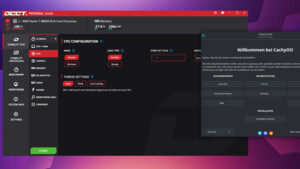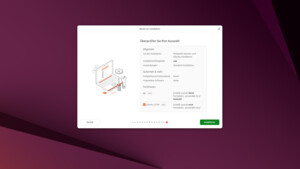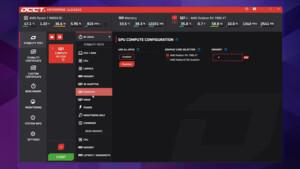Helge01
Rear Admiral
- Registriert
- Nov. 2008
- Beiträge
- 5.777
Auch diese Ausgabe ist in Ordnung.
Ich hatte schon den Verdacht wegen den Fehlen weiter oben, wenn du php7.4-fpm aktivierst, sollte php7.4 deaktiviert sein.
sudo a2dismod php7.4
Die Anleitung ist für php7.4 und nicht php7.4-fpm
Danach sollten dann diese Befehle ohne Fehler durchlaufen:
sudo a2dismod mpm_prefork
sudo a2enmod mpm_event
Sicherheitshalber nochmals alles neu starten.
sudo systemctl restart php7.4-fpm
sudo systemctl restart apache2
Ich hatte schon den Verdacht wegen den Fehlen weiter oben, wenn du php7.4-fpm aktivierst, sollte php7.4 deaktiviert sein.
sudo a2dismod php7.4
Die Anleitung ist für php7.4 und nicht php7.4-fpm
Danach sollten dann diese Befehle ohne Fehler durchlaufen:
sudo a2dismod mpm_prefork
sudo a2enmod mpm_event
Sicherheitshalber nochmals alles neu starten.
sudo systemctl restart php7.4-fpm
sudo systemctl restart apache2