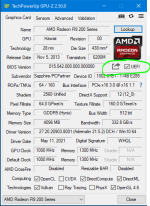1. Nenne uns bitte deine aktuelle Hardware:
2. Beschreibe dein Problem. Je genauer und besser du dein Problem beschreibst, desto besser kann dir geholfen werden (zusätzliche Bilder könnten z. B. hilfreich sein):
Hallo, ich habe ein mittelgroßes Problem mit meinem Pc nachdem ich vor einem Monat Prozessor, Arbeitsspeicher und Mainboard getauscht habe. Nach ca. 15min startet der PC in Flight Simulator 2020 abrupt neu oder hat einen Bluescreen. Ich glaube nicht, dass es sich nur auf den Sim beschränkt, habe sonst aber nur deutlich weniger anspruchsvolle Spiele getestet. (Interessanterweise ist es mir bisher aber auch nicht in Adobe Premiere gelungen den Fehler zu provozieren, trotz 4K Timeline.)
Zweimal (von über 15 Abstürzen) hat mich das BIOS daraufhin vor zu hohen Prozessortemperaturen gewarnt. Ich habe zum Test RyzenMaster in einem kleinen Fenster mitlaufen lassen, die Temperatur betrug zum Punkt des Absturzes nur ~67°C.
Noch zwei Infos die eventuell einen Hinweis auf etwas geben könnten? Das Mainboard beschwert sich über ein fehlendes GOP bei der GPU und startet nur in CSM Startmodus, UEFI geht nicht. Das Mainboard hat sich beim ersten Zusammenbau und beim Einbau des neuen Netzteils über DRAM Probleme beschwert (EzDebug LED hat geleuchtet), Arbeitsspeicher einmal neu einsetzen hat jeweils das Problem behoben.
Ich kenne mich insgesamt leider nicht soo gut aus aber habe gelesen, dass das Minidump File helfen soll, hier der Auszug:
3. Welche Schritte hast du bereits unternommen/versucht, um das Problem zu lösen und was hat es gebracht?
1. Mein altes BeQuiet 580W Netzteil gegen 850W getauscht. (Leistungsaufnahme bleibt unter 400W laut Corsair iCue)
2. Windows Memory Diagnostic hat keine Fehler im Arbeitsspeicher gefunden.
3. Neustes BIOS geflasht, V2.91 zu V2.C0
4. Chipsettreiber mehrmals neu installiert.
Macht leider alles keinen Unterschied.
Ich weiß nicht mehr weiter, kann mich jemand in eine Richtung leiten was ich noch versuchen kann? Würde mich wirklich sehr freuen, danke schonmal an jede Person die sich die Zeit genommen hat das durchzulesen!
- Prozessor (CPU): AMD Ryzen 7 5800X
- Arbeitsspeicher (RAM): G.Skill AEGIS 8GB 3000C16 x3
- Mainboard: MSI B550M PRO VDH WIFI
- Netzteil: Corsair HX850I
- Gehäuse: Lian Li (sehr alt)
- Grafikkarte: Sapphire R9 290 Tri-X
- HDD / SSD: Samsung EVO 850 / diverse SATA-HDDs
- Kühler: Noctua NH-U9S
2. Beschreibe dein Problem. Je genauer und besser du dein Problem beschreibst, desto besser kann dir geholfen werden (zusätzliche Bilder könnten z. B. hilfreich sein):
Hallo, ich habe ein mittelgroßes Problem mit meinem Pc nachdem ich vor einem Monat Prozessor, Arbeitsspeicher und Mainboard getauscht habe. Nach ca. 15min startet der PC in Flight Simulator 2020 abrupt neu oder hat einen Bluescreen. Ich glaube nicht, dass es sich nur auf den Sim beschränkt, habe sonst aber nur deutlich weniger anspruchsvolle Spiele getestet. (Interessanterweise ist es mir bisher aber auch nicht in Adobe Premiere gelungen den Fehler zu provozieren, trotz 4K Timeline.)
Zweimal (von über 15 Abstürzen) hat mich das BIOS daraufhin vor zu hohen Prozessortemperaturen gewarnt. Ich habe zum Test RyzenMaster in einem kleinen Fenster mitlaufen lassen, die Temperatur betrug zum Punkt des Absturzes nur ~67°C.
Noch zwei Infos die eventuell einen Hinweis auf etwas geben könnten? Das Mainboard beschwert sich über ein fehlendes GOP bei der GPU und startet nur in CSM Startmodus, UEFI geht nicht. Das Mainboard hat sich beim ersten Zusammenbau und beim Einbau des neuen Netzteils über DRAM Probleme beschwert (EzDebug LED hat geleuchtet), Arbeitsspeicher einmal neu einsetzen hat jeweils das Problem behoben.
Ich kenne mich insgesamt leider nicht soo gut aus aber habe gelesen, dass das Minidump File helfen soll, hier der Auszug:
Code:
Microsoft (R) Windows Debugger Version 10.0.25200.1003 AMD64
Copyright (c) Microsoft Corporation. All rights reserved.
Loading Dump File [C:\Windows\Minidump\110922-8156-01.dmp]
Mini Kernel Dump File: Only registers and stack trace are available
************* Path validation summary **************
Response Time (ms) Location
Deferred srv*
Symbol search path is: srv*
Executable search path is:
Windows 10 Kernel Version 19041 MP (16 procs) Free x64
Product: WinNt, suite: TerminalServer SingleUserTS
Edition build lab: 19041.1.amd64fre.vb_release.191206-1406
Machine Name:
Kernel base = 0xfffff805`05000000 PsLoadedModuleList = 0xfffff805`05c2a2b0
Debug session time: Wed Nov 9 20:46:11.978 2022 (UTC + 1:00)
System Uptime: 0 days 0:08:23.567
Loading Kernel Symbols
...............................................................
................................................................
................................................................
...............
Loading User Symbols
Loading unloaded module list
................
For analysis of this file, run !analyze -v
nt!KeBugCheckEx:
fffff805`053f92d0 48894c2408 mov qword ptr [rsp+8],rcx ss:ffffe580`1fbbf940=0000000000000124
11: kd> !analyze -v
*******************************************************************************
* *
* Bugcheck Analysis *
* *
*******************************************************************************
WHEA_UNCORRECTABLE_ERROR (124)
A fatal hardware error has occurred. Parameter 1 identifies the type of error
source that reported the error. Parameter 2 holds the address of the
nt!_WHEA_ERROR_RECORD structure that describes the error condition. Try !errrec Address of the nt!_WHEA_ERROR_RECORD structure to get more details.
Arguments:
Arg1: 0000000000000000, Machine Check Exception
Arg2: ffffbc8e9ffc5028, Address of the nt!_WHEA_ERROR_RECORD structure.
Arg3: 00000000bc800800, High order 32-bits of the MCi_STATUS value.
Arg4: 00000000060c0859, Low order 32-bits of the MCi_STATUS value.
Debugging Details:
------------------
*************************************************************************
*** ***
*** ***
*** Either you specified an unqualified symbol, or your debugger ***
*** doesn't have full symbol information. Unqualified symbol ***
*** resolution is turned off by default. Please either specify a ***
*** fully qualified symbol module!symbolname, or enable resolution ***
*** of unqualified symbols by typing ".symopt- 100". Note that ***
*** enabling unqualified symbol resolution with network symbol ***
*** server shares in the symbol path may cause the debugger to ***
*** appear to hang for long periods of time when an incorrect ***
*** symbol name is typed or the network symbol server is down. ***
*** ***
*** For some commands to work properly, your symbol path ***
*** must point to .pdb files that have full type information. ***
*** ***
*** Certain .pdb files (such as the public OS symbols) do not ***
*** contain the required information. Contact the group that ***
*** provided you with these symbols if you need this command to ***
*** work. ***
*** ***
*** Type referenced: hal!_WHEA_PROCESSOR_GENERIC_ERROR_SECTION ***
*** ***
*************************************************************************
*************************************************************************
*** ***
*** ***
*** Either you specified an unqualified symbol, or your debugger ***
*** doesn't have full symbol information. Unqualified symbol ***
*** resolution is turned off by default. Please either specify a ***
*** fully qualified symbol module!symbolname, or enable resolution ***
*** of unqualified symbols by typing ".symopt- 100". Note that ***
*** enabling unqualified symbol resolution with network symbol ***
*** server shares in the symbol path may cause the debugger to ***
*** appear to hang for long periods of time when an incorrect ***
*** symbol name is typed or the network symbol server is down. ***
*** ***
*** For some commands to work properly, your symbol path ***
*** must point to .pdb files that have full type information. ***
*** ***
*** Certain .pdb files (such as the public OS symbols) do not ***
*** contain the required information. Contact the group that ***
*** provided you with these symbols if you need this command to ***
*** work. ***
*** ***
*** Type referenced: hal!_WHEA_PROCESSOR_GENERIC_ERROR_SECTION ***
*** ***
*************************************************************************
KEY_VALUES_STRING: 1
Key : Analysis.CPU.mSec
Value: 2936
Key : Analysis.DebugAnalysisManager
Value: Create
Key : Analysis.Elapsed.mSec
Value: 3037
Key : Analysis.IO.Other.Mb
Value: 0
Key : Analysis.IO.Read.Mb
Value: 0
Key : Analysis.IO.Write.Mb
Value: 0
Key : Analysis.Init.CPU.mSec
Value: 515
Key : Analysis.Init.Elapsed.mSec
Value: 49560
Key : Analysis.Memory.CommitPeak.Mb
Value: 90
Key : Bugcheck.Code.DumpHeader
Value: 0x124
Key : Bugcheck.Code.Register
Value: 0x124
Key : WER.OS.Branch
Value: vb_release
Key : WER.OS.Timestamp
Value: 2019-12-06T14:06:00Z
Key : WER.OS.Version
Value: 10.0.19041.1
FILE_IN_CAB: 110922-8156-01.dmp
BUGCHECK_CODE: 124
BUGCHECK_P1: 0
BUGCHECK_P2: ffffbc8e9ffc5028
BUGCHECK_P3: bc800800
BUGCHECK_P4: 60c0859
BLACKBOXBSD: 1 (!blackboxbsd)
BLACKBOXNTFS: 1 (!blackboxntfs)
BLACKBOXPNP: 1 (!blackboxpnp)
BLACKBOXWINLOGON: 1
CUSTOMER_CRASH_COUNT: 1
PROCESS_NAME: FlightSimulator.exe
STACK_TEXT:
ffffe580`1fbbf938 fffff805`054b6b3a : 00000000`00000124 00000000`00000000 ffffbc8e`9ffc5028 00000000`bc800800 : nt!KeBugCheckEx
ffffe580`1fbbf940 fffff805`033c15b0 : 00000000`00000000 ffffbc8e`9ffc5028 ffffbc8e`97bfe480 ffffbc8e`9ffc5028 : nt!HalBugCheckSystem+0xca
ffffe580`1fbbf980 fffff805`055b8cae : 00000000`00000000 ffffe580`1fbbfa29 ffffbc8e`9ffc5028 ffffbc8e`97bfe480 : PSHED!PshedBugCheckSystem+0x10
ffffe580`1fbbf9b0 fffff805`054b8461 : ffffbc8e`9f46c070 ffffbc8e`9f46c070 ffffbc8e`97bfe4d0 ffffbc8e`97bfe480 : nt!WheaReportHwError+0x46e
ffffe580`1fbbfa90 fffff805`054b87d3 : 00000000`0000000b ffffbc8e`97bfe4d0 ffffbc8e`97bfe480 00000000`0000000b : nt!HalpMcaReportError+0xb1
ffffe580`1fbbfc00 fffff805`054b86b0 : ffffbc8e`97aa47e8 00000000`00000000 ffffe580`1fbbfe00 00000000`00000000 : nt!HalpMceHandlerCore+0xef
ffffe580`1fbbfc50 fffff805`054b7bf5 : ffffbc8e`97aa47e8 ffffe580`1fbbfef0 00000000`00000000 00000000`00000000 : nt!HalpMceHandler+0xe0
ffffe580`1fbbfc90 fffff805`054ba3b5 : ffffbc8e`97aa47e8 00000000`00000000 00000000`00000000 00000000`00000000 : nt!HalpHandleMachineCheck+0xe9
ffffe580`1fbbfcc0 fffff805`0550fe39 : 00000000`00000000 00000000`00000000 00000000`00000000 00000000`00000000 : nt!HalHandleMcheck+0x35
ffffe580`1fbbfcf0 fffff805`05409eba : 00000000`00000000 00000000`00000000 00000000`00000000 00000000`00000000 : nt!KiHandleMcheck+0x9
ffffe580`1fbbfd20 fffff805`05409b77 : 00000000`00000000 00000000`00000000 00007ff6`3603d818 00000000`00000000 : nt!KxMcheckAbort+0x7a
ffffe580`1fbbfe60 00007ff6`32c5b8bd : 00000000`00000000 00000000`00000000 00000000`00000000 00000000`00000000 : nt!KiMcheckAbort+0x277
00000036`6c17eed0 00000000`00000000 : 00000000`00000000 00000000`00000000 00000000`00000000 00000000`00000000 : 0x00007ff6`32c5b8bd
MODULE_NAME: AuthenticAMD
IMAGE_NAME: AuthenticAMD.sys
STACK_COMMAND: .cxr; .ecxr ; kb
FAILURE_BUCKET_ID: 0x124_0_AuthenticAMD_PROCESSOR__UNKNOWN_IMAGE_AuthenticAMD.sys
OS_VERSION: 10.0.19041.1
BUILDLAB_STR: vb_release
OSPLATFORM_TYPE: x64
OSNAME: Windows 10
FAILURE_ID_HASH: {035dcc87-485b-74b3-1c1b-ee50cb0c2865}
Followup: MachineOwner
---------
11: kd> !errrec ffffbc8e9ffc5028
===============================================================================
Common Platform Error Record @ ffffbc8e9ffc5028
-------------------------------------------------------------------------------
Record Id : 01d8f472c0130dc5
Severity : Fatal (1)
Length : 936
Creator : Microsoft
Notify Type : Machine Check Exception
Timestamp : 11/9/2022 19:46:11 (UTC)
Flags : 0x00000000
===============================================================================
Section 0 : Processor Generic
-------------------------------------------------------------------------------
Descriptor @ ffffbc8e9ffc50a8
Section @ ffffbc8e9ffc5180
Offset : 344
Length : 192
Flags : 0x00000001 Primary
Severity : Fatal
*************************************************************************
*** ***
*** ***
*** Either you specified an unqualified symbol, or your debugger ***
*** doesn't have full symbol information. Unqualified symbol ***
*** resolution is turned off by default. Please either specify a ***
*** fully qualified symbol module!symbolname, or enable resolution ***
*** of unqualified symbols by typing ".symopt- 100". Note that ***
*** enabling unqualified symbol resolution with network symbol ***
*** server shares in the symbol path may cause the debugger to ***
*** appear to hang for long periods of time when an incorrect ***
*** symbol name is typed or the network symbol server is down. ***
*** ***
*** For some commands to work properly, your symbol path ***
*** must point to .pdb files that have full type information. ***
*** ***
*** Certain .pdb files (such as the public OS symbols) do not ***
*** contain the required information. Contact the group that ***
*** provided you with these symbols if you need this command to ***
*** work. ***
*** ***
*** Type referenced: hal!_WHEA_PROCESSOR_GENERIC_ERROR_SECTION ***
*** ***
*************************************************************************
*************************************************************************
*** ***
*** ***
*** Either you specified an unqualified symbol, or your debugger ***
*** doesn't have full symbol information. Unqualified symbol ***
*** resolution is turned off by default. Please either specify a ***
*** fully qualified symbol module!symbolname, or enable resolution ***
*** of unqualified symbols by typing ".symopt- 100". Note that ***
*** enabling unqualified symbol resolution with network symbol ***
*** server shares in the symbol path may cause the debugger to ***
*** appear to hang for long periods of time when an incorrect ***
*** symbol name is typed or the network symbol server is down. ***
*** ***
*** For some commands to work properly, your symbol path ***
*** must point to .pdb files that have full type information. ***
*** ***
*** Certain .pdb files (such as the public OS symbols) do not ***
*** contain the required information. Contact the group that ***
*** provided you with these symbols if you need this command to ***
*** work. ***
*** ***
*** Type referenced: hal!_WHEA_PROCESSOR_GENERIC_ERROR_SECTION ***
*** ***
*************************************************************************
No valid data fields are present.
===============================================================================
Section 1 : x86/x64 Processor Specific
-------------------------------------------------------------------------------
Descriptor @ ffffbc8e9ffc50f0
Section @ ffffbc8e9ffc5240
Offset : 536
Length : 128
Flags : 0x00000000
Severity : Fatal
*************************************************************************
*** ***
*** ***
*** Either you specified an unqualified symbol, or your debugger ***
*** doesn't have full symbol information. Unqualified symbol ***
*** resolution is turned off by default. Please either specify a ***
*** fully qualified symbol module!symbolname, or enable resolution ***
*** of unqualified symbols by typing ".symopt- 100". Note that ***
*** enabling unqualified symbol resolution with network symbol ***
*** server shares in the symbol path may cause the debugger to ***
*** appear to hang for long periods of time when an incorrect ***
*** symbol name is typed or the network symbol server is down. ***
*** ***
*** For some commands to work properly, your symbol path ***
*** must point to .pdb files that have full type information. ***
*** ***
*** Certain .pdb files (such as the public OS symbols) do not ***
*** contain the required information. Contact the group that ***
*** provided you with these symbols if you need this command to ***
*** work. ***
*** ***
*** Type referenced: hal!_WHEA_XPF_PROCESSOR_ERROR_SECTION ***
*** ***
*************************************************************************
*************************************************************************
*** ***
*** ***
*** Either you specified an unqualified symbol, or your debugger ***
*** doesn't have full symbol information. Unqualified symbol ***
*** resolution is turned off by default. Please either specify a ***
*** fully qualified symbol module!symbolname, or enable resolution ***
*** of unqualified symbols by typing ".symopt- 100". Note that ***
*** enabling unqualified symbol resolution with network symbol ***
*** server shares in the symbol path may cause the debugger to ***
*** appear to hang for long periods of time when an incorrect ***
*** symbol name is typed or the network symbol server is down. ***
*** ***
*** For some commands to work properly, your symbol path ***
*** must point to .pdb files that have full type information. ***
*** ***
*** Certain .pdb files (such as the public OS symbols) do not ***
*** contain the required information. Contact the group that ***
*** provided you with these symbols if you need this command to ***
*** work. ***
*** ***
*** Type referenced: hal!_WHEA_XPF_PROCESSOR_ERROR_SECTION ***
*** ***
*************************************************************************
No valid data fields are present.
===============================================================================
Section 2 : x86/x64 MCA
-------------------------------------------------------------------------------
Descriptor @ ffffbc8e9ffc5138
Section @ ffffbc8e9ffc52c0
Offset : 664
Length : 272
Flags : 0x00000000
Severity : Fatal
*************************************************************************
*** ***
*** ***
*** Either you specified an unqualified symbol, or your debugger ***
*** doesn't have full symbol information. Unqualified symbol ***
*** resolution is turned off by default. Please either specify a ***
*** fully qualified symbol module!symbolname, or enable resolution ***
*** of unqualified symbols by typing ".symopt- 100". Note that ***
*** enabling unqualified symbol resolution with network symbol ***
*** server shares in the symbol path may cause the debugger to ***
*** appear to hang for long periods of time when an incorrect ***
*** symbol name is typed or the network symbol server is down. ***
*** ***
*** For some commands to work properly, your symbol path ***
*** must point to .pdb files that have full type information. ***
*** ***
*** Certain .pdb files (such as the public OS symbols) do not ***
*** contain the required information. Contact the group that ***
*** provided you with these symbols if you need this command to ***
*** work. ***
*** ***
*** Type referenced: hal!_WHEA_XPF_MCA_SECTION ***
*** ***
*************************************************************************
*************************************************************************
*** ***
*** ***
*** Either you specified an unqualified symbol, or your debugger ***
*** doesn't have full symbol information. Unqualified symbol ***
*** resolution is turned off by default. Please either specify a ***
*** fully qualified symbol module!symbolname, or enable resolution ***
*** of unqualified symbols by typing ".symopt- 100". Note that ***
*** enabling unqualified symbol resolution with network symbol ***
*** server shares in the symbol path may cause the debugger to ***
*** appear to hang for long periods of time when an incorrect ***
*** symbol name is typed or the network symbol server is down. ***
*** ***
*** For some commands to work properly, your symbol path ***
*** must point to .pdb files that have full type information. ***
*** ***
*** Certain .pdb files (such as the public OS symbols) do not ***
*** contain the required information. Contact the group that ***
*** provided you with these symbols if you need this command to ***
*** work. ***
*** ***
*** Type referenced: hal!_WHEA_XPF_MCA_SECTION ***
*** ***
*************************************************************************
*************************************************************************
*** ***
*** ***
*** Either you specified an unqualified symbol, or your debugger ***
*** doesn't have full symbol information. Unqualified symbol ***
*** resolution is turned off by default. Please either specify a ***
*** fully qualified symbol module!symbolname, or enable resolution ***
*** of unqualified symbols by typing ".symopt- 100". Note that ***
*** enabling unqualified symbol resolution with network symbol ***
*** server shares in the symbol path may cause the debugger to ***
*** appear to hang for long periods of time when an incorrect ***
*** symbol name is typed or the network symbol server is down. ***
*** ***
*** For some commands to work properly, your symbol path ***
*** must point to .pdb files that have full type information. ***
*** ***
*** Certain .pdb files (such as the public OS symbols) do not ***
*** contain the required information. Contact the group that ***
*** provided you with these symbols if you need this command to ***
*** work. ***
*** ***
*** Type referenced: hal!_WHEA_XPF_MCA_SECTION ***
*** ***
*************************************************************************
*************************************************************************
*** ***
*** ***
*** Either you specified an unqualified symbol, or your debugger ***
*** doesn't have full symbol information. Unqualified symbol ***
*** resolution is turned off by default. Please either specify a ***
*** fully qualified symbol module!symbolname, or enable resolution ***
*** of unqualified symbols by typing ".symopt- 100". Note that ***
*** enabling unqualified symbol resolution with network symbol ***
*** server shares in the symbol path may cause the debugger to ***
*** appear to hang for long periods of time when an incorrect ***
*** symbol name is typed or the network symbol server is down. ***
*** ***
*** For some commands to work properly, your symbol path ***
*** must point to .pdb files that have full type information. ***
*** ***
*** Certain .pdb files (such as the public OS symbols) do not ***
*** contain the required information. Contact the group that ***
*** provided you with these symbols if you need this command to ***
*** work. ***
*** ***
*** Type referenced: hal!_WHEA_XPF_MCA_SECTION ***
*** ***
*************************************************************************
Error : Unknown (Proc 0 Bank 0)
Status : 0x00000000000000003. Welche Schritte hast du bereits unternommen/versucht, um das Problem zu lösen und was hat es gebracht?
1. Mein altes BeQuiet 580W Netzteil gegen 850W getauscht. (Leistungsaufnahme bleibt unter 400W laut Corsair iCue)
2. Windows Memory Diagnostic hat keine Fehler im Arbeitsspeicher gefunden.
3. Neustes BIOS geflasht, V2.91 zu V2.C0
4. Chipsettreiber mehrmals neu installiert.
Macht leider alles keinen Unterschied.
Ich weiß nicht mehr weiter, kann mich jemand in eine Richtung leiten was ich noch versuchen kann? Würde mich wirklich sehr freuen, danke schonmal an jede Person die sich die Zeit genommen hat das durchzulesen!
Zuletzt bearbeitet: