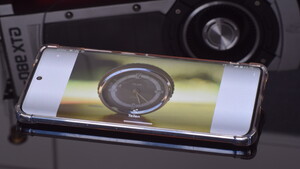- Registriert
- Dez. 2016
- Beiträge
- 20.423
YouTube
An dieser Stelle steht ein externer Inhalt von YouTube, der den Forumbeitrag ergänzt. Er kann mit einem Klick geladen und auch wieder ausgeblendet werden.
Ich bin damit einverstanden, dass YouTube-Embeds geladen werden. Dabei können personenbezogene Daten an YouTube übermittelt werden. Mehr dazu in der Datenschutzerklärung.
YouTube
An dieser Stelle steht ein externer Inhalt von YouTube, der den Forumbeitrag ergänzt. Er kann mit einem Klick geladen und auch wieder ausgeblendet werden.
Ich bin damit einverstanden, dass YouTube-Embeds geladen werden. Dabei können personenbezogene Daten an YouTube übermittelt werden. Mehr dazu in der Datenschutzerklärung.
1. Ensure that both devices are in pairing mode
2. Turn on the MMX 200 and press the Bluetooth button on the right earbud twice. This will switch the MMX 200 to the “Low Latency Mode” if it’s not already in this mode.
The Low Latency Mode is necessary for connecting to the Dongle
3. Press and hold the button on the Dongle until it starts blinking blue/orange
4. Press and hold the Bluetooth button on the left earbud of the MMX 200 until it enters connection mode
5. Hold the MMX 200 close to the Dongle until the Dongle’s light remains permanently orange. If the connection doesn’t establish automatically, briefly disconnect and reconnect the Dongle, then hold the MMX 200 near it again
6. The Dongle and MMX 200 should now connect automatically, and the Dongle’s light will remain permanently orange. Subsequent power cycles of the MMX 200 should automatically re-establish the connection to the Dongle
If you still encounter issues, try resetting the MMX 200 to factory settings:
1. Turn off the headset
2. While the headset is off, press and hold the On/Off button for approximately 16 seconds. This will put the headphones into pairing mode
3. Put the Dongle into pairing mode as well and hold the MMX 200 close to the Dongle. The connection should automatically establish