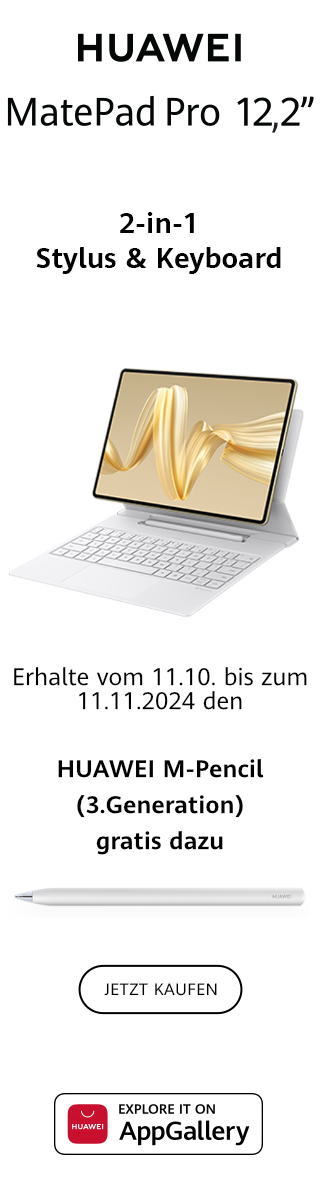0815burner
Commander
- Registriert
- Nov. 2006
- Beiträge
- 2.654
Hallo Freunde,
ich stehe gerade etwas auf dem Schlauch. Da bei meinem Tuxedo DC1506 nach dem Update auf Xubuntu 22.04 doch ab und an der Lüfter anspringt (hatte beim Update die tlp.conf gelöscht) versuche ich diese neu einzustellen. Leider habe ich jetzt das selbe Problem, welches mich zu Löschen bewegt hat auch.
Hier ein Basisdaten:
Wenn ich jetzt TLP deaktiviere bin ich im Idle (Firefox an) so bei ca. 22 Watt. Schalte ich TLP dann mit den folgenden Parametern ein, komme ich (bis zum Neustart) auf ca. 14 Watt
Problem: Dann funktionieren die beiden linken USB Ports nicht mehr. Die Geräte laden dann nur noch. Es muss etwas mit den PCI Einstellungen zu tun haben (im Spoiler fett). Habe hier jetzt erfolglos mit diversen Exklusionen experimentiert.
Grundsätzlich vorhanden sind folgende PCI Teilnehmer:
Auch verstehe ich nicht: Die 14 Watt erreiche ich nur, wenn ich
RUNTIME_PM_ON_AC=auto
RUNTIME_PM_ON_BAT=auto
erstmal händisch auf on und dann wieder auf auto stelle. Nach Neustart bin ich immer bei 22 Watt.
Hat jemand hier eine Idee, Tipp oder sonstige Lösung. Die beiden "linken" USB Ports brauche ich auch nur alle paar Tage. Okay wäre auch, über ein Skript schnell zwischen den TLP Modi zu wechseln.Aber eigentlich soll ja TLP genau das auch ermöglichen.
Schönen Sonntag
ich stehe gerade etwas auf dem Schlauch. Da bei meinem Tuxedo DC1506 nach dem Update auf Xubuntu 22.04 doch ab und an der Lüfter anspringt (hatte beim Update die tlp.conf gelöscht) versuche ich diese neu einzustellen. Leider habe ich jetzt das selbe Problem, welches mich zu Löschen bewegt hat auch.
Hier ein Basisdaten:
- 1 x TUXEDO Book DC1506 v2 - 15,6" matt Full-HD IPS + bis NVIDIA GeForce GTX 950M Grafik + bis drei HDD o. SSD + Intel Core i7 Quad-Core + bis 32GB RAM + DVD o. Blu-Ray Brenner
Arbeitsspeicher (DDR4 SO-DIMM): 8 GB (1x 8GB) 2400Mhz Crucial
Display / Bildschirm: Full-HD (1920 x 1080) IPS-Panel matt
Festplatte (SATAIII): ohne Festplatte
Festplatte M.2 SSD: 256 GB Samsung SM961 (PCIe/NVMe)
Grafikkarte: NVIDIA GeForce GTX 950M 2GB GDDR5
Laufwerk oder weitere Festplatte: mit DVD-Brenner
Prozessor (Intel Skylake): Intel Core i7-6700HQ (4x 2.6-3.5GHz Quad-Core, 8 Threads, 6MB Cache, 35-45W TDP)
Tastaturlayout: DEUTSCH (DE-DE)
WLAN & Bluetooth: Intel Dual AC 8260 & Bluetooth (M.2 2230) (Empfehlung)
Betriebssystem Linux: Ubuntu Mate 16.04 LTS 64Bit
Betriebssystem Windows: ohne Windows
externes Laufwerk (USB): ohne externes Laufwerk
Garantie: 24 Monate / 2 Jahre Garantie
Monitor (extern): ohne Monitor
UMTS / LTE Modul: ohne UMTS / LTE Modul
Wenn ich jetzt TLP deaktiviere bin ich im Idle (Firefox an) so bei ca. 22 Watt. Schalte ich TLP dann mit den folgenden Parametern ein, komme ich (bis zum Neustart) auf ca. 14 Watt
# ------------------------------------------------------------------------------
# /etc/tlp.conf - TLP user configuration (version 1.4)
# See full explanation: https://linrunner.de/tlp/settings
#
# Settings are read in the following order:
#
# 1. Intrinsic defaults
# 2. /etc/tlp.d/*.conf - Drop-in customization snippets
# 3. /etc/tlp.conf - User configuration (this file)
#
# Notes:
# - In case of identical parameters, the last occurence has precedence
# - This also means, parameters enabled here will override anything else
# - However you may append values to a parameter already defined as intrinsic
# default or in a previously read file: use PARAMETER+="add values"
# - IMPORTANT: all parameters here are disabled; remove the leading '#' if you
# like to enable a feature without default or have a value different from the
# default
# - Default *: intrinsic default that is effective when the parameter is missing
# or disabled by a leading '#'; use PARAM="" to disable an intrinsic default
# - Default <none>: do nothing or use kernel/hardware defaults
# -
# ------------------------------------------------------------------------------
# tlp - Parameters for power saving
# Set to 0 to disable, 1 to enable TLP.
# Default: 1
TLP_ENABLE=1
# Control how warnings about invalid settings are issued:
# 0=disabled,
# 1=background tasks (boot, resume, change of power source) report to syslog,
# 2=shell commands report to the terminal (stderr),
# 3=combination of 1 and 2
# Default: 3
#TLP_WARN_LEVEL=3
# Operation mode when no power supply can be detected: AC, BAT.
# Concerns some desktop and embedded hardware only.
# Default: <none>
TLP_DEFAULT_MODE=BAT
# Operation mode select: 0=depend on power source, 1=always use TLP_DEFAULT_MODE
# Note: use in conjunction with TLP_DEFAULT_MODE=BAT for BAT settings on AC.
# Default: 0
TLP_PERSISTENT_DEFAULT=0
# Power supply classes to ignore when determining operation mode: AC, USB, BAT.
# Separate multiple classes with spaces.
# Note: try on laptops where operation mode AC/BAT is incorrectly detected.
# Default: <none>
#TLP_PS_IGNORE="BAT"
# Seconds laptop mode has to wait after the disk goes idle before doing a sync.
# Non-zero value enables, zero disables laptop mode.
# Default: 0 (AC), 2 (BAT)
#DISK_IDLE_SECS_ON_AC=0
#DISK_IDLE_SECS_ON_BAT=2
# Dirty page values (timeouts in secs).
# Default: 15 (AC), 60 (BAT)
#MAX_LOST_WORK_SECS_ON_AC=15
#MAX_LOST_WORK_SECS_ON_BAT=60
# Select a CPU frequency scaling governor.
# Intel processor with intel_pstate driver:
# performance, powersave(*).
# Intel processor with intel_cpufreq driver (aka intel_pstate passive mode):
# conservative, ondemand, userspace, powersave, performance, schedutil(*).
# Intel and other processor brands with acpi-cpufreq driver:
# conservative, ondemand(), userspace, powersave, performance, schedutil().
# Use tlp-stat -p to show the active driver and available governors.
# Important:
# Governors marked () above are power efficient for *almost all workloads
# and therefore kernel and most distributions have chosen them as defaults.
# You should have done your research about advantages/disadvantages before
# changing the governor.
# Default: <none>
CPU_SCALING_GOVERNOR_ON_AC=powersave
CPU_SCALING_GOVERNOR_ON_BAT=powersave
# Set the min/max frequency available for the scaling governor.
# Possible values depend on your CPU. For available frequencies see
# the output of tlp-stat -p.
# Notes:
# - Min/max frequencies must always be specified for both AC and BAT
# - Not recommended for use with the intel_pstate scaling driver, use
# CPU_MIN/MAX_PERF_ON_AC/BAT below instead
# Default: <none>
CPU_SCALING_MIN_FREQ_ON_AC=800000
CPU_SCALING_MAX_FREQ_ON_AC=3500000
CPU_SCALING_MIN_FREQ_ON_BAT=800000
CPU_SCALING_MAX_FREQ_ON_BAT=1500000
# Set Intel CPU energy/performance policies HWP.EPP and EPB:
# performance, balance_performance, default, balance_power, power.
# Values are given in order of increasing power saving.
# Notes:
# - HWP.EPP: requires kernel 4.10, intel_pstate scaling driver and Intel Core i
# 6th gen. or newer CPU
# - EPB: requires kernel 5.2 or module msr and x86_energy_perf_policy from
# linux-tools, intel_pstate or intel_cpufreq scaling driver and Intel Core i
# 2nd gen. or newer CPU
# - When HWP.EPP is available, EPB is not set
# Default: balance_performance (AC), balance_power (BAT)
# !!!!!!!! Warning !!!!!!!!!
# When use power-profiles-daemon, Default will be not set,
# please use below items in /var/lib/power-profiles-daemon/state.ini
# 1) "balanced" means "balance_performance" in tlp
# 2) "power-saver" means "power" in tlp
# 3) "performance" means "performance" in tlp
# Default: <none>
# !!!!!!!!!!!!!!!!!!!!!!!!!!
CPU_ENERGY_PERF_POLICY_ON_AC=balance_power
CPU_ENERGY_PERF_POLICY_ON_BAT=balance_power
# Set Intel CPU P-state performance: 0..100 (%).
# Limit the max/min P-state to control the power dissipation of the CPU.
# Values are stated as a percentage of the available performance.
# Requires intel_pstate or intel_cpufreq driver and Intel Core i 2nd gen. or
# newer CPU.
# Default: <none>
CPU_MIN_PERF_ON_AC=10
CPU_MAX_PERF_ON_AC=100
CPU_MIN_PERF_ON_BAT=3
CPU_MAX_PERF_ON_BAT=50
# Set the CPU "turbo boost" (Intel) or "turbo core" (AMD) feature:
# 0=disable, 1=allow.
# Note: a value of 1 does not activate boosting, it just allows it.
# Default: <none>
# !!!!!!!! Warning !!!!!!!!!
# When use power-profiles-daemon, please use below items carefully.
# power-profiles-daemon will monitor no_turbo, if no_turbo is 1,
# it will degrade performance cause of high-operating-temperature.
# !!!!!!!!!!!!!!!!!!!!!!!!!!
CPU_BOOST_ON_AC=1
CPU_BOOST_ON_BAT=0
# Set the Intel CPU HWP dynamic boost feature:
# 0=disable, 1=enable.
# Requires intel_pstate scaling driver in 'active' mode and Intel Core i
# 6th gen. or newer CPU.
# Default: <none>
CPU_HWP_DYN_BOOST_ON_AC=1
CPU_HWP_DYN_BOOST_ON_BAT=0
# Minimize number of used CPU cores/hyper-threads under light load conditions:
# 0=disable, 1=enable.
#Default: 0 (AC), 1 (BAT)
SCHED_POWERSAVE_ON_AC=1
SCHED_POWERSAVE_ON_BAT=1
# Kernel NMI Watchdog:
# 0=disable (default, saves power), 1=enable (for kernel debugging only).
# Default: 0
NMI_WATCHDOG=0
# Select platform profile:
# performance, balanced, low-power.
# Controls system operating characteristics around power/performance levels,
# thermal and fan speed. Values are given in order of increasing power saving.
# Note: check the output of tlp-stat -p to determine availability on your
# hardware and additional profiles such as: balanced-performance, quiet, cool.
# Default: <none>
# !!!!!!!! Warning !!!!!!!!!
# When use power-profiles-daemon, please use below items in
# /var/lib/power-profiles-daemon/state.ini
# 1) "balanced" is default mode
# 2) "power-saver" mode means "low-power" in ppd
# 3) "performance" mode
# !!!!!!!!!!!!!!!!!!!!!!!!!!
PLATFORM_PROFILE_ON_AC=balanced
PLATFORM_PROFILE_ON_BAT=low-power
# Define disk devices on which the following DISK/AHCI_RUNTIME parameters act.
# Separate multiple devices with spaces.
# Devices can be specified by disk ID also (lookup with: tlp diskid).
# Default: "nvme0n1 sda"
#DISK_DEVICES="nvme0n1 sda"
# Disk advanced power management level: 1..254, 255 (max saving, min, off).
# Levels 1..127 may spin down the disk; 255 allowable on most drives.
# Separate values for multiple disks with spaces. Use the special value 'keep'
# to keep the hardware default for the particular disk.
# Default: 254 (AC), 128 (BAT)
#DISK_APM_LEVEL_ON_AC="254 254"
#DISK_APM_LEVEL_ON_BAT="128 128"
# Exclude disk classes from advanced power management (APM):
# sata, ata, usb, ieee1394.
# Separate multiple classes with spaces.
# CAUTION: USB and IEEE1394 disks may fail to mount or data may get corrupted
# with APM enabled. Be careful and make sure you have backups of all affected
# media before removing 'usb' or 'ieee1394' from the denylist!
# Default: "usb ieee1394"
#DISK_APM_CLASS_DENYLIST="usb ieee1394"
# Hard disk spin down timeout:
# 0: spin down disabled
# 1..240: timeouts from 5s to 20min (in units of 5s)
# 241..251: timeouts from 30min to 5.5 hours (in units of 30min)
# See 'man hdparm' for details.
# Separate values for multiple disks with spaces. Use the special value 'keep'
# to keep the hardware default for the particular disk.
# Default: <none>
#DISK_SPINDOWN_TIMEOUT_ON_AC="0 0"
#DISK_SPINDOWN_TIMEOUT_ON_BAT="0 0"
# Select I/O scheduler for the disk devices.
# Multi queue (blk-mq) schedulers:
# mq-deadline(*), none, kyber, bfq
# Single queue schedulers:
# deadline(*), cfq, bfq, noop
# (*) recommended.
# Separate values for multiple disks with spaces. Use the special value 'keep'
# to keep the kernel default scheduler for the particular disk.
# Notes:
# - Multi queue (blk-mq) may need kernel boot option 'scsi_mod.use_blk_mq=1'
# and 'modprobe mq-deadline-iosched|kyber|bfq' on kernels < 5.0
# - Single queue schedulers are legacy now and were removed together with
# the old block layer in kernel 5.0
# Default: keep
#DISK_IOSCHED="mq-deadline mq-deadline"
# AHCI link power management (ALPM) for SATA disks:
# min_power, med_power_with_dipm(*), medium_power, max_performance.
# (*) Kernel 4.15 (or newer) required, then recommended.
# Multiple values separated with spaces are tried sequentially until success.
# Default:
# - "med_power_with_dipm max_performance" (AC)
# - "med_power_with_dipm min_power" (BAT)
SATA_LINKPWR_ON_AC="med_power_with_dipm min_power"
SATA_LINKPWR_ON_BAT="med_power_with_dipm min_power"
# Exclude SATA links from AHCI link power management (ALPM).
# SATA links are specified by their host. Refer to the output of
# tlp-stat -d to determine the host; the format is "hostX".
# Separate multiple hosts with spaces.
# Default: <none>
#SATA_LINKPWR_DENYLIST="host1"
# Runtime Power Management for NVMe, SATA, ATA and USB disks
# as well as SATA ports:
# on=disable, auto=enable.
# Note: SATA controllers are PCIe bus devices and handled by RUNTIME_PM further
# down.
# Default: on (AC), auto (BAT)
AHCI_RUNTIME_PM_ON_AC=on
AHCI_RUNTIME_PM_ON_BAT=auto
# Seconds of inactivity before disk is suspended.
# Note: effective only when AHCI_RUNTIME_PM_ON_AC/BAT is activated.
# Default: 15
AHCI_RUNTIME_PM_TIMEOUT=15
# Power off optical drive in UltraBay/MediaBay: 0=disable, 1=enable.
# Drive can be powered on again by releasing (and reinserting) the eject lever
# or by pressing the disc eject button on newer models.
# Note: an UltraBay/MediaBay hard disk is never powered off.
# Default: 0
BAY_POWEROFF_ON_AC=1
BAY_POWEROFF_ON_BAT=1
# Optical drive device to power off
# Default: sr0
#BAY_DEVICE="sr0"
# Set the min/max/turbo frequency for the Intel GPU.
# Possible values depend on your hardware. For available frequencies see
# the output of tlp-stat -g.
# Default: <none>
INTEL_GPU_MIN_FREQ_ON_AC=350
INTEL_GPU_MIN_FREQ_ON_BAT=350
INTEL_GPU_MAX_FREQ_ON_AC=1050
INTEL_GPU_MAX_FREQ_ON_BAT=600
INTEL_GPU_BOOST_FREQ_ON_AC=1050
INTEL_GPU_BOOST_FREQ_ON_BAT=1050
# AMD GPU power management.
# Performance level (DPM): auto, low, high; auto is recommended.
# Note: requires amdgpu or radeon driver.
# Default: auto
#RADEON_DPM_PERF_LEVEL_ON_AC=auto
#RADEON_DPM_PERF_LEVEL_ON_BAT=auto
# Dynamic power management method (DPM): balanced, battery, performance.
# Note: radeon driver only.
# Default: <none>
#RADEON_DPM_STATE_ON_AC=performance
#RADEON_DPM_STATE_ON_BAT=battery
# Graphics clock speed (profile method): low, mid, high, auto, default;
# auto = mid on BAT, high on AC.
# Note: radeon driver on legacy ATI hardware only (where DPM is not available).
# Default: default
#RADEON_POWER_PROFILE_ON_AC=default
#RADEON_POWER_PROFILE_ON_BAT=default
# Wi-Fi power saving mode: on=enable, off=disable.
# Default: off (AC), on (BAT)
WIFI_PWR_ON_AC=on
WIFI_PWR_ON_BAT=on
# Disable Wake-on-LAN: Y/N.
# Default: Y
WOL_DISABLE=Y
# Enable audio power saving for Intel HDA, AC97 devices (timeout in secs).
# A value of 0 disables, >= 1 enables power saving.
# Note: 1 is recommended for Linux desktop environments with PulseAudio,
# systems without PulseAudio may require 10.
# Default: 1
SOUND_POWER_SAVE_ON_AC=1
SOUND_POWER_SAVE_ON_BAT=1
# Disable controller too (HDA only): Y/N.
# Note: effective only when SOUND_POWER_SAVE_ON_AC/BAT is activated.
# Default: Y
SOUND_POWER_SAVE_CONTROLLER=Y
# PCIe Active State Power Management (ASPM):
# default(*), performance, powersave, powersupersave.
# (*) keeps BIOS ASPM defaults (recommended)
# Default: <none>
PCIE_ASPM_ON_AC=powersupersave
PCIE_ASPM_ON_BAT=powersupersave
# Runtime Power Management for PCIe bus devices: on=disable, auto=enable.
# Default: on (AC), auto (BAT)
#20220522 bringt 7 Watt: Mal schauen ob es Nachteile hat
RUNTIME_PM_ON_AC=auto
RUNTIME_PM_ON_BAT=auto
# Exclude listed PCIe device adresses from Runtime PM.
# Note: this preserves the kernel driver default, to force a certain state
# use RUNTIME_PM_ENABLE/DISABLE instead.
# Separate multiple addresses with spaces.
# Use lspci to get the adresses (1st column).
# Default: <none>
#RUNTIME_PM_DENYLIST="00:00.0 00:01.0 00:16.0"
# Exclude PCIe devices assigned to the listed drivers from Runtime PM.
# Note: this preserves the kernel driver default, to force a certain state
# use RUNTIME_PM_ENABLE/DISABLE instead.
# Separate multiple drivers with spaces.
# Default: "mei_me nouveau radeon", use "" to disable completely.
#RUNTIME_PM_DRIVER_DENYLIST="mei_me nouveau radeon"
# Permanently enable/disable Runtime PM for listed PCIe device addresses
# (independent of the power source). This has priority over all preceding
# Runtime PM settings. Separate multiple addresses with spaces.
# Use lspci to get the adresses (1st column).
# Default: <none>
#RUNTIME_PM_ENABLE="11:22.3"
#RUNTIME_PM_DISABLE="44:55.6"
# Set to 0 to disable, 1 to enable USB autosuspend feature.
# Default: 1
#USB_AUTOSUSPEND=1
# Exclude listed devices from USB autosuspend (separate with spaces).
# Use lsusb to get the ids.
# Note: input devices (usbhid) and libsane-supported scanners are excluded
# automatically.
# Default: <none>
#USB_DENYLIST="1111:2222 3333:4444"
# Exclude audio devices from USB autosuspend:
# 0=do not exclude, 1=exclude.
# Default: 1
#USB_EXCLUDE_AUDIO=1
# Exclude bluetooth devices from USB autosuspend:
# 0=do not exclude, 1=exclude.
# Default: 0
#USB_EXCLUDE_BTUSB=0
# Exclude phone devices from USB autosuspend:
# 0=do not exclude, 1=exclude (enable charging).
# Default: 0
#USB_EXCLUDE_PHONE=0
# Exclude printers from USB autosuspend:
# 0=do not exclude, 1=exclude.
# Default: 1
#USB_EXCLUDE_PRINTER=1
# Exclude WWAN devices from USB autosuspend:
# 0=do not exclude, 1=exclude.
# Default: 0
#USB_EXCLUDE_WWAN=0
# Allow USB autosuspend for listed devices even if already denylisted or
# excluded above (separate with spaces). Use lsusb to get the ids.
# Default: 0
#USB_ALLOWLIST="1111:2222 3333:4444"
# Set to 1 to disable autosuspend before shutdown, 0 to do nothing
# Note: use as a workaround for USB devices that cause shutdown problems.
# Default: 0
#USB_AUTOSUSPEND_DISABLE_ON_SHUTDOWN=0
# Restore radio device state (Bluetooth, WiFi, WWAN) from previous shutdown
# on system startup: 0=disable, 1=enable.
# Note: the parameters DEVICES_TO_DISABLE/ENABLE_ON_STARTUP/SHUTDOWN below
# are ignored when this is enabled.
# Default: 0
#RESTORE_DEVICE_STATE_ON_STARTUP=1
# Radio devices to disable on startup: bluetooth, nfc, wifi, wwan.
# Separate multiple devices with spaces.
# Default: <none>
#DEVICES_TO_DISABLE_ON_STARTUP="bluetooth nfc wifi wwan"
# Radio devices to enable on startup: bluetooth, nfc, wifi, wwan.
# Separate multiple devices with spaces.
# Default: <none>
#DEVICES_TO_ENABLE_ON_STARTUP="wifi"
# Radio devices to disable on shutdown: bluetooth, nfc, wifi, wwan.
# Note: use as a workaround for devices that are blocking shutdown.
# Default: <none>
#DEVICES_TO_DISABLE_ON_SHUTDOWN="bluetooth nfc wifi wwan"
# Radio devices to enable on shutdown: bluetooth, nfc, wifi, wwan.
# (to prevent other operating systems from missing radios).
# Default: <none>
#DEVICES_TO_ENABLE_ON_SHUTDOWN="wwan"
# Radio devices to enable on AC: bluetooth, nfc, wifi, wwan.
# Default: <none>
#DEVICES_TO_ENABLE_ON_AC="bluetooth nfc wifi wwan"
# Radio devices to disable on battery: bluetooth, nfc, wifi, wwan.
# Default: <none>
#DEVICES_TO_DISABLE_ON_BAT="bluetooth nfc wifi wwan"
# Radio devices to disable on battery when not in use (not connected):
# bluetooth, nfc, wifi, wwan.
# Default: <none>
#DEVICES_TO_DISABLE_ON_BAT_NOT_IN_USE="bluetooth nfc wifi wwan"
# Battery Care -- Charge thresholds
# Charging starts when the charge level is below the START_CHARGE_THRESH value
# when the charger is connected. It stops when the STOP_CHARGE_THRESH value is
# reached.
# Required hardware: Lenovo ThinkPads and select other laptop brands are driven
# via specific plugins, the actual support status is shown by tlp-stat -b.
# For more explanations and vendor specific details refer to
# https://linrunner.de/tlp/settings/battery.html
# Notes:
# - ThinkPads may require external kernel module(s), refer to the output of
# tlp-stat -b
# - Vendor specific parameter value ranges are shown by tlp-stat -b
# - If your hardware supports a start and a stop threshold, you must
# specify both, otherwise TLP will refuse to apply the single threshold
# - If your hardware supports only a stop threshold, set the start value to 0
# BAT0: Primary / Main / Internal battery (values in %)
# Note: also use for batteries BATC, BATT and CMB0
# Default: <none>
#START_CHARGE_THRESH_BAT0=75
#STOP_CHARGE_THRESH_BAT0=80
# BAT1: Secondary / Ultrabay / Slice / Replaceable battery (values in %)
# Note: primary on some laptops
# Default: <none>
#START_CHARGE_THRESH_BAT1=75
#STOP_CHARGE_THRESH_BAT1=80
# Restore charge thresholds when AC is unplugged: 0=disable, 1=enable.
# Default: 0
#RESTORE_THRESHOLDS_ON_BAT=1
# Control battery care drivers: 0=disable, 1=enable.
# Default: 1 (all)
#NATACPI_ENABLE=1
#TPACPI_ENABLE=1
#TPSMAPI_ENABLE=1
# ------------------------------------------------------------------------------
# tlp-rdw - Parameters for the radio device wizard
# Possible devices: bluetooth, wifi, wwan.
# Separate multiple radio devices with spaces.
# Default: <none> (for all parameters below)
# Radio devices to disable on connect.
#DEVICES_TO_DISABLE_ON_LAN_CONNECT="wifi wwan"
#DEVICES_TO_DISABLE_ON_WIFI_CONNECT="wwan"
#DEVICES_TO_DISABLE_ON_WWAN_CONNECT="wifi"
# Radio devices to enable on disconnect.
#DEVICES_TO_ENABLE_ON_LAN_DISCONNECT="wifi wwan"
#DEVICES_TO_ENABLE_ON_WIFI_DISCONNECT=""
#DEVICES_TO_ENABLE_ON_WWAN_DISCONNECT=""
# Radio devices to enable/disable when docked.
#DEVICES_TO_ENABLE_ON_DOCK=""
#DEVICES_TO_DISABLE_ON_DOCK=""
# Radio devices to enable/disable when undocked.
#DEVICES_TO_ENABLE_ON_UNDOCK="wifi"
#DEVICES_TO_DISABLE_ON_UNDOCK=""
# /etc/tlp.conf - TLP user configuration (version 1.4)
# See full explanation: https://linrunner.de/tlp/settings
#
# Settings are read in the following order:
#
# 1. Intrinsic defaults
# 2. /etc/tlp.d/*.conf - Drop-in customization snippets
# 3. /etc/tlp.conf - User configuration (this file)
#
# Notes:
# - In case of identical parameters, the last occurence has precedence
# - This also means, parameters enabled here will override anything else
# - However you may append values to a parameter already defined as intrinsic
# default or in a previously read file: use PARAMETER+="add values"
# - IMPORTANT: all parameters here are disabled; remove the leading '#' if you
# like to enable a feature without default or have a value different from the
# default
# - Default *: intrinsic default that is effective when the parameter is missing
# or disabled by a leading '#'; use PARAM="" to disable an intrinsic default
# - Default <none>: do nothing or use kernel/hardware defaults
# -
# ------------------------------------------------------------------------------
# tlp - Parameters for power saving
# Set to 0 to disable, 1 to enable TLP.
# Default: 1
TLP_ENABLE=1
# Control how warnings about invalid settings are issued:
# 0=disabled,
# 1=background tasks (boot, resume, change of power source) report to syslog,
# 2=shell commands report to the terminal (stderr),
# 3=combination of 1 and 2
# Default: 3
#TLP_WARN_LEVEL=3
# Operation mode when no power supply can be detected: AC, BAT.
# Concerns some desktop and embedded hardware only.
# Default: <none>
TLP_DEFAULT_MODE=BAT
# Operation mode select: 0=depend on power source, 1=always use TLP_DEFAULT_MODE
# Note: use in conjunction with TLP_DEFAULT_MODE=BAT for BAT settings on AC.
# Default: 0
TLP_PERSISTENT_DEFAULT=0
# Power supply classes to ignore when determining operation mode: AC, USB, BAT.
# Separate multiple classes with spaces.
# Note: try on laptops where operation mode AC/BAT is incorrectly detected.
# Default: <none>
#TLP_PS_IGNORE="BAT"
# Seconds laptop mode has to wait after the disk goes idle before doing a sync.
# Non-zero value enables, zero disables laptop mode.
# Default: 0 (AC), 2 (BAT)
#DISK_IDLE_SECS_ON_AC=0
#DISK_IDLE_SECS_ON_BAT=2
# Dirty page values (timeouts in secs).
# Default: 15 (AC), 60 (BAT)
#MAX_LOST_WORK_SECS_ON_AC=15
#MAX_LOST_WORK_SECS_ON_BAT=60
# Select a CPU frequency scaling governor.
# Intel processor with intel_pstate driver:
# performance, powersave(*).
# Intel processor with intel_cpufreq driver (aka intel_pstate passive mode):
# conservative, ondemand, userspace, powersave, performance, schedutil(*).
# Intel and other processor brands with acpi-cpufreq driver:
# conservative, ondemand(), userspace, powersave, performance, schedutil().
# Use tlp-stat -p to show the active driver and available governors.
# Important:
# Governors marked () above are power efficient for *almost all workloads
# and therefore kernel and most distributions have chosen them as defaults.
# You should have done your research about advantages/disadvantages before
# changing the governor.
# Default: <none>
CPU_SCALING_GOVERNOR_ON_AC=powersave
CPU_SCALING_GOVERNOR_ON_BAT=powersave
# Set the min/max frequency available for the scaling governor.
# Possible values depend on your CPU. For available frequencies see
# the output of tlp-stat -p.
# Notes:
# - Min/max frequencies must always be specified for both AC and BAT
# - Not recommended for use with the intel_pstate scaling driver, use
# CPU_MIN/MAX_PERF_ON_AC/BAT below instead
# Default: <none>
CPU_SCALING_MIN_FREQ_ON_AC=800000
CPU_SCALING_MAX_FREQ_ON_AC=3500000
CPU_SCALING_MIN_FREQ_ON_BAT=800000
CPU_SCALING_MAX_FREQ_ON_BAT=1500000
# Set Intel CPU energy/performance policies HWP.EPP and EPB:
# performance, balance_performance, default, balance_power, power.
# Values are given in order of increasing power saving.
# Notes:
# - HWP.EPP: requires kernel 4.10, intel_pstate scaling driver and Intel Core i
# 6th gen. or newer CPU
# - EPB: requires kernel 5.2 or module msr and x86_energy_perf_policy from
# linux-tools, intel_pstate or intel_cpufreq scaling driver and Intel Core i
# 2nd gen. or newer CPU
# - When HWP.EPP is available, EPB is not set
# Default: balance_performance (AC), balance_power (BAT)
# !!!!!!!! Warning !!!!!!!!!
# When use power-profiles-daemon, Default will be not set,
# please use below items in /var/lib/power-profiles-daemon/state.ini
# 1) "balanced" means "balance_performance" in tlp
# 2) "power-saver" means "power" in tlp
# 3) "performance" means "performance" in tlp
# Default: <none>
# !!!!!!!!!!!!!!!!!!!!!!!!!!
CPU_ENERGY_PERF_POLICY_ON_AC=balance_power
CPU_ENERGY_PERF_POLICY_ON_BAT=balance_power
# Set Intel CPU P-state performance: 0..100 (%).
# Limit the max/min P-state to control the power dissipation of the CPU.
# Values are stated as a percentage of the available performance.
# Requires intel_pstate or intel_cpufreq driver and Intel Core i 2nd gen. or
# newer CPU.
# Default: <none>
CPU_MIN_PERF_ON_AC=10
CPU_MAX_PERF_ON_AC=100
CPU_MIN_PERF_ON_BAT=3
CPU_MAX_PERF_ON_BAT=50
# Set the CPU "turbo boost" (Intel) or "turbo core" (AMD) feature:
# 0=disable, 1=allow.
# Note: a value of 1 does not activate boosting, it just allows it.
# Default: <none>
# !!!!!!!! Warning !!!!!!!!!
# When use power-profiles-daemon, please use below items carefully.
# power-profiles-daemon will monitor no_turbo, if no_turbo is 1,
# it will degrade performance cause of high-operating-temperature.
# !!!!!!!!!!!!!!!!!!!!!!!!!!
CPU_BOOST_ON_AC=1
CPU_BOOST_ON_BAT=0
# Set the Intel CPU HWP dynamic boost feature:
# 0=disable, 1=enable.
# Requires intel_pstate scaling driver in 'active' mode and Intel Core i
# 6th gen. or newer CPU.
# Default: <none>
CPU_HWP_DYN_BOOST_ON_AC=1
CPU_HWP_DYN_BOOST_ON_BAT=0
# Minimize number of used CPU cores/hyper-threads under light load conditions:
# 0=disable, 1=enable.
#Default: 0 (AC), 1 (BAT)
SCHED_POWERSAVE_ON_AC=1
SCHED_POWERSAVE_ON_BAT=1
# Kernel NMI Watchdog:
# 0=disable (default, saves power), 1=enable (for kernel debugging only).
# Default: 0
NMI_WATCHDOG=0
# Select platform profile:
# performance, balanced, low-power.
# Controls system operating characteristics around power/performance levels,
# thermal and fan speed. Values are given in order of increasing power saving.
# Note: check the output of tlp-stat -p to determine availability on your
# hardware and additional profiles such as: balanced-performance, quiet, cool.
# Default: <none>
# !!!!!!!! Warning !!!!!!!!!
# When use power-profiles-daemon, please use below items in
# /var/lib/power-profiles-daemon/state.ini
# 1) "balanced" is default mode
# 2) "power-saver" mode means "low-power" in ppd
# 3) "performance" mode
# !!!!!!!!!!!!!!!!!!!!!!!!!!
PLATFORM_PROFILE_ON_AC=balanced
PLATFORM_PROFILE_ON_BAT=low-power
# Define disk devices on which the following DISK/AHCI_RUNTIME parameters act.
# Separate multiple devices with spaces.
# Devices can be specified by disk ID also (lookup with: tlp diskid).
# Default: "nvme0n1 sda"
#DISK_DEVICES="nvme0n1 sda"
# Disk advanced power management level: 1..254, 255 (max saving, min, off).
# Levels 1..127 may spin down the disk; 255 allowable on most drives.
# Separate values for multiple disks with spaces. Use the special value 'keep'
# to keep the hardware default for the particular disk.
# Default: 254 (AC), 128 (BAT)
#DISK_APM_LEVEL_ON_AC="254 254"
#DISK_APM_LEVEL_ON_BAT="128 128"
# Exclude disk classes from advanced power management (APM):
# sata, ata, usb, ieee1394.
# Separate multiple classes with spaces.
# CAUTION: USB and IEEE1394 disks may fail to mount or data may get corrupted
# with APM enabled. Be careful and make sure you have backups of all affected
# media before removing 'usb' or 'ieee1394' from the denylist!
# Default: "usb ieee1394"
#DISK_APM_CLASS_DENYLIST="usb ieee1394"
# Hard disk spin down timeout:
# 0: spin down disabled
# 1..240: timeouts from 5s to 20min (in units of 5s)
# 241..251: timeouts from 30min to 5.5 hours (in units of 30min)
# See 'man hdparm' for details.
# Separate values for multiple disks with spaces. Use the special value 'keep'
# to keep the hardware default for the particular disk.
# Default: <none>
#DISK_SPINDOWN_TIMEOUT_ON_AC="0 0"
#DISK_SPINDOWN_TIMEOUT_ON_BAT="0 0"
# Select I/O scheduler for the disk devices.
# Multi queue (blk-mq) schedulers:
# mq-deadline(*), none, kyber, bfq
# Single queue schedulers:
# deadline(*), cfq, bfq, noop
# (*) recommended.
# Separate values for multiple disks with spaces. Use the special value 'keep'
# to keep the kernel default scheduler for the particular disk.
# Notes:
# - Multi queue (blk-mq) may need kernel boot option 'scsi_mod.use_blk_mq=1'
# and 'modprobe mq-deadline-iosched|kyber|bfq' on kernels < 5.0
# - Single queue schedulers are legacy now and were removed together with
# the old block layer in kernel 5.0
# Default: keep
#DISK_IOSCHED="mq-deadline mq-deadline"
# AHCI link power management (ALPM) for SATA disks:
# min_power, med_power_with_dipm(*), medium_power, max_performance.
# (*) Kernel 4.15 (or newer) required, then recommended.
# Multiple values separated with spaces are tried sequentially until success.
# Default:
# - "med_power_with_dipm max_performance" (AC)
# - "med_power_with_dipm min_power" (BAT)
SATA_LINKPWR_ON_AC="med_power_with_dipm min_power"
SATA_LINKPWR_ON_BAT="med_power_with_dipm min_power"
# Exclude SATA links from AHCI link power management (ALPM).
# SATA links are specified by their host. Refer to the output of
# tlp-stat -d to determine the host; the format is "hostX".
# Separate multiple hosts with spaces.
# Default: <none>
#SATA_LINKPWR_DENYLIST="host1"
# Runtime Power Management for NVMe, SATA, ATA and USB disks
# as well as SATA ports:
# on=disable, auto=enable.
# Note: SATA controllers are PCIe bus devices and handled by RUNTIME_PM further
# down.
# Default: on (AC), auto (BAT)
AHCI_RUNTIME_PM_ON_AC=on
AHCI_RUNTIME_PM_ON_BAT=auto
# Seconds of inactivity before disk is suspended.
# Note: effective only when AHCI_RUNTIME_PM_ON_AC/BAT is activated.
# Default: 15
AHCI_RUNTIME_PM_TIMEOUT=15
# Power off optical drive in UltraBay/MediaBay: 0=disable, 1=enable.
# Drive can be powered on again by releasing (and reinserting) the eject lever
# or by pressing the disc eject button on newer models.
# Note: an UltraBay/MediaBay hard disk is never powered off.
# Default: 0
BAY_POWEROFF_ON_AC=1
BAY_POWEROFF_ON_BAT=1
# Optical drive device to power off
# Default: sr0
#BAY_DEVICE="sr0"
# Set the min/max/turbo frequency for the Intel GPU.
# Possible values depend on your hardware. For available frequencies see
# the output of tlp-stat -g.
# Default: <none>
INTEL_GPU_MIN_FREQ_ON_AC=350
INTEL_GPU_MIN_FREQ_ON_BAT=350
INTEL_GPU_MAX_FREQ_ON_AC=1050
INTEL_GPU_MAX_FREQ_ON_BAT=600
INTEL_GPU_BOOST_FREQ_ON_AC=1050
INTEL_GPU_BOOST_FREQ_ON_BAT=1050
# AMD GPU power management.
# Performance level (DPM): auto, low, high; auto is recommended.
# Note: requires amdgpu or radeon driver.
# Default: auto
#RADEON_DPM_PERF_LEVEL_ON_AC=auto
#RADEON_DPM_PERF_LEVEL_ON_BAT=auto
# Dynamic power management method (DPM): balanced, battery, performance.
# Note: radeon driver only.
# Default: <none>
#RADEON_DPM_STATE_ON_AC=performance
#RADEON_DPM_STATE_ON_BAT=battery
# Graphics clock speed (profile method): low, mid, high, auto, default;
# auto = mid on BAT, high on AC.
# Note: radeon driver on legacy ATI hardware only (where DPM is not available).
# Default: default
#RADEON_POWER_PROFILE_ON_AC=default
#RADEON_POWER_PROFILE_ON_BAT=default
# Wi-Fi power saving mode: on=enable, off=disable.
# Default: off (AC), on (BAT)
WIFI_PWR_ON_AC=on
WIFI_PWR_ON_BAT=on
# Disable Wake-on-LAN: Y/N.
# Default: Y
WOL_DISABLE=Y
# Enable audio power saving for Intel HDA, AC97 devices (timeout in secs).
# A value of 0 disables, >= 1 enables power saving.
# Note: 1 is recommended for Linux desktop environments with PulseAudio,
# systems without PulseAudio may require 10.
# Default: 1
SOUND_POWER_SAVE_ON_AC=1
SOUND_POWER_SAVE_ON_BAT=1
# Disable controller too (HDA only): Y/N.
# Note: effective only when SOUND_POWER_SAVE_ON_AC/BAT is activated.
# Default: Y
SOUND_POWER_SAVE_CONTROLLER=Y
# PCIe Active State Power Management (ASPM):
# default(*), performance, powersave, powersupersave.
# (*) keeps BIOS ASPM defaults (recommended)
# Default: <none>
PCIE_ASPM_ON_AC=powersupersave
PCIE_ASPM_ON_BAT=powersupersave
# Runtime Power Management for PCIe bus devices: on=disable, auto=enable.
# Default: on (AC), auto (BAT)
#20220522 bringt 7 Watt: Mal schauen ob es Nachteile hat
RUNTIME_PM_ON_AC=auto
RUNTIME_PM_ON_BAT=auto
# Exclude listed PCIe device adresses from Runtime PM.
# Note: this preserves the kernel driver default, to force a certain state
# use RUNTIME_PM_ENABLE/DISABLE instead.
# Separate multiple addresses with spaces.
# Use lspci to get the adresses (1st column).
# Default: <none>
#RUNTIME_PM_DENYLIST="00:00.0 00:01.0 00:16.0"
# Exclude PCIe devices assigned to the listed drivers from Runtime PM.
# Note: this preserves the kernel driver default, to force a certain state
# use RUNTIME_PM_ENABLE/DISABLE instead.
# Separate multiple drivers with spaces.
# Default: "mei_me nouveau radeon", use "" to disable completely.
#RUNTIME_PM_DRIVER_DENYLIST="mei_me nouveau radeon"
# Permanently enable/disable Runtime PM for listed PCIe device addresses
# (independent of the power source). This has priority over all preceding
# Runtime PM settings. Separate multiple addresses with spaces.
# Use lspci to get the adresses (1st column).
# Default: <none>
#RUNTIME_PM_ENABLE="11:22.3"
#RUNTIME_PM_DISABLE="44:55.6"
# Set to 0 to disable, 1 to enable USB autosuspend feature.
# Default: 1
#USB_AUTOSUSPEND=1
# Exclude listed devices from USB autosuspend (separate with spaces).
# Use lsusb to get the ids.
# Note: input devices (usbhid) and libsane-supported scanners are excluded
# automatically.
# Default: <none>
#USB_DENYLIST="1111:2222 3333:4444"
# Exclude audio devices from USB autosuspend:
# 0=do not exclude, 1=exclude.
# Default: 1
#USB_EXCLUDE_AUDIO=1
# Exclude bluetooth devices from USB autosuspend:
# 0=do not exclude, 1=exclude.
# Default: 0
#USB_EXCLUDE_BTUSB=0
# Exclude phone devices from USB autosuspend:
# 0=do not exclude, 1=exclude (enable charging).
# Default: 0
#USB_EXCLUDE_PHONE=0
# Exclude printers from USB autosuspend:
# 0=do not exclude, 1=exclude.
# Default: 1
#USB_EXCLUDE_PRINTER=1
# Exclude WWAN devices from USB autosuspend:
# 0=do not exclude, 1=exclude.
# Default: 0
#USB_EXCLUDE_WWAN=0
# Allow USB autosuspend for listed devices even if already denylisted or
# excluded above (separate with spaces). Use lsusb to get the ids.
# Default: 0
#USB_ALLOWLIST="1111:2222 3333:4444"
# Set to 1 to disable autosuspend before shutdown, 0 to do nothing
# Note: use as a workaround for USB devices that cause shutdown problems.
# Default: 0
#USB_AUTOSUSPEND_DISABLE_ON_SHUTDOWN=0
# Restore radio device state (Bluetooth, WiFi, WWAN) from previous shutdown
# on system startup: 0=disable, 1=enable.
# Note: the parameters DEVICES_TO_DISABLE/ENABLE_ON_STARTUP/SHUTDOWN below
# are ignored when this is enabled.
# Default: 0
#RESTORE_DEVICE_STATE_ON_STARTUP=1
# Radio devices to disable on startup: bluetooth, nfc, wifi, wwan.
# Separate multiple devices with spaces.
# Default: <none>
#DEVICES_TO_DISABLE_ON_STARTUP="bluetooth nfc wifi wwan"
# Radio devices to enable on startup: bluetooth, nfc, wifi, wwan.
# Separate multiple devices with spaces.
# Default: <none>
#DEVICES_TO_ENABLE_ON_STARTUP="wifi"
# Radio devices to disable on shutdown: bluetooth, nfc, wifi, wwan.
# Note: use as a workaround for devices that are blocking shutdown.
# Default: <none>
#DEVICES_TO_DISABLE_ON_SHUTDOWN="bluetooth nfc wifi wwan"
# Radio devices to enable on shutdown: bluetooth, nfc, wifi, wwan.
# (to prevent other operating systems from missing radios).
# Default: <none>
#DEVICES_TO_ENABLE_ON_SHUTDOWN="wwan"
# Radio devices to enable on AC: bluetooth, nfc, wifi, wwan.
# Default: <none>
#DEVICES_TO_ENABLE_ON_AC="bluetooth nfc wifi wwan"
# Radio devices to disable on battery: bluetooth, nfc, wifi, wwan.
# Default: <none>
#DEVICES_TO_DISABLE_ON_BAT="bluetooth nfc wifi wwan"
# Radio devices to disable on battery when not in use (not connected):
# bluetooth, nfc, wifi, wwan.
# Default: <none>
#DEVICES_TO_DISABLE_ON_BAT_NOT_IN_USE="bluetooth nfc wifi wwan"
# Battery Care -- Charge thresholds
# Charging starts when the charge level is below the START_CHARGE_THRESH value
# when the charger is connected. It stops when the STOP_CHARGE_THRESH value is
# reached.
# Required hardware: Lenovo ThinkPads and select other laptop brands are driven
# via specific plugins, the actual support status is shown by tlp-stat -b.
# For more explanations and vendor specific details refer to
# https://linrunner.de/tlp/settings/battery.html
# Notes:
# - ThinkPads may require external kernel module(s), refer to the output of
# tlp-stat -b
# - Vendor specific parameter value ranges are shown by tlp-stat -b
# - If your hardware supports a start and a stop threshold, you must
# specify both, otherwise TLP will refuse to apply the single threshold
# - If your hardware supports only a stop threshold, set the start value to 0
# BAT0: Primary / Main / Internal battery (values in %)
# Note: also use for batteries BATC, BATT and CMB0
# Default: <none>
#START_CHARGE_THRESH_BAT0=75
#STOP_CHARGE_THRESH_BAT0=80
# BAT1: Secondary / Ultrabay / Slice / Replaceable battery (values in %)
# Note: primary on some laptops
# Default: <none>
#START_CHARGE_THRESH_BAT1=75
#STOP_CHARGE_THRESH_BAT1=80
# Restore charge thresholds when AC is unplugged: 0=disable, 1=enable.
# Default: 0
#RESTORE_THRESHOLDS_ON_BAT=1
# Control battery care drivers: 0=disable, 1=enable.
# Default: 1 (all)
#NATACPI_ENABLE=1
#TPACPI_ENABLE=1
#TPSMAPI_ENABLE=1
# ------------------------------------------------------------------------------
# tlp-rdw - Parameters for the radio device wizard
# Possible devices: bluetooth, wifi, wwan.
# Separate multiple radio devices with spaces.
# Default: <none> (for all parameters below)
# Radio devices to disable on connect.
#DEVICES_TO_DISABLE_ON_LAN_CONNECT="wifi wwan"
#DEVICES_TO_DISABLE_ON_WIFI_CONNECT="wwan"
#DEVICES_TO_DISABLE_ON_WWAN_CONNECT="wifi"
# Radio devices to enable on disconnect.
#DEVICES_TO_ENABLE_ON_LAN_DISCONNECT="wifi wwan"
#DEVICES_TO_ENABLE_ON_WIFI_DISCONNECT=""
#DEVICES_TO_ENABLE_ON_WWAN_DISCONNECT=""
# Radio devices to enable/disable when docked.
#DEVICES_TO_ENABLE_ON_DOCK=""
#DEVICES_TO_DISABLE_ON_DOCK=""
# Radio devices to enable/disable when undocked.
#DEVICES_TO_ENABLE_ON_UNDOCK="wifi"
#DEVICES_TO_DISABLE_ON_UNDOCK=""
Problem: Dann funktionieren die beiden linken USB Ports nicht mehr. Die Geräte laden dann nur noch. Es muss etwas mit den PCI Einstellungen zu tun haben (im Spoiler fett). Habe hier jetzt erfolglos mit diversen Exklusionen experimentiert.
Grundsätzlich vorhanden sind folgende PCI Teilnehmer:
00:00.0 Host bridge: Intel Corporation Xeon E3-1200 v5/E3-1500 v5/6th Gen Core Processor Host Bridge/DRAM Registers (rev 07)
00:01.0 PCI bridge: Intel Corporation 6th-10th Gen Core Processor PCIe Controller (x16) (rev 07)
00:02.0 VGA compatible controller: Intel Corporation HD Graphics 530 (rev 06)
00:14.0 USB controller: Intel Corporation 100 Series/C230 Series Chipset Family USB 3.0 xHCI Controller (rev 31)
00:16.0 Communication controller: Intel Corporation 100 Series/C230 Series Chipset Family MEI Controller #1 (rev 31)
00:17.0 SATA controller: Intel Corporation HM170/QM170 Chipset SATA Controller [AHCI Mode] (rev 31)
00:1c.0 PCI bridge: Intel Corporation 100 Series/C230 Series Chipset Family PCI Express Root Port #1 (rev f1)
00:1c.4 PCI bridge: Intel Corporation 100 Series/C230 Series Chipset Family PCI Express Root Port #5 (rev f1)
00:1c.6 PCI bridge: Intel Corporation 100 Series/C230 Series Chipset Family PCI Express Root Port #7 (rev f1)
00:1d.0 PCI bridge: Intel Corporation 100 Series/C230 Series Chipset Family PCI Express Root Port #9 (rev f1)
00:1f.0 ISA bridge: Intel Corporation HM170 Chipset LPC/eSPI Controller (rev 31)
00:1f.2 Memory controller: Intel Corporation 100 Series/C230 Series Chipset Family Power Management Controller (rev 31)
00:1f.3 Audio device: Intel Corporation 100 Series/C230 Series Chipset Family HD Audio Controller (rev 31)
00:1f.4 SMBus: Intel Corporation 100 Series/C230 Series Chipset Family SMBus (rev 31)
01:00.0 3D controller: NVIDIA Corporation GM107M [GeForce GTX 950M] (rev a2)
02:00.0 USB controller: ASMedia Technology Inc. ASM1142 USB 3.1 Host Controller
03:00.0 Unassigned class [ff00]: Realtek Semiconductor Co., Ltd. RTL8411B PCI Express Card Reader (rev 01)
03:00.1 Ethernet controller: Realtek Semiconductor Co., Ltd. RTL8111/8168/8411 PCI Express Gigabit Ethernet Controller (rev 12)
04:00.0 Network controller: Intel Corporation Wireless 8260 (rev 3a)
05:00.0 Non-Volatile memory controller: Samsung Electronics Co Ltd NVMe SSD Controller SM961/PM961/SM963
00:01.0 PCI bridge: Intel Corporation 6th-10th Gen Core Processor PCIe Controller (x16) (rev 07)
00:02.0 VGA compatible controller: Intel Corporation HD Graphics 530 (rev 06)
00:14.0 USB controller: Intel Corporation 100 Series/C230 Series Chipset Family USB 3.0 xHCI Controller (rev 31)
00:16.0 Communication controller: Intel Corporation 100 Series/C230 Series Chipset Family MEI Controller #1 (rev 31)
00:17.0 SATA controller: Intel Corporation HM170/QM170 Chipset SATA Controller [AHCI Mode] (rev 31)
00:1c.0 PCI bridge: Intel Corporation 100 Series/C230 Series Chipset Family PCI Express Root Port #1 (rev f1)
00:1c.4 PCI bridge: Intel Corporation 100 Series/C230 Series Chipset Family PCI Express Root Port #5 (rev f1)
00:1c.6 PCI bridge: Intel Corporation 100 Series/C230 Series Chipset Family PCI Express Root Port #7 (rev f1)
00:1d.0 PCI bridge: Intel Corporation 100 Series/C230 Series Chipset Family PCI Express Root Port #9 (rev f1)
00:1f.0 ISA bridge: Intel Corporation HM170 Chipset LPC/eSPI Controller (rev 31)
00:1f.2 Memory controller: Intel Corporation 100 Series/C230 Series Chipset Family Power Management Controller (rev 31)
00:1f.3 Audio device: Intel Corporation 100 Series/C230 Series Chipset Family HD Audio Controller (rev 31)
00:1f.4 SMBus: Intel Corporation 100 Series/C230 Series Chipset Family SMBus (rev 31)
01:00.0 3D controller: NVIDIA Corporation GM107M [GeForce GTX 950M] (rev a2)
02:00.0 USB controller: ASMedia Technology Inc. ASM1142 USB 3.1 Host Controller
03:00.0 Unassigned class [ff00]: Realtek Semiconductor Co., Ltd. RTL8411B PCI Express Card Reader (rev 01)
03:00.1 Ethernet controller: Realtek Semiconductor Co., Ltd. RTL8111/8168/8411 PCI Express Gigabit Ethernet Controller (rev 12)
04:00.0 Network controller: Intel Corporation Wireless 8260 (rev 3a)
05:00.0 Non-Volatile memory controller: Samsung Electronics Co Ltd NVMe SSD Controller SM961/PM961/SM963
Auch verstehe ich nicht: Die 14 Watt erreiche ich nur, wenn ich
RUNTIME_PM_ON_AC=auto
RUNTIME_PM_ON_BAT=auto
erstmal händisch auf on und dann wieder auf auto stelle. Nach Neustart bin ich immer bei 22 Watt.
Hat jemand hier eine Idee, Tipp oder sonstige Lösung. Die beiden "linken" USB Ports brauche ich auch nur alle paar Tage. Okay wäre auch, über ein Skript schnell zwischen den TLP Modi zu wechseln.Aber eigentlich soll ja TLP genau das auch ermöglichen.
Schönen Sonntag