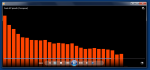Cov
Lieutenant
- Registriert
- März 2009
- Beiträge
- 589
Hi, wer Interesse hat, kann mal diese Visualisation für den WMP ausprobieren.
http://free-kr.t-com.hr/mihasoftware
Ich war nämlich intensiv auf der Suche, etwas besseres als die default Visualisations zu finden.
Scope und waves sind einigermaßen gut, aber der Rest ist für mich absolut nutzlos.
Auf der Microsoft website gibt es zwar ein paar Alternativen, aber die sind genauso wie die, welche als pug-in bereits eingebaut sind:
Sehr intensiv, wiel Grafik - aber wenig Korrespondenz zur Musik.
Sehr gefreut habe ich mich, als ich per Zufall bei YouTube die Vorstellung von Analyzer fand.
Super !!
·
http://free-kr.t-com.hr/mihasoftware
Ich war nämlich intensiv auf der Suche, etwas besseres als die default Visualisations zu finden.
Scope und waves sind einigermaßen gut, aber der Rest ist für mich absolut nutzlos.
Auf der Microsoft website gibt es zwar ein paar Alternativen, aber die sind genauso wie die, welche als pug-in bereits eingebaut sind:
Sehr intensiv, wiel Grafik - aber wenig Korrespondenz zur Musik.
Sehr gefreut habe ich mich, als ich per Zufall bei YouTube die Vorstellung von Analyzer fand.
Super !!
·