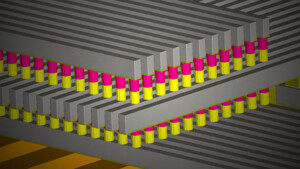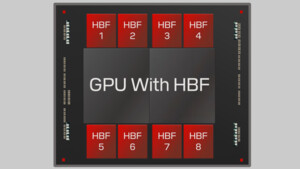Terminator123
Cadet 3rd Year
- Registriert
- Juni 2007
- Beiträge
- 35
Hallo zusammen
ich habe das Gigabyte X570 Aorus Xtreme und diesen RAM 2x
auch mit aktivierten XMP - Profil laufen die RAM nur auf 1066 MHZ
Anbei der Auszug aus dem Thaiphoon Burner
Laut Hersteller Liste sind diese aber für den Board getestet und "freigegeben"
kann mir jemand sagen, was ich im Bios einstellen muss um auf die 1800 MHz zu kommen?
ich habe das Gigabyte X570 Aorus Xtreme und diesen RAM 2x
| Manufacturer |
| Corsair |
| Series |
| Vengeance LPX |
| Part Number |
| CMK64GX4M2D3600C18 |
auch mit aktivierten XMP - Profil laufen die RAM nur auf 1066 MHZ
Anbei der Auszug aus dem Thaiphoon Burner
Laut Hersteller Liste sind diese aber für den Board getestet und "freigegeben"
kann mir jemand sagen, was ich im Bios einstellen muss um auf die 1800 MHz zu kommen?