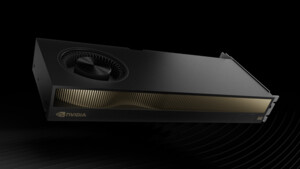Du verwendest einen veralteten Browser. Es ist möglich, dass diese oder andere Websites nicht korrekt angezeigt werden.
Du solltest ein Upgrade durchführen oder einen alternativen Browser verwenden.
Du solltest ein Upgrade durchführen oder einen alternativen Browser verwenden.
12900K and Rtx 4090 low usage on Far Cry 6
- Ersteller sew333
- Erstellt am
HisN
Fleet Admiral
- Registriert
- Nov. 2005
- Beiträge
- 84.532
I have a 13900k. With e-Cores enable I have more FPS.


But all you (and the other persons) seems to do is talking.
TAIGA-Level is not FC6 I realize. New Game. New FPS. We are jumping.
Show us the point. Take a Screen. Post it. We try to verify.sew333 schrieb:So that low gpu usage at specific points not worry about this?
But all you (and the other persons) seems to do is talking.
TAIGA-Level is not FC6 I realize. New Game. New FPS. We are jumping.
Zuletzt bearbeitet:
yeah lol its fc6. But its okHisN schrieb:I have a 13900k. With e-Cores enable I have more FPS.
Anhang anzeigen 1280418Anhang anzeigen 1280419
Show us the point. Take a Screen. Post it. We try to verify.
But all you (and the other persons) seems to do is talking.
TAIGA-Level is not FC6 I realize. New Game. New FPS. We are jumping.
Even on a 13900K this game is limited by the CPU at around 120fps with RT on and the GPU load is just 72%. You can not use a GPU load reading from a youtube video as reference. The guy was recording the video via the GPU which led to a higher load:
Software used to record the gameplay: • Mirillis Action / Bandicam / MSI Afterburner
that first screen with low gpu usage is with e cores on? why 46% usage?HisN schrieb:Taiga. Special for you.
Anhang anzeigen 1280426Anhang anzeigen 1280427
You can choose wich one is with ecores on and off.
And now I go kill me, because of my LOW USAGE^^
Or Maybe. I use the controls ingame?
Anhang anzeigen 1280429
Low-GPU-Usage: User-Bottleneck.
HisN
Fleet Admiral
- Registriert
- Nov. 2005
- Beiträge
- 84.532
I dont know. It does not matter, because its 1(!!!!!!!!!!!!!!!!) FPS difference.
I wonder why you do not ask "how you get 50 FPS more and full GPU-Usage", because this is why you open this thread.
I do not understand you guys.
Going round and round and round something so trivial, but if you get pointed to the real deal. You ignore it.
I wonder why you do not ask "how you get 50 FPS more and full GPU-Usage", because this is why you open this thread.
I do not understand you guys.
Going round and round and round something so trivial, but if you get pointed to the real deal. You ignore it.
HisN
Fleet Admiral
- Registriert
- Nov. 2005
- Beiträge
- 84.532
98 and 99 is your Settings and ecores on and off. 1 FPS Difference. Do you not figured out on your pc the last two hours? Did not know how to enter UEFI? Did not know how do disable ecores? Do not want to? Not on the Pc?
142 fps and full usage is me, messing around with the settings ingame.
Its just disable DLSS. Simple as it is..
142 fps and full usage is me, messing around with the settings ingame.
Its just disable DLSS. Simple as it is..
sew333 schrieb:I compare my fps with someone with 12900K and 4090 and he have 80-85% usage. So why i have 60% usage?
i have 12900k too
1)
your settings arent that demanding. resolution, detail level, maybe the other used additional settings like reshade? or he uses RT at highest detail? DLSS on/off?
do you have frames limited?
2)
or:
your card is slightly more powerful, has higher Powerlimit etc, so it runs same performance at lower useage
3)
or:
your cpu lacks power in comparison to the other (same) cpu, so it runs faster into limit.
programs running in background?
so you see there are quite some possibilites that will explain why your card dont need to bring more power to the table or your cpu is running faster into the limit
Zuletzt bearbeitet:
sew333 schrieb:not me that 250 fps. That person who said about e cores he getting 250 fps
ok. i see your max fps is lacking (in your opinion or comparison tho others), so cpu is the problem
but what you can do about it (like OC or enhance efficiency or whatever) is up to you.
Ergänzung ()
sew333 schrieb:so why i have the same fps like on 3090 ti? in this game
cpu need more power and/or is used inefficiently, as rou ran already (as told before) with 3090 ti into cpu-limit
Zuletzt bearbeitet:
no frame limiters, no other apps in backgroundPowl_0 schrieb:We've given you two pages of suggestions to check for and try. Have you looked at or done any of that?
Ergänzung ()
so i need 13900k?
first thing to check is cinebench23 and see if your CPU is running within its expected performance
(or run userbench and check how your CPU performs relative to other 12900)
so you can check IF there is a problem with your CPU in the first place. If it runs within its expected specs then theres nothing to worry about
if CPU is all good the only options left are OC or buy a stronger one.
if CPU underperforms you have to identfy and sovle the issues that lead to underperformance
(or run userbench and check how your CPU performs relative to other 12900)
so you can check IF there is a problem with your CPU in the first place. If it runs within its expected specs then theres nothing to worry about
if CPU is all good the only options left are OC or buy a stronger one.
if CPU underperforms you have to identfy and sovle the issues that lead to underperformance
Ähnliche Themen
- Antworten
- 10
- Aufrufe
- 1.117
- Antworten
- 31
- Aufrufe
- 5.938
- Antworten
- 4
- Aufrufe
- 1.578
- Antworten
- 3
- Aufrufe
- 1.085