12900K and Rtx 4090 low usage on Far Cry 6
- Ersteller sew333
- Erstellt am
yes dual 3600mhzNolag schrieb:DLSS is wotking but the system is too slow to feed the GPU. I don't know if this has been asked before, but did you check that your memory is actually running in Dual-Channel mode? You can check this whith CPU-Z looking at the memory tab.
Ergänzung ()
Just deleted all files,game and installing again. Maybe it will help. But if not ,then it must working normal on my system.
CPU limit.sew333 schrieb:On 1080P WITH DLSS and 1440P WITH DLSS the same fps. And that is with 13700KF. Look. Thx . Why it happen?
Ergänzung ()
Just to be sure, because we have not seen any screenshot. It should look like this:sew333 schrieb:yes dual 3600mhz
Zuletzt bearbeitet:
in channel # its said :"dual" its ok?Nolag schrieb:CPU limit.
Ergänzung ()
Just to be sure, because we have not seen any screenshot. It should look like this:
Anhang anzeigen 1286441
Maybe cb2077 need more than 3600 ddr4?Nolag schrieb:Yes, it says "dual" in older versions of CPU-Z.
Ergänzung ()
Memory speed and latency is important, because this is the most common reason for an unexpectedly low CPU limit.
Ergänzung ()
Someone with Rtx 4090 and 12900K have higher fps with DLSS ULTRA PERFORMANCE ( 1440P ) and lower gpu load. But higher fps. I have the same fps on dlss quality like on ultra performance.
Hes movie:
YouTube
An dieser Stelle steht ein externer Inhalt von YouTube, der den Forumbeitrag ergänzt. Er kann mit einem Klick geladen und auch wieder ausgeblendet werden.
Ich bin damit einverstanden, dass YouTube-Embeds geladen werden. Dabei können personenbezogene Daten an YouTube übermittelt werden. Mehr dazu in der Datenschutzerklärung.
Zuletzt bearbeitet:
He uses 4133 CL15. What timings does your 3600 RAM have?
Did you check if the GPU is using all 16 lanes with PCIe 4? You can check this with GPU-Z.sew333 schrieb:Someone with Rtx 4090 and 12900K have higher fps with DLSS ULTRA PERFORMANCE ( 1440P ) and lower gpu load.
Gpu must using all 16 lanes. My 3dmark scores are ok. Also in other games fps is normal. Like Control,Quake 2 rtx.
ram
Renegade
DDR4
32 GB (2x16 GB)
16 GB
2
3600 MHz (PC4-28800)
(cycle latency)
CL 16
CL16-20-20
1,35 V
Ergänzung ()
ram
Renegade
DDR4
32 GB (2x16 GB)
16 GB
2
3600 MHz (PC4-28800)
(cycle latency)
CL 16
CL16-20-20
1,35 V
Halo. Last question.
I am gettin the same result like here: The same quality dlss,1440P,all ultra,rt ultra

Its 12700KF + 4090. There is no difference between 12700K and 12900K in this game?
I am gettin the same result like here: The same quality dlss,1440P,all ultra,rt ultra
YouTube
An dieser Stelle steht ein externer Inhalt von YouTube, der den Forumbeitrag ergänzt. Er kann mit einem Klick geladen und auch wieder ausgeblendet werden.
Ich bin damit einverstanden, dass YouTube-Embeds geladen werden. Dabei können personenbezogene Daten an YouTube übermittelt werden. Mehr dazu in der Datenschutzerklärung.
Its 12700KF + 4090. There is no difference between 12700K and 12900K in this game?
HisN
Fleet Admiral
- Registriert
- Nov. 2005
- Beiträge
- 83.653
Long time GPU-Limit in the Video.
A difference between CPUs can only occur, if you are in a CPU-Limit.
Did you understand the difference between GPU and CPU-Limit and how you can observe it I mean SEE it.?
I wonder all the time. And I repeat.
If the GPU-Usage are near 100%, than you are in a GPU-Limit. And if you compare different CPUs in this circumstance you do not see a difference, because you see the GPU-FPS and not the CPU-FPS.
If the GPU-Usage is far lower than 100% (depends on the Game-Engine I would tell around 95% GPU-Usage)
You are in a CPU-Limit, and ONLY THEN, you can compare CPUs against.
THIS is the main Reason, why you do CPU-Comparings in 720p. Because you try to get away from 100% GPU-Usage.
You are mixing this all the time. Looking at different software, looking at GPU-Limited Scenarios to compare CPUs, looking at CPU-Limited Scenarios and try to compare GPUs.
Thats why you do not get to any point with it.
You try to bend any comparision to EXACT your Settings, and thats why you get stuck.
Go and by 13900k, a powerfull cooling solution, a z970 Board and fast 6000er DDR5 CL30.
A difference between CPUs can only occur, if you are in a CPU-Limit.
Did you understand the difference between GPU and CPU-Limit and how you can observe it I mean SEE it.?
I wonder all the time. And I repeat.
If the GPU-Usage are near 100%, than you are in a GPU-Limit. And if you compare different CPUs in this circumstance you do not see a difference, because you see the GPU-FPS and not the CPU-FPS.
If the GPU-Usage is far lower than 100% (depends on the Game-Engine I would tell around 95% GPU-Usage)
You are in a CPU-Limit, and ONLY THEN, you can compare CPUs against.
THIS is the main Reason, why you do CPU-Comparings in 720p. Because you try to get away from 100% GPU-Usage.
You are mixing this all the time. Looking at different software, looking at GPU-Limited Scenarios to compare CPUs, looking at CPU-Limited Scenarios and try to compare GPUs.
Thats why you do not get to any point with it.
You try to bend any comparision to EXACT your Settings, and thats why you get stuck.
Go and by 13900k, a powerfull cooling solution, a z970 Board and fast 6000er DDR5 CL30.
Zuletzt bearbeitet:
On that spot in benchmark near the end:<screen>:
I am gettin lower gpu usage,and fps drops to 90-95fps. I tested on the same: 1440P,RT PSYCHO,DLSS QUALITY.
Someone here have gettin more frames on that spot 105-110fps.He have 12900K and Rtx 4090 too.
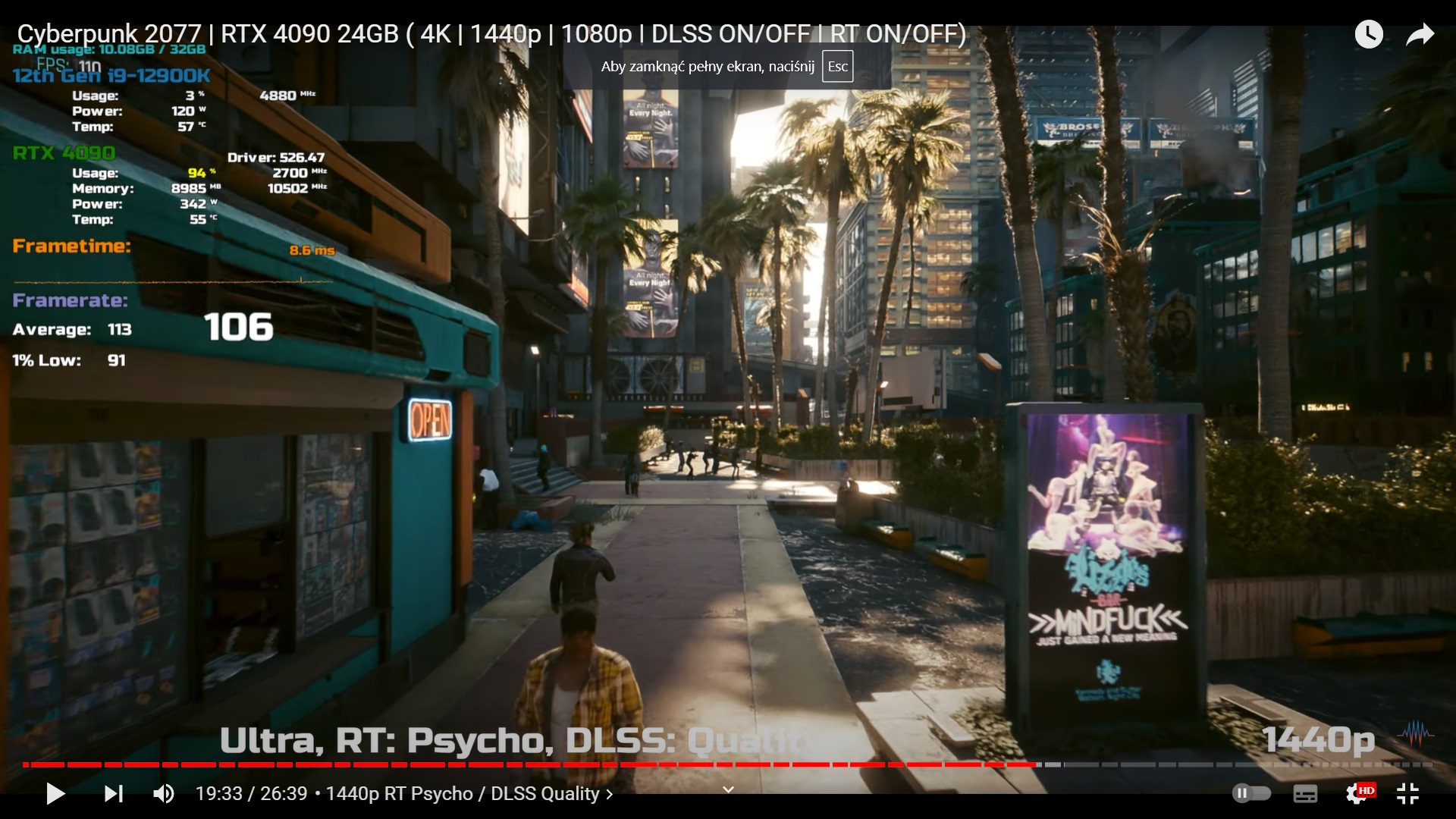
Sec 19:33

But i am gettin the same fps in that spot like here 95 fps:

Its 12700KF + 4090.
So dont worry? 12700K is the same?
I am gettin lower gpu usage,and fps drops to 90-95fps. I tested on the same: 1440P,RT PSYCHO,DLSS QUALITY.
Someone here have gettin more frames on that spot 105-110fps.He have 12900K and Rtx 4090 too.
Sec 19:33
YouTube
An dieser Stelle steht ein externer Inhalt von YouTube, der den Forumbeitrag ergänzt. Er kann mit einem Klick geladen und auch wieder ausgeblendet werden.
Ich bin damit einverstanden, dass YouTube-Embeds geladen werden. Dabei können personenbezogene Daten an YouTube übermittelt werden. Mehr dazu in der Datenschutzerklärung.
But i am gettin the same fps in that spot like here 95 fps:
YouTube
An dieser Stelle steht ein externer Inhalt von YouTube, der den Forumbeitrag ergänzt. Er kann mit einem Klick geladen und auch wieder ausgeblendet werden.
Ich bin damit einverstanden, dass YouTube-Embeds geladen werden. Dabei können personenbezogene Daten an YouTube übermittelt werden. Mehr dazu in der Datenschutzerklärung.
Its 12700KF + 4090.
So dont worry? 12700K is the same?
Anhänge
Powl_0
Commodore
- Registriert
- Sep. 2018
- Beiträge
- 4.715
They're running DDR5-6000. Your RAM is slower, which hurts performance in a CPU limit.sew333 schrieb:Someone here have gettin more frames on that spot 105-110fps.He have 12900K and Rtx 4090 too.
Seriously, your refusal to learn any of the things we tell you is beyond frustrating.
Are you planning to repeat this question for every damn game you come across? I know it's not the simplest concept to understand, but it's like you're not even trying to learn.
Ergänzung ()
The 12700k in that video is overclocked and running slightly faster RAM than you are.sew333 schrieb:12700K is the same?
That's probably what makes up the difference to a stock 12900k.
In gaming, the 12th gen i7 and i9 aren't far apart.
(Once again a thing you could have seen yourself if you looked at the listed specs and carefully compared them to yours)
But i am gettin the same fps like that person with 12700K.
Ergänzung ()
What you mean?"You try to bend any comparision to EXACT your Settings, and thats why you get stuck."?HisN schrieb:Long time GPU-Limit in the Video.
A difference between CPUs can only occur, if you are in a CPU-Limit.
Did you understand the difference between GPU and CPU-Limit and how you can observe it I mean SEE it.?
I wonder all the time. And I repeat.
If the GPU-Usage are near 100%, than you are in a GPU-Limit. And if you compare different CPUs in this circumstance you do not see a difference, because you see the GPU-FPS and not the CPU-FPS.
If the GPU-Usage is far lower than 100% (depends on the Game-Engine I would tell around 95% GPU-Usage)
You are in a CPU-Limit, and ONLY THEN, you can compare CPUs against.
THIS is the main Reason, why you do CPU-Comparings in 720p. Because you try to get away from 100% GPU-Usage.
You are mixing this all the time. Looking at different software, looking at GPU-Limited Scenarios to compare CPUs, looking at CPU-Limited Scenarios and try to compare GPUs.
Thats why you do not get to any point with it.
You try to bend any comparision to EXACT your Settings, and thats why you get stuck.
Go and by 13900k, a powerfull cooling solution, a z970 Board and fast 6000er DDR5 CL30.
Powl_0
Commodore
- Registriert
- Sep. 2018
- Beiträge
- 4.715
Did you not f****** read what I just wrote? I give up.sew333 schrieb:But i am gettin the same fps like that person with 12700K.
Ergänzung ()
He means you keep overlooking or misinterpreting the performance metrics you're seeing. You ignore hardware configuration differences and settings differences, you refuse to learn what CPU Limit and GPU Limit are, ...sew333 schrieb:What you mean?"You try to bend any comparision to EXACT your Settings, and thats why you get stuck."?
And that's why you keep going in circles, not realizing that all the comparisons you make are flawed.
Ähnliche Themen
- Antworten
- 10
- Aufrufe
- 1.036
- Antworten
- 31
- Aufrufe
- 5.674
- Antworten
- 4
- Aufrufe
- 1.516
- Antworten
- 3
- Aufrufe
- 1.008




