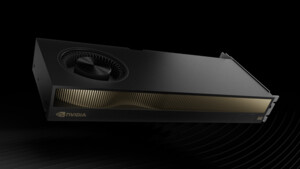Spock55000
Rear Admiral
- Registriert
- Apr. 2008
- Beiträge
- 5.129
Komponenten:
- Asus ProArt X670e Creator WiFi mit Bios 1905
- AMD Ryzen 7900X
- Kingston Fury Beast xpo 64GB 6000MT/s DDR5 CL36 DIMM Desktop Gaming Speicher kit mit 2 - KF560C36BWEAK2-64 mit 6000 MHZ aktiv und CL32
- Inno3D 4090 X3 Chill mit AlphaCool Wakü-Aufsatz
- Samsung 980 Pro 2 TB
- Samsung 970 Evo 2 TB
- Seasonic Prime-TX 850 Watt
- Windows 10 22H2
- 9x Noiseblocker NB-eLoop B14-PS
- 1x AquaComputer D5Next
- 1x AquaComputer Aquero
- 1x SilverStone SST-EC04-E - USB 3.0 PCI-E Erweiterungskarte
- LG 42,5” Bildschirm über die RTX 4090
- Samsung 27” über AMD RDNA 2 interne GPU
- Denon AVR 2600H über HDMI RTX 4090
- Steinberg UR24C über USB-C 3.0
Folgende Probleme treten auf:
Spiele ich YT-Videos ab, kommt es oft zum kompletten Abbruch des Tons, er ist einfach weg. Dann kurze Zeit später ist er wieder da, jedoch mit einer Art "knacken"/übersteuern bei der Wiedergabe. Wechsel ich das Hauptwiedergabegerät auf den AMD Videoausgang und wieder zurück, ist das Problem weg. Dies tritt bei allen DP- und HDMI-Ausgängen der 4090 auf. Dieser Fehler tritt sporadisch auf, aber auch oft nach dem Kaltstart.
Folgende Bluescreens treten auf:
- 2x VIDEO_SCHEDULER_INTERNAL_ERROR
Nach dem Resett oder Neustart ist der Fehler oft behoben.
In der Ereginisanzeige treten die Fehler nvlddmkm event id 0 und nvlddmkm event id 13 auf.
*******************************************************************************
VIDEO_SCHEDULER_INTERNAL_ERROR (119)
The video scheduler has detected that fatal violation has occurred. This resulted
in a condition that video scheduler can no longer progress. Any other values after
parameter 1 must be individually examined according to the subtype.
Arguments:
Arg1: 0000000000000002, The driver failed upon the submission of a command.
Arg2: ffffffffc000000d
Arg3: ffff958576ce72e0
Arg4: ffffe10be785b050
Debugging Details:
------------------
KEY_VALUES_STRING: 1
Key : Analysis.CPU.mSec
Value: 1625
Key : Analysis.Elapsed.mSec
Value: 4226
Key : Analysis.IO.Other.Mb
Value: 0
Key : Analysis.IO.Read.Mb
Value: 0
Key : Analysis.IO.Write.Mb
Value: 0
Key : Analysis.Init.CPU.mSec
Value: 249
Key : Analysis.Init.Elapsed.mSec
Value: 5943
Key : Analysis.Memory.CommitPeak.Mb
Value: 109
Key : Bugcheck.Code.LegacyAPI
Value: 0x119
Key : Failure.Bucket
Value: 0x119_2_DRIVER_FAILED_SUBMIT_COMMAND_dxgmms2!VidSchiSendToExecutionQueue
Key : Failure.Hash
Value: {9a11bf9c-270e-962e-7a82-3efdab93c10e}
Key : WER.OS.Branch
Value: vb_release
Key : WER.OS.Version
Value: 10.0.19041.1
BUGCHECK_CODE: 119
BUGCHECK_P1: 2
BUGCHECK_P2: ffffffffc000000d
BUGCHECK_P3: ffff958576ce72e0
BUGCHECK_P4: ffffe10be785b050
FILE_IN_CAB: 021824-17750-01.dmp
BLACKBOXBSD: 1 (!blackboxbsd)
BLACKBOXNTFS: 1 (!blackboxntfs)
BLACKBOXPNP: 1 (!blackboxpnp)
BLACKBOXWINLOGON: 1
CUSTOMER_CRASH_COUNT: 1
PROCESS_NAME: System
STACK_TEXT:
ffff9585`76ce7208 fffff804`9d9b3ad0 : 00000000`00000119 00000000`00000002 ffffffff`c000000d ffff9585`76ce72e0 : nt!KeBugCheckEx
ffff9585`76ce7210 fffff804`d5a09989 : ffffe10b`e7858000 00000000`c000000d ffffe10b`e780e620 ffffe10b`e7858000 : watchdog!WdLogEvent5_WdCriticalError+0xe0
ffff9585`76ce7250 fffff804`d5a8521d : ffffe10b`00000000 ffffe10b`e785b050 ffffe10b`e775d000 ffffe10b`f5ec0010 : dxgmms2!VidSchiSendToExecutionQueue+0xa99
ffff9585`76ce7380 fffff804`d5a8dfca : ffffe10b`f5ec0010 ffffe10b`e775d000 00000000`00000000 ffffe10b`e780e620 : dxgmms2!VidSchiSubmitPagingCommand+0x2ed
ffff9585`76ce7500 fffff804`d5a8de3a : ffffe10b`e775d400 fffff804`d5a8dd70 ffffe10b`e775d000 ffffce81`35a4a100 : dxgmms2!VidSchiRun_PriorityTable+0x17a
ffff9585`76ce7550 fffff804`5cf078e5 : ffffe10b`e7766380 fffff804`00000001 ffffe10b`e775d000 001fe067`bcbbbdff : dxgmms2!VidSchiWorkerThread+0xca
ffff9585`76ce7590 fffff804`5d006378 : ffffce81`35a4a180 ffffe10b`e7766380 fffff804`5cf07890 61363038`36633538 : nt!PspSystemThreadStartup+0x55
ffff9585`76ce75e0 00000000`00000000 : ffff9585`76ce8000 ffff9585`76ce1000 00000000`00000000 00000000`00000000 : nt!KiStartSystemThread+0x28
SYMBOL_NAME: dxgmms2!VidSchiSendToExecutionQueue+a99
MODULE_NAME: dxgmms2
IMAGE_NAME: dxgmms2.sys
IMAGE_VERSION: 10.0.19041.1006
STACK_COMMAND: .cxr; .ecxr ; kb
BUCKET_ID_FUNC_OFFSET: a99
FAILURE_BUCKET_ID: 0x119_2_DRIVER_FAILED_SUBMIT_COMMAND_dxgmms2!VidSchiSendToExecutionQueue
OS_VERSION: 10.0.19041.1
BUILDLAB_STR: vb_release
OSPLATFORM_TYPE: x64
OSNAME: Windows 10
FAILURE_ID_HASH: {9a11bf9c-270e-962e-7a82-3efdab93c10e}
Followup: MachineOwner
- *
- Bugcheck Analysis *
- *
VIDEO_SCHEDULER_INTERNAL_ERROR (119)
The video scheduler has detected that fatal violation has occurred. This resulted
in a condition that video scheduler can no longer progress. Any other values after
parameter 1 must be individually examined according to the subtype.
Arguments:
Arg1: 0000000000000002, The driver failed upon the submission of a command.
Arg2: ffffffffc000000d
Arg3: ffff958576ce72e0
Arg4: ffffe10be785b050
Debugging Details:
------------------
KEY_VALUES_STRING: 1
Key : Analysis.CPU.mSec
Value: 1625
Key : Analysis.Elapsed.mSec
Value: 4226
Key : Analysis.IO.Other.Mb
Value: 0
Key : Analysis.IO.Read.Mb
Value: 0
Key : Analysis.IO.Write.Mb
Value: 0
Key : Analysis.Init.CPU.mSec
Value: 249
Key : Analysis.Init.Elapsed.mSec
Value: 5943
Key : Analysis.Memory.CommitPeak.Mb
Value: 109
Key : Bugcheck.Code.LegacyAPI
Value: 0x119
Key : Failure.Bucket
Value: 0x119_2_DRIVER_FAILED_SUBMIT_COMMAND_dxgmms2!VidSchiSendToExecutionQueue
Key : Failure.Hash
Value: {9a11bf9c-270e-962e-7a82-3efdab93c10e}
Key : WER.OS.Branch
Value: vb_release
Key : WER.OS.Version
Value: 10.0.19041.1
BUGCHECK_CODE: 119
BUGCHECK_P1: 2
BUGCHECK_P2: ffffffffc000000d
BUGCHECK_P3: ffff958576ce72e0
BUGCHECK_P4: ffffe10be785b050
FILE_IN_CAB: 021824-17750-01.dmp
BLACKBOXBSD: 1 (!blackboxbsd)
BLACKBOXNTFS: 1 (!blackboxntfs)
BLACKBOXPNP: 1 (!blackboxpnp)
BLACKBOXWINLOGON: 1
CUSTOMER_CRASH_COUNT: 1
PROCESS_NAME: System
STACK_TEXT:
ffff9585`76ce7208 fffff804`9d9b3ad0 : 00000000`00000119 00000000`00000002 ffffffff`c000000d ffff9585`76ce72e0 : nt!KeBugCheckEx
ffff9585`76ce7210 fffff804`d5a09989 : ffffe10b`e7858000 00000000`c000000d ffffe10b`e780e620 ffffe10b`e7858000 : watchdog!WdLogEvent5_WdCriticalError+0xe0
ffff9585`76ce7250 fffff804`d5a8521d : ffffe10b`00000000 ffffe10b`e785b050 ffffe10b`e775d000 ffffe10b`f5ec0010 : dxgmms2!VidSchiSendToExecutionQueue+0xa99
ffff9585`76ce7380 fffff804`d5a8dfca : ffffe10b`f5ec0010 ffffe10b`e775d000 00000000`00000000 ffffe10b`e780e620 : dxgmms2!VidSchiSubmitPagingCommand+0x2ed
ffff9585`76ce7500 fffff804`d5a8de3a : ffffe10b`e775d400 fffff804`d5a8dd70 ffffe10b`e775d000 ffffce81`35a4a100 : dxgmms2!VidSchiRun_PriorityTable+0x17a
ffff9585`76ce7550 fffff804`5cf078e5 : ffffe10b`e7766380 fffff804`00000001 ffffe10b`e775d000 001fe067`bcbbbdff : dxgmms2!VidSchiWorkerThread+0xca
ffff9585`76ce7590 fffff804`5d006378 : ffffce81`35a4a180 ffffe10b`e7766380 fffff804`5cf07890 61363038`36633538 : nt!PspSystemThreadStartup+0x55
ffff9585`76ce75e0 00000000`00000000 : ffff9585`76ce8000 ffff9585`76ce1000 00000000`00000000 00000000`00000000 : nt!KiStartSystemThread+0x28
SYMBOL_NAME: dxgmms2!VidSchiSendToExecutionQueue+a99
MODULE_NAME: dxgmms2
IMAGE_NAME: dxgmms2.sys
IMAGE_VERSION: 10.0.19041.1006
STACK_COMMAND: .cxr; .ecxr ; kb
BUCKET_ID_FUNC_OFFSET: a99
FAILURE_BUCKET_ID: 0x119_2_DRIVER_FAILED_SUBMIT_COMMAND_dxgmms2!VidSchiSendToExecutionQueue
OS_VERSION: 10.0.19041.1
BUILDLAB_STR: vb_release
OSPLATFORM_TYPE: x64
OSNAME: Windows 10
FAILURE_ID_HASH: {9a11bf9c-270e-962e-7a82-3efdab93c10e}
Followup: MachineOwner
Bereits unternommene Schritte:
- RAM mit Memtest86+ und Windowstest durchlaufen lassen, alles OK
- GPU ist bereit vorher in einem anderen Rechner ohne Probleme gelaufen
- Treiber sind alle aktuell und mit DDU neuinstalliert
- Run Check Disk (CHKDSK)
- Run System File Checker (SFC)
- Run DISM (Deployment Image Servicing and Management)
Anhänge
Zuletzt bearbeitet: