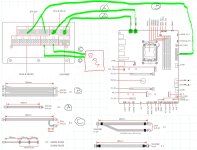OMG, den hab ich nicht gesehen, das Board ist bei mir ja bereits verbaut, deswegen ist es mir nicht aufgefallen.
Sorry + Danke für deinen Aufwand!
Ok, dann werde ich morgen das BIOS updaten.
Hier habe ich das BIOS zum Download gefunden.
Ich geh davon aus, ich nehme die neuste Version.
Dann schiebe ich sie mit RUFUS auf einen bootfähigen Stick, korrekt?
Kann ich nachher diese Vorgang machen?
(Bedienungsanleitung vom MSI)
Updating BIOS with Flash BIOS Button
1. Please download the latest BIOS file that matches your motherboard model from the MSI® website.
2. Rename the BIOS file to MSI.ROM, and save it to the root of the USB storage device.
3. Connect the power supply to CPU_PWR1 and ATX_PWR1. (No need to install CPU and memory.)
4. Plug the USB storage device that contains the MSI.ROM file into the Flash BIOS Port on the rear I/O panel.
5. Press the Flash BIOS Button to flash BIOS, and the LED starts flashing.
6. The LED will be turned off when the process is completed.
MSI-Anleitung /
Rufus-Anleitung /
Youtube-Anleitung 01 /
Youtube-Anleitung-02 /
Anleitung