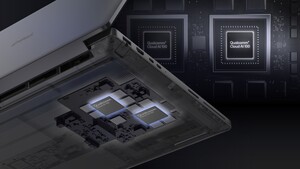I am currently quiet frustrated because I fully installed Archcraft by first installing the iso on USB Drive then figured out how to boot the USB drive on my crappy Lenovo Laptop and even installed Archcraft in a separate partition on my main drive next to the Windows 11 one. Archcraft was automatically placed in top of the boot order and it should have launched right after I installed it from USB but whatever I do my Laptop keeps booting into regular Windows 11. I have secure boot disabled also fast boot is turned off and I don't know what else could cause it to just be skipped in boot order ):
Marke: Lenovo
Modell/Serie: Lenovo Ideapad
Bildschirmgröße: 14 Zoll
Festplattengröße: 128 GB
CPU-Modell: Celeron
Größe des installierten RAM-Speichers: 4 GB
Betriebssystem: Linux
Beschreibung der Karte: Dedicated
Grafik-Coprozessor: Intel UHD Graphics 600
CPU-Taktfrequenz: 1.1 GHz
Marke: Lenovo
Modell/Serie: Lenovo Ideapad
Bildschirmgröße: 14 Zoll
Festplattengröße: 128 GB
CPU-Modell: Celeron
Größe des installierten RAM-Speichers: 4 GB
Betriebssystem: Linux
Beschreibung der Karte: Dedicated
Grafik-Coprozessor: Intel UHD Graphics 600
CPU-Taktfrequenz: 1.1 GHz