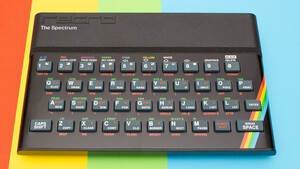Hi,
ich habe meinen PC während des Betriebes in den Energiesparenmodus versetzt (Win 7). Nach dem Aufwachen wurde nur noch ein schwarzer Bildschirm angezeigt und die Maus sich teils nicht mehr bedienen.
Ich schaltete daher den PC aus und wieder ein.
Seitdem gerate ich beim Booten nur noch in die Systemreparatur, welches jedes Mal nicht erfolgreich ist und der PC sich dauernd neustartet.
Die HP Analysetools melden sich dabei auch zu Wort, um die Hardware zu testen oder den PC komplett wiederherzustellen. Darunter habe ich auch die Möglichkeit, die Windows Systemwiederherstellung auszuwählen, die das System zu einem früheren Zeitpunkt wiederherstellen. Leider sind diese allesamt fehlgeschlagen.
Ein Weiteres Dateisicherungstool bei HP ließ ich ebenso durchlaufen, welches eine Liste der Dateien erstellte. Während des Erstellens sah man die Dateipfade und mir fiel auf, dass meine Dateien, die im Laufwerk C gespeichert sind, plötzlich unter E gelistet werden.
Kann das vielleicht das Problem sein? Wie kann ich es sonst schaffen, den Laufwerksbuchstaben wieder zu ändern, falls dies das Problem sein sollte, dass Windows nicht mehr startet?
Andernfalls habe ich mir die Computerbild Notfall CD 2.2 geladen. Weiß aber leider nicht, wie ich dort jetzt fortfahren kann, da ich mich dort nicht so gut auskenne. Dort ist auch Testdisk drauf. Kann man damit vielleicht was rausfinden / reparieren?
--------------------
Nachtrag:
Auf der Notfall-CD befindet sich auch ein Festplattenanalysetool, dessen Werte ich euch mal hier reinkopiere:
ich habe meinen PC während des Betriebes in den Energiesparenmodus versetzt (Win 7). Nach dem Aufwachen wurde nur noch ein schwarzer Bildschirm angezeigt und die Maus sich teils nicht mehr bedienen.
Ich schaltete daher den PC aus und wieder ein.
Seitdem gerate ich beim Booten nur noch in die Systemreparatur, welches jedes Mal nicht erfolgreich ist und der PC sich dauernd neustartet.
Die HP Analysetools melden sich dabei auch zu Wort, um die Hardware zu testen oder den PC komplett wiederherzustellen. Darunter habe ich auch die Möglichkeit, die Windows Systemwiederherstellung auszuwählen, die das System zu einem früheren Zeitpunkt wiederherstellen. Leider sind diese allesamt fehlgeschlagen.
Ein Weiteres Dateisicherungstool bei HP ließ ich ebenso durchlaufen, welches eine Liste der Dateien erstellte. Während des Erstellens sah man die Dateipfade und mir fiel auf, dass meine Dateien, die im Laufwerk C gespeichert sind, plötzlich unter E gelistet werden.
Kann das vielleicht das Problem sein? Wie kann ich es sonst schaffen, den Laufwerksbuchstaben wieder zu ändern, falls dies das Problem sein sollte, dass Windows nicht mehr startet?
Andernfalls habe ich mir die Computerbild Notfall CD 2.2 geladen. Weiß aber leider nicht, wie ich dort jetzt fortfahren kann, da ich mich dort nicht so gut auskenne. Dort ist auch Testdisk drauf. Kann man damit vielleicht was rausfinden / reparieren?
--------------------
Nachtrag:
Auf der Notfall-CD befindet sich auch ein Festplattenanalysetool, dessen Werte ich euch mal hier reinkopiere:
ST31500341AS_9VS3DQ00_2013-03-14 schrieb:smartctl 5.41 2011-06-09 r3365 [i686-linux-2.6.39.4-lesslinux-stable-000] (local build)
Copyright (C) 2002-11 by Bruce Allen, http://smartmontools.sourceforge.net
=== START OF INFORMATION SECTION ===
Model Family: Seagate Barracuda 7200.11
Device Model: ST31500341AS
Serial Number: 9VS3DQ00
LU WWN Device Id: 5 000c50 01a8c77f8
Firmware Version: HP23
User Capacity: 1.500.301.910.016 bytes [1,50 TB]
Sector Size: 512 bytes logical/physical
Device is: In smartctl database [for details use: -P show]
ATA Version is: 8
ATA Standard is: ATA-8-ACS revision 4
Local Time is: Thu Mar 14 00:01:51 2013 UTC
==> WARNING: There are known problems with these drives,
see the following Seagate web pages:
http://seagate.custkb.com/seagate/crm/selfservice/search.jsp?DocId=207931
http://seagate.custkb.com/seagate/crm/selfservice/search.jsp?DocId=207951
http://seagate.custkb.com/seagate/crm/selfservice/search.jsp?DocId=207957
SMART support is: Available - device has SMART capability.
SMART support is: Enabled
=== START OF READ SMART DATA SECTION ===
SMART overall-health self-assessment test result: PASSED
General SMART Values:
Offline data collection status: (0x82) Offline data collection activity
was completed without error.
Auto Offline Data Collection: Enabled.
Self-test execution status: ( 121) The previous self-test completed having
the read element of the test failed.
Total time to complete Offline
data collection: ( 609) seconds.
Offline data collection
capabilities: (0x5b) SMART execute Offline immediate.
Auto Offline data collection on/off support.
Suspend Offline collection upon new
command.
Offline surface scan supported.
Self-test supported.
No Conveyance Self-test supported.
Selective Self-test supported.
SMART capabilities: (0x0003) Saves SMART data before entering
power-saving mode.
Supports SMART auto save timer.
Error logging capability: (0x01) Error logging supported.
General Purpose Logging supported.
Short self-test routine
recommended polling time: ( 2) minutes.
Extended self-test routine
recommended polling time: ( 255) minutes.
SCT capabilities: (0x103f) SCT Status supported.
SCT Error Recovery Control supported.
SCT Feature Control supported.
SCT Data Table supported.
SMART Attributes Data Structure revision number: 10
Vendor Specific SMART Attributes with Thresholds:
ID# ATTRIBUTE_NAME FLAG VALUE WORST THRESH TYPE UPDATED WHEN_FAILED RAW_VALUE
1 Raw_Read_Error_Rate 0x002f 106 096 006 Pre-fail Always - 191514179
3 Spin_Up_Time 0x0023 100 100 000 Pre-fail Always - 0
4 Start_Stop_Count 0x0032 097 097 020 Old_age Always - 3151
5 Reallocated_Sector_Ct 0x0033 091 091 036 Pre-fail Always - 373
7 Seek_Error_Rate 0x002f 084 060 030 Pre-fail Always - 270834379
9 Power_On_Hours 0x0032 094 094 000 Old_age Always - 5803
10 Spin_Retry_Count 0x0033 100 100 097 Pre-fail Always - 0
12 Power_Cycle_Count 0x0032 099 099 020 Old_age Always - 1579
184 End-to-End_Error 0x0033 100 100 097 Pre-fail Always - 0
187 Reported_Uncorrect 0x0032 001 001 000 Old_age Always - 248
188 Command_Timeout 0x0032 100 092 000 Old_age Always - 32
189 High_Fly_Writes 0x003a 001 001 000 Old_age Always - 265
190 Airflow_Temperature_Cel 0x0022 062 052 045 Old_age Always - 38 (Min/Max 33/39)
194 Temperature_Celsius 0x0022 038 048 000 Old_age Always - 38 (0 14 0 0)
195 Hardware_ECC_Recovered 0x003a 055 033 000 Old_age Always - 191514179
196 Reallocated_Event_Count 0x0032 091 091 036 Old_age Always - 373
197 Current_Pending_Sector 0x0032 100 100 000 Old_age Always - 4
198 Offline_Uncorrectable 0x0030 100 100 000 Old_age Offline - 0
199 UDMA_CRC_Error_Count 0x003e 200 200 000 Old_age Always - 22
240 Head_Flying_Hours 0x0000 100 253 000 Old_age Offline - 234011293128341
241 Total_LBAs_Written 0x0000 100 253 000 Old_age Offline - 1885901184
242 Total_LBAs_Read 0x0000 100 253 000 Old_age Offline - 2216202952
SMART Error Log Version: 1
ATA Error Count: 204 (device log contains only the most recent five errors)
CR = Command Register [HEX]
FR = Features Register [HEX]
SC = Sector Count Register [HEX]
SN = Sector Number Register [HEX]
CL = Cylinder Low Register [HEX]
CH = Cylinder High Register [HEX]
DH = Device/Head Register [HEX]
DC = Device Command Register [HEX]
ER = Error register [HEX]
ST = Status register [HEX]
Powered_Up_Time is measured from power on, and printed as
DDd+hh:mm:SS.sss where DD=days, hh=hours, mm=minutes,
SS=sec, and sss=millisec. It "wraps" after 49.710 days.
Error 204 occurred at disk power-on lifetime: 5802 hours (241 days + 18 hours)
When the command that caused the error occurred, the device was active or idle.
After command completion occurred, registers were:
ER ST SC SN CL CH DH
-- -- -- -- -- -- --
40 51 00 0a a8 1f 03 Error: UNC at LBA = 0x031fa80a = 52406282
Commands leading to the command that caused the error were:
CR FR SC SN CL CH DH DC Powered_Up_Time Command/Feature_Name
-- -- -- -- -- -- -- -- ---------------- --------------------
60 00 08 08 a8 1f 43 00 00:46:45.587 READ FPDMA QUEUED
ec 00 00 00 00 00 a0 00 00:46:45.587 IDENTIFY DEVICE
ef 03 45 00 00 00 a0 00 00:46:45.454 SET FEATURES [Set transfer mode]
ec 00 00 00 00 00 a0 00 00:46:45.453 IDENTIFY DEVICE
2f 00 01 10 00 00 a0 00 00:46:45.452 READ LOG EXT
Error 203 occurred at disk power-on lifetime: 5802 hours (241 days + 18 hours)
When the command that caused the error occurred, the device was active or idle.
After command completion occurred, registers were:
ER ST SC SN CL CH DH
-- -- -- -- -- -- --
40 51 00 0a a8 1f 03 Error: UNC at LBA = 0x031fa80a = 52406282
Commands leading to the command that caused the error were:
CR FR SC SN CL CH DH DC Powered_Up_Time Command/Feature_Name
-- -- -- -- -- -- -- -- ---------------- --------------------
60 00 08 08 a8 1f 43 00 00:46:42.730 READ FPDMA QUEUED
ec 00 00 00 00 00 a0 00 00:46:42.730 IDENTIFY DEVICE
ef 03 45 00 00 00 a0 00 00:46:42.637 SET FEATURES [Set transfer mode]
ec 00 00 00 00 00 a0 00 00:46:42.636 IDENTIFY DEVICE
2f 00 01 10 00 00 a0 00 00:46:42.595 READ LOG EXT
Error 202 occurred at disk power-on lifetime: 5802 hours (241 days + 18 hours)
When the command that caused the error occurred, the device was active or idle.
After command completion occurred, registers were:
ER ST SC SN CL CH DH
-- -- -- -- -- -- --
40 51 00 0a a8 1f 03 Error: UNC at LBA = 0x031fa80a = 52406282
Commands leading to the command that caused the error were:
CR FR SC SN CL CH DH DC Powered_Up_Time Command/Feature_Name
-- -- -- -- -- -- -- -- ---------------- --------------------
60 00 08 08 a8 1f 43 00 00:46:39.859 READ FPDMA QUEUED
ec 00 00 00 00 00 a0 00 00:46:39.858 IDENTIFY DEVICE
ef 03 45 00 00 00 a0 00 00:46:39.844 SET FEATURES [Set transfer mode]
ec 00 00 00 00 00 a0 00 00:46:39.843 IDENTIFY DEVICE
2f 00 01 10 00 00 a0 00 00:46:39.738 READ LOG EXT
Error 201 occurred at disk power-on lifetime: 5802 hours (241 days + 18 hours)
When the command that caused the error occurred, the device was active or idle.
After command completion occurred, registers were:
ER ST SC SN CL CH DH
-- -- -- -- -- -- --
40 51 00 0a a8 1f 03 Error: UNC at LBA = 0x031fa80a = 52406282
Commands leading to the command that caused the error were:
CR FR SC SN CL CH DH DC Powered_Up_Time Command/Feature_Name
-- -- -- -- -- -- -- -- ---------------- --------------------
60 00 08 08 a8 1f 43 00 00:46:37.004 READ FPDMA QUEUED
ec 00 00 00 00 00 a0 00 00:46:37.003 IDENTIFY DEVICE
ef 03 45 00 00 00 a0 00 00:46:36.990 SET FEATURES [Set transfer mode]
ec 00 00 00 00 00 a0 00 00:46:36.989 IDENTIFY DEVICE
2f 00 01 10 00 00 a0 00 00:46:36.948 READ LOG EXT
Error 200 occurred at disk power-on lifetime: 5802 hours (241 days + 18 hours)
When the command that caused the error occurred, the device was active or idle.
After command completion occurred, registers were:
ER ST SC SN CL CH DH
-- -- -- -- -- -- --
40 51 00 0a a8 1f 03 Error: UNC at LBA = 0x031fa80a = 52406282
Commands leading to the command that caused the error were:
CR FR SC SN CL CH DH DC Powered_Up_Time Command/Feature_Name
-- -- -- -- -- -- -- -- ---------------- --------------------
60 00 08 08 a8 1f 43 00 00:46:34.185 READ FPDMA QUEUED
ec 00 00 00 00 00 a0 00 00:46:34.184 IDENTIFY DEVICE
ef 03 45 00 00 00 a0 00 00:46:34.068 SET FEATURES [Set transfer mode]
ec 00 00 00 00 00 a0 00 00:46:34.067 IDENTIFY DEVICE
2f 00 01 10 00 00 a0 00 00:46:34.066 READ LOG EXT
SMART Self-test log structure revision number 1
Num Test_Description Status Remaining LifeTime(hours) LBA_of_first_error
# 1 Short captive Completed: read failure 90% 5802 242952
# 2 Short offline Completed: read failure 90% 5801 242952
# 3 Short offline Completed without error 00% 4410 -
# 4 Short offline Completed without error 00% 3919 -
# 5 Short offline Completed without error 00% 2279 -
# 6 Short offline Completed without error 00% 1668 -
# 7 Short offline Completed without error 00% 1413 -
# 8 Short offline Completed without error 00% 706 -
# 9 Short offline Completed without error 00% 180 -
#10 Short offline Aborted by host 90% 14 -
#11 Short offline Completed without error 00% 1 -
#12 Short offline Completed without error 00% 1 -
SMART Selective self-test log data structure revision number 1
SPAN MIN_LBA MAX_LBA CURRENT_TEST_STATUS
1 0 0 Not_testing
2 0 0 Not_testing
3 0 0 Not_testing
4 0 0 Not_testing
5 0 0 Not_testing
Selective self-test flags (0x0):
After scanning selected spans, do NOT read-scan remainder of disk.
If Selective self-test is pending on power-up, resume after 0 minute delay.
ST31500341AS_9VS3LG3K_2013-03-14 schrieb:smartctl 5.41 2011-06-09 r3365 [i686-linux-2.6.39.4-lesslinux-stable-000] (local build)
Copyright (C) 2002-11 by Bruce Allen, http://smartmontools.sourceforge.net
=== START OF INFORMATION SECTION ===
Model Family: Seagate Barracuda 7200.11
Device Model: ST31500341AS
Serial Number: 9VS3LG3K
LU WWN Device Id: 5 000c50 01fb8cad7
Firmware Version: HP23
User Capacity: 1.500.301.910.016 bytes [1,50 TB]
Sector Size: 512 bytes logical/physical
Device is: In smartctl database [for details use: -P show]
ATA Version is: 8
ATA Standard is: ATA-8-ACS revision 4
Local Time is: Thu Mar 14 00:02:36 2013 UTC
==> WARNING: There are known problems with these drives,
see the following Seagate web pages:
http://seagate.custkb.com/seagate/crm/selfservice/search.jsp?DocId=207931
http://seagate.custkb.com/seagate/crm/selfservice/search.jsp?DocId=207951
http://seagate.custkb.com/seagate/crm/selfservice/search.jsp?DocId=207957
SMART support is: Available - device has SMART capability.
SMART support is: Enabled
=== START OF READ SMART DATA SECTION ===
SMART overall-health self-assessment test result: PASSED
General SMART Values:
Offline data collection status: (0x82) Offline data collection activity
was completed without error.
Auto Offline Data Collection: Enabled.
Self-test execution status: ( 40) The self-test routine was interrupted
by the host with a hard or soft reset.
Total time to complete Offline
data collection: ( 617) seconds.
Offline data collection
capabilities: (0x5b) SMART execute Offline immediate.
Auto Offline data collection on/off support.
Suspend Offline collection upon new
command.
Offline surface scan supported.
Self-test supported.
No Conveyance Self-test supported.
Selective Self-test supported.
SMART capabilities: (0x0003) Saves SMART data before entering
power-saving mode.
Supports SMART auto save timer.
Error logging capability: (0x01) Error logging supported.
General Purpose Logging supported.
Short self-test routine
recommended polling time: ( 2) minutes.
Extended self-test routine
recommended polling time: ( 255) minutes.
SCT capabilities: (0x103f) SCT Status supported.
SCT Error Recovery Control supported.
SCT Feature Control supported.
SCT Data Table supported.
SMART Attributes Data Structure revision number: 10
Vendor Specific SMART Attributes with Thresholds:
ID# ATTRIBUTE_NAME FLAG VALUE WORST THRESH TYPE UPDATED WHEN_FAILED RAW_VALUE
1 Raw_Read_Error_Rate 0x002f 108 099 006 Pre-fail Always - 15228358
3 Spin_Up_Time 0x0023 100 099 000 Pre-fail Always - 0
4 Start_Stop_Count 0x0032 099 099 020 Old_age Always - 1578
5 Reallocated_Sector_Ct 0x0033 100 100 036 Pre-fail Always - 0
7 Seek_Error_Rate 0x002f 075 060 030 Pre-fail Always - 38610657
9 Power_On_Hours 0x0032 094 094 000 Old_age Always - 5801
10 Spin_Retry_Count 0x0033 100 100 097 Pre-fail Always - 0
12 Power_Cycle_Count 0x0032 099 099 020 Old_age Always - 1578
184 End-to-End_Error 0x0033 100 100 097 Pre-fail Always - 0
187 Reported_Uncorrect 0x0032 100 100 000 Old_age Always - 0
188 Command_Timeout 0x0032 100 100 000 Old_age Always - 8590065666
189 High_Fly_Writes 0x003a 001 001 000 Old_age Always - 192
190 Airflow_Temperature_Cel 0x0022 061 052 045 Old_age Always - 39 (Min/Max 34/39)
194 Temperature_Celsius 0x0022 039 048 000 Old_age Always - 39 (0 14 0 0)
195 Hardware_ECC_Recovered 0x003a 042 025 000 Old_age Always - 15228358
196 Reallocated_Event_Count 0x0032 100 100 036 Old_age Always - 0
197 Current_Pending_Sector 0x0032 100 100 000 Old_age Always - 0
198 Offline_Uncorrectable 0x0030 100 100 000 Old_age Offline - 0
199 UDMA_CRC_Error_Count 0x003e 200 200 000 Old_age Always - 0
240 Head_Flying_Hours 0x0000 100 253 000 Old_age Offline - 274740467996322
241 Total_LBAs_Written 0x0000 100 253 000 Old_age Offline - 2929688497
242 Total_LBAs_Read 0x0000 100 253 000 Old_age Offline - 3120400491
SMART Error Log Version: 1
ATA Error Count: 1
CR = Command Register [HEX]
FR = Features Register [HEX]
SC = Sector Count Register [HEX]
SN = Sector Number Register [HEX]
CL = Cylinder Low Register [HEX]
CH = Cylinder High Register [HEX]
DH = Device/Head Register [HEX]
DC = Device Command Register [HEX]
ER = Error register [HEX]
ST = Status register [HEX]
Powered_Up_Time is measured from power on, and printed as
DDd+hh:mm:SS.sss where DD=days, hh=hours, mm=minutes,
SS=sec, and sss=millisec. It "wraps" after 49.710 days.
Error 1 occurred at disk power-on lifetime: 5799 hours (241 days + 15 hours)
When the command that caused the error occurred, the device was active or idle.
After command completion occurred, registers were:
ER ST SC SN CL CH DH
-- -- -- -- -- -- --
04 51 00 00 00 00 00
Commands leading to the command that caused the error were:
CR FR SC SN CL CH DH DC Powered_Up_Time Command/Feature_Name
-- -- -- -- -- -- -- -- ---------------- --------------------
ff 00 00 00 00 00 00 00 00:03:12.428 [VENDOR SPECIFIC]
00 00 00 00 00 00 00 04 00:03:12.427 NOP [Abort queued commands]
b0 d4 00 81 4f c2 e0 00 00:02:39.658 SMART EXECUTE OFF-LINE IMMEDIATE
ff 00 00 00 00 00 00 00 00:02:39.646 [VENDOR SPECIFIC]
00 00 00 00 00 00 00 04 00:02:39.645 NOP [Abort queued commands]
SMART Self-test log structure revision number 1
Num Test_Description Status Remaining LifeTime(hours) LBA_of_first_error
# 1 Short captive Interrupted (host reset) 80% 5799 -
# 2 Short offline Completed without error 00% 5799 -
# 3 Short offline Completed without error 00% 4407 -
# 4 Short offline Completed without error 00% 3918 -
# 5 Short offline Completed without error 00% 2279 -
# 6 Short offline Completed without error 00% 1667 -
# 7 Short offline Completed without error 00% 1412 -
# 8 Short offline Completed without error 00% 705 -
# 9 Short offline Completed without error 00% 180 -
#10 Short offline Completed without error 00% 0 -
SMART Selective self-test log data structure revision number 1
SPAN MIN_LBA MAX_LBA CURRENT_TEST_STATUS
1 0 0 Not_testing
2 0 0 Not_testing
3 0 0 Not_testing
4 0 0 Not_testing
5 0 0 Not_testing
Selective self-test flags (0x0):
After scanning selected spans, do NOT read-scan remainder of disk.
If Selective self-test is pending on power-up, resume after 0 minute delay.
Zuletzt bearbeitet: