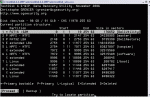zeitgeisth
Cadet 3rd Year
- Registriert
- Nov. 2006
- Beiträge
- 35
hei,
zuerst habe ich über die datenträgerverwaltung von windows eine partition aus versehen gelöscht. mit testdisk wollte ich die partition wiederherstellen, jedoch ging dabei eine weitere partition verloren.
hier sind meine ergebnisse von testdisk:
ANALYSE
TestDisk 6.6-WIP, Data Recovery Utility, October 2006
Christophe GRENIER <grenier@cgsecurity.org>
http://www.cgsecurity.org
Disk /dev/sda - 98 GB / 91 GiB - CHS 11978 255 63
Current partition structure:
Partition Start End Size in sectors
1 * FAT16 >32M 0 1 1 10 254 63 176652 [DellUtility]
2 P HPFS - NTFS 11 0 1 2147 254 63 34330905 [master]
3 P FAT32 LBA 2148 0 1 2753 254 63 9735390 [DellRestore]
4 E extended LBA 2754 0 1 11977 254 63 148183560
5 L HPFS - NTFS 2754 1 11 7971 254 63 83827097 [kaspian]
X extended 7972 0 1 9995 254 63 32515560
6 L HPFS - NTFS 7972 1 9 9995 254 63 32515489 [software]
X extended 9996 0 1 10008 254 63 208845
7 L Linux 9996 1 1 10008 254 63 208782 [/boot]
X extended 11057 0 1 11448 254 63 6297480
8 L Linux 11057 1 1 11448 254 63 6297417
X extended 11449 0 1 11977 254 63 8498385
9 L Linux 11449 1 1 11977 254 63 8498322
*=Primary bootable P=Primary L=Logical E=Extended D=Deleted
[Proceed ] [ Backup ]
Try to locate partition
PROCEED
TestDisk 6.6-WIP, Data Recovery Utility, October 2006
Christophe GRENIER <grenier@cgsecurity.org>
http://www.cgsecurity.org
Disk /dev/sda - 98 GB / 91 GiB - CHS 11978 255 63
Partition Start End Size in sectors
* FAT16 >32M 0 1 1 10 254 63 176652 [DellUtility]
P HPFS - NTFS 11 0 1 2147 254 63 34330905 [master]
P FAT32 LBA 2148 0 1 2753 254 63 9735390 [DellRestore]
L Linux 7972 1 1 7984 254 63 208782 [/boot]
L Linux LVM 7985 1 1 11977 254 63 64147482
Structure: Ok. Use Up/Down Arrow keys to select partition.
Use Left/Right Arrow keys to CHANGE partition characteristics:
*=Primary bootable P=Primary L=Logical E=Extended D=Deleted
Keys A: add partition, L: load backup, T: change type, P: list files,
Enter: to continue
SEARCH
TestDisk 6.6-WIP, Data Recovery Utility, October 2006
Christophe GRENIER <grenier@cgsecurity.org>
http://www.cgsecurity.org
Disk /dev/sda - 98 GB / 91 GiB - CHS 11978 255 63
Partition Start End Size in sectors
* FAT16 >32M 0 1 1 10 254 63 176652 [DellUtility]
P HPFS - NTFS 11 0 1 2147 254 63 34330905 [master]
P FAT32 LBA 2148 0 1 2753 254 63 9735390 [DellRestore]
L HPFS - NTFS 2754 1 11 7971 254 63 83827097 [kaspian]
D Linux 7972 1 1 7984 254 63 208782 [/boot]
D HPFS - NTFS 7972 1 9 9995 254 63 32515489 [software]
D Linux LVM 7985 1 1 11977 254 63 64147482
D Linux 9996 1 1 10008 254 63 208782 [/boot]
D Linux LVM 10009 1 1 11977 254 63 31631922
D Linux 11057 1 1 11448 254 63 6297417
D HPFS - NTFS 11312 1 1 11977 254 63 10699227 [fedora]
D HPFS - NTFS 11312 1 3 11977 254 63 10699225 [fedora]
D Linux 11449 1 1 11977 254 63 8498322
Structure: Ok. Use Up/Down Arrow keys to select partition.
Use Left/Right Arrow keys to CHANGE partition characteristics:
*=Primary bootable P=Primary L=Logical E=Extended D=Deleted
Keys A: add partition, L: load backup, T: change type, P: list files,
Enter: to continue
die unterstrichenen partitionen sollen wiederhergestellt werden. ich habe die anleitung hier aus dem forum ausgeführt, dennoch werden die partitionen nicht unter windows angezeigt.
beide partitionen lassen sich auch nicht auslesen:
kaspian
TestDisk 6.6-WIP, Data Recovery Utility, October 2006
Christophe GRENIER <grenier@cgsecurity.org>
http://www.cgsecurity.org
L HPFS - NTFS 2754 1 11 7971 254 63 83827097 [kaspian]
Can't open filesystem.
software
TestDisk 6.6-WIP, Data Recovery Utility, October 2006
Christophe GRENIER <grenier@cgsecurity.org>
http://www.cgsecurity.org
D HPFS - NTFS 7972 1 9 9995 254 63 32515489 [software]
Can't open filesystem.
wie soll ich weiter vorgehen?
zuerst habe ich über die datenträgerverwaltung von windows eine partition aus versehen gelöscht. mit testdisk wollte ich die partition wiederherstellen, jedoch ging dabei eine weitere partition verloren.
hier sind meine ergebnisse von testdisk:
ANALYSE
TestDisk 6.6-WIP, Data Recovery Utility, October 2006
Christophe GRENIER <grenier@cgsecurity.org>
http://www.cgsecurity.org
Disk /dev/sda - 98 GB / 91 GiB - CHS 11978 255 63
Current partition structure:
Partition Start End Size in sectors
1 * FAT16 >32M 0 1 1 10 254 63 176652 [DellUtility]
2 P HPFS - NTFS 11 0 1 2147 254 63 34330905 [master]
3 P FAT32 LBA 2148 0 1 2753 254 63 9735390 [DellRestore]
4 E extended LBA 2754 0 1 11977 254 63 148183560
5 L HPFS - NTFS 2754 1 11 7971 254 63 83827097 [kaspian]
X extended 7972 0 1 9995 254 63 32515560
6 L HPFS - NTFS 7972 1 9 9995 254 63 32515489 [software]
X extended 9996 0 1 10008 254 63 208845
7 L Linux 9996 1 1 10008 254 63 208782 [/boot]
X extended 11057 0 1 11448 254 63 6297480
8 L Linux 11057 1 1 11448 254 63 6297417
X extended 11449 0 1 11977 254 63 8498385
9 L Linux 11449 1 1 11977 254 63 8498322
*=Primary bootable P=Primary L=Logical E=Extended D=Deleted
[Proceed ] [ Backup ]
Try to locate partition
PROCEED
TestDisk 6.6-WIP, Data Recovery Utility, October 2006
Christophe GRENIER <grenier@cgsecurity.org>
http://www.cgsecurity.org
Disk /dev/sda - 98 GB / 91 GiB - CHS 11978 255 63
Partition Start End Size in sectors
* FAT16 >32M 0 1 1 10 254 63 176652 [DellUtility]
P HPFS - NTFS 11 0 1 2147 254 63 34330905 [master]
P FAT32 LBA 2148 0 1 2753 254 63 9735390 [DellRestore]
L Linux 7972 1 1 7984 254 63 208782 [/boot]
L Linux LVM 7985 1 1 11977 254 63 64147482
Structure: Ok. Use Up/Down Arrow keys to select partition.
Use Left/Right Arrow keys to CHANGE partition characteristics:
*=Primary bootable P=Primary L=Logical E=Extended D=Deleted
Keys A: add partition, L: load backup, T: change type, P: list files,
Enter: to continue
SEARCH
TestDisk 6.6-WIP, Data Recovery Utility, October 2006
Christophe GRENIER <grenier@cgsecurity.org>
http://www.cgsecurity.org
Disk /dev/sda - 98 GB / 91 GiB - CHS 11978 255 63
Partition Start End Size in sectors
* FAT16 >32M 0 1 1 10 254 63 176652 [DellUtility]
P HPFS - NTFS 11 0 1 2147 254 63 34330905 [master]
P FAT32 LBA 2148 0 1 2753 254 63 9735390 [DellRestore]
L HPFS - NTFS 2754 1 11 7971 254 63 83827097 [kaspian]
D Linux 7972 1 1 7984 254 63 208782 [/boot]
D HPFS - NTFS 7972 1 9 9995 254 63 32515489 [software]
D Linux LVM 7985 1 1 11977 254 63 64147482
D Linux 9996 1 1 10008 254 63 208782 [/boot]
D Linux LVM 10009 1 1 11977 254 63 31631922
D Linux 11057 1 1 11448 254 63 6297417
D HPFS - NTFS 11312 1 1 11977 254 63 10699227 [fedora]
D HPFS - NTFS 11312 1 3 11977 254 63 10699225 [fedora]
D Linux 11449 1 1 11977 254 63 8498322
Structure: Ok. Use Up/Down Arrow keys to select partition.
Use Left/Right Arrow keys to CHANGE partition characteristics:
*=Primary bootable P=Primary L=Logical E=Extended D=Deleted
Keys A: add partition, L: load backup, T: change type, P: list files,
Enter: to continue
die unterstrichenen partitionen sollen wiederhergestellt werden. ich habe die anleitung hier aus dem forum ausgeführt, dennoch werden die partitionen nicht unter windows angezeigt.
beide partitionen lassen sich auch nicht auslesen:
kaspian
TestDisk 6.6-WIP, Data Recovery Utility, October 2006
Christophe GRENIER <grenier@cgsecurity.org>
http://www.cgsecurity.org
L HPFS - NTFS 2754 1 11 7971 254 63 83827097 [kaspian]
Can't open filesystem.
software
TestDisk 6.6-WIP, Data Recovery Utility, October 2006
Christophe GRENIER <grenier@cgsecurity.org>
http://www.cgsecurity.org
D HPFS - NTFS 7972 1 9 9995 254 63 32515489 [software]
Can't open filesystem.
wie soll ich weiter vorgehen?