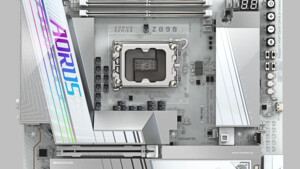[Bitte fülle den folgenden Fragebogen unbedingt vollständig aus, damit andere Nutzer dir effizient helfen können. Danke!  ]
]
1. Nenne uns bitte deine aktuelle Hardware:
(Bitte tatsächlich hier auflisten und nicht auf Signatur verweisen, da diese von einigen nicht gesehen wird und Hardware sich ändert)
2. Beschreibe dein und besser du dein Problem beschreibst, desto besser kann dir geholfen werden (zusätzliche Bilder könnten z. B. hilfreich sein):
...
3. Welche Schritte hast du bereits unternommen/versucht, um das Problem zu lösen und was hat es gebracht?
...
P.S.: Beachte auch die verschiedenen angepinnten Themen und die Forensuche. Möglicherweise findest du da bereits die Lösung zu deinem Problem.
Mein pc lief immer ganz normal...
Bios reset wurde mehrmals durchgeführt piept leider immernoch
ich habe ein anderes netzteil angeschlossen um zu prüfen obs daran lag,piept immernoch und zeigt kein bild
Ram mehrmals ausgetauscht um zu prüfen obs am ram liegt ebenfalls kein bild und es piept immernoch
ebenfalls habe ich alle sachen amgeklemmt maus tastatur etc.genauso wie ram und graka...Und nur mal mit onboard grafik und prozessor und kühler versucht immernochnichts
ich habe ehrlich keine ahnung mehr was ich noch machen soll ein zweiten prozessor zum testen hab ich leider nicht hoffe jemand kann mir helfen
1. Nenne uns bitte deine aktuelle Hardware:
(Bitte tatsächlich hier auflisten und nicht auf Signatur verweisen, da diese von einigen nicht gesehen wird und Hardware sich ändert)
- Prozessor (CPU): …a10 5800k
- Arbeitsspeicher (RAM): …2x 4gb ddr3 1333mhz
- Mainboard: …Biostar a58md 1.0
- Netzteil: …600watt
- Gehäuse: …
- Grafikkarte: …gt750 2gb
- HDD / SSD: …2mal hdd
- Weitere Hardware, die offensichtlich mit dem Problem zu tun hat(Monitormodell, Kühlung usw.):
2. Beschreibe dein und besser du dein Problem beschreibst, desto besser kann dir geholfen werden (zusätzliche Bilder könnten z. B. hilfreich sein):
...
3. Welche Schritte hast du bereits unternommen/versucht, um das Problem zu lösen und was hat es gebracht?
...
P.S.: Beachte auch die verschiedenen angepinnten Themen und die Forensuche. Möglicherweise findest du da bereits die Lösung zu deinem Problem.
Mein pc lief immer ganz normal...
Bios reset wurde mehrmals durchgeführt piept leider immernoch
ich habe ein anderes netzteil angeschlossen um zu prüfen obs daran lag,piept immernoch und zeigt kein bild
Ram mehrmals ausgetauscht um zu prüfen obs am ram liegt ebenfalls kein bild und es piept immernoch
ebenfalls habe ich alle sachen amgeklemmt maus tastatur etc.genauso wie ram und graka...Und nur mal mit onboard grafik und prozessor und kühler versucht immernochnichts
ich habe ehrlich keine ahnung mehr was ich noch machen soll ein zweiten prozessor zum testen hab ich leider nicht hoffe jemand kann mir helfen