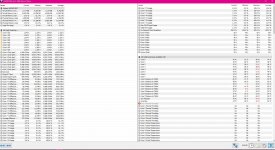ByEddy
Ensign
- Registriert
- Apr. 2015
- Beiträge
- 151
Hallo,
langsam bin ich mit meinem Wissen am Ende und bevor ich in Computershops nach Fachleuten frage die bestimmt nicht wenig kosten wollte ich hier mein Glück versuchen.
Ich habe schon länger auf meinem Rechner BlueScreens. Mal mit der Meldung irql_not_less_or_equal oder ntoskrnl.
Sie treten meist wenn ich ingame bin aber immer sporadisch. Reproduzierbar ist der BSOD nicht. Benchmarktest laufen problemlos durch.
Ich ging davon aus das mein RAM defekt war, also habe ich neue gekauft und installiert.
Den Rechner habe ich dreimal neu aufgesetzt, das BIOS aktualisiert und den Intel Chipset Driver von der MSI Page installiert.
4 Tage lief der Rechner bis jetzt ohne BSOD, heute leider wieder.
Memtest86 habe ich drei Durchgänge durchlaufen lassen - keine Fehler, zudem ist der RAM ja neu.
CPU OC ist raus. BIOS ist auf default nur XMP ist drin.
sfc /scannow gemacht
SSDs mit Crystal Disk Info gecheckt. Screenshots anbei
Mehrere GPU Treiber versucht, nehme aber nicht an das es mit der GPU zusammen liegt.
Chkdsk ebenfalls gemacht.
Windows neu installiert von WIn10 1909 auf 20H2.
Memory Dumps hänge ich selbstverständlich bei.
WhoCrashed meldung im Spoiler:
Ich verzweifle allmählich. Für Tipps bin ich sehr dankbar.
Hoppla, die Memory Dmp.zip kann ich anscheinend nicht hochladen, da zu groß.
System:
i9 9900k
msi gaming pro carbon z390
Team Group 3600 Cl14 Dual Kit // SLot 2 + 4 // Ja, Timings sind scharf aber BSOD kamen auch bei Corsair 3200 CL16 RAM. Also tendiere ich dazu die RAMs auszuschließen.
Rtx 2070
EVGA Netzteil 550W aus Oktober 2018
Anbei die SSDs
langsam bin ich mit meinem Wissen am Ende und bevor ich in Computershops nach Fachleuten frage die bestimmt nicht wenig kosten wollte ich hier mein Glück versuchen.
Ich habe schon länger auf meinem Rechner BlueScreens. Mal mit der Meldung irql_not_less_or_equal oder ntoskrnl.
Sie treten meist wenn ich ingame bin aber immer sporadisch. Reproduzierbar ist der BSOD nicht. Benchmarktest laufen problemlos durch.
Ich ging davon aus das mein RAM defekt war, also habe ich neue gekauft und installiert.
Den Rechner habe ich dreimal neu aufgesetzt, das BIOS aktualisiert und den Intel Chipset Driver von der MSI Page installiert.
4 Tage lief der Rechner bis jetzt ohne BSOD, heute leider wieder.
Memtest86 habe ich drei Durchgänge durchlaufen lassen - keine Fehler, zudem ist der RAM ja neu.
CPU OC ist raus. BIOS ist auf default nur XMP ist drin.
sfc /scannow gemacht
SSDs mit Crystal Disk Info gecheckt. Screenshots anbei
Mehrere GPU Treiber versucht, nehme aber nicht an das es mit der GPU zusammen liegt.
Chkdsk ebenfalls gemacht.
Windows neu installiert von WIn10 1909 auf 20H2.
Memory Dumps hänge ich selbstverständlich bei.
WhoCrashed meldung im Spoiler:
Crash dump directories:
C:\Windows
C:\Windows\Minidump
On Wed 17.02.2021 21:45:05 your computer crashed or a problem was reported
crash dump file: C:\Windows\Minidump\021721-6906-01.dmp
This was probably caused by the following module: ntoskrnl.exe (nt+0x3F5210)
Bugcheck code: 0xA (0x5066C640, 0xD, 0x0, 0xFFFFF8036AF265C7)
Error: IRQL_NOT_LESS_OR_EQUAL
file path: C:\Windows\system32\ntoskrnl.exe
product: Microsoft® Windows® Operating System
company: Microsoft Corporation
description: NT Kernel & System
Bug check description: This indicates that Microsoft Windows or a kernel-mode driver accessed paged memory at DISPATCH_LEVEL or above. This is a software bug.
This bug check belongs to the crash dump test that you have performed with WhoCrashed or other software. It means that a crash dump file was properly written out.
The crash took place in the Windows kernel. Possibly this problem is caused by another driver that cannot be identified at this time.
On Wed 17.02.2021 21:45:05 your computer crashed or a problem was reported
crash dump file: C:\Windows\MEMORY.DMP
This was probably caused by the following module: intelppm.sys (intelppm+0x44A2)
Bugcheck code: 0xA (0x5066C640, 0xD, 0x0, 0xFFFFF8036AF265C7)
Error: IRQL_NOT_LESS_OR_EQUAL
file path: C:\Windows\system32\drivers\intelppm.sys
product: Microsoft® Windows® Operating System
company: Microsoft Corporation
description: Processor Device Driver
Bug check description: This indicates that Microsoft Windows or a kernel-mode driver accessed paged memory at DISPATCH_LEVEL or above. This is a software bug.
This bug check belongs to the crash dump test that you have performed with WhoCrashed or other software. It means that a crash dump file was properly written out.
The crash took place in a Microsoft module. Your system configuration may be incorrect. Possibly this problem is caused by another driver on your system that cannot be identified at this time.
C:\Windows
C:\Windows\Minidump
On Wed 17.02.2021 21:45:05 your computer crashed or a problem was reported
crash dump file: C:\Windows\Minidump\021721-6906-01.dmp
This was probably caused by the following module: ntoskrnl.exe (nt+0x3F5210)
Bugcheck code: 0xA (0x5066C640, 0xD, 0x0, 0xFFFFF8036AF265C7)
Error: IRQL_NOT_LESS_OR_EQUAL
file path: C:\Windows\system32\ntoskrnl.exe
product: Microsoft® Windows® Operating System
company: Microsoft Corporation
description: NT Kernel & System
Bug check description: This indicates that Microsoft Windows or a kernel-mode driver accessed paged memory at DISPATCH_LEVEL or above. This is a software bug.
This bug check belongs to the crash dump test that you have performed with WhoCrashed or other software. It means that a crash dump file was properly written out.
The crash took place in the Windows kernel. Possibly this problem is caused by another driver that cannot be identified at this time.
On Wed 17.02.2021 21:45:05 your computer crashed or a problem was reported
crash dump file: C:\Windows\MEMORY.DMP
This was probably caused by the following module: intelppm.sys (intelppm+0x44A2)
Bugcheck code: 0xA (0x5066C640, 0xD, 0x0, 0xFFFFF8036AF265C7)
Error: IRQL_NOT_LESS_OR_EQUAL
file path: C:\Windows\system32\drivers\intelppm.sys
product: Microsoft® Windows® Operating System
company: Microsoft Corporation
description: Processor Device Driver
Bug check description: This indicates that Microsoft Windows or a kernel-mode driver accessed paged memory at DISPATCH_LEVEL or above. This is a software bug.
This bug check belongs to the crash dump test that you have performed with WhoCrashed or other software. It means that a crash dump file was properly written out.
The crash took place in a Microsoft module. Your system configuration may be incorrect. Possibly this problem is caused by another driver on your system that cannot be identified at this time.
Ich verzweifle allmählich. Für Tipps bin ich sehr dankbar.
Hoppla, die Memory Dmp.zip kann ich anscheinend nicht hochladen, da zu groß.
System:
i9 9900k
msi gaming pro carbon z390
Team Group 3600 Cl14 Dual Kit // SLot 2 + 4 // Ja, Timings sind scharf aber BSOD kamen auch bei Corsair 3200 CL16 RAM. Also tendiere ich dazu die RAMs auszuschließen.
Rtx 2070
EVGA Netzteil 550W aus Oktober 2018
Ergänzung ()
Anbei die SSDs
Anhänge
-
021721-6906-01.zip454 KB · Aufrufe: 285
-
 DatenSSD.JPG143,2 KB · Aufrufe: 299
DatenSSD.JPG143,2 KB · Aufrufe: 299 -
 WinSSD.JPG106,5 KB · Aufrufe: 300
WinSSD.JPG106,5 KB · Aufrufe: 300 -
 CPU1.JPG55,2 KB · Aufrufe: 300
CPU1.JPG55,2 KB · Aufrufe: 300 -
 CPU2.JPG45 KB · Aufrufe: 300
CPU2.JPG45 KB · Aufrufe: 300 -
 cpu3.JPG41,7 KB · Aufrufe: 309
cpu3.JPG41,7 KB · Aufrufe: 309 -
 CPU4.JPG53,5 KB · Aufrufe: 287
CPU4.JPG53,5 KB · Aufrufe: 287 -
 CPU5.JPG54 KB · Aufrufe: 302
CPU5.JPG54 KB · Aufrufe: 302 -
 Hwinfo1.JPG363,9 KB · Aufrufe: 293
Hwinfo1.JPG363,9 KB · Aufrufe: 293 -
 hwinfo2.JPG174,5 KB · Aufrufe: 295
hwinfo2.JPG174,5 KB · Aufrufe: 295 -
 hwinfo3.JPG161 KB · Aufrufe: 287
hwinfo3.JPG161 KB · Aufrufe: 287 -
MSI_SnapShot1.bmp2,3 MB · Aufrufe: 277
-
MSI_SnapShot1_002.bmp2,3 MB · Aufrufe: 282
-
MSI_SnapShot1_002_003.bmp2,3 MB · Aufrufe: 310
-
MSI_SnapShot1_002_003_00.bmp2,3 MB · Aufrufe: 319
Zuletzt bearbeitet:
(BIOS Screnshots)