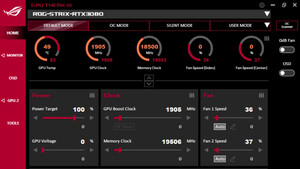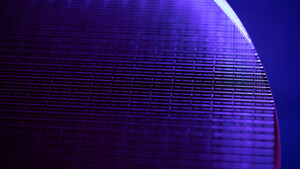Astra 2000
Lt. Junior Grade
- Registriert
- Juni 2006
- Beiträge
- 258
Hallo Zusammen,
ich möchte meine o.g. Hardware gerne "gesund" übertakten, um bei PC-Spielen mehr Dampf zu bekommen, ohne direkt wieder tief in Geldbörse greifen zu müssen. Kann mir jemand dabei vielleicht helfen?
Hier meine PC-Konfiguration:
Mainboard: Asus P5;
CPU: Q8400@2,66GHz (mit Scythe Mugen 2 CPU-Kühler) ;
RAM: 2x2GB Corsair XMS2-8500;
Grafikkarte: Palit GeForce GTX 470 Dual-Lüfter 1280MB DDR5 (1024MB);
Netzteil: be quiet Straight Power BQT E6-600W PC Netzteil ATX 2.2 600 Watt;
Gehäuse: Chieftec Aegis Gehäuse (mit 2x 120er Fan rechts hinein, 1x 92er Fan hinten raus und ober raus)
Festplatte: 500 GB WD SATA (Green-Line)
DVD-Rom: LG
DVD-RW: Optiarc
OS: Dualboot-System WinXP Home 32-Bit und Win7 Ultimate 32-Bit (jeweils mit 2 Partitionen)
Aktuelle BiOS-Konfiguration (mit meiner OC-Vorstellung, wie ich es machen würde!?!):
Advanced / JumperFree Configuration
---------------------------------------------------
Ai Overclock Tuner: Manual
CPU Ratio Setting: Auto --> 8.0
FSB Strap to North Bridge: Auto --> 400
FSB Frequency: 333 --> 400
PCIE Frequency: Auto --> 100
DRAM Frequency: DDR2-1066 MHz
DRAM Command Rate: 2N
DRAM Timing Control: Manual
Timing Information: 5-5-5-15-3-52-6-3-3
CAS# Latency: 5 DRAM Clocks
RAS# to Cas# to Delay: 5 DRAM Clocks
RAS# PRE Time: 5 DRAM Clocks
RAS# ACI Time: 15 DRAM Clocks
RAS# to RAS# Delay: Auto
REF Cycle Time: Auto
WRITE Recovery Time: Auto
WRITE to READ Delay: Auto
READ to PRE Time: Auto
DRAM Static Read Control: Auto --> Disabled
Transaction Booster: Auto
CPU Voltage: Auto --> 1.2875V
CPU PLL Voltage: Auto
FSB Termination Voltage: Auto
DRAM Voltage: 2.10V
NB Voltage: Auto
Clock Over-Changing Voltage: Auto
Load Line Calitbration: Auto
CPU GTL Voltage Reference: Auto
NB GTL Voltage Reference: Auto
CPU Spread Spectrum: Auto --> Disabled
PCI Spread Spectrum: Auto --> Disabled
Advanced / CPU Configuration
------------------------------------------
CPU Ratio Setting: 08.0
C1E Support: Enabled
CPU TM Function: Disabled
Vonderpool Technology: Enabled
Execute Disable Bit: Disabled
Max CPUID Value Limit: Disabled
Advance / Chipset / North Bridge Configuration
---------------------------------------------------------------
Memory Remap Feature: Disabled
Anmerkung: "
Memory Remap Feature" musste ich durch super Hilfe eines Asus-Support-Mitarbeiters deaktivieren, um den RAM stabil lauffähig zu bekommen!!!
Habe 2 OCs schon gehabt (3.2 +t 3.38GHz). Was mich nur verunsicherte, dass der Systembus lt. Intel(R) Programm für die Prozessorerkennung sich von von 1333 MHz auf 1601MHz veränderte!? Ist das normal? Habe sicherheitshalber wieder alles ohne OC.
Viele Grüße
Astra 2000
ich möchte meine o.g. Hardware gerne "gesund" übertakten, um bei PC-Spielen mehr Dampf zu bekommen, ohne direkt wieder tief in Geldbörse greifen zu müssen. Kann mir jemand dabei vielleicht helfen?
Hier meine PC-Konfiguration:
Mainboard: Asus P5;
CPU: Q8400@2,66GHz (mit Scythe Mugen 2 CPU-Kühler) ;
RAM: 2x2GB Corsair XMS2-8500;
Grafikkarte: Palit GeForce GTX 470 Dual-Lüfter 1280MB DDR5 (1024MB);
Netzteil: be quiet Straight Power BQT E6-600W PC Netzteil ATX 2.2 600 Watt;
Gehäuse: Chieftec Aegis Gehäuse (mit 2x 120er Fan rechts hinein, 1x 92er Fan hinten raus und ober raus)
Festplatte: 500 GB WD SATA (Green-Line)
DVD-Rom: LG
DVD-RW: Optiarc
OS: Dualboot-System WinXP Home 32-Bit und Win7 Ultimate 32-Bit (jeweils mit 2 Partitionen)
Aktuelle BiOS-Konfiguration (mit meiner OC-Vorstellung, wie ich es machen würde!?!):
Advanced / JumperFree Configuration
---------------------------------------------------
Ai Overclock Tuner: Manual
CPU Ratio Setting: Auto --> 8.0
FSB Strap to North Bridge: Auto --> 400
FSB Frequency: 333 --> 400
PCIE Frequency: Auto --> 100
DRAM Frequency: DDR2-1066 MHz
DRAM Command Rate: 2N
DRAM Timing Control: Manual
Timing Information: 5-5-5-15-3-52-6-3-3
CAS# Latency: 5 DRAM Clocks
RAS# to Cas# to Delay: 5 DRAM Clocks
RAS# PRE Time: 5 DRAM Clocks
RAS# ACI Time: 15 DRAM Clocks
RAS# to RAS# Delay: Auto
REF Cycle Time: Auto
WRITE Recovery Time: Auto
WRITE to READ Delay: Auto
READ to PRE Time: Auto
DRAM Static Read Control: Auto --> Disabled
Transaction Booster: Auto
CPU Voltage: Auto --> 1.2875V
CPU PLL Voltage: Auto
FSB Termination Voltage: Auto
DRAM Voltage: 2.10V
NB Voltage: Auto
Clock Over-Changing Voltage: Auto
Load Line Calitbration: Auto
CPU GTL Voltage Reference: Auto
NB GTL Voltage Reference: Auto
CPU Spread Spectrum: Auto --> Disabled
PCI Spread Spectrum: Auto --> Disabled
Advanced / CPU Configuration
------------------------------------------
CPU Ratio Setting: 08.0
C1E Support: Enabled
CPU TM Function: Disabled
Vonderpool Technology: Enabled
Execute Disable Bit: Disabled
Max CPUID Value Limit: Disabled
Advance / Chipset / North Bridge Configuration
---------------------------------------------------------------
Memory Remap Feature: Disabled
Anmerkung: "
Memory Remap Feature" musste ich durch super Hilfe eines Asus-Support-Mitarbeiters deaktivieren, um den RAM stabil lauffähig zu bekommen!!!
Habe 2 OCs schon gehabt (3.2 +t 3.38GHz). Was mich nur verunsicherte, dass der Systembus lt. Intel(R) Programm für die Prozessorerkennung sich von von 1333 MHz auf 1601MHz veränderte!? Ist das normal? Habe sicherheitshalber wieder alles ohne OC.
Viele Grüße
Astra 2000
Zuletzt bearbeitet: