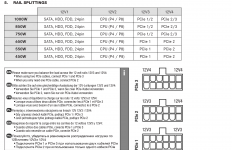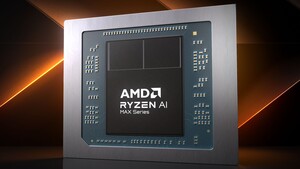Habe mir das Tool "WhoCrashes Runtergeladen" Und zu den dmp Profilen heißt es;
2 Mal am 04.06.2021 sowie 2 mal am 29.05 sowie einmal am 27.05
crash dump file: C:\Windows\MEMORY.DMP
This was probably caused by the following module:
nvlddmkm.sys (0xFFFFF805410C81E4)
Bugcheck code: 0x116 (0xFFFFE48D87989050, 0xFFFFF805410C81E4, 0xFFFFFFFFC000009A, 0x4)
Error:
VIDEO_TDR_ERROR
file path: C:\Windows\System32\DriverStore\FileRepository\nv_dispi.inf_amd64_1108979a670abe46\nvlddmkm.sys
product:
NVIDIA Windows Kernel Mode Driver, Version 466.63
company:
NVIDIA Corporation
description: NVIDIA Windows Kernel Mode Driver, Version 466.63
Bug check description: This indicates that an attempt to reset the display driver and recover from a timeout failed.
A third party driver was identified as the probable root cause of this system error. It is suggested you look for an update for the following driver: nvlddmkm.sys (NVIDIA Windows Kernel Mode Driver, Version 466.63 , NVIDIA Corporation).
Google query:
nvlddmkm.sys NVIDIA Corporation VIDEO_TDR_ERROR
Und einmal am 22.05 kam diese meldung
crash dump file: C:\Windows\Minidump\052221-10187-01.dmp
This was probably caused by the following module:
watchdog.sys (watchdog+0x3AD0)
Bugcheck code: 0x119 (0x2, 0xFFFFFFFFC000000D, 0xFFFFFD8CDC79F860, 0xFFFFDB8B7EA069F0)
Error:
VIDEO_SCHEDULER_INTERNAL_ERROR
file path: C:\Windows\system32\drivers\watchdog.sys
product:
Microsoft® Windows® Operating System
company:
Microsoft Corporation
description: Watchdog Driver
Bug check description: This indicates that the video scheduler has detected a fatal violation.
The crash took place in a Microsoft module. Your system configuration may be incorrect. Possibly this problem is caused by another driver on your system that cannot be identified at this time.
Whocrashes Conclusion: "6 crash dumps have been found and analyzed. A third party driver has been identified to be causing system crashes on your computer. It is strongly suggested that you check for updates for these drivers on their company websites. Click on the links below to search with Google for updates for these drivers:
nvlddmkm.sys (NVIDIA Windows Kernel Mode Driver, Version 466.63 , NVIDIA Corporation)"
Edit: Jedoch von heute zum beispiel steht garnichts dazu
Und die Grafikkartentreiber habe ich vorhin mit DDU im abgesicherten Modus entfernt.
Als treiber benutze ich die neuesten Game ready treiber von Nvidia 466.63
- Es gibt auch von Gigabyte spezielle Treiber für diese Grafikkarte die sind aktuell bei version 461.72