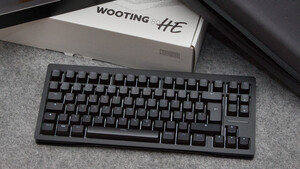dominiczeth
Vice Admiral
- Registriert
- Feb. 2009
- Beiträge
- 6.406
Hallo Leute, ich habe ein sehr seltsames Problem:
Meine Tastatur setzt ab und zu aus. Und dabei meine ich nicht nur eine, sondern beide Tastaturen gehen dann nicht mehr (oder nur Teilweise, diese Taste: < funktioniert meist noch). Lustigerweise geht das noch im Google Chrome Browser wenn er zum Zeitpunkt wo das passiert geöffnet ist. Wenn ich den Brwoser über den Taskmanager komplett beende und neu Starte gehts dann dort auch nicht mehr.
Dann wie aus dem nichts raus gehts plötzlich wieder.
Hier mal ein Hijackthis Log:
Habe Windows 10 Pro 64bit
Rest der Hardware steht in der Signatur (Sysprofile)
Im Moment mache ich noch einen Virensuchlauf, in der Ereignisanzeige steht nichts wenn es passiert.
Auch mit CCleaner habe ich mal die Registry gesäubert, hat aber auch nichts gebracht. Mir gehen die Ideen und die Google Ergebnisse langsam aus
Vielen Dank schonmal!
Dominic
Meine Tastatur setzt ab und zu aus. Und dabei meine ich nicht nur eine, sondern beide Tastaturen gehen dann nicht mehr (oder nur Teilweise, diese Taste: < funktioniert meist noch). Lustigerweise geht das noch im Google Chrome Browser wenn er zum Zeitpunkt wo das passiert geöffnet ist. Wenn ich den Brwoser über den Taskmanager komplett beende und neu Starte gehts dann dort auch nicht mehr.
Dann wie aus dem nichts raus gehts plötzlich wieder.
Hier mal ein Hijackthis Log:
Logfile of Trend Micro HijackThis v2.0.5
Scan saved at 11:06:02, on 01.10.2015
Platform: Unknown Windows (WinNT 6.02.1008)
MSIE: Internet Explorer v11.0 (11.00.10240.16412)
Boot mode: Normal
Running processes:
C:\Program Files (x86)\Kaspersky Lab\Kaspersky Internet Security 16.0.0\avpui.exe
C:\Program Files (x86)\NVIDIA Corporation\Update Core\NvBackend.exe
C:\Program Files (x86)\Google\Chrome\Application\chrome.exe
C:\Program Files (x86)\Steam\Steam.exe
C:\Program Files (x86)\Google\Chrome\Application\chrome.exe
C:\Program Files (x86)\Google\Chrome\Application\chrome.exe
C:\Program Files (x86)\Google\Chrome\Application\chrome.exe
C:\Program Files (x86)\Google\Chrome\Application\chrome.exe
C:\Program Files (x86)\Google\Chrome\Application\chrome.exe
C:\Program Files (x86)\Google\Chrome\Application\chrome.exe
C:\Program Files (x86)\Google\Chrome\Application\chrome.exe
C:\Users\domin_000\AppData\Local\Microsoft\OneDrive\OneDrive.exe
C:\Program Files (x86)\Skype\Phone\Skype.exe
C:\Program Files (x86)\Steam\bin\steamwebhelper.exe
C:\Program Files\Microsoft Office 15\Root\VFS\ProgramFilesCommonX86\Microsoft Shared\OFFICE15\CSISYNCCLIENT.EXE
C:\Program Files (x86)\Creative\Sound Blaster Omni\Sound Blaster Omni Control Panel\SBOmni.exe
C:\Program Files (x86)\Steam\bin\steamwebhelper.exe
C:\Program Files (x86)\Google\Chrome\Application\chrome.exe
C:\Program Files (x86)\Google\Chrome\Application\chrome.exe
C:\Program Files (x86)\Google\Chrome\Application\chrome.exe
h:\Dominic\Downloads\HijackThis_2.0.5.exe
C:\Program Files (x86)\Google\Chrome\Application\chrome.exe
R1 - HKCU\Software\Microsoft\Internet Explorer\Main,Search Page = http://go.microsoft.com/fwlink/?LinkId=54896
R0 - HKCU\Software\Microsoft\Internet Explorer\Main,Start Page = http://go.microsoft.com/fwlink/p/?LinkId=255141
R1 - HKLM\Software\Microsoft\Internet Explorer\Main,Default_Page_URL = http://go.microsoft.com/fwlink/p/?LinkId=255141
R1 - HKLM\Software\Microsoft\Internet Explorer\Main,Default_Search_URL = http://go.microsoft.com/fwlink/?LinkId=54896
R1 - HKLM\Software\Microsoft\Internet Explorer\Main,Search Page = http://go.microsoft.com/fwlink/?LinkId=54896
R0 - HKLM\Software\Microsoft\Internet Explorer\Main,Start Page = http://go.microsoft.com/fwlink/p/?LinkId=255141
R0 - HKLM\Software\Microsoft\Internet Explorer\Search,SearchAssistant =
R0 - HKLM\Software\Microsoft\Internet Explorer\Search,CustomizeSearch =
R0 - HKLM\Software\Microsoft\Internet Explorer\Main,Local Page = C:\Windows\SysWOW64\blank.htm
R1 - HKCU\Software\Microsoft\Windows\CurrentVersion\Internet Settings,ProxyOverride = *.local
R0 - HKCU\Software\Microsoft\Internet Explorer\Toolbar,LinksFolderName =
F2 - REG:system.ini: UserInit=
O2 - BHO: Java(tm) Plug-In SSV Helper - {761497BB-D6F0-462C-B6EB-D4DAF1D92D43} - C:\Program Files (x86)\Java\jre1.8.0_31\bin\ssv.dll
O2 - BHO: Logitech SetPoint - {AF949550-9094-4807-95EC-D1C317803333} - C:\Program Files\Logitech\SetPointP\32-bit\SetPointSmooth.dll
O2 - BHO: ScriptInjectionPluginBrowserHelperObject - {C66D064F-82FE-4E1A-B06A-B2490BA48B18} - C:\Program Files (x86)\Kaspersky Lab\Kaspersky Internet Security 16.0.0\IEExt\ie_plugin.dll
O2 - BHO: Java(tm) Plug-In 2 SSV Helper - {DBC80044-A445-435b-BC74-9C25C1C588A9} - C:\Program Files (x86)\Java\jre1.8.0_31\bin\jp2ssv.dll
O3 - Toolbar: Kaspersky Protection toolbar - {3507FA00-ADA2-4A02-99B9-51AD26CA9120} - C:\Program Files (x86)\Kaspersky Lab\Kaspersky Internet Security 16.0.0\IEExt\ie_plugin.dll
O4 - HKLM\..\Run: [STO Backup Service] C:\Program Files (x86)\SmarThru Office\BackUpSvr.exe
O4 - HKLM\..\Run: [STO Launcher Service] C:\Program Files (x86)\SmarThru Office\x64\LegacyLauncher.exe /autorun
O4 - HKLM\..\Run: [QuickTime Task] "C:\Program Files (x86)\QuickTime\QTTask.exe" -atboottime
O4 - HKLM\..\Run: [Sound Blaster Omni Control Panel] "C:\Program Files (x86)\Creative\Sound Blaster Omni\Sound Blaster Omni Control Panel\SBOmni.exe" /r
O4 - HKCU\..\Run: [GoogleChromeAutoLaunch_F9C58CC22FA7554FF4EC4E9A9FC90361] "C:\Program Files (x86)\Google\Chrome\Application\chrome.exe" --no-startup-window
O4 - HKCU\..\Run: [Steam] "C:\Program Files (x86)\Steam\steam.exe" -silent
O4 - HKCU\..\Run: [NaturalPoint] C:\Program Files (x86)\NaturalPoint\TrackIR5\TrackIR5.exe
O4 - HKCU\..\Run: [Amazon Music] "C:\Users\domin_000\AppData\Local\Amazon Music\Amazon Music Helper.exe"
O4 - HKCU\..\Run: [OneDrive] "C:\Users\domin_000\AppData\Local\Microsoft\OneDrive\OneDrive.exe" /background
O4 - HKCU\..\Run: [Skype] "C:\Program Files (x86)\Skype\Phone\Skype.exe" /minimized /regrun
O4 - HKCU\..\RunOnce: [Uninstall C:\Users\domin_000\AppData\Local\Microsoft\OneDrive\17.3.5892.0626\amd64] C:\WINDOWS\system32\cmd.exe /q /c rmdir /s /q "C:\Users\domin_000\AppData\Local\Microsoft\OneDrive\17.3.5892.0626\amd64"
O4 - HKCU\..\RunOnce: [Uninstall C:\Users\domin_000\AppData\Local\Microsoft\OneDrive\17.3.5907.0716\amd64] C:\WINDOWS\system32\cmd.exe /q /c rmdir /s /q "C:\Users\domin_000\AppData\Local\Microsoft\OneDrive\17.3.5907.0716\amd64"
O4 - HKCU\..\RunOnce: [Uninstall C:\Users\domin_000\AppData\Local\Microsoft\OneDrive\17.3.5930.0814\amd64] C:\WINDOWS\system32\cmd.exe /q /c rmdir /s /q "C:\Users\domin_000\AppData\Local\Microsoft\OneDrive\17.3.5930.0814\amd64"
O8 - Extra context menu item: E&xport to Microsoft Excel - res://C:\Program Files\Microsoft Office 15\Root\Office15\EXCEL.EXE/3000
O8 - Extra context menu item: Se&nd to OneNote - res://C:\Program Files\Microsoft Office 15\Root\Office15\ONBttnIE.dll/105
O9 - Extra button: Send to OneNote - {2670000A-7350-4f3c-8081-5663EE0C6C49} - C:\Program Files\Microsoft Office 15\root\Office15\ONBttnIE.dll
O9 - Extra 'Tools' menuitem: Se&nd to OneNote - {2670000A-7350-4f3c-8081-5663EE0C6C49} - C:\Program Files\Microsoft Office 15\root\Office15\ONBttnIE.dll
O9 - Extra button: OneNote Lin&ked Notes - {789FE86F-6FC4-46A1-9849-EDE0DB0C95CA} - C:\Program Files\Microsoft Office 15\root\Office15\ONBttnIELinkedNotes.dll
O9 - Extra 'Tools' menuitem: OneNote Lin&ked Notes - {789FE86F-6FC4-46A1-9849-EDE0DB0C95CA} - C:\Program Files\Microsoft Office 15\root\Office15\ONBttnIELinkedNotes.dll
O11 - Options group: [ACCELERATED_GRAPHICS] Accelerated graphics
O16 - DPF: {D4B68B83-8710-488B-A692-D74B50BA558E} (Creative Software AutoUpdate Support Package 2) - http://ccfiles.creative.com/Web/softwareupdate/ocx/15113/CTPIDPDE.cab
O16 - DPF: {F6ACF75C-C32C-447B-9BEF-46B766368D29} (Creative Software AutoUpdate Support Package) - http://files.creative.com/Web/softwareupdate/ocx/150323/CTPID.cab
O18 - Protocol: osf - {D924BDC6-C83A-4BD5-90D0-095128A113D1} - C:\Program Files\Microsoft Office 15\root\Office15\MSOSB.DLL
O18 - Protocol: tbauth - {14654CA6-5711-491D-B89A-58E571679951} - C:\Windows\SysWOW64\tbauth.dll
O18 - Protocol: wlpg - {E43EF6CD-A37A-4A9B-9E6F-83F89B8E6324} - C:\Program Files (x86)\Windows Live\Photo Gallery\AlbumDownloadProtocolHandler.dll
O23 - Service: Adobe Acrobat Update Service (AdobeARMservice) - Adobe Systems Incorporated - C:\Program Files (x86)\Common Files\Adobe\ARM\1.0\armsvc.exe
O23 - Service: Adobe Flash Player Update Service (AdobeFlashPlayerUpdateSvc) - Adobe Systems Incorporated - C:\Windows\SysWOW64\Macromed\Flash\FlashPlayerUpdateService.exe
O23 - Service: @%SystemRoot%\system32\Alg.exe,-112 (ALG) - Unknown owner - C:\WINDOWS\System32\alg.exe (file missing)
O23 - Service: Apple Mobile Device Service - Apple Inc. - C:\Program Files\Common Files\Apple\Mobile Device Support\AppleMobileDeviceService.exe
O23 - Service: Kaspersky Anti-Virus Service 16.0.0 (AVP16.0.0) - Kaspersky Lab ZAO - C:\Program Files (x86)\Kaspersky Lab\Kaspersky Internet Security 16.0.0\avp.exe
O23 - Service: BattlEye Service (BEService) - Unknown owner - C:\Program Files (x86)\Common Files\BattlEye\BEService.exe
O23 - Service: Dienst "Bonjour" (Bonjour Service) - Apple Inc. - C:\Program Files\Bonjour\mDNSResponder.exe
O23 - Service: Creative Audio Service (CTAudSvcService) - Creative Technology Ltd - C:\Program Files (x86)\Creative\Shared Files\CTAudSvc.exe
O23 - Service: devolo Network Service (DevoloNetworkService) - devolo AG - C:\Program Files (x86)\devolo\dlan\devolonetsvc.exe
O23 - Service: @%SystemRoot%\system32\DiagSvcs\DiagnosticsHub.StandardCollector.ServiceRes.dll,-1000 (diagnosticshub.standardcollector.service) - Unknown owner - C:\WINDOWS\system32\DiagSvcs\DiagnosticsHub.StandardCollector.Service.exe (file missing)
O23 - Service: EasyAntiCheat - EasyAntiCheat Ltd - C:\WINDOWS\system32\EasyAntiCheat.exe
O23 - Service: @%SystemRoot%\system32\efssvc.dll,-100 (EFS) - Unknown owner - C:\WINDOWS\System32\lsass.exe (file missing)
O23 - Service: @%systemroot%\system32\fxsresm.dll,-118 (Fax) - Unknown owner - C:\WINDOWS\system32\fxssvc.exe (file missing)
O23 - Service: Fanatec Wheel Service (FWPnpService) - Unknown owner - C:\Program Files\Fanatec\Fanatec Wheel\FWPnpService.exe
O23 - Service: NVIDIA GeForce Experience Service (GfExperienceService) - NVIDIA Corporation - C:\Program Files\NVIDIA Corporation\GeForce Experience Service\GfExperienceService.exe
O23 - Service: Google Update-Dienst (gupdate) (gupdate) - Google Inc. - C:\Program Files (x86)\Google\Update\GoogleUpdate.exe
O23 - Service: Google Update-Dienst (gupdatem) (gupdatem) - Google Inc. - C:\Program Files (x86)\Google\Update\GoogleUpdate.exe
O23 - Service: @%SystemRoot%\system32\ieetwcollectorres.dll,-1000 (IEEtwCollectorService) - Unknown owner - C:\WINDOWS\system32\IEEtwCollector.exe (file missing)
O23 - Service: iPod-Dienst (iPod Service) - Apple Inc. - C:\Program Files\iPod\bin\iPodService.exe
O23 - Service: iRacing.com Helper Service (iRacingService) - iRacing.com Motorsport Simulations, LLC
Bedford, MA 01730 - D:\iRacing\iRacingService.exe
O23 - Service: @keyiso.dll,-100 (KeyIso) - Unknown owner - C:\WINDOWS\system32\lsass.exe (file missing)
O23 - Service: Logitech Bluetooth Service (LBTServ) - Logitech, Inc. - C:\Program Files\Common Files\LogiShrd\Bluetooth\lbtserv.exe
O23 - Service: @comres.dll,-2797 (MSDTC) - Unknown owner - C:\WINDOWS\System32\msdtc.exe (file missing)
O23 - Service: @%SystemRoot%\System32\netlogon.dll,-102 (Netlogon) - Unknown owner - C:\WINDOWS\system32\lsass.exe (file missing)
O23 - Service: @%SystemRoot%\System32\ngcsvc.dll,-100 (NgcSvc) - Unknown owner - C:\WINDOWS\system32\lsass.exe (file missing)
O23 - Service: NVIDIA Network Service (NvNetworkService) - NVIDIA Corporation - C:\Program Files (x86)\NVIDIA Corporation\NetService\NvNetworkService.exe
O23 - Service: NVIDIA Streamer Service (NvStreamSvc) - NVIDIA Corporation - C:\Program Files\NVIDIA Corporation\NvStreamSrv\NvStreamService.exe
O23 - Service: NVIDIA Display Driver Service (nvsvc) - Unknown owner - C:\WINDOWS\system32\nvvsvc.exe (file missing)
O23 - Service: Origin Client Service - Electronic Arts - C:\Program Files (x86)\Origin\OriginClientService.exe
O23 - Service: @%systemroot%\system32\Locator.exe,-2 (RpcLocator) - Unknown owner - C:\WINDOWS\system32\locator.exe (file missing)
O23 - Service: @%SystemRoot%\system32\samsrv.dll,-1 (SamSs) - Unknown owner - C:\WINDOWS\system32\lsass.exe (file missing)
O23 - Service: @%SystemRoot%\system32\SensorDataService.exe,-101 (SensorDataService) - Unknown owner - C:\WINDOWS\System32\SensorDataService.exe (file missing)
O23 - Service: Skype Updater (SkypeUpdate) - Skype Technologies - C:\Program Files (x86)\Skype\Updater\Updater.exe
O23 - Service: @%SystemRoot%\system32\snmptrap.exe,-3 (SNMPTRAP) - Unknown owner - C:\WINDOWS\System32\snmptrap.exe (file missing)
O23 - Service: @%systemroot%\system32\spoolsv.exe,-1 (Spooler) - Unknown owner - C:\WINDOWS\System32\spoolsv.exe (file missing)
O23 - Service: @%SystemRoot%\system32\sppsvc.exe,-101 (sppsvc) - Unknown owner - C:\WINDOWS\system32\sppsvc.exe (file missing)
O23 - Service: Steam Client Service - Valve Corporation - C:\Program Files (x86)\Common Files\Steam\SteamService.exe
O23 - Service: @%SystemRoot%\system32\ui0detect.exe,-101 (UI0Detect) - Unknown owner - C:\WINDOWS\system32\UI0Detect.exe (file missing)
O23 - Service: @%SystemRoot%\system32\vaultsvc.dll,-1003 (VaultSvc) - Unknown owner - C:\WINDOWS\system32\lsass.exe (file missing)
O23 - Service: @%SystemRoot%\system32\vds.exe,-100 (vds) - Unknown owner - C:\WINDOWS\System32\vds.exe (file missing)
O23 - Service: @%systemroot%\system32\vssvc.exe,-102 (VSS) - Unknown owner - C:\WINDOWS\system32\vssvc.exe (file missing)
O23 - Service: vssbrigde64 - AO Kaspersky Lab - C:\Program Files (x86)\Kaspersky Lab\Kaspersky Internet Security 16.0.0\x64\vssbridge64.exe
O23 - Service: @%systemroot%\system32\wbengine.exe,-104 (wbengine) - Unknown owner - C:\WINDOWS\system32\wbengine.exe (file missing)
O23 - Service: @%ProgramFiles%\Windows Defender\MpAsDesc.dll,-320 (WdNisSvc) - Unknown owner - C:\Program Files (x86)\Windows Defender\NisSrv.exe (file missing)
O23 - Service: @%ProgramFiles%\Windows Defender\MpAsDesc.dll,-310 (WinDefend) - Unknown owner - C:\Program Files (x86)\Windows Defender\MsMpEng.exe (file missing)
O23 - Service: @%Systemroot%\system32\wbem\wmiapsrv.exe,-110 (wmiApSrv) - Unknown owner - C:\WINDOWS\system32\wbem\WmiApSrv.exe (file missing)
O23 - Service: @%PROGRAMFILES%\Windows Media Player\wmpnetwk.exe,-101 (WMPNetworkSvc) - Unknown owner - C:\Program Files (x86)\Windows Media Player\wmpnetwk.exe (file missing)
--
End of file - 13431 bytes
Scan saved at 11:06:02, on 01.10.2015
Platform: Unknown Windows (WinNT 6.02.1008)
MSIE: Internet Explorer v11.0 (11.00.10240.16412)
Boot mode: Normal
Running processes:
C:\Program Files (x86)\Kaspersky Lab\Kaspersky Internet Security 16.0.0\avpui.exe
C:\Program Files (x86)\NVIDIA Corporation\Update Core\NvBackend.exe
C:\Program Files (x86)\Google\Chrome\Application\chrome.exe
C:\Program Files (x86)\Steam\Steam.exe
C:\Program Files (x86)\Google\Chrome\Application\chrome.exe
C:\Program Files (x86)\Google\Chrome\Application\chrome.exe
C:\Program Files (x86)\Google\Chrome\Application\chrome.exe
C:\Program Files (x86)\Google\Chrome\Application\chrome.exe
C:\Program Files (x86)\Google\Chrome\Application\chrome.exe
C:\Program Files (x86)\Google\Chrome\Application\chrome.exe
C:\Program Files (x86)\Google\Chrome\Application\chrome.exe
C:\Users\domin_000\AppData\Local\Microsoft\OneDrive\OneDrive.exe
C:\Program Files (x86)\Skype\Phone\Skype.exe
C:\Program Files (x86)\Steam\bin\steamwebhelper.exe
C:\Program Files\Microsoft Office 15\Root\VFS\ProgramFilesCommonX86\Microsoft Shared\OFFICE15\CSISYNCCLIENT.EXE
C:\Program Files (x86)\Creative\Sound Blaster Omni\Sound Blaster Omni Control Panel\SBOmni.exe
C:\Program Files (x86)\Steam\bin\steamwebhelper.exe
C:\Program Files (x86)\Google\Chrome\Application\chrome.exe
C:\Program Files (x86)\Google\Chrome\Application\chrome.exe
C:\Program Files (x86)\Google\Chrome\Application\chrome.exe
h:\Dominic\Downloads\HijackThis_2.0.5.exe
C:\Program Files (x86)\Google\Chrome\Application\chrome.exe
R1 - HKCU\Software\Microsoft\Internet Explorer\Main,Search Page = http://go.microsoft.com/fwlink/?LinkId=54896
R0 - HKCU\Software\Microsoft\Internet Explorer\Main,Start Page = http://go.microsoft.com/fwlink/p/?LinkId=255141
R1 - HKLM\Software\Microsoft\Internet Explorer\Main,Default_Page_URL = http://go.microsoft.com/fwlink/p/?LinkId=255141
R1 - HKLM\Software\Microsoft\Internet Explorer\Main,Default_Search_URL = http://go.microsoft.com/fwlink/?LinkId=54896
R1 - HKLM\Software\Microsoft\Internet Explorer\Main,Search Page = http://go.microsoft.com/fwlink/?LinkId=54896
R0 - HKLM\Software\Microsoft\Internet Explorer\Main,Start Page = http://go.microsoft.com/fwlink/p/?LinkId=255141
R0 - HKLM\Software\Microsoft\Internet Explorer\Search,SearchAssistant =
R0 - HKLM\Software\Microsoft\Internet Explorer\Search,CustomizeSearch =
R0 - HKLM\Software\Microsoft\Internet Explorer\Main,Local Page = C:\Windows\SysWOW64\blank.htm
R1 - HKCU\Software\Microsoft\Windows\CurrentVersion\Internet Settings,ProxyOverride = *.local
R0 - HKCU\Software\Microsoft\Internet Explorer\Toolbar,LinksFolderName =
F2 - REG:system.ini: UserInit=
O2 - BHO: Java(tm) Plug-In SSV Helper - {761497BB-D6F0-462C-B6EB-D4DAF1D92D43} - C:\Program Files (x86)\Java\jre1.8.0_31\bin\ssv.dll
O2 - BHO: Logitech SetPoint - {AF949550-9094-4807-95EC-D1C317803333} - C:\Program Files\Logitech\SetPointP\32-bit\SetPointSmooth.dll
O2 - BHO: ScriptInjectionPluginBrowserHelperObject - {C66D064F-82FE-4E1A-B06A-B2490BA48B18} - C:\Program Files (x86)\Kaspersky Lab\Kaspersky Internet Security 16.0.0\IEExt\ie_plugin.dll
O2 - BHO: Java(tm) Plug-In 2 SSV Helper - {DBC80044-A445-435b-BC74-9C25C1C588A9} - C:\Program Files (x86)\Java\jre1.8.0_31\bin\jp2ssv.dll
O3 - Toolbar: Kaspersky Protection toolbar - {3507FA00-ADA2-4A02-99B9-51AD26CA9120} - C:\Program Files (x86)\Kaspersky Lab\Kaspersky Internet Security 16.0.0\IEExt\ie_plugin.dll
O4 - HKLM\..\Run: [STO Backup Service] C:\Program Files (x86)\SmarThru Office\BackUpSvr.exe
O4 - HKLM\..\Run: [STO Launcher Service] C:\Program Files (x86)\SmarThru Office\x64\LegacyLauncher.exe /autorun
O4 - HKLM\..\Run: [QuickTime Task] "C:\Program Files (x86)\QuickTime\QTTask.exe" -atboottime
O4 - HKLM\..\Run: [Sound Blaster Omni Control Panel] "C:\Program Files (x86)\Creative\Sound Blaster Omni\Sound Blaster Omni Control Panel\SBOmni.exe" /r
O4 - HKCU\..\Run: [GoogleChromeAutoLaunch_F9C58CC22FA7554FF4EC4E9A9FC90361] "C:\Program Files (x86)\Google\Chrome\Application\chrome.exe" --no-startup-window
O4 - HKCU\..\Run: [Steam] "C:\Program Files (x86)\Steam\steam.exe" -silent
O4 - HKCU\..\Run: [NaturalPoint] C:\Program Files (x86)\NaturalPoint\TrackIR5\TrackIR5.exe
O4 - HKCU\..\Run: [Amazon Music] "C:\Users\domin_000\AppData\Local\Amazon Music\Amazon Music Helper.exe"
O4 - HKCU\..\Run: [OneDrive] "C:\Users\domin_000\AppData\Local\Microsoft\OneDrive\OneDrive.exe" /background
O4 - HKCU\..\Run: [Skype] "C:\Program Files (x86)\Skype\Phone\Skype.exe" /minimized /regrun
O4 - HKCU\..\RunOnce: [Uninstall C:\Users\domin_000\AppData\Local\Microsoft\OneDrive\17.3.5892.0626\amd64] C:\WINDOWS\system32\cmd.exe /q /c rmdir /s /q "C:\Users\domin_000\AppData\Local\Microsoft\OneDrive\17.3.5892.0626\amd64"
O4 - HKCU\..\RunOnce: [Uninstall C:\Users\domin_000\AppData\Local\Microsoft\OneDrive\17.3.5907.0716\amd64] C:\WINDOWS\system32\cmd.exe /q /c rmdir /s /q "C:\Users\domin_000\AppData\Local\Microsoft\OneDrive\17.3.5907.0716\amd64"
O4 - HKCU\..\RunOnce: [Uninstall C:\Users\domin_000\AppData\Local\Microsoft\OneDrive\17.3.5930.0814\amd64] C:\WINDOWS\system32\cmd.exe /q /c rmdir /s /q "C:\Users\domin_000\AppData\Local\Microsoft\OneDrive\17.3.5930.0814\amd64"
O8 - Extra context menu item: E&xport to Microsoft Excel - res://C:\Program Files\Microsoft Office 15\Root\Office15\EXCEL.EXE/3000
O8 - Extra context menu item: Se&nd to OneNote - res://C:\Program Files\Microsoft Office 15\Root\Office15\ONBttnIE.dll/105
O9 - Extra button: Send to OneNote - {2670000A-7350-4f3c-8081-5663EE0C6C49} - C:\Program Files\Microsoft Office 15\root\Office15\ONBttnIE.dll
O9 - Extra 'Tools' menuitem: Se&nd to OneNote - {2670000A-7350-4f3c-8081-5663EE0C6C49} - C:\Program Files\Microsoft Office 15\root\Office15\ONBttnIE.dll
O9 - Extra button: OneNote Lin&ked Notes - {789FE86F-6FC4-46A1-9849-EDE0DB0C95CA} - C:\Program Files\Microsoft Office 15\root\Office15\ONBttnIELinkedNotes.dll
O9 - Extra 'Tools' menuitem: OneNote Lin&ked Notes - {789FE86F-6FC4-46A1-9849-EDE0DB0C95CA} - C:\Program Files\Microsoft Office 15\root\Office15\ONBttnIELinkedNotes.dll
O11 - Options group: [ACCELERATED_GRAPHICS] Accelerated graphics
O16 - DPF: {D4B68B83-8710-488B-A692-D74B50BA558E} (Creative Software AutoUpdate Support Package 2) - http://ccfiles.creative.com/Web/softwareupdate/ocx/15113/CTPIDPDE.cab
O16 - DPF: {F6ACF75C-C32C-447B-9BEF-46B766368D29} (Creative Software AutoUpdate Support Package) - http://files.creative.com/Web/softwareupdate/ocx/150323/CTPID.cab
O18 - Protocol: osf - {D924BDC6-C83A-4BD5-90D0-095128A113D1} - C:\Program Files\Microsoft Office 15\root\Office15\MSOSB.DLL
O18 - Protocol: tbauth - {14654CA6-5711-491D-B89A-58E571679951} - C:\Windows\SysWOW64\tbauth.dll
O18 - Protocol: wlpg - {E43EF6CD-A37A-4A9B-9E6F-83F89B8E6324} - C:\Program Files (x86)\Windows Live\Photo Gallery\AlbumDownloadProtocolHandler.dll
O23 - Service: Adobe Acrobat Update Service (AdobeARMservice) - Adobe Systems Incorporated - C:\Program Files (x86)\Common Files\Adobe\ARM\1.0\armsvc.exe
O23 - Service: Adobe Flash Player Update Service (AdobeFlashPlayerUpdateSvc) - Adobe Systems Incorporated - C:\Windows\SysWOW64\Macromed\Flash\FlashPlayerUpdateService.exe
O23 - Service: @%SystemRoot%\system32\Alg.exe,-112 (ALG) - Unknown owner - C:\WINDOWS\System32\alg.exe (file missing)
O23 - Service: Apple Mobile Device Service - Apple Inc. - C:\Program Files\Common Files\Apple\Mobile Device Support\AppleMobileDeviceService.exe
O23 - Service: Kaspersky Anti-Virus Service 16.0.0 (AVP16.0.0) - Kaspersky Lab ZAO - C:\Program Files (x86)\Kaspersky Lab\Kaspersky Internet Security 16.0.0\avp.exe
O23 - Service: BattlEye Service (BEService) - Unknown owner - C:\Program Files (x86)\Common Files\BattlEye\BEService.exe
O23 - Service: Dienst "Bonjour" (Bonjour Service) - Apple Inc. - C:\Program Files\Bonjour\mDNSResponder.exe
O23 - Service: Creative Audio Service (CTAudSvcService) - Creative Technology Ltd - C:\Program Files (x86)\Creative\Shared Files\CTAudSvc.exe
O23 - Service: devolo Network Service (DevoloNetworkService) - devolo AG - C:\Program Files (x86)\devolo\dlan\devolonetsvc.exe
O23 - Service: @%SystemRoot%\system32\DiagSvcs\DiagnosticsHub.StandardCollector.ServiceRes.dll,-1000 (diagnosticshub.standardcollector.service) - Unknown owner - C:\WINDOWS\system32\DiagSvcs\DiagnosticsHub.StandardCollector.Service.exe (file missing)
O23 - Service: EasyAntiCheat - EasyAntiCheat Ltd - C:\WINDOWS\system32\EasyAntiCheat.exe
O23 - Service: @%SystemRoot%\system32\efssvc.dll,-100 (EFS) - Unknown owner - C:\WINDOWS\System32\lsass.exe (file missing)
O23 - Service: @%systemroot%\system32\fxsresm.dll,-118 (Fax) - Unknown owner - C:\WINDOWS\system32\fxssvc.exe (file missing)
O23 - Service: Fanatec Wheel Service (FWPnpService) - Unknown owner - C:\Program Files\Fanatec\Fanatec Wheel\FWPnpService.exe
O23 - Service: NVIDIA GeForce Experience Service (GfExperienceService) - NVIDIA Corporation - C:\Program Files\NVIDIA Corporation\GeForce Experience Service\GfExperienceService.exe
O23 - Service: Google Update-Dienst (gupdate) (gupdate) - Google Inc. - C:\Program Files (x86)\Google\Update\GoogleUpdate.exe
O23 - Service: Google Update-Dienst (gupdatem) (gupdatem) - Google Inc. - C:\Program Files (x86)\Google\Update\GoogleUpdate.exe
O23 - Service: @%SystemRoot%\system32\ieetwcollectorres.dll,-1000 (IEEtwCollectorService) - Unknown owner - C:\WINDOWS\system32\IEEtwCollector.exe (file missing)
O23 - Service: iPod-Dienst (iPod Service) - Apple Inc. - C:\Program Files\iPod\bin\iPodService.exe
O23 - Service: iRacing.com Helper Service (iRacingService) - iRacing.com Motorsport Simulations, LLC
Bedford, MA 01730 - D:\iRacing\iRacingService.exe
O23 - Service: @keyiso.dll,-100 (KeyIso) - Unknown owner - C:\WINDOWS\system32\lsass.exe (file missing)
O23 - Service: Logitech Bluetooth Service (LBTServ) - Logitech, Inc. - C:\Program Files\Common Files\LogiShrd\Bluetooth\lbtserv.exe
O23 - Service: @comres.dll,-2797 (MSDTC) - Unknown owner - C:\WINDOWS\System32\msdtc.exe (file missing)
O23 - Service: @%SystemRoot%\System32\netlogon.dll,-102 (Netlogon) - Unknown owner - C:\WINDOWS\system32\lsass.exe (file missing)
O23 - Service: @%SystemRoot%\System32\ngcsvc.dll,-100 (NgcSvc) - Unknown owner - C:\WINDOWS\system32\lsass.exe (file missing)
O23 - Service: NVIDIA Network Service (NvNetworkService) - NVIDIA Corporation - C:\Program Files (x86)\NVIDIA Corporation\NetService\NvNetworkService.exe
O23 - Service: NVIDIA Streamer Service (NvStreamSvc) - NVIDIA Corporation - C:\Program Files\NVIDIA Corporation\NvStreamSrv\NvStreamService.exe
O23 - Service: NVIDIA Display Driver Service (nvsvc) - Unknown owner - C:\WINDOWS\system32\nvvsvc.exe (file missing)
O23 - Service: Origin Client Service - Electronic Arts - C:\Program Files (x86)\Origin\OriginClientService.exe
O23 - Service: @%systemroot%\system32\Locator.exe,-2 (RpcLocator) - Unknown owner - C:\WINDOWS\system32\locator.exe (file missing)
O23 - Service: @%SystemRoot%\system32\samsrv.dll,-1 (SamSs) - Unknown owner - C:\WINDOWS\system32\lsass.exe (file missing)
O23 - Service: @%SystemRoot%\system32\SensorDataService.exe,-101 (SensorDataService) - Unknown owner - C:\WINDOWS\System32\SensorDataService.exe (file missing)
O23 - Service: Skype Updater (SkypeUpdate) - Skype Technologies - C:\Program Files (x86)\Skype\Updater\Updater.exe
O23 - Service: @%SystemRoot%\system32\snmptrap.exe,-3 (SNMPTRAP) - Unknown owner - C:\WINDOWS\System32\snmptrap.exe (file missing)
O23 - Service: @%systemroot%\system32\spoolsv.exe,-1 (Spooler) - Unknown owner - C:\WINDOWS\System32\spoolsv.exe (file missing)
O23 - Service: @%SystemRoot%\system32\sppsvc.exe,-101 (sppsvc) - Unknown owner - C:\WINDOWS\system32\sppsvc.exe (file missing)
O23 - Service: Steam Client Service - Valve Corporation - C:\Program Files (x86)\Common Files\Steam\SteamService.exe
O23 - Service: @%SystemRoot%\system32\ui0detect.exe,-101 (UI0Detect) - Unknown owner - C:\WINDOWS\system32\UI0Detect.exe (file missing)
O23 - Service: @%SystemRoot%\system32\vaultsvc.dll,-1003 (VaultSvc) - Unknown owner - C:\WINDOWS\system32\lsass.exe (file missing)
O23 - Service: @%SystemRoot%\system32\vds.exe,-100 (vds) - Unknown owner - C:\WINDOWS\System32\vds.exe (file missing)
O23 - Service: @%systemroot%\system32\vssvc.exe,-102 (VSS) - Unknown owner - C:\WINDOWS\system32\vssvc.exe (file missing)
O23 - Service: vssbrigde64 - AO Kaspersky Lab - C:\Program Files (x86)\Kaspersky Lab\Kaspersky Internet Security 16.0.0\x64\vssbridge64.exe
O23 - Service: @%systemroot%\system32\wbengine.exe,-104 (wbengine) - Unknown owner - C:\WINDOWS\system32\wbengine.exe (file missing)
O23 - Service: @%ProgramFiles%\Windows Defender\MpAsDesc.dll,-320 (WdNisSvc) - Unknown owner - C:\Program Files (x86)\Windows Defender\NisSrv.exe (file missing)
O23 - Service: @%ProgramFiles%\Windows Defender\MpAsDesc.dll,-310 (WinDefend) - Unknown owner - C:\Program Files (x86)\Windows Defender\MsMpEng.exe (file missing)
O23 - Service: @%Systemroot%\system32\wbem\wmiapsrv.exe,-110 (wmiApSrv) - Unknown owner - C:\WINDOWS\system32\wbem\WmiApSrv.exe (file missing)
O23 - Service: @%PROGRAMFILES%\Windows Media Player\wmpnetwk.exe,-101 (WMPNetworkSvc) - Unknown owner - C:\Program Files (x86)\Windows Media Player\wmpnetwk.exe (file missing)
--
End of file - 13431 bytes
Habe Windows 10 Pro 64bit
Rest der Hardware steht in der Signatur (Sysprofile)
Im Moment mache ich noch einen Virensuchlauf, in der Ereignisanzeige steht nichts wenn es passiert.
Auch mit CCleaner habe ich mal die Registry gesäubert, hat aber auch nichts gebracht. Mir gehen die Ideen und die Google Ergebnisse langsam aus
Vielen Dank schonmal!
Dominic