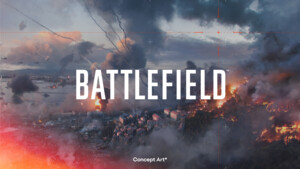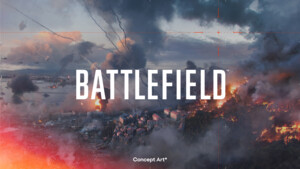Also try to CLEAR/Reset all the CMOS settings, if need be, and then re-check your GPU.
Check your motherboard's Manual.
Most of the boards have a battery, so you can clear the CMOS settings by removing the CMOS battery, and replacing it, or use the Motherboard's Jumper.
First, ensure the computer is powered off and you’re grounded, so that you won’t damage the motherboard with static electricity.
Just locate the round/silver battery on the motherboard, and carefully remove it. Wait for five minutes, before 'reseating' the battery.
I presume your GPU is already properly seated on the correct PCIe 3.0 x16 slot of your Mobo ?
Though you can confirm this once again, by downloading this tool i.e. GPU-Z. Just Verify the PCI-Express lane configuration, by clicking on the question mark next to 'Bus Interface' entry.
http://www.techpowerup.com/gpuz/
This will start a small
Render test, which applies sufficient load on the GPU to pull it out of PCI-Express link-state power-management, just to ensure that the Bus information is accurate.
You can also change the 'PCI-e' setting, in the motherboard's BIOS (Gen 2, Gen 3, or AUTO etc.), though this won't be always necessary.