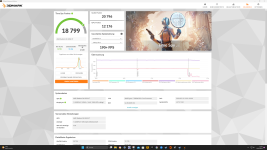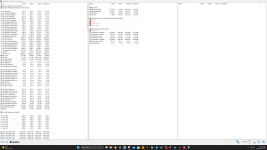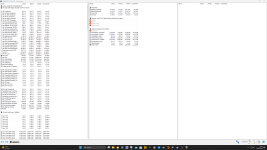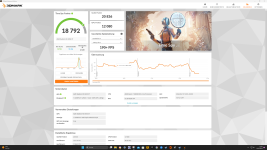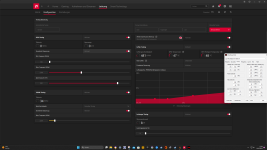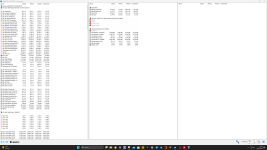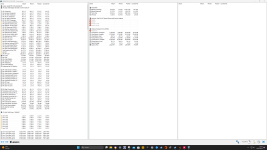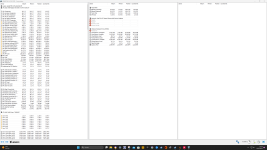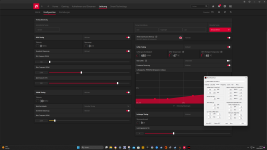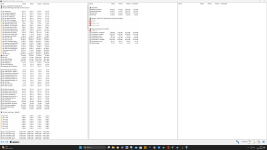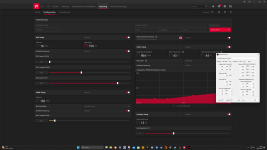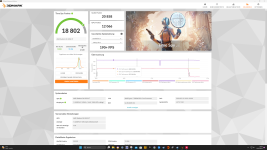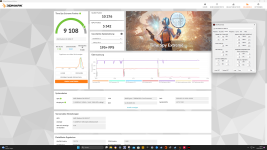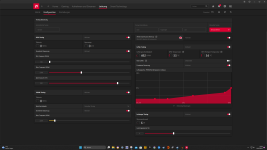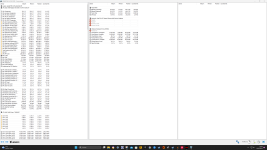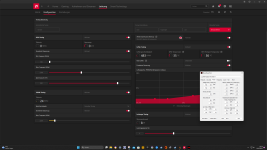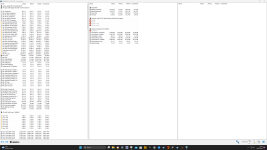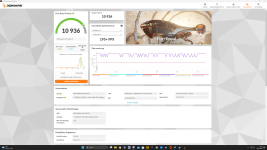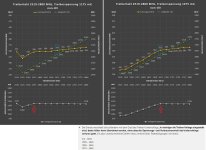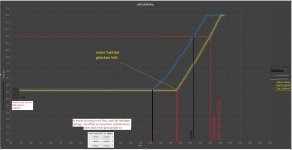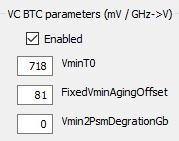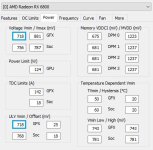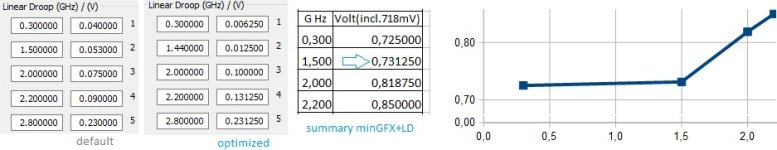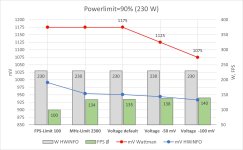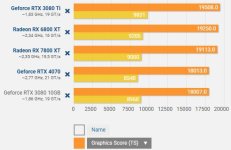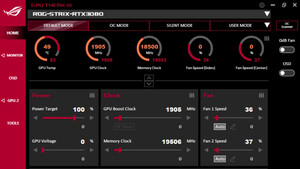cra3khead schrieb:
What does more of an offset do? If I keep the card stock in MPT (1175mv) and in MCT have it at a 100mv offset, in games when below 2.58 GHz, the voltage drops according to the clock speed. When I limit the voltage to 1050mv in MPT and do the same 100mv offset in MCT, the card will just stick to either 775mv (ULVmin) or the set 1050mv with no in-between.
Don´t look at extrem Values like flat part and plateau!
The lowest point and the highest point is 24/7 not important, because the most user@air are in between.
only accountable is the requiered watt, to achieve the eff. wanted clock
and
also the flat part of the Curve <2000MHz, is not really flat, if we look in the linear drop defaults
(example 6800xt)
Thats mean, someone may achieve 1800MHz with <750mV with a
6900 in light Games@Fps-Limit.
1500MHz may be near 718...731mV
This 718mV can be used as minGFX in the power tab, but the stability is little bit changed, ... max clock need
a new aprove.
for me: ... changed as safety also the LD-Values, may be works with chill
reason= default minGFX=793mV is much higher then the optimized minGFX=718mV !!!
attachement 5 = 6900@low minGFX with 100W
= very good chip, --> eff.Vcore 713mV