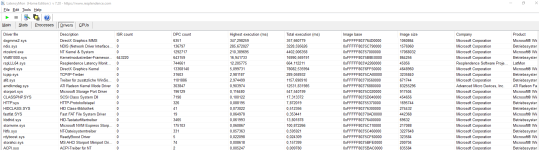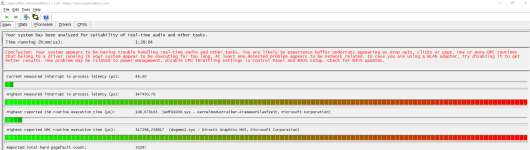Hallo zusammen,
ich bin so langsam am verzweifeln. Ich habe mir im Dezember einen neuen Rechner zusammengebaut und habe bis heute Probleme...mal mehr mal weniger.
Habe schon viel gelesen und mir Videos angeschaut in Bezug auf hohe Latenzen, aber ich merke schnell das ich doch wenig Ahnung davon habe und deshalb suche ich jetzt hier Hilfe
Es kann auch vorkommen das der Rechner einfach ausgeht.
Grafikkartentreiber ist aktuell.
Ich habe soweit auf der Herstellerseite von Asus alle Treiber installiert. Das einzige was mich wirklich dort wunder das im Hardwaremanager unter IDE ATA AHCI- Controller nur der Standardmäßiger SATA AHCI-Controller installiert ist...dort hätte ich eigentlich was von Intel irgendwas erwartet.
Es kann auch vorkommen das HDAudBus.sys hohe Latenzen verursacht.
Hier mal ein Auszug vom LatencyMon:
_________________________________________________________________________________________________________
CONCLUSION
_________________________________________________________________________________________________________
Your system appears to be having trouble handling real-time audio and other tasks. You are likely to experience buffer underruns appearing as drop outs, clicks or pops. One or more DPC routines that belong to
a driver running in your system appear to be executing for too long. At least one detected problem appears to be network related. In case you are using a WLAN adapter, try disabling it to get better results.
One problem may be related to power management, disable CPU throttling settings in Control Panel and BIOS setup. Check for BIOS updates.
LatencyMon has been analyzing your system for 1:28:04 (h:mm:ss) on all processors.
_________________________________________________________________________________________________________
SYSTEM INFORMATION
_________________________________________________________________________________________________________
Computer name: XXXX
OS version: Windows 11, 10.0, version 2009, build: 22000 (x64)
Hardware: System Product Name, ASUS
BIOS: 1304
CPU: GenuineIntel 12th Gen Intel(R) Core(TM) i5-12600KF
Logical processors: 16
Processor groups: 1
Processor group size: 16
RAM: 32581 MB total
_________________________________________________________________________________________________________
CPU SPEED
_________________________________________________________________________________________________________
Reported CPU speed (WMI): 3701 MHz
Reported CPU speed (registry): 3686 MHz
Note: reported execution times may be calculated based on a fixed reported CPU speed. Disable variable speed settings like Intel Speed Step and AMD Cool N Quiet in the BIOS setup for more accurate results.
_________________________________________________________________________________________________________
MEASURED INTERRUPT TO USER PROCESS LATENCIES
_________________________________________________________________________________________________________
The interrupt to process latency reflects the measured interval that a usermode process needed to respond to a hardware request from the moment the interrupt service routine started execution. This includes
the scheduling and execution of a DPC routine, the signaling of an event and the waking up of a usermode thread from an idle wait state in response to that event.
Highest measured interrupt to process latency (µs): 347450,70
Average measured interrupt to process latency (µs): 4,328458
Highest measured interrupt to DPC latency (µs): 347448,10
Average measured interrupt to DPC latency (µs): 1,510084
_________________________________________________________________________________________________________
REPORTED ISRs
_________________________________________________________________________________________________________
Interrupt service routines are routines installed by the OS and device drivers that execute in response to a hardware interrupt signal.
Highest ISR routine execution time (µs): 106,670103
Driver with highest ISR routine execution time: Wdf01000.sys - Kernelmodustreiber-Frameworklaufzeit, Microsoft Corporation
Highest reported total ISR routine time (%): 0,001418
Driver with highest ISR total time: Wdf01000.sys - Kernelmodustreiber-Frameworklaufzeit, Microsoft Corporation
Total time spent in ISRs (%) 0,001418
ISR count (execution time <250 µs): 643220
ISR count (execution time 250-500 µs): 0
ISR count (execution time 500-1000 µs): 0
ISR count (execution time 1000-2000 µs): 0
ISR count (execution time 2000-4000 µs): 0
ISR count (execution time >=4000 µs): 0
_________________________________________________________________________________________________________
REPORTED DPCs
_________________________________________________________________________________________________________
DPC routines are part of the interrupt servicing dispatch mechanism and disable the possibility for a process to utilize the CPU while it is interrupted until the DPC has finished execution.
Highest DPC routine execution time (µs): 347298,258817
Driver with highest DPC routine execution time: dxgmms2.sys - DirectX Graphics MMS, Microsoft Corporation
Highest reported total DPC routine time (%): 0,091882
Driver with highest DPC total execution time: dxgkrnl.sys - DirectX Graphics Kernel, Microsoft Corporation
Total time spent in DPCs (%) 0,138616
DPC count (execution time <250 µs): 18011862
DPC count (execution time 250-500 µs): 0
DPC count (execution time 500-10000 µs): 39
DPC count (execution time 1000-2000 µs): 10
DPC count (execution time 2000-4000 µs): 43
DPC count (execution time >=4000 µs): 33
_________________________________________________________________________________________________________
REPORTED HARD PAGEFAULTS
_________________________________________________________________________________________________________
Hard pagefaults are events that get triggered by making use of virtual memory that is not resident in RAM but backed by a memory mapped file on disk. The process of resolving the hard pagefault requires
reading in the memory from disk while the process is interrupted and blocked from execution.
NOTE: some processes were hit by hard pagefaults. If these were programs producing audio, they are likely to interrupt the audio stream resulting in dropouts, clicks and pops. Check the Processes tab to see
which programs were hit.
Process with highest pagefault count: msmpeng.exe
Total number of hard pagefaults 33297
Hard pagefault count of hardest hit process: 13632
Number of processes hit: 81
_________________________________________________________________________________________________________
PER CPU DATA
_________________________________________________________________________________________________________
CPU 0 Interrupt cycle time (s): 74,573104
CPU 0 ISR highest execution time (µs): 70,652740
CPU 0 ISR total execution time (s): 0,063084
CPU 0 ISR count: 54035
CPU 0 DPC highest execution time (µs): 347298,258817
CPU 0 DPC total execution time (s): 9,578877
CPU 0 DPC count: 2308795
_________________________________________________________________________________________________________
CPU 1 Interrupt cycle time (s): 41,271251
CPU 1 ISR highest execution time (µs): 64,339121
CPU 1 ISR total execution time (s): 0,010387
CPU 1 ISR count: 8882
CPU 1 DPC highest execution time (µs): 417,755290
CPU 1 DPC total execution time (s): 0,737616
CPU 1 DPC count: 144029
_________________________________________________________________________________________________________
CPU 2 Interrupt cycle time (s): 55,075573
CPU 2 ISR highest execution time (µs): 70,832339
CPU 2 ISR total execution time (s): 0,007003
CPU 2 ISR count: 6625
CPU 2 DPC highest execution time (µs): 2974,499186
CPU 2 DPC total execution time (s): 1,824622
CPU 2 DPC count: 810209
_________________________________________________________________________________________________________
CPU 3 Interrupt cycle time (s): 40,613212
CPU 3 ISR highest execution time (µs): 59,426479
CPU 3 ISR total execution time (s): 0,005399
CPU 3 ISR count: 4626
CPU 3 DPC highest execution time (µs): 210389,694520
CPU 3 DPC total execution time (s): 0,587584
CPU 3 DPC count: 71005
_________________________________________________________________________________________________________
CPU 4 Interrupt cycle time (s): 49,343466
CPU 4 ISR highest execution time (µs): 59,819316
CPU 4 ISR total execution time (s): 0,004222
CPU 4 ISR count: 3843
CPU 4 DPC highest execution time (µs): 2981,186652
CPU 4 DPC total execution time (s): 1,344318
CPU 4 DPC count: 595016
_________________________________________________________________________________________________________
CPU 5 Interrupt cycle time (s): 39,391076
CPU 5 ISR highest execution time (µs): 66,650027
CPU 5 ISR total execution time (s): 0,004492
CPU 5 ISR count: 3828
CPU 5 DPC highest execution time (µs): 382,025502
CPU 5 DPC total execution time (s): 0,369179
CPU 5 DPC count: 80401
_________________________________________________________________________________________________________
CPU 6 Interrupt cycle time (s): 41,321595
CPU 6 ISR highest execution time (µs): 26,065111
CPU 6 ISR total execution time (s): 0,001961
CPU 6 ISR count: 1780
CPU 6 DPC highest execution time (µs): 2104,111774
CPU 6 DPC total execution time (s): 0,652177
CPU 6 DPC count: 237143
_________________________________________________________________________________________________________
CPU 7 Interrupt cycle time (s): 38,666155
CPU 7 ISR highest execution time (µs): 60,989148
CPU 7 ISR total execution time (s): 0,002015
CPU 7 ISR count: 1653
CPU 7 DPC highest execution time (µs): 11897,204015
CPU 7 DPC total execution time (s): 0,224832
CPU 7 DPC count: 56704
_________________________________________________________________________________________________________
CPU 8 Interrupt cycle time (s): 42,913143
CPU 8 ISR highest execution time (µs): 35,005426
CPU 8 ISR total execution time (s): 0,000745
CPU 8 ISR count: 584
CPU 8 DPC highest execution time (µs): 2689,153011
CPU 8 DPC total execution time (s): 0,519989
CPU 8 DPC count: 214420
_________________________________________________________________________________________________________
CPU 9 Interrupt cycle time (s): 39,301219
CPU 9 ISR highest execution time (µs): 7,286489
CPU 9 ISR total execution time (s): 0,000467
CPU 9 ISR count: 407
CPU 9 DPC highest execution time (µs): 121,352686
CPU 9 DPC total execution time (s): 0,105473
CPU 9 DPC count: 36794
_________________________________________________________________________________________________________
CPU 10 Interrupt cycle time (s): 39,877631
CPU 10 ISR highest execution time (µs): 6,714596
CPU 10 ISR total execution time (s): 0,000054
CPU 10 ISR count: 42
CPU 10 DPC highest execution time (µs): 1587,708085
CPU 10 DPC total execution time (s): 0,280118
CPU 10 DPC count: 134349
_________________________________________________________________________________________________________
CPU 11 Interrupt cycle time (s): 38,713618
CPU 11 ISR highest execution time (µs): 2,836679
CPU 11 ISR total execution time (s): 0,000060
CPU 11 ISR count: 40
CPU 11 DPC highest execution time (µs): 380,295171
CPU 11 DPC total execution time (s): 0,076201
CPU 11 DPC count: 22717
_________________________________________________________________________________________________________
CPU 12 Interrupt cycle time (s): 245,740822
CPU 12 ISR highest execution time (µs): 106,670103
CPU 12 ISR total execution time (s): 1,082272
CPU 12 ISR count: 546862
CPU 12 DPC highest execution time (µs): 16941,732501
CPU 12 DPC total execution time (s): 99,260498
CPU 12 DPC count: 13066772
_________________________________________________________________________________________________________
CPU 13 Interrupt cycle time (s): 25,578953
CPU 13 ISR highest execution time (µs): 39,607162
CPU 13 ISR total execution time (s): 0,013431
CPU 13 ISR count: 8038
CPU 13 DPC highest execution time (µs): 5099,731416
CPU 13 DPC total execution time (s): 1,280106
CPU 13 DPC count: 184415
_________________________________________________________________________________________________________
CPU 14 Interrupt cycle time (s): 21,703131
CPU 14 ISR highest execution time (µs): 6,805751
CPU 14 ISR total execution time (s): 0,002155
CPU 14 ISR count: 1284
CPU 14 DPC highest execution time (µs): 174,546934
CPU 14 DPC total execution time (s): 0,229096
CPU 14 DPC count: 32523
_________________________________________________________________________________________________________
CPU 15 Interrupt cycle time (s): 20,955687
CPU 15 ISR highest execution time (µs): 37,346717
CPU 15 ISR total execution time (s): 0,001052
CPU 15 ISR count: 691
CPU 15 DPC highest execution time (µs): 195,098752
CPU 15 DPC total execution time (s): 0,125059
CPU 15 DPC count: 16695
_________________________________________________________________________________________________________
ich bin so langsam am verzweifeln. Ich habe mir im Dezember einen neuen Rechner zusammengebaut und habe bis heute Probleme...mal mehr mal weniger.
Habe schon viel gelesen und mir Videos angeschaut in Bezug auf hohe Latenzen, aber ich merke schnell das ich doch wenig Ahnung davon habe und deshalb suche ich jetzt hier Hilfe
Es kann auch vorkommen das der Rechner einfach ausgeht.
Grafikkartentreiber ist aktuell.
Ich habe soweit auf der Herstellerseite von Asus alle Treiber installiert. Das einzige was mich wirklich dort wunder das im Hardwaremanager unter IDE ATA AHCI- Controller nur der Standardmäßiger SATA AHCI-Controller installiert ist...dort hätte ich eigentlich was von Intel irgendwas erwartet.
Es kann auch vorkommen das HDAudBus.sys hohe Latenzen verursacht.
Hier mal ein Auszug vom LatencyMon:
_________________________________________________________________________________________________________
CONCLUSION
_________________________________________________________________________________________________________
Your system appears to be having trouble handling real-time audio and other tasks. You are likely to experience buffer underruns appearing as drop outs, clicks or pops. One or more DPC routines that belong to
a driver running in your system appear to be executing for too long. At least one detected problem appears to be network related. In case you are using a WLAN adapter, try disabling it to get better results.
One problem may be related to power management, disable CPU throttling settings in Control Panel and BIOS setup. Check for BIOS updates.
LatencyMon has been analyzing your system for 1:28:04 (h:mm:ss) on all processors.
_________________________________________________________________________________________________________
SYSTEM INFORMATION
_________________________________________________________________________________________________________
Computer name: XXXX
OS version: Windows 11, 10.0, version 2009, build: 22000 (x64)
Hardware: System Product Name, ASUS
BIOS: 1304
CPU: GenuineIntel 12th Gen Intel(R) Core(TM) i5-12600KF
Logical processors: 16
Processor groups: 1
Processor group size: 16
RAM: 32581 MB total
_________________________________________________________________________________________________________
CPU SPEED
_________________________________________________________________________________________________________
Reported CPU speed (WMI): 3701 MHz
Reported CPU speed (registry): 3686 MHz
Note: reported execution times may be calculated based on a fixed reported CPU speed. Disable variable speed settings like Intel Speed Step and AMD Cool N Quiet in the BIOS setup for more accurate results.
_________________________________________________________________________________________________________
MEASURED INTERRUPT TO USER PROCESS LATENCIES
_________________________________________________________________________________________________________
The interrupt to process latency reflects the measured interval that a usermode process needed to respond to a hardware request from the moment the interrupt service routine started execution. This includes
the scheduling and execution of a DPC routine, the signaling of an event and the waking up of a usermode thread from an idle wait state in response to that event.
Highest measured interrupt to process latency (µs): 347450,70
Average measured interrupt to process latency (µs): 4,328458
Highest measured interrupt to DPC latency (µs): 347448,10
Average measured interrupt to DPC latency (µs): 1,510084
_________________________________________________________________________________________________________
REPORTED ISRs
_________________________________________________________________________________________________________
Interrupt service routines are routines installed by the OS and device drivers that execute in response to a hardware interrupt signal.
Highest ISR routine execution time (µs): 106,670103
Driver with highest ISR routine execution time: Wdf01000.sys - Kernelmodustreiber-Frameworklaufzeit, Microsoft Corporation
Highest reported total ISR routine time (%): 0,001418
Driver with highest ISR total time: Wdf01000.sys - Kernelmodustreiber-Frameworklaufzeit, Microsoft Corporation
Total time spent in ISRs (%) 0,001418
ISR count (execution time <250 µs): 643220
ISR count (execution time 250-500 µs): 0
ISR count (execution time 500-1000 µs): 0
ISR count (execution time 1000-2000 µs): 0
ISR count (execution time 2000-4000 µs): 0
ISR count (execution time >=4000 µs): 0
_________________________________________________________________________________________________________
REPORTED DPCs
_________________________________________________________________________________________________________
DPC routines are part of the interrupt servicing dispatch mechanism and disable the possibility for a process to utilize the CPU while it is interrupted until the DPC has finished execution.
Highest DPC routine execution time (µs): 347298,258817
Driver with highest DPC routine execution time: dxgmms2.sys - DirectX Graphics MMS, Microsoft Corporation
Highest reported total DPC routine time (%): 0,091882
Driver with highest DPC total execution time: dxgkrnl.sys - DirectX Graphics Kernel, Microsoft Corporation
Total time spent in DPCs (%) 0,138616
DPC count (execution time <250 µs): 18011862
DPC count (execution time 250-500 µs): 0
DPC count (execution time 500-10000 µs): 39
DPC count (execution time 1000-2000 µs): 10
DPC count (execution time 2000-4000 µs): 43
DPC count (execution time >=4000 µs): 33
_________________________________________________________________________________________________________
REPORTED HARD PAGEFAULTS
_________________________________________________________________________________________________________
Hard pagefaults are events that get triggered by making use of virtual memory that is not resident in RAM but backed by a memory mapped file on disk. The process of resolving the hard pagefault requires
reading in the memory from disk while the process is interrupted and blocked from execution.
NOTE: some processes were hit by hard pagefaults. If these were programs producing audio, they are likely to interrupt the audio stream resulting in dropouts, clicks and pops. Check the Processes tab to see
which programs were hit.
Process with highest pagefault count: msmpeng.exe
Total number of hard pagefaults 33297
Hard pagefault count of hardest hit process: 13632
Number of processes hit: 81
_________________________________________________________________________________________________________
PER CPU DATA
_________________________________________________________________________________________________________
CPU 0 Interrupt cycle time (s): 74,573104
CPU 0 ISR highest execution time (µs): 70,652740
CPU 0 ISR total execution time (s): 0,063084
CPU 0 ISR count: 54035
CPU 0 DPC highest execution time (µs): 347298,258817
CPU 0 DPC total execution time (s): 9,578877
CPU 0 DPC count: 2308795
_________________________________________________________________________________________________________
CPU 1 Interrupt cycle time (s): 41,271251
CPU 1 ISR highest execution time (µs): 64,339121
CPU 1 ISR total execution time (s): 0,010387
CPU 1 ISR count: 8882
CPU 1 DPC highest execution time (µs): 417,755290
CPU 1 DPC total execution time (s): 0,737616
CPU 1 DPC count: 144029
_________________________________________________________________________________________________________
CPU 2 Interrupt cycle time (s): 55,075573
CPU 2 ISR highest execution time (µs): 70,832339
CPU 2 ISR total execution time (s): 0,007003
CPU 2 ISR count: 6625
CPU 2 DPC highest execution time (µs): 2974,499186
CPU 2 DPC total execution time (s): 1,824622
CPU 2 DPC count: 810209
_________________________________________________________________________________________________________
CPU 3 Interrupt cycle time (s): 40,613212
CPU 3 ISR highest execution time (µs): 59,426479
CPU 3 ISR total execution time (s): 0,005399
CPU 3 ISR count: 4626
CPU 3 DPC highest execution time (µs): 210389,694520
CPU 3 DPC total execution time (s): 0,587584
CPU 3 DPC count: 71005
_________________________________________________________________________________________________________
CPU 4 Interrupt cycle time (s): 49,343466
CPU 4 ISR highest execution time (µs): 59,819316
CPU 4 ISR total execution time (s): 0,004222
CPU 4 ISR count: 3843
CPU 4 DPC highest execution time (µs): 2981,186652
CPU 4 DPC total execution time (s): 1,344318
CPU 4 DPC count: 595016
_________________________________________________________________________________________________________
CPU 5 Interrupt cycle time (s): 39,391076
CPU 5 ISR highest execution time (µs): 66,650027
CPU 5 ISR total execution time (s): 0,004492
CPU 5 ISR count: 3828
CPU 5 DPC highest execution time (µs): 382,025502
CPU 5 DPC total execution time (s): 0,369179
CPU 5 DPC count: 80401
_________________________________________________________________________________________________________
CPU 6 Interrupt cycle time (s): 41,321595
CPU 6 ISR highest execution time (µs): 26,065111
CPU 6 ISR total execution time (s): 0,001961
CPU 6 ISR count: 1780
CPU 6 DPC highest execution time (µs): 2104,111774
CPU 6 DPC total execution time (s): 0,652177
CPU 6 DPC count: 237143
_________________________________________________________________________________________________________
CPU 7 Interrupt cycle time (s): 38,666155
CPU 7 ISR highest execution time (µs): 60,989148
CPU 7 ISR total execution time (s): 0,002015
CPU 7 ISR count: 1653
CPU 7 DPC highest execution time (µs): 11897,204015
CPU 7 DPC total execution time (s): 0,224832
CPU 7 DPC count: 56704
_________________________________________________________________________________________________________
CPU 8 Interrupt cycle time (s): 42,913143
CPU 8 ISR highest execution time (µs): 35,005426
CPU 8 ISR total execution time (s): 0,000745
CPU 8 ISR count: 584
CPU 8 DPC highest execution time (µs): 2689,153011
CPU 8 DPC total execution time (s): 0,519989
CPU 8 DPC count: 214420
_________________________________________________________________________________________________________
CPU 9 Interrupt cycle time (s): 39,301219
CPU 9 ISR highest execution time (µs): 7,286489
CPU 9 ISR total execution time (s): 0,000467
CPU 9 ISR count: 407
CPU 9 DPC highest execution time (µs): 121,352686
CPU 9 DPC total execution time (s): 0,105473
CPU 9 DPC count: 36794
_________________________________________________________________________________________________________
CPU 10 Interrupt cycle time (s): 39,877631
CPU 10 ISR highest execution time (µs): 6,714596
CPU 10 ISR total execution time (s): 0,000054
CPU 10 ISR count: 42
CPU 10 DPC highest execution time (µs): 1587,708085
CPU 10 DPC total execution time (s): 0,280118
CPU 10 DPC count: 134349
_________________________________________________________________________________________________________
CPU 11 Interrupt cycle time (s): 38,713618
CPU 11 ISR highest execution time (µs): 2,836679
CPU 11 ISR total execution time (s): 0,000060
CPU 11 ISR count: 40
CPU 11 DPC highest execution time (µs): 380,295171
CPU 11 DPC total execution time (s): 0,076201
CPU 11 DPC count: 22717
_________________________________________________________________________________________________________
CPU 12 Interrupt cycle time (s): 245,740822
CPU 12 ISR highest execution time (µs): 106,670103
CPU 12 ISR total execution time (s): 1,082272
CPU 12 ISR count: 546862
CPU 12 DPC highest execution time (µs): 16941,732501
CPU 12 DPC total execution time (s): 99,260498
CPU 12 DPC count: 13066772
_________________________________________________________________________________________________________
CPU 13 Interrupt cycle time (s): 25,578953
CPU 13 ISR highest execution time (µs): 39,607162
CPU 13 ISR total execution time (s): 0,013431
CPU 13 ISR count: 8038
CPU 13 DPC highest execution time (µs): 5099,731416
CPU 13 DPC total execution time (s): 1,280106
CPU 13 DPC count: 184415
_________________________________________________________________________________________________________
CPU 14 Interrupt cycle time (s): 21,703131
CPU 14 ISR highest execution time (µs): 6,805751
CPU 14 ISR total execution time (s): 0,002155
CPU 14 ISR count: 1284
CPU 14 DPC highest execution time (µs): 174,546934
CPU 14 DPC total execution time (s): 0,229096
CPU 14 DPC count: 32523
_________________________________________________________________________________________________________
CPU 15 Interrupt cycle time (s): 20,955687
CPU 15 ISR highest execution time (µs): 37,346717
CPU 15 ISR total execution time (s): 0,001052
CPU 15 ISR count: 691
CPU 15 DPC highest execution time (µs): 195,098752
CPU 15 DPC total execution time (s): 0,125059
CPU 15 DPC count: 16695
_________________________________________________________________________________________________________