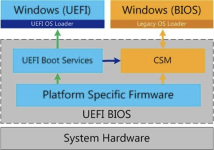CSM (Compatibility Support Module)
This item allows you to configure the CSM (Compatibility Support Module) items to fully support the various VGA, bootable devices and add-on devices for better compatibility.
Launch CSM
- [Auto] The system automatically detects the bootable devices and the add-on devices.
- [Enabled] For better compatibility, enable the CSM to fully support the non-UEFI driver add-on devices or the Windows® UEFI mode.
- [Disabled] Disable the CSM to fully support the non-UEFI driver add-on devices or the Windows® UEFI mode
Boot Device Control
This item allows you to select the type of devices that you want to boot.
Configuration options: [UEFI and Legacy OPROM] [Legacy OPROM only] [UEFI only]
Boot from Network Devices
This item allows you to select the type of network devices that you want to launch.
Configuration options: [Ignore] [Legacy only] [UEFI driver first]
Boot from Storage Devices
This item allows you to select the type of storage devices that you want to launch.
Configuration options: [Ignore] [Legacy only] [UEFI driver first]
Boot from PCI-E/PCI Expansion Devices
This item allows you to select the type of PCI-E/PCI expansion devices that you want to launch.
Configuration options: [Legacy only] [UEFI driver first]