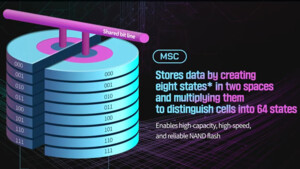powernudel
Lt. Junior Grade
- Registriert
- Aug. 2002
- Beiträge
- 350
Habe eben eine Firmware für meinen Brenner herunter geladen. Ist ein LG GCE8160B nur wie muss ich das installieren? Da war eine Anleitung aber so wie das da steht funtzt das nicht:
Installation Instructions for Firmware Upgrade to version 2.01
for the LG Brand of the GCE-8160B
Improper processing of this upgrade will damage the drive. LG Electronics is not responsible or liable for improper installation of this upgrade.
This firmware upgrade is for firmware versions below 2.01 of the LG Branded GCE-8160B CD-RW drives only - Do not use for LG drives purchased in France.
The ROM version is stamped on the top of the drive below the serial number.
This upgrade is not designed for drives manufactured HP, IBM, Compaq, Dell or any other OEM {Original Equipment Manufacturer} customers, please contact the OEM for all firmware updates and support for your OEM drive.
Please follow the hardware setup instructions below.
Have the CD-RW drive connected to the secondary IDE channel as a master drive alone.
Do not touch or interfere with the drive while the FIRMWARE is being upgraded.
If an error occurs during the upgrade process, or the upgrade process is cancelled during this process, damage to the drive can occur. This is your responsibility. LG Cannot be held liable for mistakes or errors that occur during this upgrade process.
Prior to upgrading to Windows 2000,ME, or XP
Note: If you have Windows 2000, ME, or XP already installed, you will need to create a bootable disk from another PC that has an earlier operating system like DOS, Win95 or Win98 in order to process this firmware update. Follow the steps below. After the bootable disk is created and the files are extracted to the bootable disk, follow the steps starting at step 9.
1. Place: A blank floppy diskette in your 3.5” disk drive A:
2. Double-Click: My Computer Icon on your desktop
3. Right-Click: The drive letter that is the 3.5” drive.
4. Choose : Format.
5. Choose: Copy System Files Only, Click OK.
6. Let: The PC Make the disk bootable.
7. Copy: The GCE8160BfirmXP.EXE file to the floppy boot disk you just created
8. Click Start, then Run, then type A: GCE8160BfirmXP.exe to extract the files and choose yes to allow for files to be overwritten if you get a message asking if you want to overwrite the files.
9. Re-Boot your PC with the bootable disk in Drive A: (Note: you may need to change your boot sequence in the CMOS Setup in order to boot to drive A. Please see your motherboard manual for instructions or contact your PC manufacture for instructions on changing the boot sequence.)
The driver should load and the system should recognize your rewriteable
CD-ROM drive.
10. At the A:> prompt type JE1.EXE JE1LG912.HEX then press enter.
The computer will scan your system to detect the drive. You will then be prompted to perform the upgrade. This process takes about 4 minutes. There
Are multiple stages to the upgrade process including checksum verification count to 100%.
IMPORTANT- DO NOT INTERFERE WITH THE DRIVE DURING THIS PROCESS.
11. When the UPGRADE is complete the screen should indicate FIRMWARE UPDATE SUCCESSFUL. Remove the bootable disk and Re-boot your PC.
Installation Instructions for Firmware Upgrade to version 2.01
for the LG Brand of the GCE-8160B
Improper processing of this upgrade will damage the drive. LG Electronics is not responsible or liable for improper installation of this upgrade.
This firmware upgrade is for firmware versions below 2.01 of the LG Branded GCE-8160B CD-RW drives only - Do not use for LG drives purchased in France.
The ROM version is stamped on the top of the drive below the serial number.
This upgrade is not designed for drives manufactured HP, IBM, Compaq, Dell or any other OEM {Original Equipment Manufacturer} customers, please contact the OEM for all firmware updates and support for your OEM drive.
Please follow the hardware setup instructions below.
Have the CD-RW drive connected to the secondary IDE channel as a master drive alone.
Do not touch or interfere with the drive while the FIRMWARE is being upgraded.
If an error occurs during the upgrade process, or the upgrade process is cancelled during this process, damage to the drive can occur. This is your responsibility. LG Cannot be held liable for mistakes or errors that occur during this upgrade process.
Prior to upgrading to Windows 2000,ME, or XP
Note: If you have Windows 2000, ME, or XP already installed, you will need to create a bootable disk from another PC that has an earlier operating system like DOS, Win95 or Win98 in order to process this firmware update. Follow the steps below. After the bootable disk is created and the files are extracted to the bootable disk, follow the steps starting at step 9.
1. Place: A blank floppy diskette in your 3.5” disk drive A:
2. Double-Click: My Computer Icon on your desktop
3. Right-Click: The drive letter that is the 3.5” drive.
4. Choose : Format.
5. Choose: Copy System Files Only, Click OK.
6. Let: The PC Make the disk bootable.
7. Copy: The GCE8160BfirmXP.EXE file to the floppy boot disk you just created
8. Click Start, then Run, then type A: GCE8160BfirmXP.exe to extract the files and choose yes to allow for files to be overwritten if you get a message asking if you want to overwrite the files.
9. Re-Boot your PC with the bootable disk in Drive A: (Note: you may need to change your boot sequence in the CMOS Setup in order to boot to drive A. Please see your motherboard manual for instructions or contact your PC manufacture for instructions on changing the boot sequence.)
The driver should load and the system should recognize your rewriteable
CD-ROM drive.
10. At the A:> prompt type JE1.EXE JE1LG912.HEX then press enter.
The computer will scan your system to detect the drive. You will then be prompted to perform the upgrade. This process takes about 4 minutes. There
Are multiple stages to the upgrade process including checksum verification count to 100%.
IMPORTANT- DO NOT INTERFERE WITH THE DRIVE DURING THIS PROCESS.
11. When the UPGRADE is complete the screen should indicate FIRMWARE UPDATE SUCCESSFUL. Remove the bootable disk and Re-boot your PC.