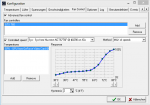Sorry for the english, I can understand german very good but it's harder for me to speak it.
Here's what my experiences are with the Cooltek Coolcube:
Part list:
I7 4770K
Asus Z87I-PRO
Asus GTX760 mini, GTX760-DCMOC-2GD5
Silverstone 450w SFX, SST-ST45SF-G
Silverstone SST-NT06-PRO heatsink
2x8 GB Corsair Vengeance LP
Samsung 840 pro 120GB
I modified the ST45SF-G with a new fan, changed it to a
Noiseblocker BlackSilentPro PC-P 80mm. That went fine, no issues there.
Modified the GTX760 cooling to a
Arctic Cooling Accelero Mono Plus. Other than the fact that i fucked up the spacers and used 4mm instead of 2mm at first (so ofcourse it crashed), no issues there either

I replaced the 20mm fan on the NT06 heatsink with a
Noctua NF-P12 120mm mounted underneath, now THAT was a pain in the ass. The pictures are with the original fan, not with the Noctua, I changed it after. The fan is about 1-2mm too big, so it rests on the Vengeance sticks, it's VERY close, and bends a little when fastened, but doable with a lot of patience, especially since I had to mount the NT06 with the motherboard already in case, and the fan already in place.
Since I used the SFX, there's some space left between the NT06 and the power supply, so I ordered a
Prolimatech Ultra Sleek Vortex 140mm to fit in there.
First, if you mount the power supply with the adapter that comes with the Coolcube, it doesn't fit, but the power supply comes with another adapter, which has the mounting holes a little offset, and using that one, I could mount the Vortex over NT06 with about 1mm clearance left

Lastly, i mounted 2x
Noctua NF-A4x10 FLX in the back of the case.
The SFX power supply is modular and being so little and with short cables so you can route the cables quite honorably, leaving plenty of space for potential storage expansion (2.5" ofcourse, no chance in hell to fit a 3.5" anymore in there).
Things to look out for with this particular motherboard - heatsink combo (Z87i pro + NT06)
- clearance is very tight between fan and the VRM addon board, you have to offset the lower fan about 3-4mm to be able to fit
- clearance if you change the fan to a 25mm one is extremely tight above the memory sticks, but it's doable
- clearance of the USB3 front panel connector to the motherboard is problematic, because the connector has a very stiff cable and it's going almost completely underneath the heatsink, but with a little cable bending, it's doable
What I like:
- with a little fan management in AI Suite, it's relatively quiet under normal working conditions. All the coolers I fit in are under 20dB, the most audible one is the Accelero Mono fan. Even the 40mm ones are completely silent.
- relatively neat and tidy
- decent temperatures, but not something to die for, around 37 idle CPU and 35 idle GPU, while you can hit 80+ on CPU and around 70+ on the GPU with Furmark + Prime95 at the same time.
What I dislike:
- the Accelero Mono sucks air into the case, which makes the whole box get warm when the video card is getting too hot, CPU can go up to 60 (coretemp) just while running Furmark. I'm thinking of replacing the Accelero fan with a Noctua NF-P12 blowing out of the case.
BTW, temperatures reported by AI Suite are Tcase temperatures not core, and as you can see in the screenshot, they are a LOT different than real core temperatures - which you can see in the system tray, reported by HWInfo64.
Pictures, sorry for the bad quality:
https://www.dropbox.com/sh/opf9r117i8iv5aj/82MrzrTnGY