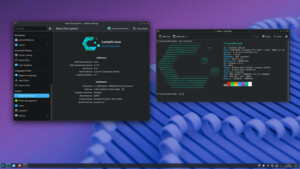- Registriert
- Jan. 2014
- Beiträge
- 1.850
Zwischenfrage:
Wie kann ich größere Texte im terminal kopieren?
Wenn ich über eine Bildschirmseite kopieren möchte, bricht der markier Vorgang ab.
Ich möchte die Ausgabe von
Hat sich erledigt, hab die tastenkürzel im Terminal angepasst.
Hier die Ausgabe:
Wenn ich versuche die Treiber
Wie kann ich größere Texte im terminal kopieren?
Wenn ich über eine Bildschirmseite kopieren möchte, bricht der markier Vorgang ab.
Ich möchte die Ausgabe von
hier posten 🙂$ mpv --no-config --hwdec=auto --gpu-context=x11egl -v "/home/jules/Videos/Lilly .mp4"
Hat sich erledigt, hab die tastenkürzel im Terminal angepasst.
Hier die Ausgabe:
jules@jules-SATELLITE-C50D-A-13M:~$ mpv --no-config --hwdec=auto --gpu-context=x11egl -v "/home/jules/Videos/Lilly .mp4"
[cplayer] Command line options: '--no-config' '--hwdec=auto' '--gpu-context=x11egl' '-v' '/home/jules/Videos/Lilly .mp4'
[cplayer] mpv 0.32.0 Copyright © 2000-2020 mpv/MPlayer/mplayer2 projects
[cplayer] built on UNKNOWN
[cplayer] ffmpeg library versions:
[cplayer] libavutil 56.31.100
[cplayer] libavcodec 58.54.100
[cplayer] libavformat 58.29.100
[cplayer] libswscale 5.5.100
[cplayer] libavfilter 7.57.100
[cplayer] libswresample 3.5.100
[cplayer] ffmpeg version: 4.2.4-1ubuntu0.1
[cplayer]
[cplayer] Configuration: ./waf configure --prefix=/usr --libdir=/usr/lib/x86_64-linux-gnu --confdir=/etc/mpv --zshdir=/usr/share/zsh/vendor-completions --enable-cdda --enable-dvdnav --enable-libmpv-shared --enable-libsmbclient --enable-sdl2 --enable-sndio --disable-build-date --enable-dvbin
[cplayer] List of enabled features: 52arch aligned_alloc alsa asm atomics caca cdda cplayer cplugins debug-build drm drmprime dvbin dvdnav egl egl-drm egl-helpers egl-x11 fchmod ffmpeg gbm gbm.h gl gl-wayland gl-x11 glibc-thread-name glob glob-posix gnuc gpl iconv jack jpeg lcms2 libarchive libass libass-osd libav-any libavcodec libavdevice libavutil libbluray libdl libm libmpv-shared librt libsmbclient linux-fstatfs lua memfd_create optimize oss-audio plain-gl posix posix-or-mingw posix-spawn posix-spawn-native pthreads pulse rubberband sdl2 sdl2-audio sdl2-gamepad sdl2-video sndio stdatomic uchardet vaapi vaapi-drm vaapi-egl vaapi-wayland vaapi-x-egl vaapi-x11 vdpau vdpau-gl-x11 vt.h wayland wayland-protocols x11 xv zlib
[cplayer] Setting option 'config' = 'no' (flags = 8)
[cplayer] Setting option 'hwdec' = 'auto' (flags = 8)
[cplayer] Setting option 'gpu-context' = 'x11egl' (flags = 8)
[cplayer] Setting option 'v' = '' (flags = 8)
[cplayer] Waiting for scripts...
[cplayer] Set property: shared-script-properties -> 1
[cplayer] Set property: shared-script-properties -> 1
[cplayer] Set property: shared-script-properties -> 1
[osd/libass] Shaper: FriBidi 0.19.7 (SIMPLE) HarfBuzz-ng 2.6.4 (COMPLEX)
[osd/libass] Setting up fonts...
[osd/libass] Using font provider fontconfig
[osd/libass] Done.
[cplayer] Done loading scripts.
[cplayer] Running hook: ytdl_hook/on_load
[ytdl_hook] ytdl:// hook
[ytdl_hook] not a ytdl:// url
[osd/libass] Shaper: FriBidi 0.19.7 (SIMPLE) HarfBuzz-ng 2.6.4 (COMPLEX)
[osd/libass] Setting up fonts...
[ifo_dvdnav] Opening /home/jules/Videos/Lilly .mp4
[bdmv/bluray] Opening /home/jules/Videos/Lilly .mp4
[file] Opening /home/jules/Videos/Lilly .mp4
[demux] Trying demuxers for level=normal.
[lavf] Found 'mov,mp4,m4a,3gp,3g2,mj2' at score=100 size=2048.
[file] stream level seek from 131072 to 64848555
[demux] Detected file format: mov,mp4,m4a,3gp,3g2,mj2 (libavformat)
[cplayer] Opening done: /home/jules/Videos/Lilly .mp4
[osd/libass] Using font provider fontconfig
[osd/libass] Done.
[find_files] Loading external files in /home/jules/Videos/
[cplayer] Running hook: ytdl_hook/on_preloaded
[lavf] select track 0
[lavf] select track 1
[cplayer] (+) Video --vid=1 (*) (h264 1920x1080 30.000fps)
[cplayer] (+) Audio --aid=1 (*) (aac 2ch 44100Hz)
[vo/gpu/opengl] Initializing GPU context 'x11egl'
[vo/gpu/x11] X11 opening display: :0
[vo/gpu/x11] Display 0 (LVDS): [0, 0, 1366, 768] @ 59.989197 FPS
[vo/gpu/x11] Current display FPS: 59.989197
[vo/gpu/opengl] EGL_VERSION=1.5
[vo/gpu/opengl] EGL_VENDOR=Mesa Project
[vo/gpu/opengl] EGL_CLIENT_APIS=OpenGL OpenGL_ES
[vo/gpu/opengl] Trying to create Desktop OpenGL context.
[vo/gpu/opengl] Choosing visual EGL config 0x11, visual ID 0x21
[vo/gpu/opengl] GL_VERSION='4.5 (Core Profile) Mesa 21.0.3'
[vo/gpu/opengl] Detected desktop OpenGL 4.5.
[vo/gpu/opengl] GL_VENDOR='AMD'
[vo/gpu/opengl] GL_RENDERER='AMD KABINI (DRM 2.50.0, 5.11.0-38-generic, LLVM 12.0.0)'
[vo/gpu/opengl] GL_SHADING_LANGUAGE_VERSION='4.50'
[vo/gpu/opengl] Loaded extension GL_NV_vdpau_interop.
[vo/gpu] Testing FBO format rgba16f
[vo/gpu] Using FBO format rgba16f.
[vo/gpu] No advanced processing required. Enabling dumb mode.
[vo/gpu] Assuming 59.989197 FPS for display sync.
[vd] Container reported FPS: 30.000000
[vd] Codec list:
[vd] h264 - H.264 / AVC / MPEG-4 AVC / MPEG-4 part 10
[vd] h264_v4l2m2m (h264) - V4L2 mem2mem H.264 decoder wrapper
[vd] h264_cuvid (h264) - Nvidia CUVID H264 decoder
[vd] Opening decoder h264
[vd] Looking at hwdec h264-nvdec...
[vo/gpu] Loading hwdec driver 'vaapi-egl'
[vo/gpu/vaapi-egl] using VAAPI EGL interop
[vo/gpu/vaapi-egl] Trying to open a x11 VA display...
mesa: for the --simplifycfg-sink-common option: may only occur zero or one times!
mesa: for the --global-isel-abort option: may only occur zero or one times!
mesa: for the --amdgpu-atomic-optimizations option: may only occur zero or one times!
mesa: for the --structurizecfg-skip-uniform-regions option: may only occur zero or one times!
[vo/gpu/vaapi-egl/vaapi] Initialized VAAPI: version 1.7
[vo/gpu/vaapi-egl] Going to probe surface formats (may log bogus errors)...
[ffmpeg] AVHWFramesContext: Failed to create surface: 2 (resource allocation failed).
[ffmpeg] AVHWFramesContext: Unable to allocate a surface from internal buffer pool.
[ffmpeg] AVHWFramesContext: Failed to create surface: 2 (resource allocation failed).
[ffmpeg] AVHWFramesContext: Unable to allocate a surface from internal buffer pool.
[ffmpeg] AVHWFramesContext: Failed to create surface: 2 (resource allocation failed).
[ffmpeg] AVHWFramesContext: Unable to allocate a surface from internal buffer pool.
[ffmpeg] AVHWFramesContext: Failed to create surface: 2 (resource allocation failed).
[ffmpeg] AVHWFramesContext: Unable to allocate a surface from internal buffer pool.
[ffmpeg] AVHWFramesContext: Failed to create surface: 2 (resource allocation failed).
[ffmpeg] AVHWFramesContext: Unable to allocate a surface from internal buffer pool.
[ffmpeg] AVHWFramesContext: Failed to create surface: 2 (resource allocation failed).
[ffmpeg] AVHWFramesContext: Unable to allocate a surface from internal buffer pool.
[ffmpeg] AVHWFramesContext: Failed to create surface: 2 (resource allocation failed).
[ffmpeg] AVHWFramesContext: Unable to allocate a surface from internal buffer pool.
[ffmpeg] AVHWFramesContext: Failed to create surface: 2 (resource allocation failed).
[ffmpeg] AVHWFramesContext: Unable to allocate a surface from internal buffer pool.
[ffmpeg] AVHWFramesContext: Failed to create surface: 2 (resource allocation failed).
[ffmpeg] AVHWFramesContext: Unable to allocate a surface from internal buffer pool.
[ffmpeg] AVHWFramesContext: Failed to create surface: 2 (resource allocation failed).
[ffmpeg] AVHWFramesContext: Unable to allocate a surface from internal buffer pool.
[ffmpeg] AVHWFramesContext: Failed to create surface: 2 (resource allocation failed).
[ffmpeg] AVHWFramesContext: Unable to allocate a surface from internal buffer pool.
[ffmpeg] AVHWFramesContext: Failed to create surface: 2 (resource allocation failed).
[ffmpeg] AVHWFramesContext: Unable to allocate a surface from internal buffer pool.
[ffmpeg] AVHWFramesContext: Failed to create surface: 2 (resource allocation failed).
[ffmpeg] AVHWFramesContext: Unable to allocate a surface from internal buffer pool.
[ffmpeg] AVHWFramesContext: Failed to create surface: 2 (resource allocation failed).
[ffmpeg] AVHWFramesContext: Unable to allocate a surface from internal buffer pool.
[ffmpeg] AVHWFramesContext: Failed to create surface: 2 (resource allocation failed).
[ffmpeg] AVHWFramesContext: Unable to allocate a surface from internal buffer pool.
[ffmpeg] AVHWFramesContext: Failed to create surface: 2 (resource allocation failed).
[ffmpeg] AVHWFramesContext: Unable to allocate a surface from internal buffer pool.
[vo/gpu/vaapi-egl] Done probing surface formats.
[vo/gpu] Loading hwdec driver 'vdpau-gl'
[vo/gpu] Loading hwdec driver 'drmprime-drm'
[vo/gpu/drmprime-drm] Failed to retrieve DRM fd from native display.
[vo/gpu] Loading failed.
[vd] Could not create device.
[vd] Looking at hwdec h264-vaapi...
[vd] Trying hardware decoding via h264-vaapi.
[vd] Selected codec: h264 (H.264 / AVC / MPEG-4 AVC / MPEG-4 part 10)
[vf] User filter list:
[vf] (empty)
[ad] Codec list:
[ad] aac - AAC (Advanced Audio Coding)
[ad] aac_fixed (aac) - AAC (Advanced Audio Coding)
[ad] Opening decoder aac
[ad] Requesting 1 threads for decoding.
[ad] Selected codec: aac (AAC (Advanced Audio Coding))
[af] User filter list:
[af] (empty)
[cplayer] Starting playback...
[file] stream level seek from 65054450 to 48
[af] [in] 44100Hz stereo 2ch floatp
[af] [userspeed] 44100Hz stereo 2ch floatp
[af] [userspeed] (disabled)
[af] [convert] 44100Hz stereo 2ch floatp
[vd] Pixel formats supported by decoder: vdpau cuda vaapi_vld yuv420p
[vd] Codec profile: High (0x64)
[ffmpeg] AVHWFramesContext: Failed to create surface: 2 (resource allocation failed).
[ffmpeg] AVHWFramesContext: Unable to allocate a surface from internal buffer pool.
[vd] Failed to allocate hw frames.
[vd] Requesting pixfmt 'yuv420p' from decoder.
[vd] Falling back to software decoding.
[vd] Detected 4 logical cores.
[vd] Requesting 5 threads for decoding.
[vd] Using software decoding.
[vd] Decoder format: 1920x1080 yuv420p auto/auto/auto/auto/auto CL=mpeg2/4/h264
[vf] [in] 1920x1080 yuv420p bt.709/bt.709/bt.1886/limited/display SP=1.000000 CL=mpeg2/4/h264
[vf] [userdeint] 1920x1080 yuv420p bt.709/bt.709/bt.1886/limited/display SP=1.000000 CL=mpeg2/4/h264
[vf] [userdeint] (disabled)
[vf] [autorotate] 1920x1080 yuv420p bt.709/bt.709/bt.1886/limited/display SP=1.000000 CL=mpeg2/4/h264
[vf] [autorotate] (disabled)
[vf] [convert] 1920x1080 yuv420p bt.709/bt.709/bt.1886/limited/display SP=1.000000 CL=mpeg2/4/h264
[vf] [convert] (disabled)
[vf] [out] 1920x1080 yuv420p bt.709/bt.709/bt.1886/limited/display SP=1.000000 CL=mpeg2/4/h264
[ao] Trying audio driver 'pulse'
[ao/pulse] requested format: 44100 Hz, stereo channels, floatp
[ao/pulse] Library version: 13.99.0
[ao/pulse] Proto: 33
[ao/pulse] Server proto: 4294967295
[ao/pulse] Channel layouts:
[ao/pulse] - #fl
[ao/pulse] - #fr
[ao/pulse] - #fc
[ao/pulse] - #lfe
[ao/pulse] - #bl
[ao/pulse] - #br
[ao/pulse] - #flc
[ao/pulse] - #frc
[ao/pulse] - #bc
[ao/pulse] - #sl
[ao/pulse] - #sr
[ao/pulse] - #tc
[ao/pulse] - #tfl
[ao/pulse] - #tfc
[ao/pulse] - #tfr
[ao/pulse] - #tbl
[ao/pulse] - #tbc
[ao/pulse] - #tbr
[ao/pulse] result: stereo
[ao/pulse] device buffer: 4410 samples.
[ao/pulse] using soft-buffer of 8820 samples.
[cplayer] AO: [pulse] 44100Hz stereo 2ch float
[cplayer] AO: Description: PulseAudio audio output
[autoconvert] inserting resampler
[swresample] format change, reinitializing resampler
[swresample] 44100Hz stereo floatp -> 44100Hz stereo float
[af] [out] 44100Hz stereo 2ch float
[cplayer] Set property: shared-script-properties -> 1
[cplayer] VO: [gpu] 1920x1080 yuv420p
[cplayer] VO: Description: Shader-based GPU Renderer
[vo/gpu] reconfig to 1920x1080 yuv420p bt.709/bt.709/bt.1886/limited/display SP=1.000000 CL=mpeg2/4/h264
[vo/gpu/x11] not waiting for MapNotify
[vo/gpu] Resize: 1366x658
[vo/gpu] Window size: 1366x658 (Borders: l=0 t=0 r=0 b=0)
[vo/gpu] Video source: 1920x1080 (1:1)
[vo/gpu] Video display: (0, 0) 1920x1080 -> (98, 0) 1169x658
[vo/gpu] Video scale: 0.608854/0.609259
[vo/gpu] OSD borders: l=98 t=0 r=99 b=0
[vo/gpu] Video borders: l=98 t=0 r=99 b=0
[vo/gpu] Reported display depth: 8
[vo/gpu] Texture for plane 0: 1920x1080
[vo/gpu] Texture for plane 1: 960x540
[vo/gpu] Texture for plane 2: 960x540
[vo/gpu] Testing FBO format rgba16f
[vo/gpu] Using FBO format rgba16f.
[vo/gpu] No advanced processing required. Enabling dumb mode.
[vo/gpu] DR enabled: yes
[cplayer] first video frame after restart shown
[cplayer] audio sync: sync_to_video=1, offset=0.000000
[cplayer] Set property: shared-script-properties -> 1
[cplayer] starting audio playback
[cplayer] playback restart complete @ 0.000000
[statusline] AV: 00:00:00 / 00:03:14 (0%) A-V: 0.000
[vo/gpu] Resize: 1366x658
[vo/gpu] Window size: 1366x658 (Borders: l=0 t=0 r=0 b=0)
[vo/gpu] Video source: 1920x1080 (1:1)
[vo/gpu] Video display: (0, 0) 1920x1080 -> (98, 0) 1169x658
[vo/gpu] Video scale: 0.608854/0.609259
[vo/gpu] OSD borders: l=98 t=0 r=99 b=0
[vo/gpu] Video borders: l=98 t=0 r=99 b=0
[vo/gpu] Reported display depth: 8
[vo/gpu/x11] Disabling screensaver.
[statusline] AV: 00:00:00 / 00:03:14 (0%) A-V: 0.000
[cplayer] Set property: shared-script-properties -> 1
[cplayer] Set property: shared-script-properties -> 1
[statusline] AV: 00:00:01 / 00:03:14 (0%) A-V: 0.000
[cplayer] Set property: shared-script-properties -> 1
[statusline] AV: 00:00:01 / 00:03:14 (0%) A-V: 0.000
[osd/libass] fontselect: (sans-serif, 400, 0) -> /usr/share/fonts/truetype/dejavu/DejaVuSans.ttf, 0, DejaVuSans
[osd/libass] fontselect: (mpv-osd-symbols, 400, 0) -> mpv-osd-symbols-Regular, 0, mpv-osd-symbols-Regular
[vo/gpu] Reallocating OSD texture to 2048x256.
[statusline] AV: 00:00:02 / 00:03:14 (1%) A-V: 0.000
[cplayer] Set property: shared-script-properties -> 1
[statusline] AV: 00:03:12 / 00:03:14 (99%) A-V: 0.000
[lavf] EOF reached.
[statusline] AV: 00:03:13 / 00:03:14 (99%) A-V: 0.000
[af] filter input EOF
[af] filter output EOF
[statusline] AV: 00:03:13 / 00:03:14 (99%) A-V: 0.000
[cplayer] audio EOF reached
[statusline] AV: 00:03:14 / 00:03:14 (99%) A-V: 0.000
[vf] filter input EOF
[vf] filter output EOF
[statusline] AV: 00:03:14 / 00:03:14 (99%) A-V: 0.000
[cplayer] assuming this was the last video frame
[cplayer] EOF code: 1
[cplayer] finished playback, success (reason 0)
[cplayer]
[cplayer]
[cplayer] Exiting... (End of file)
[cplayer] Set property: shared-script-properties -> 1
[ao/pulse] draining...
[vo/gpu/x11] Enabling screensaver.
jules@jules-SATELLITE-C50D-A-13M:~$
Wenn ich versuche die Treiber
zu installieren kommt folgende Fehlermeldung im Terminal:sudo apt install libva-mesa-driver lib32-libva-mesa-driver mesa-vdpau lib32-mesa-vdpau libva-utils
🙂jules@jules-SATELLITE-C50D-A-13M:~$ sudo apt install libva-mesa-driver lib32-libva-mesa-driver mesa-vdpau lib32-mesa-vdpau libva-utils
[sudo] Passwort für jules:
Paketlisten werden gelesen... Fertig
Abhängigkeitsbaum wird aufgebaut.
Statusinformationen werden eingelesen.... Fertig
E: Paket libva-mesa-driver kann nicht gefunden werden.
E: Paket lib32-libva-mesa-driver kann nicht gefunden werden.
E: Paket mesa-vdpau kann nicht gefunden werden.
E: Paket lib32-mesa-vdpau kann nicht gefunden werden.
E: Paket libva-utils kann nicht gefunden werden.
jules@jules-SATELLITE-C50D-A-13M:~$
Zuletzt bearbeitet: