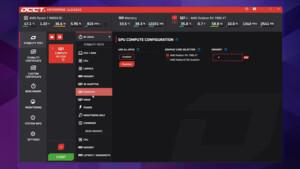Es gibt mittlerweile sogar
nochmal eine neue y-Cruncher Version, mit nochmal leicht anderen Tests.
Aber ich glaube ich warte, bis die finale Version für Zen5 rauskommt, das sollte eigentlich nicht mehr so lange dauern.
Und falls jemand mal mit Linpack Xtreme testen möchte, ich hab das versuchsweise mal hinzugefügt:
https://github.com/sp00n/corecycler/archive/refs/heads/linpack.zip
Wobei Linpack Xtreme auf der Intel MKL Bibliothek basiert, und AMD nur per undokumentierter Umgebungsvariable richtig genutzt werden kann.
Ich kopiere jetzt einfach mal den englischen Text dazu:
You can enable it by setting
stressTestProgram = LINPACKXTREME
And in the
[LinpackXtreme] section you can choose between various modes:
SLOWEST,
SLOW,
MEDIUM,
FAST &
FASTEST
These modes define which instruction sets are being used by Linpack,
FASTEST should be AVX2,
FAST should be AVX, and the rest something else, probably SSE (resp. newer or older ones, like SSE2, SSE3, FMA3).
It's not entirely clear which instructions are used exactly, since Linpack Xtreme uses Intel's MKL library, which was not designed for AMD processors, and so you have to use an undocumented debug setting (the
MKL_DEBUG_CPU_TYPE environment variable), for which only the
4 and
5 value are known what they're doing (they enable the usage of AVX and AVX2 respectively). At least I think so, as mentioned, this setting is undocumented. But I noticed that values lower than 4 also change the GFlops and testing time, so I assume they use different older instructions.
The setting defaults to
MEDIUM (so neither AVX nor AVX2).
You can also choose how much memory to test, it's defaulting to 2GB, which is the lowest value you can choose in the standalone version of Linpack Xtreme.
The amount of memory directly influences how long one test takes, the 2GB took around 100 seconds with
MEDIUM (and 40 on
FASTEST) for me, while 30GB already ran over an hour before I aborted.