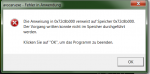Du verwendest einen veralteten Browser. Es ist möglich, dass diese oder andere Websites nicht korrekt angezeigt werden.
Du solltest ein Upgrade durchführen oder einen alternativen Browser verwenden.
Du solltest ein Upgrade durchführen oder einen alternativen Browser verwenden.
Bluescreen!
- Ersteller kowa15
- Erstellt am
simpel1970
Fleet Admiral
- Registriert
- Apr. 2009
- Beiträge
- 16.274
Du kannst die Command Rate auch gleich mit ändern. Einen spürbarer Performanceunterschied ist nicht dadurch nicht vorhanden, hoffentlich aber einer in der Stabilität.
Der tRFC Wert beschreibt die Zeit, die verstreichen muss, bevor eine "RAM-Zeile" erneut aktiviert ("aufgefrischt") werden darf.
Die Command Rate ist die Latzenzzeit (kein Timing), die angibt, wie lange ein Speicherbank Adressierungssignal anliegt.
Der tRFC Wert beschreibt die Zeit, die verstreichen muss, bevor eine "RAM-Zeile" erneut aktiviert ("aufgefrischt") werden darf.
Die Command Rate ist die Latzenzzeit (kein Timing), die angibt, wie lange ein Speicherbank Adressierungssignal anliegt.
kai1991
Ensign
- Registriert
- Juli 2013
- Beiträge
- 210
Vielen dank!
Dann werd ich die CommandRate auch gleich umstellen. Dem BIOS hab ich übrigens doch das update verpasst und siehe da, es war ganz einfach
Falls der Bluescreen wieder auftritt, werde ich mich melden. Bis dahin danke ich euch vielmals und wünsche mir für euch einen immer intakten Rechner
Liebe Grüße
Kai
Dann werd ich die CommandRate auch gleich umstellen. Dem BIOS hab ich übrigens doch das update verpasst und siehe da, es war ganz einfach
Falls der Bluescreen wieder auftritt, werde ich mich melden. Bis dahin danke ich euch vielmals und wünsche mir für euch einen immer intakten Rechner
Liebe Grüße
Kai
simpel1970
Fleet Admiral
- Registriert
- Apr. 2009
- Beiträge
- 16.274
Sehr schön 
Ich drücke dir die Daumen, dass das Problem gelöst ist.
Viele Grüße
Ich drücke dir die Daumen, dass das Problem gelöst ist.
Viele Grüße
kai1991
Ensign
- Registriert
- Juli 2013
- Beiträge
- 210
Hallo,
eben ist mein Rechner beim Spielen von "Herr der Ringe: Die Schlacht um Mittelerde 2" hängen geblieben. Aufgrund dessen habe ich den PC mithilfe des "On/Off"-Knopfes aus- und wieder eingeschalten. Direkt nach dem Hochfahren kam mal wieder ein Bluescreen.
Hier ist die Auswertung von WinDbg.
Microsoft (R) Windows Debugger Version 6.2.9200.20512 AMD64
Copyright (c) Microsoft Corporation. All rights reserved.
Loading Dump File [C:\Windows\Minidump\080913-19156-01.dmp]
Mini Kernel Dump File: Only registers and stack trace are available
Symbol search path is: SRV*C:\symbols*http://msdl.microsoft.com/download/symbols
Executable search path is:
Windows 7 Kernel Version 7601 (Service Pack 1) MP (4 procs) Free x64
Product: WinNt, suite: TerminalServer SingleUserTS Personal
Built by: 7601.18113.amd64fre.win7sp1_gdr.130318-1533
Machine Name:
Kernel base = 0xfffff800`0300a000 PsLoadedModuleList = 0xfffff800`0324d670
Debug session time: Fri Aug 9 18:34:14.982 2013 (UTC + 2:00)
System Uptime: 0 days 0:01:02.231
Loading Kernel Symbols
...............................................................
................................................................
.............
Loading User Symbols
Loading unloaded module list
....
*******************************************************************************
* *
* Bugcheck Analysis *
* *
*******************************************************************************
Use !analyze -v to get detailed debugging information.
BugCheck 50, {fffff9004081aaf8, 0, fffff96000137a19, 5}
Could not read faulting driver name
Probably caused by : win32k.sys ( win32k!DCESpeedHitTest+105 )
Followup: MachineOwner
---------
1: kd> !analyze -v
*******************************************************************************
* *
* Bugcheck Analysis *
* *
*******************************************************************************
PAGE_FAULT_IN_NONPAGED_AREA (50)
Invalid system memory was referenced. This cannot be protected by try-except,
it must be protected by a Probe. Typically the address is just plain bad or it
is pointing at freed memory.
Arguments:
Arg1: fffff9004081aaf8, memory referenced.
Arg2: 0000000000000000, value 0 = read operation, 1 = write operation.
Arg3: fffff96000137a19, If non-zero, the instruction address which referenced the bad memory
address.
Arg4: 0000000000000005, (reserved)
Debugging Details:
------------------
Could not read faulting driver name
READ_ADDRESS: GetPointerFromAddress: unable to read from fffff800032b7100
GetUlongFromAddress: unable to read from fffff800032b71c0
fffff9004081aaf8
FAULTING_IP:
win32k!DCESpeedHitTest+105
fffff960`00137a19 488b8fc8000000 mov rcx,qword ptr [rdi+0C8h]
MM_INTERNAL_CODE: 5
CUSTOMER_CRASH_COUNT: 1
DEFAULT_BUCKET_ID: WIN7_DRIVER_FAULT
BUGCHECK_STR: 0x50
PROCESS_NAME: csrss.exe
CURRENT_IRQL: 0
TRAP_FRAME: fffff880021d45b0 -- (.trap 0xfffff880021d45b0)
NOTE: The trap frame does not contain all registers.
Some register values may be zeroed or incorrect.
rax=0000000000000000 rbx=0000000000000000 rcx=0000000000000000
rdx=fffff880021d4930 rsi=0000000000000000 rdi=0000000000000000
rip=fffff96000137a19 rsp=fffff880021d4740 rbp=fffff900c0800b90
r8=fffff880021d4928 r9=0000000000000000 r10=fffffffd00000005
r11=fffff880021d4918 r12=0000000000000000 r13=0000000000000000
r14=0000000000000000 r15=0000000000000000
iopl=0 nv up ei ng nz na pe cy
win32k!DCESpeedHitTest+0x105:
fffff960`00137a19 488b8fc8000000 mov rcx,qword ptr [rdi+0C8h] ds:00000000`000000c8=????????????????
Resetting default scope
LAST_CONTROL_TRANSFER: from fffff800030fc5a3 to fffff8000307fc00
STACK_TEXT:
fffff880`021d4448 fffff800`030fc5a3 : 00000000`00000050 fffff900`4081aaf8 00000000`00000000 fffff880`021d45b0 : nt!KeBugCheckEx
fffff880`021d4450 fffff800`0307dd2e : 00000000`00000000 fffff900`4081aaf8 00000000`00000000 000001b4`00000250 : nt! ?? ::FNODOBFM::`string'+0x43801
fffff880`021d45b0 fffff960`00137a19 : 000001b7`00000000 000001b7`00000002 00000000`00000100 fffffa80`07a09168 : nt!KiPageFault+0x16e
fffff880`021d4740 fffff960`000986a2 : 000001b4`00000250 000001b4`00000250 00000000`00000000 00000000`00000000 : win32k!DCESpeedHitTest+0x105
fffff880`021d47b0 fffff960`000fda3c : 00000000`00000000 fffff880`00000000 000001b4`00000250 fffff900`c010b360 : win32k!zzzSetFMouseMoved+0x72
fffff880`021d4920 fffff960`000c5744 : 00000000`00000000 fffff960`002e7f10 00000000`00000004 00000000`00000003 : win32k!ProcessQueuedMouseEvents+0x27c
fffff880`021d49b0 fffff960`000551a8 : fffffa80`0000007b 00000000`0000000f fffff880`00000003 ffffffff`800002a8 : win32k!RawInputThread+0x878
fffff880`021d4a80 fffff960`000d609a : fffffa80`00000002 fffff880`06fece00 00000000`00000020 00000000`00000000 : win32k!xxxCreateSystemThreads+0x58
fffff880`021d4ab0 fffff800`0307ee93 : fffffa80`0856d060 00000000`00000004 000007ff`fffd3000 00000000`00000000 : win32k!NtUserCallNoParam+0x36
fffff880`021d4ae0 000007fe`fdbc1eea : 00000000`00000000 00000000`00000000 00000000`00000000 00000000`00000000 : nt!KiSystemServiceCopyEnd+0x13
00000000`003ffb88 00000000`00000000 : 00000000`00000000 00000000`00000000 00000000`00000000 00000000`00000000 : 0x000007fe`fdbc1eea
STACK_COMMAND: kb
FOLLOWUP_IP:
win32k!DCESpeedHitTest+105
fffff960`00137a19 488b8fc8000000 mov rcx,qword ptr [rdi+0C8h]
SYMBOL_STACK_INDEX: 3
SYMBOL_NAME: win32k!DCESpeedHitTest+105
FOLLOWUP_NAME: MachineOwner
MODULE_NAME: win32k
IMAGE_NAME: win32k.sys
DEBUG_FLR_IMAGE_TIMESTAMP: 51aeb1a7
FAILURE_BUCKET_ID: X64_0x50_win32k!DCESpeedHitTest+105
BUCKET_ID: X64_0x50_win32k!DCESpeedHitTest+105
Followup: MachineOwner
---------
Danke schonmal und
Liebe Grüße
Kai
eben ist mein Rechner beim Spielen von "Herr der Ringe: Die Schlacht um Mittelerde 2" hängen geblieben. Aufgrund dessen habe ich den PC mithilfe des "On/Off"-Knopfes aus- und wieder eingeschalten. Direkt nach dem Hochfahren kam mal wieder ein Bluescreen.
Hier ist die Auswertung von WinDbg.
Microsoft (R) Windows Debugger Version 6.2.9200.20512 AMD64
Copyright (c) Microsoft Corporation. All rights reserved.
Loading Dump File [C:\Windows\Minidump\080913-19156-01.dmp]
Mini Kernel Dump File: Only registers and stack trace are available
Symbol search path is: SRV*C:\symbols*http://msdl.microsoft.com/download/symbols
Executable search path is:
Windows 7 Kernel Version 7601 (Service Pack 1) MP (4 procs) Free x64
Product: WinNt, suite: TerminalServer SingleUserTS Personal
Built by: 7601.18113.amd64fre.win7sp1_gdr.130318-1533
Machine Name:
Kernel base = 0xfffff800`0300a000 PsLoadedModuleList = 0xfffff800`0324d670
Debug session time: Fri Aug 9 18:34:14.982 2013 (UTC + 2:00)
System Uptime: 0 days 0:01:02.231
Loading Kernel Symbols
...............................................................
................................................................
.............
Loading User Symbols
Loading unloaded module list
....
*******************************************************************************
* *
* Bugcheck Analysis *
* *
*******************************************************************************
Use !analyze -v to get detailed debugging information.
BugCheck 50, {fffff9004081aaf8, 0, fffff96000137a19, 5}
Could not read faulting driver name
Probably caused by : win32k.sys ( win32k!DCESpeedHitTest+105 )
Followup: MachineOwner
---------
1: kd> !analyze -v
*******************************************************************************
* *
* Bugcheck Analysis *
* *
*******************************************************************************
PAGE_FAULT_IN_NONPAGED_AREA (50)
Invalid system memory was referenced. This cannot be protected by try-except,
it must be protected by a Probe. Typically the address is just plain bad or it
is pointing at freed memory.
Arguments:
Arg1: fffff9004081aaf8, memory referenced.
Arg2: 0000000000000000, value 0 = read operation, 1 = write operation.
Arg3: fffff96000137a19, If non-zero, the instruction address which referenced the bad memory
address.
Arg4: 0000000000000005, (reserved)
Debugging Details:
------------------
Could not read faulting driver name
READ_ADDRESS: GetPointerFromAddress: unable to read from fffff800032b7100
GetUlongFromAddress: unable to read from fffff800032b71c0
fffff9004081aaf8
FAULTING_IP:
win32k!DCESpeedHitTest+105
fffff960`00137a19 488b8fc8000000 mov rcx,qword ptr [rdi+0C8h]
MM_INTERNAL_CODE: 5
CUSTOMER_CRASH_COUNT: 1
DEFAULT_BUCKET_ID: WIN7_DRIVER_FAULT
BUGCHECK_STR: 0x50
PROCESS_NAME: csrss.exe
CURRENT_IRQL: 0
TRAP_FRAME: fffff880021d45b0 -- (.trap 0xfffff880021d45b0)
NOTE: The trap frame does not contain all registers.
Some register values may be zeroed or incorrect.
rax=0000000000000000 rbx=0000000000000000 rcx=0000000000000000
rdx=fffff880021d4930 rsi=0000000000000000 rdi=0000000000000000
rip=fffff96000137a19 rsp=fffff880021d4740 rbp=fffff900c0800b90
r8=fffff880021d4928 r9=0000000000000000 r10=fffffffd00000005
r11=fffff880021d4918 r12=0000000000000000 r13=0000000000000000
r14=0000000000000000 r15=0000000000000000
iopl=0 nv up ei ng nz na pe cy
win32k!DCESpeedHitTest+0x105:
fffff960`00137a19 488b8fc8000000 mov rcx,qword ptr [rdi+0C8h] ds:00000000`000000c8=????????????????
Resetting default scope
LAST_CONTROL_TRANSFER: from fffff800030fc5a3 to fffff8000307fc00
STACK_TEXT:
fffff880`021d4448 fffff800`030fc5a3 : 00000000`00000050 fffff900`4081aaf8 00000000`00000000 fffff880`021d45b0 : nt!KeBugCheckEx
fffff880`021d4450 fffff800`0307dd2e : 00000000`00000000 fffff900`4081aaf8 00000000`00000000 000001b4`00000250 : nt! ?? ::FNODOBFM::`string'+0x43801
fffff880`021d45b0 fffff960`00137a19 : 000001b7`00000000 000001b7`00000002 00000000`00000100 fffffa80`07a09168 : nt!KiPageFault+0x16e
fffff880`021d4740 fffff960`000986a2 : 000001b4`00000250 000001b4`00000250 00000000`00000000 00000000`00000000 : win32k!DCESpeedHitTest+0x105
fffff880`021d47b0 fffff960`000fda3c : 00000000`00000000 fffff880`00000000 000001b4`00000250 fffff900`c010b360 : win32k!zzzSetFMouseMoved+0x72
fffff880`021d4920 fffff960`000c5744 : 00000000`00000000 fffff960`002e7f10 00000000`00000004 00000000`00000003 : win32k!ProcessQueuedMouseEvents+0x27c
fffff880`021d49b0 fffff960`000551a8 : fffffa80`0000007b 00000000`0000000f fffff880`00000003 ffffffff`800002a8 : win32k!RawInputThread+0x878
fffff880`021d4a80 fffff960`000d609a : fffffa80`00000002 fffff880`06fece00 00000000`00000020 00000000`00000000 : win32k!xxxCreateSystemThreads+0x58
fffff880`021d4ab0 fffff800`0307ee93 : fffffa80`0856d060 00000000`00000004 000007ff`fffd3000 00000000`00000000 : win32k!NtUserCallNoParam+0x36
fffff880`021d4ae0 000007fe`fdbc1eea : 00000000`00000000 00000000`00000000 00000000`00000000 00000000`00000000 : nt!KiSystemServiceCopyEnd+0x13
00000000`003ffb88 00000000`00000000 : 00000000`00000000 00000000`00000000 00000000`00000000 00000000`00000000 : 0x000007fe`fdbc1eea
STACK_COMMAND: kb
FOLLOWUP_IP:
win32k!DCESpeedHitTest+105
fffff960`00137a19 488b8fc8000000 mov rcx,qword ptr [rdi+0C8h]
SYMBOL_STACK_INDEX: 3
SYMBOL_NAME: win32k!DCESpeedHitTest+105
FOLLOWUP_NAME: MachineOwner
MODULE_NAME: win32k
IMAGE_NAME: win32k.sys
DEBUG_FLR_IMAGE_TIMESTAMP: 51aeb1a7
FAILURE_BUCKET_ID: X64_0x50_win32k!DCESpeedHitTest+105
BUCKET_ID: X64_0x50_win32k!DCESpeedHitTest+105
Followup: MachineOwner
---------
Danke schonmal und
Liebe Grüße
Kai
simpel1970
Fleet Admiral
- Registriert
- Apr. 2009
- Beiträge
- 16.274
Die Auswertung lässt nicht auf ein Treiberproblem schließen.
kai1991
Ensign
- Registriert
- Juli 2013
- Beiträge
- 210
Guten Morgen!
Ich war eben am Video schauen auf Youtube und plötzlich kam das altbekannte Dröhnen aus den Boxen und im Anschluss der Bluescreen -.- Hab sofort die Minidump ausgewertet und hier ist sie.
Microsoft (R) Windows Debugger Version 6.2.9200.20512 AMD64
Copyright (c) Microsoft Corporation. All rights reserved.
Loading Dump File [C:\Windows\Minidump\081513-19796-01.dmp]
Mini Kernel Dump File: Only registers and stack trace are available
Symbol search path is: SRV*C:\symbols*http://msdl.microsoft.com/download/symbols
Executable search path is:
Windows 7 Kernel Version 7601 (Service Pack 1) MP (4 procs) Free x64
Product: WinNt, suite: TerminalServer SingleUserTS Personal
Built by: 7601.18205.amd64fre.win7sp1_gdr.130708-1532
Machine Name:
Kernel base = 0xfffff800`03016000 PsLoadedModuleList = 0xfffff800`032596d0
Debug session time: Thu Aug 15 11:07:29.362 2013 (UTC + 2:00)
System Uptime: 0 days 0:10:35.252
Loading Kernel Symbols
...............................................................
................................................................
..............
Loading User Symbols
Loading unloaded module list
......
*******************************************************************************
* *
* Bugcheck Analysis *
* *
*******************************************************************************
Use !analyze -v to get detailed debugging information.
BugCheck 1000007E, {ffffffffc0000005, fffff880043679ab, fffff880037e2598, fffff880037e1df0}
Probably caused by : dxgmms1.sys ( dxgmms1!VIDMM_GLOBAL: repareDmaBuffer+df3 )
repareDmaBuffer+df3 )
Followup: MachineOwner
---------
1: kd> !analyze -v
*******************************************************************************
* *
* Bugcheck Analysis *
* *
*******************************************************************************
SYSTEM_THREAD_EXCEPTION_NOT_HANDLED_M (1000007e)
This is a very common bugcheck. Usually the exception address pinpoints
the driver/function that caused the problem. Always note this address
as well as the link date of the driver/image that contains this address.
Some common problems are exception code 0x80000003. This means a hard
coded breakpoint or assertion was hit, but this system was booted
/NODEBUG. This is not supposed to happen as developers should never have
hardcoded breakpoints in retail code, but ...
If this happens, make sure a debugger gets connected, and the
system is booted /DEBUG. This will let us see why this breakpoint is
happening.
Arguments:
Arg1: ffffffffc0000005, The exception code that was not handled
Arg2: fffff880043679ab, The address that the exception occurred at
Arg3: fffff880037e2598, Exception Record Address
Arg4: fffff880037e1df0, Context Record Address
Debugging Details:
------------------
EXCEPTION_CODE: (NTSTATUS) 0xc0000005 - Die Anweisung in 0x%08lx verweist auf Speicher 0x%08lx. Der Vorgang %s konnte nicht im Speicher durchgef hrt werden.
FAULTING_IP:
dxgmms1!VIDMM_GLOBAL: repareDmaBuffer+df3
repareDmaBuffer+df3
fffff880`043679ab 418b4034 mov eax,dword ptr [r8+34h]
EXCEPTION_RECORD: fffff880037e2598 -- (.exr 0xfffff880037e2598)
ExceptionAddress: fffff880043679ab (dxgmms1!VIDMM_GLOBAL: repareDmaBuffer+0x0000000000000df3)
repareDmaBuffer+0x0000000000000df3)
ExceptionCode: c0000005 (Access violation)
ExceptionFlags: 00000000
NumberParameters: 2
Parameter[0]: 0000000000000000
Parameter[1]: 00000000001ed50f
Attempt to read from address 00000000001ed50f
CONTEXT: fffff880037e1df0 -- (.cxr 0xfffff880037e1df0)
rax=000000000000d153 rbx=0000000000000000 rcx=000000003ac20000
rdx=fffff880037e2a40 rsi=fffffa80077ec608 rdi=fffffa80084f2000
rip=fffff880043679ab rsp=fffff880037e27d0 rbp=fffffa80077db200
r8=00000000001ed4db r9=0000000000000007 r10=0000000000000000
r11=fffffa80084f33e0 r12=0000000000000040 r13=0000000000000000
r14=fffffa80077d1a00 r15=0000000000000014
iopl=0 nv up ei pl nz na po nc
cs=0010 ss=0018 ds=002b es=002b fs=0053 gs=002b efl=00010206
dxgmms1!VIDMM_GLOBAL: repareDmaBuffer+0xdf3:
repareDmaBuffer+0xdf3:
fffff880`043679ab 418b4034 mov eax,dword ptr [r8+34h] ds:002b:00000000`001ed50f=????????
Resetting default scope
CUSTOMER_CRASH_COUNT: 1
DEFAULT_BUCKET_ID: WIN7_DRIVER_FAULT
PROCESS_NAME: System
CURRENT_IRQL: 0
ERROR_CODE: (NTSTATUS) 0xc0000005 - Die Anweisung in 0x%08lx verweist auf Speicher 0x%08lx. Der Vorgang %s konnte nicht im Speicher durchgef hrt werden.
EXCEPTION_PARAMETER1: 0000000000000000
EXCEPTION_PARAMETER2: 00000000001ed50f
READ_ADDRESS: GetPointerFromAddress: unable to read from fffff800032c3100
GetUlongFromAddress: unable to read from fffff800032c31c0
00000000001ed50f Nonpaged pool
FOLLOWUP_IP:
dxgmms1!VIDMM_GLOBAL: repareDmaBuffer+df3
repareDmaBuffer+df3
fffff880`043679ab 418b4034 mov eax,dword ptr [r8+34h]
BUGCHECK_STR: 0x7E
LAST_CONTROL_TRANSFER: from fffff880043817d9 to fffff880043679ab
STACK_TEXT:
fffff880`037e27d0 fffff880`043817d9 : 00000000`00000000 fffff8a0`0f53e9c0 fffffa80`00000000 fffffa80`077d1a00 : dxgmms1!VIDMM_GLOBAL: repareDmaBuffer+0xdf3
repareDmaBuffer+0xdf3
fffff880`037e29a0 fffff880`04381514 : fffff800`043ef080 fffff880`04380f00 fffffa80`00000000 fffffa80`00000000 : dxgmms1!VidSchiSubmitRenderCommand+0x241
fffff880`037e2b90 fffff880`04381012 : 00000000`00000000 fffffa80`0928a010 00000000`00000080 fffffa80`07bdf410 : dxgmms1!VidSchiSubmitQueueCommand+0x50
fffff880`037e2bc0 fffff800`03329bae : 00000000`023e7efa fffffa80`080feb50 fffffa80`066d3040 fffffa80`080feb50 : dxgmms1!VidSchiWorkerThread+0xd6
fffff880`037e2c00 fffff800`0307c8c6 : fffff800`03206e80 fffffa80`080feb50 fffff800`03214cc0 00000000`00000000 : nt!PspSystemThreadStartup+0x5a
fffff880`037e2c40 00000000`00000000 : fffff880`037e3000 fffff880`037dd000 fffff880`037e2540 00000000`00000000 : nt!KxStartSystemThread+0x16
SYMBOL_STACK_INDEX: 0
SYMBOL_NAME: dxgmms1!VIDMM_GLOBAL: repareDmaBuffer+df3
repareDmaBuffer+df3
FOLLOWUP_NAME: MachineOwner
MODULE_NAME: dxgmms1
IMAGE_NAME: dxgmms1.sys
DEBUG_FLR_IMAGE_TIMESTAMP: 5164dc13
STACK_COMMAND: .cxr 0xfffff880037e1df0 ; kb
FAILURE_BUCKET_ID: X64_0x7E_dxgmms1!VIDMM_GLOBAL: repareDmaBuffer+df3
repareDmaBuffer+df3
BUCKET_ID: X64_0x7E_dxgmms1!VIDMM_GLOBAL: repareDmaBuffer+df3
repareDmaBuffer+df3
Followup: MachineOwner
---------
Für eure Hilfe sage ich schoneinmal DANKESCHÖN! Und ich hoffe ihr habt eine Lösung... Der Rechner treibt mich sonst noch in den Wahnsinn.
Könnte es doch direkt mit dem Arbeitsspeicher in Verbindung stehen... Eventuell neue Riegel kaufen?
Liebe Grüße
Kai
Ich war eben am Video schauen auf Youtube und plötzlich kam das altbekannte Dröhnen aus den Boxen und im Anschluss der Bluescreen -.- Hab sofort die Minidump ausgewertet und hier ist sie.
Microsoft (R) Windows Debugger Version 6.2.9200.20512 AMD64
Copyright (c) Microsoft Corporation. All rights reserved.
Loading Dump File [C:\Windows\Minidump\081513-19796-01.dmp]
Mini Kernel Dump File: Only registers and stack trace are available
Symbol search path is: SRV*C:\symbols*http://msdl.microsoft.com/download/symbols
Executable search path is:
Windows 7 Kernel Version 7601 (Service Pack 1) MP (4 procs) Free x64
Product: WinNt, suite: TerminalServer SingleUserTS Personal
Built by: 7601.18205.amd64fre.win7sp1_gdr.130708-1532
Machine Name:
Kernel base = 0xfffff800`03016000 PsLoadedModuleList = 0xfffff800`032596d0
Debug session time: Thu Aug 15 11:07:29.362 2013 (UTC + 2:00)
System Uptime: 0 days 0:10:35.252
Loading Kernel Symbols
...............................................................
................................................................
..............
Loading User Symbols
Loading unloaded module list
......
*******************************************************************************
* *
* Bugcheck Analysis *
* *
*******************************************************************************
Use !analyze -v to get detailed debugging information.
BugCheck 1000007E, {ffffffffc0000005, fffff880043679ab, fffff880037e2598, fffff880037e1df0}
Probably caused by : dxgmms1.sys ( dxgmms1!VIDMM_GLOBAL:
Followup: MachineOwner
---------
1: kd> !analyze -v
*******************************************************************************
* *
* Bugcheck Analysis *
* *
*******************************************************************************
SYSTEM_THREAD_EXCEPTION_NOT_HANDLED_M (1000007e)
This is a very common bugcheck. Usually the exception address pinpoints
the driver/function that caused the problem. Always note this address
as well as the link date of the driver/image that contains this address.
Some common problems are exception code 0x80000003. This means a hard
coded breakpoint or assertion was hit, but this system was booted
/NODEBUG. This is not supposed to happen as developers should never have
hardcoded breakpoints in retail code, but ...
If this happens, make sure a debugger gets connected, and the
system is booted /DEBUG. This will let us see why this breakpoint is
happening.
Arguments:
Arg1: ffffffffc0000005, The exception code that was not handled
Arg2: fffff880043679ab, The address that the exception occurred at
Arg3: fffff880037e2598, Exception Record Address
Arg4: fffff880037e1df0, Context Record Address
Debugging Details:
------------------
EXCEPTION_CODE: (NTSTATUS) 0xc0000005 - Die Anweisung in 0x%08lx verweist auf Speicher 0x%08lx. Der Vorgang %s konnte nicht im Speicher durchgef hrt werden.
FAULTING_IP:
dxgmms1!VIDMM_GLOBAL:
fffff880`043679ab 418b4034 mov eax,dword ptr [r8+34h]
EXCEPTION_RECORD: fffff880037e2598 -- (.exr 0xfffff880037e2598)
ExceptionAddress: fffff880043679ab (dxgmms1!VIDMM_GLOBAL:
ExceptionCode: c0000005 (Access violation)
ExceptionFlags: 00000000
NumberParameters: 2
Parameter[0]: 0000000000000000
Parameter[1]: 00000000001ed50f
Attempt to read from address 00000000001ed50f
CONTEXT: fffff880037e1df0 -- (.cxr 0xfffff880037e1df0)
rax=000000000000d153 rbx=0000000000000000 rcx=000000003ac20000
rdx=fffff880037e2a40 rsi=fffffa80077ec608 rdi=fffffa80084f2000
rip=fffff880043679ab rsp=fffff880037e27d0 rbp=fffffa80077db200
r8=00000000001ed4db r9=0000000000000007 r10=0000000000000000
r11=fffffa80084f33e0 r12=0000000000000040 r13=0000000000000000
r14=fffffa80077d1a00 r15=0000000000000014
iopl=0 nv up ei pl nz na po nc
cs=0010 ss=0018 ds=002b es=002b fs=0053 gs=002b efl=00010206
dxgmms1!VIDMM_GLOBAL:
fffff880`043679ab 418b4034 mov eax,dword ptr [r8+34h] ds:002b:00000000`001ed50f=????????
Resetting default scope
CUSTOMER_CRASH_COUNT: 1
DEFAULT_BUCKET_ID: WIN7_DRIVER_FAULT
PROCESS_NAME: System
CURRENT_IRQL: 0
ERROR_CODE: (NTSTATUS) 0xc0000005 - Die Anweisung in 0x%08lx verweist auf Speicher 0x%08lx. Der Vorgang %s konnte nicht im Speicher durchgef hrt werden.
EXCEPTION_PARAMETER1: 0000000000000000
EXCEPTION_PARAMETER2: 00000000001ed50f
READ_ADDRESS: GetPointerFromAddress: unable to read from fffff800032c3100
GetUlongFromAddress: unable to read from fffff800032c31c0
00000000001ed50f Nonpaged pool
FOLLOWUP_IP:
dxgmms1!VIDMM_GLOBAL:
fffff880`043679ab 418b4034 mov eax,dword ptr [r8+34h]
BUGCHECK_STR: 0x7E
LAST_CONTROL_TRANSFER: from fffff880043817d9 to fffff880043679ab
STACK_TEXT:
fffff880`037e27d0 fffff880`043817d9 : 00000000`00000000 fffff8a0`0f53e9c0 fffffa80`00000000 fffffa80`077d1a00 : dxgmms1!VIDMM_GLOBAL:
fffff880`037e29a0 fffff880`04381514 : fffff800`043ef080 fffff880`04380f00 fffffa80`00000000 fffffa80`00000000 : dxgmms1!VidSchiSubmitRenderCommand+0x241
fffff880`037e2b90 fffff880`04381012 : 00000000`00000000 fffffa80`0928a010 00000000`00000080 fffffa80`07bdf410 : dxgmms1!VidSchiSubmitQueueCommand+0x50
fffff880`037e2bc0 fffff800`03329bae : 00000000`023e7efa fffffa80`080feb50 fffffa80`066d3040 fffffa80`080feb50 : dxgmms1!VidSchiWorkerThread+0xd6
fffff880`037e2c00 fffff800`0307c8c6 : fffff800`03206e80 fffffa80`080feb50 fffff800`03214cc0 00000000`00000000 : nt!PspSystemThreadStartup+0x5a
fffff880`037e2c40 00000000`00000000 : fffff880`037e3000 fffff880`037dd000 fffff880`037e2540 00000000`00000000 : nt!KxStartSystemThread+0x16
SYMBOL_STACK_INDEX: 0
SYMBOL_NAME: dxgmms1!VIDMM_GLOBAL:
FOLLOWUP_NAME: MachineOwner
MODULE_NAME: dxgmms1
IMAGE_NAME: dxgmms1.sys
DEBUG_FLR_IMAGE_TIMESTAMP: 5164dc13
STACK_COMMAND: .cxr 0xfffff880037e1df0 ; kb
FAILURE_BUCKET_ID: X64_0x7E_dxgmms1!VIDMM_GLOBAL:
BUCKET_ID: X64_0x7E_dxgmms1!VIDMM_GLOBAL:
Followup: MachineOwner
---------
Für eure Hilfe sage ich schoneinmal DANKESCHÖN! Und ich hoffe ihr habt eine Lösung... Der Rechner treibt mich sonst noch in den Wahnsinn.
Könnte es doch direkt mit dem Arbeitsspeicher in Verbindung stehen... Eventuell neue Riegel kaufen?
Liebe Grüße
Kai
Hallo Leute!
Bitte auch um Hilfe. Hab das selbe Problem.
Bitte um eure Hilfe!
lg
Ich hab nen AMD FX 8350
MSI 970A-G43 Mainboard Sockel AM3+
Corsair 8GB (2x4GB) DDR3 1600 MHz (PC3 12800)
AMD HD 7770, 1GB
*******************************************************************************
* *
* Bugcheck Analysis *
* *
*******************************************************************************
DRIVER_POWER_STATE_FAILURE (9f)
A driver has failed to complete a power IRP within a specific time (usually 10 minutes).
Arguments:
Arg1: 0000000000000003, A device object has been blocking an Irp for too long a time
Arg2: fffffa800772e060, Physical Device Object of the stack
Arg3: fffff80241199770, nt!TRIAGE_9F_POWER on Win7, otherwise the Functional Device Object of the stack
Arg4: fffffa8007825c10, The blocked IRP
Debugging Details:
------------------
DRVPOWERSTATE_SUBCODE: 3
DRIVER_OBJECT: fffffa80076d99e0
IMAGE_NAME: atapi.sys
DEBUG_FLR_IMAGE_TIMESTAMP: 5010abc9
MODULE_NAME: atapi
FAULTING_MODULE: fffff88000ab1000 atapi
DEFAULT_BUCKET_ID: WIN8_DRIVER_FAULT
BUGCHECK_STR: 0x9F
PROCESS_NAME: System
CURRENT_IRQL: 2
TAG_NOT_DEFINED_c000000f: FFFFF802411A0FB0
STACK_TEXT:
fffff802`41199738 fffff802`413a8722 : 00000000`0000009f 00000000`00000003 fffffa80`0772e060 fffff802`41199770 : nt!KeBugCheckEx
fffff802`41199740 fffff802`413a8755 : fffffa80`099ebb00 fffffa80`0a558930 fffff802`411998b9 fffff802`41294ef6 : nt!PopIrpWatchdogBugcheck+0xe2
fffff802`411997a0 fffff802`412951ea : fffffa80`0a558930 00000000`00000000 fffff802`41199a98 fffff880`009cc180 : nt!PopIrpWatchdog+0x32
fffff802`411997f0 fffff802`41293655 : 00000000`00000000 fffff802`41294cff 00000000`00140001 fffff802`4150e220 : nt!KiProcessExpiredTimerList+0x22a
fffff802`41199920 fffff802`41295668 : fffff802`4150a180 fffff802`4150cf80 00000000`0000000e 00000000`0022916d : nt!KiExpireTimerTable+0xa9
fffff802`411999c0 fffff802`41294a06 : fffffa80`00000000 00001f80`00500080 00000000`00000000 00000000`00000002 : nt!KiTimerExpiration+0xc8
fffff802`41199a70 fffff802`412959ba : fffff802`4150a180 fffff802`4150a180 00000000`00183de0 fffff802`41564880 : nt!KiRetireDpcList+0x1f6
fffff802`41199be0 00000000`00000000 : fffff802`4119a000 fffff802`41193000 00000000`00000000 00000000`00000000 : nt!KiIdleLoop+0x5a
STACK_COMMAND: kb
FOLLOWUP_NAME: MachineOwner
FAILURE_BUCKET_ID: 0x9F_3_IMAGE_atapi.sys
BUCKET_ID: 0x9F_3_IMAGE_atapi.sys
Followup: MachineOwner
---------
0: kd> !drvobj fffffa80076d99e0 f
Driver object (fffffa80076d99e0) is for:
\Driver\atapi
Driver Extension List: (id , addr)
(fffff88000ae5008 fffffa80076e9e10)
Device Object list:
fffffa800772e060 fffffa8007730060 fffffa8007732060 fffffa8007735060
fffffa80076d3600 fffffa80069c8050 fffffa80069cb050 fffffa80069ce050
fffffa80069d1050
DriverEntry: fffff88000ab4ca0 atapi!GsDriverEntry
DriverStartIo: 00000000
DriverUnload: fffff88000adb7d0 ataport!IdePortUnload
AddDevice: fffff88000ade188 ataport!ChannelAddDevice
Dispatch routines:
[00] IRP_MJ_CREATE fffff88000ae2508 ataport!PortWdmAlwaysStatusSuccessIrp
[01] IRP_MJ_CREATE_NAMED_PIPE fffff802412f77ec nt!IopInvalidDeviceRequest
[02] IRP_MJ_CLOSE fffff88000ae2508 ataport!PortWdmAlwaysStatusSuccessIrp
[03] IRP_MJ_READ fffff802412f77ec nt!IopInvalidDeviceRequest
[04] IRP_MJ_WRITE fffff802412f77ec nt!IopInvalidDeviceRequest
[05] IRP_MJ_QUERY_INFORMATION fffff802412f77ec nt!IopInvalidDeviceRequest
[06] IRP_MJ_SET_INFORMATION fffff802412f77ec nt!IopInvalidDeviceRequest
[07] IRP_MJ_QUERY_EA fffff802412f77ec nt!IopInvalidDeviceRequest
[08] IRP_MJ_SET_EA fffff802412f77ec nt!IopInvalidDeviceRequest
[09] IRP_MJ_FLUSH_BUFFERS fffff802412f77ec nt!IopInvalidDeviceRequest
[0a] IRP_MJ_QUERY_VOLUME_INFORMATION fffff802412f77ec nt!IopInvalidDeviceRequest
[0b] IRP_MJ_SET_VOLUME_INFORMATION fffff802412f77ec nt!IopInvalidDeviceRequest
[0c] IRP_MJ_DIRECTORY_CONTROL fffff802412f77ec nt!IopInvalidDeviceRequest
[0d] IRP_MJ_FILE_SYSTEM_CONTROL fffff802412f77ec nt!IopInvalidDeviceRequest
[0e] IRP_MJ_DEVICE_CONTROL fffff88000ac3000 ataport!IdePortDispatchDeviceControl
[0f] IRP_MJ_INTERNAL_DEVICE_CONTROL fffff88000ac2fe0 ataport!IdePortDispatch
[10] IRP_MJ_SHUTDOWN fffff802412f77ec nt!IopInvalidDeviceRequest
[11] IRP_MJ_LOCK_CONTROL fffff802412f77ec nt!IopInvalidDeviceRequest
[12] IRP_MJ_CLEANUP fffff802412f77ec nt!IopInvalidDeviceRequest
[13] IRP_MJ_CREATE_MAILSLOT fffff802412f77ec nt!IopInvalidDeviceRequest
[14] IRP_MJ_QUERY_SECURITY fffff802412f77ec nt!IopInvalidDeviceRequest
[15] IRP_MJ_SET_SECURITY fffff802412f77ec nt!IopInvalidDeviceRequest
[16] IRP_MJ_POWER fffff88000ac3020 ataport!IdePortDispatchPower
[17] IRP_MJ_SYSTEM_CONTROL fffff88000adb7a4 ataport!IdePortDispatchSystemControl
[18] IRP_MJ_DEVICE_CHANGE fffff802412f77ec nt!IopInvalidDeviceRequest
[19] IRP_MJ_QUERY_QUOTA fffff802412f77ec nt!IopInvalidDeviceRequest
[1a] IRP_MJ_SET_QUOTA fffff802412f77ec nt!IopInvalidDeviceRequest
[1b] IRP_MJ_PNP fffff88000adb69c ataport!IdePortDispatchPnp
Bitte auch um Hilfe. Hab das selbe Problem.
Bitte um eure Hilfe!
lg
Ich hab nen AMD FX 8350
MSI 970A-G43 Mainboard Sockel AM3+
Corsair 8GB (2x4GB) DDR3 1600 MHz (PC3 12800)
AMD HD 7770, 1GB
*******************************************************************************
* *
* Bugcheck Analysis *
* *
*******************************************************************************
DRIVER_POWER_STATE_FAILURE (9f)
A driver has failed to complete a power IRP within a specific time (usually 10 minutes).
Arguments:
Arg1: 0000000000000003, A device object has been blocking an Irp for too long a time
Arg2: fffffa800772e060, Physical Device Object of the stack
Arg3: fffff80241199770, nt!TRIAGE_9F_POWER on Win7, otherwise the Functional Device Object of the stack
Arg4: fffffa8007825c10, The blocked IRP
Debugging Details:
------------------
DRVPOWERSTATE_SUBCODE: 3
DRIVER_OBJECT: fffffa80076d99e0
IMAGE_NAME: atapi.sys
DEBUG_FLR_IMAGE_TIMESTAMP: 5010abc9
MODULE_NAME: atapi
FAULTING_MODULE: fffff88000ab1000 atapi
DEFAULT_BUCKET_ID: WIN8_DRIVER_FAULT
BUGCHECK_STR: 0x9F
PROCESS_NAME: System
CURRENT_IRQL: 2
TAG_NOT_DEFINED_c000000f: FFFFF802411A0FB0
STACK_TEXT:
fffff802`41199738 fffff802`413a8722 : 00000000`0000009f 00000000`00000003 fffffa80`0772e060 fffff802`41199770 : nt!KeBugCheckEx
fffff802`41199740 fffff802`413a8755 : fffffa80`099ebb00 fffffa80`0a558930 fffff802`411998b9 fffff802`41294ef6 : nt!PopIrpWatchdogBugcheck+0xe2
fffff802`411997a0 fffff802`412951ea : fffffa80`0a558930 00000000`00000000 fffff802`41199a98 fffff880`009cc180 : nt!PopIrpWatchdog+0x32
fffff802`411997f0 fffff802`41293655 : 00000000`00000000 fffff802`41294cff 00000000`00140001 fffff802`4150e220 : nt!KiProcessExpiredTimerList+0x22a
fffff802`41199920 fffff802`41295668 : fffff802`4150a180 fffff802`4150cf80 00000000`0000000e 00000000`0022916d : nt!KiExpireTimerTable+0xa9
fffff802`411999c0 fffff802`41294a06 : fffffa80`00000000 00001f80`00500080 00000000`00000000 00000000`00000002 : nt!KiTimerExpiration+0xc8
fffff802`41199a70 fffff802`412959ba : fffff802`4150a180 fffff802`4150a180 00000000`00183de0 fffff802`41564880 : nt!KiRetireDpcList+0x1f6
fffff802`41199be0 00000000`00000000 : fffff802`4119a000 fffff802`41193000 00000000`00000000 00000000`00000000 : nt!KiIdleLoop+0x5a
STACK_COMMAND: kb
FOLLOWUP_NAME: MachineOwner
FAILURE_BUCKET_ID: 0x9F_3_IMAGE_atapi.sys
BUCKET_ID: 0x9F_3_IMAGE_atapi.sys
Followup: MachineOwner
---------
0: kd> !drvobj fffffa80076d99e0 f
Driver object (fffffa80076d99e0) is for:
\Driver\atapi
Driver Extension List: (id , addr)
(fffff88000ae5008 fffffa80076e9e10)
Device Object list:
fffffa800772e060 fffffa8007730060 fffffa8007732060 fffffa8007735060
fffffa80076d3600 fffffa80069c8050 fffffa80069cb050 fffffa80069ce050
fffffa80069d1050
DriverEntry: fffff88000ab4ca0 atapi!GsDriverEntry
DriverStartIo: 00000000
DriverUnload: fffff88000adb7d0 ataport!IdePortUnload
AddDevice: fffff88000ade188 ataport!ChannelAddDevice
Dispatch routines:
[00] IRP_MJ_CREATE fffff88000ae2508 ataport!PortWdmAlwaysStatusSuccessIrp
[01] IRP_MJ_CREATE_NAMED_PIPE fffff802412f77ec nt!IopInvalidDeviceRequest
[02] IRP_MJ_CLOSE fffff88000ae2508 ataport!PortWdmAlwaysStatusSuccessIrp
[03] IRP_MJ_READ fffff802412f77ec nt!IopInvalidDeviceRequest
[04] IRP_MJ_WRITE fffff802412f77ec nt!IopInvalidDeviceRequest
[05] IRP_MJ_QUERY_INFORMATION fffff802412f77ec nt!IopInvalidDeviceRequest
[06] IRP_MJ_SET_INFORMATION fffff802412f77ec nt!IopInvalidDeviceRequest
[07] IRP_MJ_QUERY_EA fffff802412f77ec nt!IopInvalidDeviceRequest
[08] IRP_MJ_SET_EA fffff802412f77ec nt!IopInvalidDeviceRequest
[09] IRP_MJ_FLUSH_BUFFERS fffff802412f77ec nt!IopInvalidDeviceRequest
[0a] IRP_MJ_QUERY_VOLUME_INFORMATION fffff802412f77ec nt!IopInvalidDeviceRequest
[0b] IRP_MJ_SET_VOLUME_INFORMATION fffff802412f77ec nt!IopInvalidDeviceRequest
[0c] IRP_MJ_DIRECTORY_CONTROL fffff802412f77ec nt!IopInvalidDeviceRequest
[0d] IRP_MJ_FILE_SYSTEM_CONTROL fffff802412f77ec nt!IopInvalidDeviceRequest
[0e] IRP_MJ_DEVICE_CONTROL fffff88000ac3000 ataport!IdePortDispatchDeviceControl
[0f] IRP_MJ_INTERNAL_DEVICE_CONTROL fffff88000ac2fe0 ataport!IdePortDispatch
[10] IRP_MJ_SHUTDOWN fffff802412f77ec nt!IopInvalidDeviceRequest
[11] IRP_MJ_LOCK_CONTROL fffff802412f77ec nt!IopInvalidDeviceRequest
[12] IRP_MJ_CLEANUP fffff802412f77ec nt!IopInvalidDeviceRequest
[13] IRP_MJ_CREATE_MAILSLOT fffff802412f77ec nt!IopInvalidDeviceRequest
[14] IRP_MJ_QUERY_SECURITY fffff802412f77ec nt!IopInvalidDeviceRequest
[15] IRP_MJ_SET_SECURITY fffff802412f77ec nt!IopInvalidDeviceRequest
[16] IRP_MJ_POWER fffff88000ac3020 ataport!IdePortDispatchPower
[17] IRP_MJ_SYSTEM_CONTROL fffff88000adb7a4 ataport!IdePortDispatchSystemControl
[18] IRP_MJ_DEVICE_CHANGE fffff802412f77ec nt!IopInvalidDeviceRequest
[19] IRP_MJ_QUERY_QUOTA fffff802412f77ec nt!IopInvalidDeviceRequest
[1a] IRP_MJ_SET_QUOTA fffff802412f77ec nt!IopInvalidDeviceRequest
[1b] IRP_MJ_PNP fffff88000adb69c ataport!IdePortDispatchPnp
Ähnliche Themen
- Antworten
- 16
- Aufrufe
- 975
- Antworten
- 4
- Aufrufe
- 442
- Antworten
- 8
- Aufrufe
- 722
- Antworten
- 11
- Aufrufe
- 749