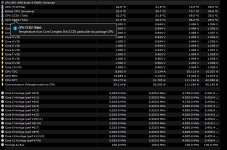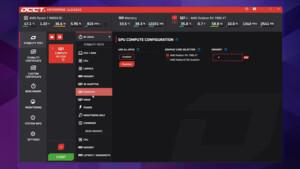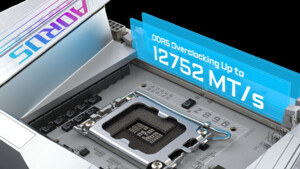Du verwendest einen veralteten Browser. Es ist möglich, dass diese oder andere Websites nicht korrekt angezeigt werden.
Du solltest ein Upgrade durchführen oder einen alternativen Browser verwenden.
Du solltest ein Upgrade durchführen oder einen alternativen Browser verwenden.
Energiesparplan Zen2/Zen3 (Ryzen 3000/5000)
- Ersteller sz_cb
- Erstellt am
tusen_takk
Lt. Commander Pro
- Registriert
- Feb. 2009
- Beiträge
- 1.543
Hallo zusammen,
gibt es einen Energieplan für Zen (Ryzen 1600X)?
Sind die Sparpläne bei den offiziellen AMD-Chipset Treibern dabei?
LG
gibt es einen Energieplan für Zen (Ryzen 1600X)?
Sind die Sparpläne bei den offiziellen AMD-Chipset Treibern dabei?
LG
No
@tusen_takk
Genau weiß ich es nicht, aber wahrscheinlich ist was beim Treiber dabei.
Aber auch der normale Plan von Windows macht mittlerweile in den meisten Fällen gute Arbeit.
Für Ryzen 1000 hat anscheinend niemand einen speziellen Plan erstellt.
@tusen_takk
Genau weiß ich es nicht, aber wahrscheinlich ist was beim Treiber dabei.
Aber auch der normale Plan von Windows macht mittlerweile in den meisten Fällen gute Arbeit.
Für Ryzen 1000 hat anscheinend niemand einen speziellen Plan erstellt.
tusen_takk
Lt. Commander Pro
- Registriert
- Feb. 2009
- Beiträge
- 1.543
Hi, I'm having lots of issues with my rig since few weeks :
My issues started few weeks ago :
First it was QCode 00 two times, one time during gaming, one time on a spreadsheet.
Last week while gaming , WHEA error
A fatal hardware error has occurred.
. reported by component processor core
Error source : Machine Check Exception
Error type : Cache Hierarchy Error
ID APIC du processeur : 4
And now this morning :
First crash : Screen went black, sounds was choped off but still working f but pc was running as nothing happened. I had to shutdown it by the psu.
Nothing in event manager or in reliability monitor except than an expected restart.
Few moments later PC restarted when i plugued a external drive to a usb c extender which is plugued in the back of the tower. Screen went black and one of the PCIE of the GPU was flashing. I had to force shutdown
Could it be related somehow to the power plan?
My issues started few weeks ago :
First it was QCode 00 two times, one time during gaming, one time on a spreadsheet.
Last week while gaming , WHEA error
A fatal hardware error has occurred.
. reported by component processor core
Error source : Machine Check Exception
Error type : Cache Hierarchy Error
ID APIC du processeur : 4
And now this morning :
First crash : Screen went black, sounds was choped off but still working f but pc was running as nothing happened. I had to shutdown it by the psu.
Nothing in event manager or in reliability monitor except than an expected restart.
Few moments later PC restarted when i plugued a external drive to a usb c extender which is plugued in the back of the tower. Screen went black and one of the PCIE of the GPU was flashing. I had to force shutdown
Could it be related somehow to the power plan?
No
If its stable without Powerplan, it should be with Plan.
So otherwise, unstable with Powerplan it should be unstable without too.
The differences could be that it happens with a special Plan more often or easy to see.
Those Plans dont do magic, they have only different parameters that they are working with.
So you have man other problems for another thread.
If its stable without Powerplan, it should be with Plan.
So otherwise, unstable with Powerplan it should be unstable without too.
The differences could be that it happens with a special Plan more often or easy to see.
Those Plans dont do magic, they have only different parameters that they are working with.
So you have man other problems for another thread.
Oh ok so maybe it's better to stay on the normal plan for now.
is 40 to 50c idle or browsing normal on the "normal" plan? I'm not used to such high temps ><
I had three different issues as i said in the post and hard to track and understand..
First time Qcode 00 (asus dark hero)
Second time whea
third time just random crashes without anything in even viewer. Once, black screen and sound chopped off, second time black screen and one pcie flashing
I'm really really annoyed by this
is 40 to 50c idle or browsing normal on the "normal" plan? I'm not used to such high temps ><
I had three different issues as i said in the post and hard to track and understand..
First time Qcode 00 (asus dark hero)
Second time whea
third time just random crashes without anything in even viewer. Once, black screen and sound chopped off, second time black screen and one pcie flashing
I'm really really annoyed by this
I had ONE whea error 18 but could be oc related, maybe my OC isn't stable anymore.
But i had other crashed i cant figure out
Running without OC with default power plan to see if i still have issue
Are those values safe and ok on desktop with voltage on auto?
Is 50 to 55c when browsing normal on the default power plan? it's so annoying
But i had other crashed i cant figure out
Running without OC with default power plan to see if i still have issue
Are those values safe and ok on desktop with voltage on auto?
Is 50 to 55c when browsing normal on the default power plan? it's so annoying
Anhänge
peterX
Captain
- Registriert
- Apr. 2019
- Beiträge
- 4.011
Were the other errors also with "OC"?Asryan schrieb:I had ONE whea error 18 but could be oc related, maybe my OC isn't stable anymore.
Why not write something like that right away?
So you will only look for errors that do not exist at all!
And no, temperatures are perfectly normal for Zen2/3.
yep, i've went back to the default profile this morning but i had one weird crash a moment after after pluging an external drive on an usb c extender. (used it before, no issues)
Screen went black, one of the pcie cable of my 3090 flashed. very weird.. i have no idea what's happening.
Good for temps
Will i notice a big loss in performance in gaming (4k) without oc?
Screen went black, one of the pcie cable of my 3090 flashed. very weird.. i have no idea what's happening.
Good for temps
Will i notice a big loss in performance in gaming (4k) without oc?
peterX
Captain
- Registriert
- Apr. 2019
- Beiträge
- 4.011
Asryan schrieb:one of the pcie cable of my 3090 flashed. very weird..
Then you should look for the error there first. (loose cables etc)
Test it, but I don't think it makes that much of a difference.Asryan schrieb:Will i notice a big loss in performance in gaming (4k) without oc?
I've cleared cmos and flashed a newer bios. Temps are too high for my taste with the regular power plan but for debugging have not used the one of this topic yet.
By the way are the bios settings mandatory for using it? Especially the low current idle, seems for newer psu typical is to be preferred?
By the way are the bios settings mandatory for using it? Especially the low current idle, seems for newer psu typical is to be preferred?
hi
I just noticed my cpu seems to be stuck at 0.546ghz, I already had this issue few times
Only fix i found was to shut down and restard but not sure how to fix it for good.. 5900 x / Asus dark hero
Any chance it's linked to the power plan?
Thanks
I just noticed my cpu seems to be stuck at 0.546ghz, I already had this issue few times
Only fix i found was to shut down and restard but not sure how to fix it for good.. 5900 x / Asus dark hero
Any chance it's linked to the power plan?
Thanks
Ähnliche Themen
- Antworten
- 10
- Aufrufe
- 1.694
- Antworten
- 30
- Aufrufe
- 5.421
- Antworten
- 4
- Aufrufe
- 1.446
- Antworten
- 544
- Aufrufe
- 171.123
- Antworten
- 11
- Aufrufe
- 1.467