JagdP4nther
Cadet 1st Year
- Registriert
- Okt. 2022
- Beiträge
- 8
Hallo, ich habe schon seit längeren starke Probleme mit sekündlichen Rucklern und Audio knacken.
Das Problem tritt immer nach ungefähr 1 Stunde nachdem ich den PC hochfahre auf und geht erst weg wenn ich alle Programme für eine gewisse Zeit schließe.
In LatencyMon stellte sich heraus das die Probleme durch Storport.sys verursacht werden. Ich weiß es gibt im Internet schone viele Guides aber bisher hat nichts geholfen und ich weiß nicht mehr weiter Bzw. Mein Wissen reicht nicht aus.
Specs:
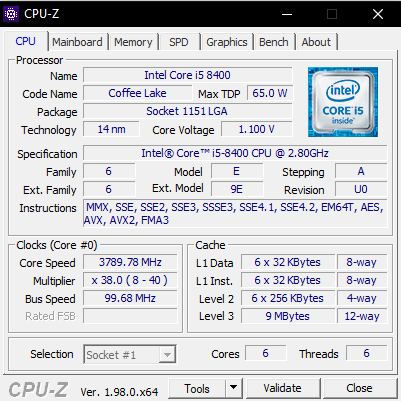
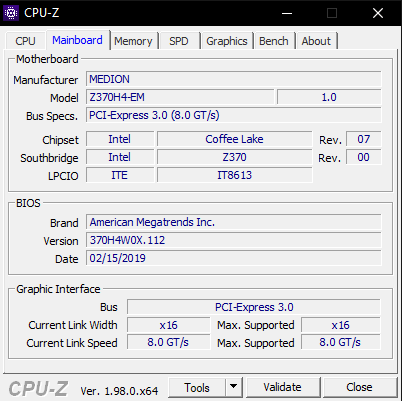
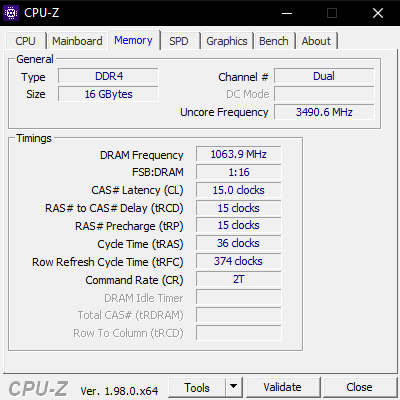
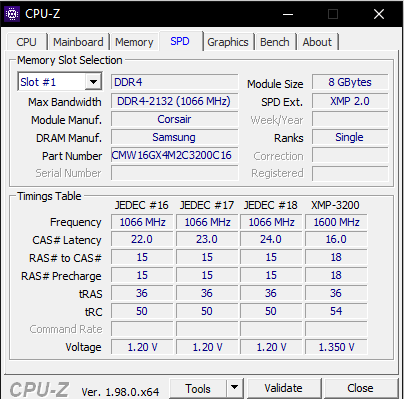
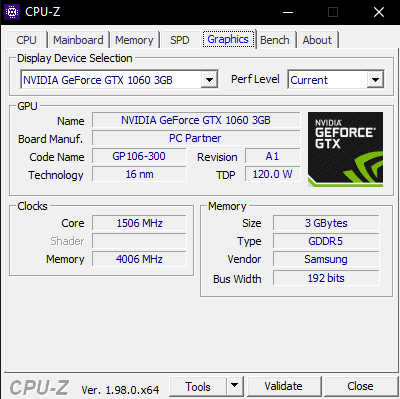
LatencyMon Bericht:
_________________________________________________________________________________________________________
CONCLUSION
_________________________________________________________________________________________________________
Your system appears to be having trouble handling real-time audio and other tasks. You are likely to experience buffer underruns appearing as drop outs, clicks or pops. One or more DPC routines that belong to a driver running in your system appear to be executing for too long. One problem may be related to power management, disable CPU throttling settings in Control Panel and BIOS setup. Check for BIOS updates.
LatencyMon has been analyzing your system for 0:00:22 (h:mm:ss) on all processors.
_________________________________________________________________________________________________________
SYSTEM INFORMATION
_________________________________________________________________________________________________________
Computer name: DESKTOP-BOE7URU
OS version: Windows 10, 10.0, version 2009, build: 19044 (x64)
Hardware: MD34059/C613, MEDION
BIOS: 370H4W0X.112
CPU: GenuineIntel Intel(R) Core(TM) i5-8400 CPU @ 2.80GHz
Logical processors: 6
Processor groups: 1
Processor group size: 6
RAM: 16269 MB total
_________________________________________________________________________________________________________
CPU SPEED
_________________________________________________________________________________________________________
Reported CPU speed (WMI): 2808 MHz
Reported CPU speed (registry): 2808 MHz
Note: reported execution times may be calculated based on a fixed reported CPU speed. Disable variable speed settings like Intel Speed Step and AMD Cool N Quiet in the BIOS setup for more accurate results.
_________________________________________________________________________________________________________
MEASURED INTERRUPT TO USER PROCESS LATENCIES
_________________________________________________________________________________________________________
The interrupt to process latency reflects the measured interval that a usermode process needed to respond to a hardware request from the moment the interrupt service routine started execution. This includes the scheduling and execution of a DPC routine, the signaling of an event and the waking up of a usermode thread from an idle wait state in response to that event.
Highest measured interrupt to process latency (µs): 31554,30
Average measured interrupt to process latency (µs): 9,210955
Highest measured interrupt to DPC latency (µs): 31506,90
Average measured interrupt to DPC latency (µs): 5,426026
_________________________________________________________________________________________________________
REPORTED ISRs
_________________________________________________________________________________________________________
Interrupt service routines are routines installed by the OS and device drivers that execute in response to a hardware interrupt signal.
Highest ISR routine execution time (µs): 121,743590
Driver with highest ISR routine execution time: dxgkrnl.sys - DirectX Graphics Kernel, Microsoft Corporation
Highest reported total ISR routine time (%): 0,075799
Driver with highest ISR total time: dxgkrnl.sys - DirectX Graphics Kernel, Microsoft Corporation
Total time spent in ISRs (%) 0,092305
ISR count (execution time <250 µs): 16436
ISR count (execution time 250-500 µs): 0
ISR count (execution time 500-1000 µs): 0
ISR count (execution time 1000-2000 µs): 0
ISR count (execution time 2000-4000 µs): 0
ISR count (execution time >=4000 µs): 0
_________________________________________________________________________________________________________
REPORTED DPCs
_________________________________________________________________________________________________________
DPC routines are part of the interrupt servicing dispatch mechanism and disable the possibility for a process to utilize the CPU while it is interrupted until the DPC has finished execution.
Highest DPC routine execution time (µs): 100664,475071
Driver with highest DPC routine execution time: storport.sys - Microsoft Storage Port Driver, Microsoft Corporation
Highest reported total DPC routine time (%): 0,699680
Driver with highest DPC total execution time: storport.sys - Microsoft Storage Port Driver, Microsoft Corporation
Total time spent in DPCs (%) 0,897919
DPC count (execution time <250 µs): 25240
DPC count (execution time 250-500 µs): 0
DPC count (execution time 500-10000 µs): 0
DPC count (execution time 1000-2000 µs): 0
DPC count (execution time 2000-4000 µs): 0
DPC count (execution time >=4000 µs): 14
_________________________________________________________________________________________________________
REPORTED HARD PAGEFAULTS
_________________________________________________________________________________________________________
Hard pagefaults are events that get triggered by making use of virtual memory that is not resident in RAM but backed by a memory mapped file on disk. The process of resolving the hard pagefault requires reading in the memory from disk while the process is interrupted and blocked from execution.
NOTE: some processes were hit by hard pagefaults. If these were programs producing audio, they are likely to interrupt the audio stream resulting in dropouts, clicks and pops. Check the Processes tab to see which programs were hit.
Process with highest pagefault count: latmon.exe
Total number of hard pagefaults 19
Hard pagefault count of hardest hit process: 15
Number of processes hit: 3
_________________________________________________________________________________________________________
PER CPU DATA
_________________________________________________________________________________________________________
CPU 0 Interrupt cycle time (s): 0,720188
CPU 0 ISR highest execution time (µs): 121,743590
CPU 0 ISR total execution time (s): 0,119417
CPU 0 ISR count: 16252
CPU 0 DPC highest execution time (µs): 31555,615028
CPU 0 DPC total execution time (s): 0,280332
CPU 0 DPC count: 23000
_________________________________________________________________________________________________________
CPU 1 Interrupt cycle time (s): 1,059583
CPU 1 ISR highest execution time (µs): 96,963319
CPU 1 ISR total execution time (s): 0,003035
CPU 1 ISR count: 184
CPU 1 DPC highest execution time (µs): 100664,475071
CPU 1 DPC total execution time (s): 0,505809
CPU 1 DPC count: 1096
_________________________________________________________________________________________________________
CPU 2 Interrupt cycle time (s): 0,393164
CPU 2 ISR highest execution time (µs): 0,0
CPU 2 ISR total execution time (s): 0,0
CPU 2 ISR count: 0
CPU 2 DPC highest execution time (µs): 100635,275997
CPU 2 DPC total execution time (s): 0,104933
CPU 2 DPC count: 584
_________________________________________________________________________________________________________
CPU 3 Interrupt cycle time (s): 0,527107
CPU 3 ISR highest execution time (µs): 0,0
CPU 3 ISR total execution time (s): 0,0
CPU 3 ISR count: 0
CPU 3 DPC highest execution time (µs): 100641,446225
CPU 3 DPC total execution time (s): 0,234997
CPU 3 DPC count: 275
_________________________________________________________________________________________________________
CPU 4 Interrupt cycle time (s): 0,485079
CPU 4 ISR highest execution time (µs): 0,0
CPU 4 ISR total execution time (s): 0,0
CPU 4 ISR count: 0
CPU 4 DPC highest execution time (µs): 46,771368
CPU 4 DPC total execution time (s): 0,001050
CPU 4 DPC count: 162
_________________________________________________________________________________________________________
CPU 5 Interrupt cycle time (s): 0,455712
CPU 5 ISR highest execution time (µs): 0,0
CPU 5 ISR total execution time (s): 0,0
CPU 5 ISR count: 0
CPU 5 DPC highest execution time (µs): 31558,553063
CPU 5 DPC total execution time (s): 0,064059
CPU 5 DPC count: 137
_________________________________________________________________________________________________________
Das Problem tritt immer nach ungefähr 1 Stunde nachdem ich den PC hochfahre auf und geht erst weg wenn ich alle Programme für eine gewisse Zeit schließe.
In LatencyMon stellte sich heraus das die Probleme durch Storport.sys verursacht werden. Ich weiß es gibt im Internet schone viele Guides aber bisher hat nichts geholfen und ich weiß nicht mehr weiter Bzw. Mein Wissen reicht nicht aus.
Specs:
LatencyMon Bericht:
_________________________________________________________________________________________________________
CONCLUSION
_________________________________________________________________________________________________________
Your system appears to be having trouble handling real-time audio and other tasks. You are likely to experience buffer underruns appearing as drop outs, clicks or pops. One or more DPC routines that belong to a driver running in your system appear to be executing for too long. One problem may be related to power management, disable CPU throttling settings in Control Panel and BIOS setup. Check for BIOS updates.
LatencyMon has been analyzing your system for 0:00:22 (h:mm:ss) on all processors.
_________________________________________________________________________________________________________
SYSTEM INFORMATION
_________________________________________________________________________________________________________
Computer name: DESKTOP-BOE7URU
OS version: Windows 10, 10.0, version 2009, build: 19044 (x64)
Hardware: MD34059/C613, MEDION
BIOS: 370H4W0X.112
CPU: GenuineIntel Intel(R) Core(TM) i5-8400 CPU @ 2.80GHz
Logical processors: 6
Processor groups: 1
Processor group size: 6
RAM: 16269 MB total
_________________________________________________________________________________________________________
CPU SPEED
_________________________________________________________________________________________________________
Reported CPU speed (WMI): 2808 MHz
Reported CPU speed (registry): 2808 MHz
Note: reported execution times may be calculated based on a fixed reported CPU speed. Disable variable speed settings like Intel Speed Step and AMD Cool N Quiet in the BIOS setup for more accurate results.
_________________________________________________________________________________________________________
MEASURED INTERRUPT TO USER PROCESS LATENCIES
_________________________________________________________________________________________________________
The interrupt to process latency reflects the measured interval that a usermode process needed to respond to a hardware request from the moment the interrupt service routine started execution. This includes the scheduling and execution of a DPC routine, the signaling of an event and the waking up of a usermode thread from an idle wait state in response to that event.
Highest measured interrupt to process latency (µs): 31554,30
Average measured interrupt to process latency (µs): 9,210955
Highest measured interrupt to DPC latency (µs): 31506,90
Average measured interrupt to DPC latency (µs): 5,426026
_________________________________________________________________________________________________________
REPORTED ISRs
_________________________________________________________________________________________________________
Interrupt service routines are routines installed by the OS and device drivers that execute in response to a hardware interrupt signal.
Highest ISR routine execution time (µs): 121,743590
Driver with highest ISR routine execution time: dxgkrnl.sys - DirectX Graphics Kernel, Microsoft Corporation
Highest reported total ISR routine time (%): 0,075799
Driver with highest ISR total time: dxgkrnl.sys - DirectX Graphics Kernel, Microsoft Corporation
Total time spent in ISRs (%) 0,092305
ISR count (execution time <250 µs): 16436
ISR count (execution time 250-500 µs): 0
ISR count (execution time 500-1000 µs): 0
ISR count (execution time 1000-2000 µs): 0
ISR count (execution time 2000-4000 µs): 0
ISR count (execution time >=4000 µs): 0
_________________________________________________________________________________________________________
REPORTED DPCs
_________________________________________________________________________________________________________
DPC routines are part of the interrupt servicing dispatch mechanism and disable the possibility for a process to utilize the CPU while it is interrupted until the DPC has finished execution.
Highest DPC routine execution time (µs): 100664,475071
Driver with highest DPC routine execution time: storport.sys - Microsoft Storage Port Driver, Microsoft Corporation
Highest reported total DPC routine time (%): 0,699680
Driver with highest DPC total execution time: storport.sys - Microsoft Storage Port Driver, Microsoft Corporation
Total time spent in DPCs (%) 0,897919
DPC count (execution time <250 µs): 25240
DPC count (execution time 250-500 µs): 0
DPC count (execution time 500-10000 µs): 0
DPC count (execution time 1000-2000 µs): 0
DPC count (execution time 2000-4000 µs): 0
DPC count (execution time >=4000 µs): 14
_________________________________________________________________________________________________________
REPORTED HARD PAGEFAULTS
_________________________________________________________________________________________________________
Hard pagefaults are events that get triggered by making use of virtual memory that is not resident in RAM but backed by a memory mapped file on disk. The process of resolving the hard pagefault requires reading in the memory from disk while the process is interrupted and blocked from execution.
NOTE: some processes were hit by hard pagefaults. If these were programs producing audio, they are likely to interrupt the audio stream resulting in dropouts, clicks and pops. Check the Processes tab to see which programs were hit.
Process with highest pagefault count: latmon.exe
Total number of hard pagefaults 19
Hard pagefault count of hardest hit process: 15
Number of processes hit: 3
_________________________________________________________________________________________________________
PER CPU DATA
_________________________________________________________________________________________________________
CPU 0 Interrupt cycle time (s): 0,720188
CPU 0 ISR highest execution time (µs): 121,743590
CPU 0 ISR total execution time (s): 0,119417
CPU 0 ISR count: 16252
CPU 0 DPC highest execution time (µs): 31555,615028
CPU 0 DPC total execution time (s): 0,280332
CPU 0 DPC count: 23000
_________________________________________________________________________________________________________
CPU 1 Interrupt cycle time (s): 1,059583
CPU 1 ISR highest execution time (µs): 96,963319
CPU 1 ISR total execution time (s): 0,003035
CPU 1 ISR count: 184
CPU 1 DPC highest execution time (µs): 100664,475071
CPU 1 DPC total execution time (s): 0,505809
CPU 1 DPC count: 1096
_________________________________________________________________________________________________________
CPU 2 Interrupt cycle time (s): 0,393164
CPU 2 ISR highest execution time (µs): 0,0
CPU 2 ISR total execution time (s): 0,0
CPU 2 ISR count: 0
CPU 2 DPC highest execution time (µs): 100635,275997
CPU 2 DPC total execution time (s): 0,104933
CPU 2 DPC count: 584
_________________________________________________________________________________________________________
CPU 3 Interrupt cycle time (s): 0,527107
CPU 3 ISR highest execution time (µs): 0,0
CPU 3 ISR total execution time (s): 0,0
CPU 3 ISR count: 0
CPU 3 DPC highest execution time (µs): 100641,446225
CPU 3 DPC total execution time (s): 0,234997
CPU 3 DPC count: 275
_________________________________________________________________________________________________________
CPU 4 Interrupt cycle time (s): 0,485079
CPU 4 ISR highest execution time (µs): 0,0
CPU 4 ISR total execution time (s): 0,0
CPU 4 ISR count: 0
CPU 4 DPC highest execution time (µs): 46,771368
CPU 4 DPC total execution time (s): 0,001050
CPU 4 DPC count: 162
_________________________________________________________________________________________________________
CPU 5 Interrupt cycle time (s): 0,455712
CPU 5 ISR highest execution time (µs): 0,0
CPU 5 ISR total execution time (s): 0,0
CPU 5 ISR count: 0
CPU 5 DPC highest execution time (µs): 31558,553063
CPU 5 DPC total execution time (s): 0,064059
CPU 5 DPC count: 137
_________________________________________________________________________________________________________





