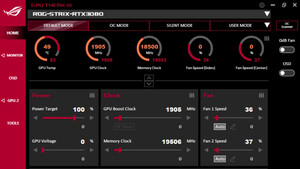Du verwendest einen veralteten Browser. Es ist möglich, dass diese oder andere Websites nicht korrekt angezeigt werden.
Du solltest ein Upgrade durchführen oder einen alternativen Browser verwenden.
Du solltest ein Upgrade durchführen oder einen alternativen Browser verwenden.
myopF
Ensign
- Registriert
- Dez. 2006
- Beiträge
- 242
@SuperNoVader
hat sich nach seiner ersten mail net mehr gemeldet.
@flo bei den covertemps gabs noch nie ein problem, das temp prob is nur bei den kernen.
und intel spezifiziert die cover für eine dauerbelastung bei 61°C
und solange thermal moni 2 an is wird eh net gethrottelt (der tm1 p4 throttle)
siehe
http://www.digit-life.com/articles2/intel-thermal-features/index.html
hat sich nach seiner ersten mail net mehr gemeldet.
@flo bei den covertemps gabs noch nie ein problem, das temp prob is nur bei den kernen.
und intel spezifiziert die cover für eine dauerbelastung bei 61°C
und solange thermal moni 2 an is wird eh net gethrottelt (der tm1 p4 throttle)
siehe
http://www.digit-life.com/articles2/intel-thermal-features/index.html
Zuletzt bearbeitet:
myopF
Ensign
- Registriert
- Dez. 2006
- Beiträge
- 242
dann lies den link dann weiste was ich meine 
der tm2 arbeitet effektiver als tm1 und man merkt kaum den performance nachlass.
aber is sowieso egal denn die thermal protection greift erst bei eienm viel höheren level, trotzdem sagt intel nicht ohne grund das die empf temp bei 61 liegt. die prot dient nur den den supergau zu vermeiden, der rest senkt "nur" die lebenszeit
siehe auch
http://www.digit-life.com/articles2/cpu/intel-thermal-features-core2.html
der tm2 arbeitet effektiver als tm1 und man merkt kaum den performance nachlass.
aber is sowieso egal denn die thermal protection greift erst bei eienm viel höheren level, trotzdem sagt intel nicht ohne grund das die empf temp bei 61 liegt. die prot dient nur den den supergau zu vermeiden, der rest senkt "nur" die lebenszeit
siehe auch
http://www.digit-life.com/articles2/cpu/intel-thermal-features-core2.html
bttn
Admiral
- Registriert
- Juli 2004
- Beiträge
- 8.589
Leider bleibt uns nur auf ein Update zu hoffen. Bei mir ist es so, dass Everrest, der Gigabyte SIV Monitor und Coretemp 0.94 die gleichen Werte auslesen.
Aussnahme bildet TAT, was mir 15°C mehr anzeigt unter Last. Im Schnitt macht das, in meinem Fall zumindest, unbedenkliche Temps.
Aussnahme bildet TAT, was mir 15°C mehr anzeigt unter Last. Im Schnitt macht das, in meinem Fall zumindest, unbedenkliche Temps.
FAT B
Captain
- Registriert
- März 2007
- Beiträge
- 3.459
hi! ich habe zu intel mal nen supportticket geschickt, bezüglich der schwierigkeit die temperatur auslesen zu können, nach 3 tagen kam jetzt die antwort zurück, sie empfehlen das Intel Thermal Analysis Tool zu benutzen (oh welch wunder  ). ich poste die komplette antwort mal schnell: (nicht wundern, mein name ist mit xyz ersetzt
). ich poste die komplette antwort mal schnell: (nicht wundern, mein name ist mit xyz ersetzt  )
)
ich hab die angehängten links noch nicht alle durch, aber bisher hats nicht viel gebracht. tja. entweder man glaubt TAT, oder man siehts wie einen glaubenskrieg und entscheidet sich für das was einem besser gefällt ... ich glaub wir können noch lange warten bis sich das problem erledigen wird.....
... ich glaub wir können noch lange warten bis sich das problem erledigen wird.....
gruß
Hello xyz,
Thank you for contacting Intel(R) Technical Support.
I understand that you want to know which software to use in order to monitor the processor temperature.
Since we do not rely on information provided by 3rd party software we recommend using the Thermal Analysis Tool.
I understand that you are concerned about the operating temperature of the Intel(R) Core(TM) 2 Duo processor E4300.
The maximum operating temperature of the Intel(R) Core(TM) 2 Duo processor E4300 is 61.4 degrees Celsius. As long as the processor is operating under this temperature it is operating within specifications. We recommend setting any thermal alarms about three (3) degrees below the maximum recommended temperature for the processor. We do not have a normal operating temperature for the processor as this temperature will vary depending on the chassis and other hardware installed on the system as well as the actual load the software is placing on the processor.
To verify the thermal information for this processor please visit the following website:
http://processorfinder.intel.com/Details.aspx?ProcFam=0&sSpec=SL9TB&OrdCode=
For more information on thermal management you may visit:
http://www.intel.com/cd/channel/reseller/asmo-na/eng/299986.htm
We also recommend using a thermally advantaged chassis. Please check the following website to identify a thermally advantaged chassis:
http://support.intel.com/support/processors/pentium4/sb/CS-008537.htm
You can find a list of tested thermally advantaged chassis at the following website:
http://www.intel.com/cd/channel/reseller/asmo-na/eng/53211.htm
For more information on system overheating please visit the following website:
http://www.intel.com/cd/channel/reseller/emea/eng/242783.htm
We also recommend having the latest BIOS version for your motherboard.
For additional troubleshooting, I would recommend following the Intel(R) Pentium(R) 4 processor troubleshooting steps at the following websites:
http://www.intel.com/support/processors/pentium4/index.htm#anchor6
http://www.intel.com/support/processors/pentium4/sb/cs-008007.htm
Please do not hesitate to contact us again if you need further assistance.
Would you mind answering a couple of questions to help us improve our web content? (By answering these questions in a reply to this e-mail message we can correlate your suggestions to specific web content related to your issue.)
1. Did you receive a previous response to your e-mail message containing suggested web solutions to help you resolve your problem?
2. If yes, could you tell us why the suggested solutions did not enable you to resolve your problem, and how you think we could make them more effective?
3. If you did not receive a previous e-mail with web links and suggested solutions, would you like to provide any other feedback on how our web site could more effectively aid you in finding answers to your questions?
Sincerely,
Adolfo S.
Intel(R) Technical Support
Intel(R) Processor Support Web Site:
http://support.intel.com/support/processors/index.htm
Intel is a registered trademark of Intel Corporation or its subsidiaries in the United States and other countries.
*Other names and brands may be claimed as the property of others.
<===== Received from on 2007-06-02-19.05.07.000000 ======>
dear support-team,
i am an end user from germany. i tried to read the temperature of my e4300 and every program sais something different (PECI enabled in BIOS). which program do i have to take to get the most exact temperature results? programs i use are the following:
Intel Thermal Analysis Tool 2.05 - shows conroe, and temps near coretemp095
CoreTemp 094 - shows 85°C tjunction, allendale, temps lower than room temperature
CoreTemp 095 - shows 100°C tjunction, conroe 2-m, temps more realistic
Everest Ultimate 4 - shows conroe an covertemp greater coretemp
ASUS PC Probe 2 - shows only one temp (BIOS temperature?)
whats the best choice?
thanks for your help!
greetings
xyz
##ERIGNORE##
First_name: x
Last_name: yz
Email:
Customer_type: End User
Product: Intel(R) Core(TM)2 Duo Desktop Processor
Product_id: 2558
OS: Windows* XP Professional
Survey_opt_in: Yes
Motherboard: ASUS P5B Deluxe Wifi
Issue_type: Thermal
Bios_version: 0910
sSpec: SL9TB
Markings: none?
Processor_speed: 1800MHz
Alternative_contact:
Form_id: 28
ich hab die angehängten links noch nicht alle durch, aber bisher hats nicht viel gebracht. tja. entweder man glaubt TAT, oder man siehts wie einen glaubenskrieg und entscheidet sich für das was einem besser gefällt
gruß
F!o
Admiral
- Registriert
- Okt. 2004
- Beiträge
- 7.498
TAT kann nicht richtig auslesen.
Keine Chance.
Selbst mit dem Boxed lüfter kommt man über die von Intel Empfohlene Höchstemperatur von 61 Grad.
Ihr glaubt doch nich das Intel dem Prozessor einen Kühler spendiert der höhere Temps als die von Intel selbst empfohlenen verursacht.
Keine Chance.
Selbst mit dem Boxed lüfter kommt man über die von Intel Empfohlene Höchstemperatur von 61 Grad.
Ihr glaubt doch nich das Intel dem Prozessor einen Kühler spendiert der höhere Temps als die von Intel selbst empfohlenen verursacht.
myopF
Ensign
- Registriert
- Dez. 2006
- Beiträge
- 242
hmm wenn du meine links gelesen hättest wüsstest du das intel sehr wohl seine kühler unterdimensioniert (quadcore test)
und der boxed kühler is auch nur für den takt ausgelegt, wenn man den hochsetzt is der auch zu klein.
DAS es nicht so heiß sein muss seh ich ja an meinem system (siehe sig).
nach 30+ min orthos sind grad 52 core und 35 cover bei 19~ raumtemp...
aber ich hab auch eine sehr gute (und laute, hat abern ausschalter) gehäuselüftung
und die covertemp wurde bis jetzt noch nie! falsch ausgelesen, es dreht sich hier eig nur um die coretemp.
und der boxed kühler is auch nur für den takt ausgelegt, wenn man den hochsetzt is der auch zu klein.
DAS es nicht so heiß sein muss seh ich ja an meinem system (siehe sig).
nach 30+ min orthos sind grad 52 core und 35 cover bei 19~ raumtemp...
aber ich hab auch eine sehr gute (und laute, hat abern ausschalter) gehäuselüftung
und die covertemp wurde bis jetzt noch nie! falsch ausgelesen, es dreht sich hier eig nur um die coretemp.
@myopF
Das die Covertemp noch nie falsch ausgelesen worden ist stimmt nicht so ganz.
Wenn ich PECI im Bios aktiviere hab ich ne Cover Temp von 30 Grad in Idyle, wenn sie aber deaktiviert ist dann hab ich 42 Grad Cover Temp.
Das Bios zeigt mir auch eine um ca. 2 Grad wärmere Cover Temp als Asus Probe.
Also muß ja einen davon auch falsch sein.
Das die Covertemp noch nie falsch ausgelesen worden ist stimmt nicht so ganz.
Wenn ich PECI im Bios aktiviere hab ich ne Cover Temp von 30 Grad in Idyle, wenn sie aber deaktiviert ist dann hab ich 42 Grad Cover Temp.
Das Bios zeigt mir auch eine um ca. 2 Grad wärmere Cover Temp als Asus Probe.
Also muß ja einen davon auch falsch sein.
myopF
Ensign
- Registriert
- Dez. 2006
- Beiträge
- 242
wär das erste mal das ich sowas bzgl der covertemp gelesen habe, kann den PECI bus bei mir allerdings auch nicht ausschalten.
wenn PECI deakt. ist, wo liegen dann die corewerte bei tat + coretemp 94 und die covertemp bei everest 4 b1026 und probe?
und dasselbe noch mal für aktiviert
wenn PECI deakt. ist, wo liegen dann die corewerte bei tat + coretemp 94 und die covertemp bei everest 4 b1026 und probe?
und dasselbe noch mal für aktiviert
Zuletzt bearbeitet:
So jetzt hab ich mal nen kleinen Test gemacht!
PECI deaktiviert :
Asus Probe : 44 Grad Idyle - 60 Grad Last
TAT : 45/44 Grad Idyle - 58/58 Grad Last
Core Temp 0.95 : 45/44 Grad Idyle - 58/58 Grad Last
PECI aktiviert :
Asus Probe : 23 Grad Idyle - 36 Grad Last
TAT : 45/44 Grad Idyle - 58/58 Grad Last
Core Temp 0.95 : 45/44 Grad Idyle - 58/58 Grad Last
Es ändert sich beim aktivieren von PECI bei mir nur die Cover Temp die ich von Asus Probe und im Bios angezeigt bekomme(Im Bios bekomm ich so ca. 4 Grad höhere Cover Temp angezeigt komischerweise). Was ich noch komisch finde ist das doch eigentlich die Core Temp ca 10 Grad höher wie die Cover Temp sein sollte.
PECI deaktiviert :
Asus Probe : 44 Grad Idyle - 60 Grad Last
TAT : 45/44 Grad Idyle - 58/58 Grad Last
Core Temp 0.95 : 45/44 Grad Idyle - 58/58 Grad Last
PECI aktiviert :
Asus Probe : 23 Grad Idyle - 36 Grad Last
TAT : 45/44 Grad Idyle - 58/58 Grad Last
Core Temp 0.95 : 45/44 Grad Idyle - 58/58 Grad Last
Es ändert sich beim aktivieren von PECI bei mir nur die Cover Temp die ich von Asus Probe und im Bios angezeigt bekomme(Im Bios bekomm ich so ca. 4 Grad höhere Cover Temp angezeigt komischerweise). Was ich noch komisch finde ist das doch eigentlich die Core Temp ca 10 Grad höher wie die Cover Temp sein sollte.
Zuletzt bearbeitet:
myopF
Ensign
- Registriert
- Dez. 2006
- Beiträge
- 242
ab 81°C coretemp wird die cpu ausgebremst also max 80 
zumindest bei quadcore, ich test mal wies beim e43 l2 aussieht.
edit: ok wenn ich alle lüfter abklemme (auch cpu) isser mir bei 76°C abgesoffen
so isser aber primestable, bei der hitze is meine oced cpu wohl vorher stabilitätslimit als am tempregellimit
zumindest bei quadcore, ich test mal wies beim e43 l2 aussieht.
edit: ok wenn ich alle lüfter abklemme (auch cpu) isser mir bei 76°C abgesoffen
so isser aber primestable, bei der hitze is meine oced cpu wohl vorher stabilitätslimit als am tempregellimit
Zuletzt bearbeitet:
FAT B
Captain
- Registriert
- März 2007
- Beiträge
- 3.459
andi9780 schrieb:Wie hoch dürfen eigentlich die Core Temp werden bis es kritisch wird und wieviel unterschied sollte zwischen Core und Case Temp sein ?
laut http://processorfinder.intel.com/Details.aspx?ProcFam=0&sSpec=SL9TB&OrdCode= ist die maximale temperatur 61.4 °C. es geht auch aus der intel antwortmail hervor, dass sie empfehlen zB einen alarm auf 3°C darunter zu setzten und nicht empfehlen über dieser temperatur zu operieren....
du kannst in den link statt meiner sspec nummer auch deine einfügen, sprich für SL9TB die spec nummer deines prozessors und es wird dir genau angezeigt.
oder hab ich da was falsch verstanden? weiss nämlich nicht wie myopF auf die 80°C kommt...
myopF
Ensign
- Registriert
- Dez. 2006
- Beiträge
- 242
die 61 grad betreffen afaik die cover und nicht die core temp.
siehe hier
http://www.intel.com/design/processor/specupdt/313279.htm
61.4 is Tc Max
und wie gesagt weis ich aus dem quadcore test das bei 81°C CORE temp der TM2 i naktion tritt.
aber ich glaube nicht das e43 und die QC gleich behandelt werden, und mit dem M0 wirds eh wieder anders
siehe hier
http://www.intel.com/design/processor/specupdt/313279.htm
61.4 is Tc Max
und wie gesagt weis ich aus dem quadcore test das bei 81°C CORE temp der TM2 i naktion tritt.
aber ich glaube nicht das e43 und die QC gleich behandelt werden, und mit dem M0 wirds eh wieder anders
Mit dem M0-Stepping steigt darüber hinaus die zulässige (maximale) Betriebstemperatur. Ein E4400 darf mit M0-Stepping statt bisher 61,4°C nun bis zu 73,2°C warm werden.
Ähnliche Themen
- Antworten
- 13
- Aufrufe
- 787
- Antworten
- 7
- Aufrufe
- 4.625
- Antworten
- 5
- Aufrufe
- 1.723
- Antworten
- 19
- Aufrufe
- 1.855
- Antworten
- 2
- Aufrufe
- 1.179
A