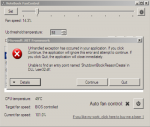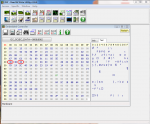Ich habe letzte Woche auch das Asus UX51VZ bekommen.
Wie viele andere habe auch ich das Problem mit den Lüftern, allerdings verhält es sich bei mir nochmal etwas anders.
(Aktuelles BIOS und Chipset Driver ist drauf)
Mit NBFC bekomme ich das Teil zum schweigen, allerdings nicht sehr lange. Die CPU Temperatur klettert nach oben bis der Lüfter angeht. Da mir die 60° als Grenze aber zu hoch erschienen, hab ich die Lüfter bei überschreiten von 50° auf 12,5% laufen. Temperatur fällt auf 43°, die Lüfter gehen aus. 5-10 Minuten ruhe und dann wird es wieder laut.
Gestern hab ich allerdings eine Bemerkung gemacht. Wenn ich zB. den Internetexplorer mit der Nvidia Karte starte, wird der rechte Lüfter der ohne NBFC IMMER dreht leiser. Schließe ich den IE wieder wird es momentan wieder lauter.
Habt ihr eine Idee woran das liegen könnte?
Wäre euch sehr dankbar.
Grüße
Wie viele andere habe auch ich das Problem mit den Lüftern, allerdings verhält es sich bei mir nochmal etwas anders.
(Aktuelles BIOS und Chipset Driver ist drauf)
Mit NBFC bekomme ich das Teil zum schweigen, allerdings nicht sehr lange. Die CPU Temperatur klettert nach oben bis der Lüfter angeht. Da mir die 60° als Grenze aber zu hoch erschienen, hab ich die Lüfter bei überschreiten von 50° auf 12,5% laufen. Temperatur fällt auf 43°, die Lüfter gehen aus. 5-10 Minuten ruhe und dann wird es wieder laut.
Gestern hab ich allerdings eine Bemerkung gemacht. Wenn ich zB. den Internetexplorer mit der Nvidia Karte starte, wird der rechte Lüfter der ohne NBFC IMMER dreht leiser. Schließe ich den IE wieder wird es momentan wieder lauter.
Habt ihr eine Idee woran das liegen könnte?
Wäre euch sehr dankbar.
Grüße