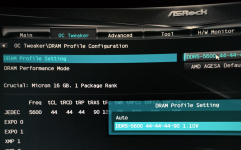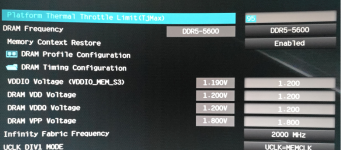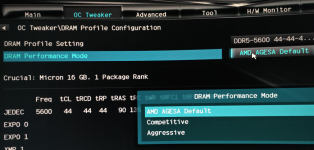@Tharan: The RAM doesn't have a JEDEC 5200 profile.
That would be a possible solution to the 4800 fallback.
I am out of discussion when it comes to the BIOS. Having only an A300 box. Buuuut:
- Did you try other games?
How about 3DMark or other benchmarks (like Unigine Heaven or Unigine Superposition)?
- What happens if you use another cable or video port (HDMI vs. DP vs. VGA)
- Are the drivers (including the chipset drivers!) up to date?
- Did you try a Linux LiveCD? Eg Ubuntu should also provide everything needed to eg install glmark2 or above mentioned Unigine Heaven.
Another good shot is Furmark. Let's run the burn in test and watch the temperatures. If a game runs for some time before blacking out, it might be temperature (and/or voltage) related.
Regards, Bigfoot29
Update: Please be aware that the Noctua might not be designed to run the 8700G for long hours at maximum power usage. At least the AM4 version could not cope long term with the 4700G. Maybe the rising temperature limits the ability of the memory controller to run the RAM with just 1.1V.