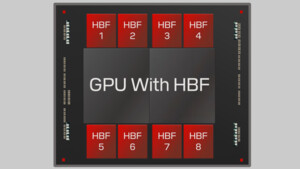Du verwendest einen veralteten Browser. Es ist möglich, dass diese oder andere Websites nicht korrekt angezeigt werden.
Du solltest ein Upgrade durchführen oder einen alternativen Browser verwenden.
Du solltest ein Upgrade durchführen oder einen alternativen Browser verwenden.
Externe Festplatte mit Truecrypt wird nicht mehr aufgemacht !
- Ersteller golf16v
- Erstellt am
FragMaster.nsn
Lt. Junior Grade
- Registriert
- Okt. 2002
- Beiträge
- 328
Vielen Dank an ChrisdaKing für das Zusenden des veränderten truecrypt.sys Treibers.
Ich habe meine bestehende Truecrypt Installation entfernt und die Version 4.3a nach einem Neustart installiert. Anschließend die truecrypt.sys Datei im windows/system32/drivers Ordner ausgetauscht und ein weiteres Mal neugestartet. Die Festplatte lässt sich leider weiterhin nicht mounten. Testweise habe ich nachweislich am Notebook funktionierende Laufwerke mounten wollen, doch auch diese funktionieren nicht. Somit ist es offenbar nicht möglich mit Version 5 erstellte Verschlüsslungen mit der älteren Version 4.3 zu mounten. Kann hier jemand eine fundierte Aussage zu treffen?
Ich habe mich daher selbst daran gemacht eine Entwicklungsumgebung zu installieren und den SourceCode der Version 5 entsprechend anzupassen. Ich habe gemäß des Tutorials (TC Forum: http://forums.truecrypt.org/viewtopic.php?t=7576) eine Entwicklungsumgebung installiert und versucht die Rohdaten der Version 5.1a entsprechend anzupassen.
Leider kann ich weder den unbearbeiteten Originalcode noch die geänderte Version fehlerfrei kompilieren. Da ich offenbar nicht das passende Know How besitze um eine passende Entwicklungsumgebung zu installieren, frage ich mich, ob jemand anderes diese kleine Änderung für die vielen Opfer von Acronis/TrueCrypt herstellen kann.
Die Fehlermeldung lautet u.a.:
Ich hoffe es fühlt sich jemand angesprochen, der sich dieser Problematik annimmt und dem eine funktionierende Entwicklungsumgebung für die fehlerfreie Kompilierung des TrueCrypt SourceCodes zur Verfügung steht. Gerne nehme ich auch ein abgewandeltes Tutorial vgl. dem obigen Link an, um die Änderungen in Eigenarbeit zu erstellen.
Vorab gilt es zu sagen, dass ich den Header der Platte zwar gesichert hatte, diese Datei sich aber auf einem USB Stick befand, welcher sich kurz zuvor verabschiedet hatte. Aus diesem Grunde wollte ich Arconis installieren, um eine exaktes Abbild zu schaffen, doch diese sollte sich wohl im Nachhinein als sehr großer Fehler herausstellen und noch mehr Datennirvana erzeugen…
Ich habe meine bestehende Truecrypt Installation entfernt und die Version 4.3a nach einem Neustart installiert. Anschließend die truecrypt.sys Datei im windows/system32/drivers Ordner ausgetauscht und ein weiteres Mal neugestartet. Die Festplatte lässt sich leider weiterhin nicht mounten. Testweise habe ich nachweislich am Notebook funktionierende Laufwerke mounten wollen, doch auch diese funktionieren nicht. Somit ist es offenbar nicht möglich mit Version 5 erstellte Verschlüsslungen mit der älteren Version 4.3 zu mounten. Kann hier jemand eine fundierte Aussage zu treffen?
Ich habe mich daher selbst daran gemacht eine Entwicklungsumgebung zu installieren und den SourceCode der Version 5 entsprechend anzupassen. Ich habe gemäß des Tutorials (TC Forum: http://forums.truecrypt.org/viewtopic.php?t=7576) eine Entwicklungsumgebung installiert und versucht die Rohdaten der Version 5.1a entsprechend anzupassen.
Original Tutorial von nospam aus dem TC Forum:
If you have run certain versions of Acronis in certain ways, it might have overwritten a small portion of your device- or partition-hosted volumes' headers, making them impossible to mount.[1]
You can recover such volumes either by using the appropriate header backup [2], or by doing the following. Note that I don't warranty this procedure and, by using it, you accept the risk that it might nuke your computer, send all your data to the NSA, etc. Please consult a competent software engineer if you have any doubts about it. The most likely problem, of course, will be that you'll make the edits incorrectly. Therefore, make an image backup of the entire volume that you want to rescue, verify the backup, and store it in a safe place. Also, do not run this procedure on a computer housing any other valuable data.
1. Find a clean computer running XP SP2 or Vista. (Clean = no malware to the best of your knowledge and ability). Login as administrator and install TC 4.3a on it.
2. Download the TC 4.3a source code from http://www.truecrypt.org/downloads2.php and unzip it (using folder names) into, say, c:\dev . If you're really thorough, download the PGP signature and verify that the source package is properly signed (no, I am not going to give more detail).
3. Download the Microsoft Visual Studio 2005 Professional free trial from http://www.microsoft.com/downloads/...7F-D875-47D5-B226-E2578A116E12&displaylang=en .
3a. Download the Microsoft Visual Studio 2005 SP1 update from http://www.microsoft.com/downloads/...AB-E2D4-4C96-B39D-37BAF6B5B1DC&displaylang=en .
4. Download the Windows 2003 SP1 Driver Development Kit (build 3790.1830) from http://download.microsoft.com/download/9/0/f/90f019ac-8243-48d3-91cf-81fc4093ecfd/1830_usa_ddk.iso .
5. Download the Microsoft Windows SDK 6.0 from http://www.microsoft.com/downloads/...00-F358-4523-B479-F53D234CDCCF&displaylang=en .
6. Install Visual Studio using the default options.
6a. Install the Visual Studio SP1 update.
7. The DDK comes as an ISO image. Burn it to a CD using a burning program that allows you to burn an ISO image. Then mount the CD and run the installer. If it has a problem, copy the entire contents of the CD to a folder on your hard drive, then run the installer from there. Install to the default location, and write down where that is.
8. If I recall correctly, the SDK also comes as an ISO image. Handle it like the DDK if so, otherwise just run the installer.
9. Start Visual Studio, then exit it.
10. Select start/programs/microsoft Windows SDK/Visual Studio Registration/Integrate Windows SDK with Visual Studio 2005.
11. Start Visual Studio
12. Open the file c:\dev\truecrypt\truecrypt.sln in Visual Studio.
13. In the "Solution Explorer" pane, click the + sign next to "Driver", then open "Makefile" in Visual Studio (double-click it).
14. Find the first "DDK =" line in Makefile. It's very near the top. Edit it to point to the root folder of your DDK installation, e.g. "DDK = q:\WINDDK\3790.1830".
15. Save Makefile (File/Save).
16. In the "Solution Explorer" pane, click the + sign beside "Source Files" under "Driver", then the + sign beside "Common". Open Volumes.c.
17. Search for the the following lines:
Code:
// Check CRC of the key set
if (mgetLong (input) != crc32 (header + HEADER_DISKKEY, DISKKEY_SIZE))
continue;
On the blank line immediately before the first line, add:
Code:
#if 0
On the blank line immediately after the last line, add:
Code:
#endif
Save volumes.c by choosing File/save.
18. Select Build/Configuration Manager. Under "Active solution configuration" select "All," and under "Active Solution Platform," select "Win32." Then select "Close."
19. Select Build/Build Solution.
20. Examine the "Output" pane at the bottom of the Visual Studio window. Search for the line "Build started: Project: Driver, Configuration: Release Win32". Then look for the line "Driver - <e> errors, <w> warnings." If e and w are 0, the driver built successfully.
21. If you are running 32 bit XP/Vista, rename the file c:\windows\system32\drivers\truecrypt\truecrypt.sys to truecrypt.sys.old. If you are running 64 bit XP/Vista, rename truecrypt-x64.sys to truecrypt-x64.sys.old instead.
22. If you are running 32 bit XP/Vista, find the file c:\dev\truecrypt\release\setup files\truecrypt.sys and copy it to c:\windows\system32\drivers . If you are running 64 bit XP/Vista, copy truecrypt-x64.sys instead.
23. Reboot. If you are running 64 bit Vista (and possibly 64 bit XP), hit F8 during reboot and select "Disable Driver Signature Enforcement". This permits Windows to load your driver, which (of course) has not been digitally signed by a recognized authority and would not otherwise load.
24. Try to mount your volume. If you succeed, create a new volume and copy the entire contents of the old volume to it, verifying the copy appropriately (e.g., use xcopy /V or a good backup program).
25. Once you're done, dismount all volumes properly, delete the new driver from c:\windows\system32\drivers and replace it with the corresponding driver from the original TC distribution (i.e. the file you renamed to ".old") and reboot.
[1] The technical reason that TC won't mount the volumes is that Acronis writes a "disk signature" to 4 bytes in the master key area. This makes the checksum of the key area no longer match the checksum stored in the header. However, the 4 bytes stomped are unused, so a volume damaged in this manner can be recovered by commenting out the checksum test, as in step 17, above.
[2] Please securely backup your volumes' headers. If something damages a header in almost any way, you will never again be able to mount its associated volume. It's pure luck that Acronis damages volumes in a way that permits recovery. Don't become a victim: backup your headers. And while you're at it, backup your data, too. Every computer eventually fails, and often they take your data with them.
Leider kann ich weder den unbearbeiteten Originalcode noch die geänderte Version fehlerfrei kompilieren. Da ich offenbar nicht das passende Know How besitze um eine passende Entwicklungsumgebung zu installieren, frage ich mich, ob jemand anderes diese kleine Änderung für die vielen Opfer von Acronis/TrueCrypt herstellen kann.
Die Fehlermeldung lautet u.a.:
Code:
1>------ Building truecrypt.sys: Release x86 ------
1>BuildDriver.cmd: error: Cannot copy target.
1>------ Building truecrypt.sys: Release x64 ------
1>BuildDriver.cmd: error: Cannot copy target.Ich hoffe es fühlt sich jemand angesprochen, der sich dieser Problematik annimmt und dem eine funktionierende Entwicklungsumgebung für die fehlerfreie Kompilierung des TrueCrypt SourceCodes zur Verfügung steht. Gerne nehme ich auch ein abgewandeltes Tutorial vgl. dem obigen Link an, um die Änderungen in Eigenarbeit zu erstellen.
Vorab gilt es zu sagen, dass ich den Header der Platte zwar gesichert hatte, diese Datei sich aber auf einem USB Stick befand, welcher sich kurz zuvor verabschiedet hatte. Aus diesem Grunde wollte ich Arconis installieren, um eine exaktes Abbild zu schaffen, doch diese sollte sich wohl im Nachhinein als sehr großer Fehler herausstellen und noch mehr Datennirvana erzeugen…
Zuletzt bearbeitet:
(Hinzufügen des Eintrags aus dem TC Forum, da man sonst eingeloggt sein muss.)
ChrisdaKing
Lieutenant
- Registriert
- Okt. 2003
- Beiträge
- 1.013
Hi. Tut mir leid dass es nicht klappt. Evtl. hast du deine Platte ja mit dem neuen AES der V5 verschlüsselt mit welcher die alte Version nicht klar kommt.
Ich habe leider nach der ganzen Treiberänderung schon wieder Windows neu installiert und somit alles nicht mehr aufm PC. Werd mal schaun ob ich nochmal Zeit für das alles haben werde, ich melde mich die nächsten Tage.
Ich habe leider nach der ganzen Treiberänderung schon wieder Windows neu installiert und somit alles nicht mehr aufm PC. Werd mal schaun ob ich nochmal Zeit für das alles haben werde, ich melde mich die nächsten Tage.
Hi,
hab das selbe Problem wie aias.
Ich hatte meine HDD mit TC gemountet und dann die Datenträgerverwaltung unter Vista gestartet.
Dann ging nix mehr. Hab Header Datei wiederhergestellt und kann se nun wenigstens mounten. Leider wird die HDD als unformatiert dargestellt.
Testdisk-6.9 zeigt mir auch zig Partitionen an, lasse es grade durchlaufen.
Hat sonst wer Ideen bzw. Lösungen für mein Prob? Anscheinend wurde MBR überschrieben.
Vielen Dank,
Armin
hab das selbe Problem wie aias.
Ich hatte meine HDD mit TC gemountet und dann die Datenträgerverwaltung unter Vista gestartet.
Dann ging nix mehr. Hab Header Datei wiederhergestellt und kann se nun wenigstens mounten. Leider wird die HDD als unformatiert dargestellt.
Testdisk-6.9 zeigt mir auch zig Partitionen an, lasse es grade durchlaufen.
Hat sonst wer Ideen bzw. Lösungen für mein Prob? Anscheinend wurde MBR überschrieben.
Vielen Dank,
Armin
ChrisdaKing
Lieutenant
- Registriert
- Okt. 2003
- Beiträge
- 1.013
Hi, dann ist wohl die Festplatte in der Datenträgerverwaltung initialisiert worden ... würde sagen das kannst du vergessen. Dabei wird der komplette Header überschrieben und nicht wie bei Acronis TrueImage nur ein gewisser Teil.
Hab da schon etliches drüber gelesen und war immer so dass dadurch halt alles weg war. Aber 100% sicher bin ich mir da jetzt nicht. Obs mitm Header Backup (sofern eins vorhanden ist) geht weiß ich nicht.
Googel einfach mal nach truecrypt+initialisiert
Hab da schon etliches drüber gelesen und war immer so dass dadurch halt alles weg war. Aber 100% sicher bin ich mir da jetzt nicht. Obs mitm Header Backup (sofern eins vorhanden ist) geht weiß ich nicht.
Googel einfach mal nach truecrypt+initialisiert
FragMaster.nsn
Lt. Junior Grade
- Registriert
- Okt. 2002
- Beiträge
- 328
Also zuvor muss klar sein, mit welcher TC Version deine Verschlüsselung erstellt worden ist.
Ich benötige nach wie vor eine CRC-check getweakte .sys von der Version 5.x
Hier steht was gemacht werden muss, aber ich bekomme ums Verrecken keine funktionierende Entwicklungsumgebung zu Stande: http://forums.truecrypt.org/viewtopic.php?t=10440#46311
Ich benötige nach wie vor eine CRC-check getweakte .sys von der Version 5.x
Hier steht was gemacht werden muss, aber ich bekomme ums Verrecken keine funktionierende Entwicklungsumgebung zu Stande: http://forums.truecrypt.org/viewtopic.php?t=10440#46311
gb63 schrieb:Look in TrueCrypt source code - Common\Volumes.c for information showing changes in header since version 5.0.
However, The CRC check bytes are still in same relative position.
The code has changed also. Before it was :
Now, it isCode:// Check CRC of the key set if (mgetLong (input) != crc32 (header + HEADER_DISKKEY, DISKKEY_SIZE)) continue;
Now, here might be a problem - remember this citation from nospam:Code:// Check CRC of the key set if (GetHeaderField32 (header, TC_HEADER_OFFSET_KEY_AREA_CRC) != GetCrc32 (header + HEADER_MASTER_KEYDATA_OFFSET, MASTER_KEYDATA_SIZE)) continue;
http://forums.truecrypt.org/viewtopic.php?p=35235#35235The technical reason that TC won't mount the volumes is that Acronis writes a "disk signature" to 4 bytes in the master key area. This makes the checksum of the key area no longer match the checksum stored in the header. However, the 4 bytes stomped are unused, so a volume damaged in this manner can be recovered by commenting out the checksum test...
I think the changes might be at positions 1b8H (440), 1b9H (441), 1baH (442) and 1bbH (443).
See: http://forums.truecrypt.org/viewtopic.php?p=32442#32442
F
Fiona
Gast
@ xlrx02
Bei dir sieht die Festplattengeometrie wie bei Apple aus.
Für Apple ist unterschiedlich.
Auch war gestern eine nicht richtig arbeitende Testdisk-Version auf dem Server.
Sollte jetzt behoben sein.
Auch habe ich Infos für die Wiederherstellung mit Testdisk über den Bootsektor.
Wurde von mir noch nicht getestet.
Sollte mit Partition Table Type Noen vielleicht möglich sein und Reparatur wäre eventuell Backup BS im Mneü Advanced.
Ich werde hier weitere Sachen mitteilen, wenn ich Infos habe.
Viele Grüße
Fiona
Bei dir sieht die Festplattengeometrie wie bei Apple aus.
Für Apple ist unterschiedlich.
Auch war gestern eine nicht richtig arbeitende Testdisk-Version auf dem Server.
Sollte jetzt behoben sein.
Auch habe ich Infos für die Wiederherstellung mit Testdisk über den Bootsektor.
Wurde von mir noch nicht getestet.
Sollte mit Partition Table Type Noen vielleicht möglich sein und Reparatur wäre eventuell Backup BS im Mneü Advanced.
Ich werde hier weitere Sachen mitteilen, wenn ich Infos habe.
Viele Grüße
Fiona
Zuletzt bearbeitet:
F
Fiona
Gast
Die Versionen kommen direkt vom Hesteller und werden von CB nur gehostet.
Ausgenommen die BootCD, die sind lokal verfügbar.
Daher ist es egal, ob du vom Hersteller oder CB die runterladest.
Viele Grüße
Fiona
Ausgenommen die BootCD, die sind lokal verfügbar.
Daher ist es egal, ob du vom Hersteller oder CB die runterladest.
Viele Grüße
Fiona
F
Fiona
Gast
@ xlrx02
Wenn du Testdisk startest, bestätige mal mit der Eingabetaste durch, bis du deine Festplatte siehst.
Teile mal mit, ob dein True Crypt Volume auch in der Laufwerksliste angezeigt wird.
Viele Grüße
Fiona
Edit:
Könnte mir kemand auch die truecrypt.sys zuschicken?
Möchte bei True Crypt einiges testen.
Gruß Fiona
Download Testdisk bitte nochmal.Trotzdem sagt mir Testdisk, dass die Partitionen nicht wiederherstellbar sind.
Was genau war nun dein Ansatz mit dem Bootsektor?
Wenn du Testdisk startest, bestätige mal mit der Eingabetaste durch, bis du deine Festplatte siehst.
Teile mal mit, ob dein True Crypt Volume auch in der Laufwerksliste angezeigt wird.
Viele Grüße
Fiona
Edit:
Könnte mir kemand auch die truecrypt.sys zuschicken?
Möchte bei True Crypt einiges testen.
Gruß Fiona
Zuletzt bearbeitet:
ChrisdaKing
Lieutenant
- Registriert
- Okt. 2003
- Beiträge
- 1.013
Evtl. mal im Truecrypt Forum nachsehen ob da schon was steht, ansonsten eher nicht.
FragMaster.nsn
Lt. Junior Grade
- Registriert
- Okt. 2002
- Beiträge
- 328
Ich habe im Gulli Forum mit dem Mitglied 206 Kontakt aufgenommen und der hat diverse Dateien kompiliert.
http://board.gulli.com/thread/1027227-truecrypt-probleme-beim-kompilieren/3/#54
Sollte sich was Positives bei Euch ergeben würde ich mich über eine Rückmeldung freuen. Ich bin erst übermorgen wieder zuhause um meine Festplatte mit besagten CRC-Check freien Treibern zu prüfen.
http://board.gulli.com/thread/1027227-truecrypt-probleme-beim-kompilieren/3/#54
Sollte sich was Positives bei Euch ergeben würde ich mich über eine Rückmeldung freuen. Ich bin erst übermorgen wieder zuhause um meine Festplatte mit besagten CRC-Check freien Treibern zu prüfen.
Ähnliche Themen
- Antworten
- 9
- Aufrufe
- 4.281
- Antworten
- 4
- Aufrufe
- 2.286
- Antworten
- 15
- Aufrufe
- 3.571
- Antworten
- 26
- Aufrufe
- 30.310
- Antworten
- 12
- Aufrufe
- 2.851