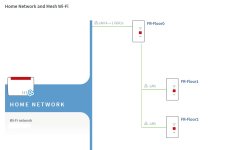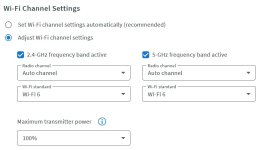Good evening,
I recently upgraded an old Fritz!box to the 7530 ax. I have 3 repeaters that I wish to connect to the new box with LAN cables.
However, even though all the cables are connected, it seems that a chain has formed to the other repeaters, instead of joining the Fritz!Box directly (see attached screenshot).
Is there a way that I can separate the chain and have each repeater link directly to the Fritz!box?
Thanks for any advice.
I recently upgraded an old Fritz!box to the 7530 ax. I have 3 repeaters that I wish to connect to the new box with LAN cables.
However, even though all the cables are connected, it seems that a chain has formed to the other repeaters, instead of joining the Fritz!Box directly (see attached screenshot).
Is there a way that I can separate the chain and have each repeater link directly to the Fritz!box?
Thanks for any advice.