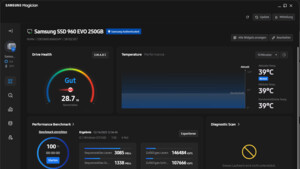Guys. Big story short: Phison F*CKED UP. tl;dr FIX: Update firmware to EIFK31.7 (released a month ago after 3 years!!!)
I had a KC3000 2TB since release 3 years ago, i was so excited and was looking to buy the best E18 based ssd with Micron B47R flash and i remember i was emailing Phison to find info about even before any models from retail manufacturers were announced.
I am power user using the PC 24h, but i don't write much each day (current estimated 80gb of HOST writes average per day). After a full year of usage random read performance became so bad it would take me 10mins to load everything on startup. No bad SMART data, no bad sectors, talked with Kingston, we assumed some kind of internal hardware error on the drive, and returned it for a refund under warranty since i bought it from amazon. Took the deal, and thought maybe i was unlucky and got a bad drive since it was fresh out of initial production, so i bought another KC3000 2TB.
Forward 2 years later with the new drive, i noticed the same thing happening (especially on my daily backup to separate HDD, even at low priority at 250mb/s was slowing everything down). But this time being wiser (lol) i investigated further. Did a full surface scan a few months ago:
Also did a chkdsk /f /r which took a similar time (~8 hours).
I decided to email Kingston again, to quote directly from my email:
As you can see 29557 of the sector blocks take between 400-1600ms to access during an essentially sequential read. So during every time during daily operation when the ssd hits some of these slow sectors it slows everything down.
I don’t know if they are because of bad or old cells, but i am assuming the firmware has some provisions where it encounters such a sector to re-write or relocate it (assuming that will fix it).
This will increase wear on the disk but in my real life use case as a power user which has the PC working 24h/365days a year we have 0.12% aka ~242gb of slow data accumulated in 2 years.
This is just 10gb per month which is not a lot and will not affect the reliability of the drive. However it will greatly increase the experience and I won’t have to re-write the whole drive data.
It’s also possible that the FW already does this at idle but because I keep open programs that many periodically access or write data to prevent the controller on the ssd to do this job.
I was about to say I am running latest firmware (EIFK31.6) but it looks like 31.7 dropped 2 weeks ago (I’ve done this test around a month ago but didn’t had the time to investigate further).
Well new FW was available just a few weeks ago, just in time i emailed them about the issues, released after i've done my tests (took me so long because i had other issues to worry with but i was on "holidays" so i had some extra time to do it)
Tested it for a week now, and i've noticed the improvement. Done new surface scan (even with some apps in the background so not 100% idle) and boy ohh boy:
From 8 hours down to 20mins!!! Chkdsk /f /r from 8 hours to 1 hour! Plus it has another 150gb+ of data now which would make it slower (blame Wukong for 120gb;p)
Also the issues i had with random apps stucking like the whole PC is freezing gone.
So what's with this new firmware? Kingston said they don't know. Only what Phison said:
"Improved decoding flow to prevent excessive latency found on certain platforms"
From my experience i think it's issue with AMD Zen 2/3 CPU's (X570/B550 chipset too but i always have it connected to the x4 pcie lanes coming directly from the CPU so it shouldn't matter). Otherwise it might be some bug in their garbage collection since from my testing it looked like it affected specific blocks consistently.
All Phison E18 drives should be affected by this, and from what i understood Phison is the one supplying the FW base to all manufacturers. I'll try posting to several sites to spread the word as the issue only compounds with usage and a lot more people will start noticing this issue soon and think something else is causing it.
Personally i will not buy a Phison based SSD ever again. Paying top money for such a bad experience. If i was in USA i would make a class action lawsuit against them. That's one thing EU is missing. On the other PC at work i've put a WD SN850x. No issues whatsoever and comes with a miles better utility.