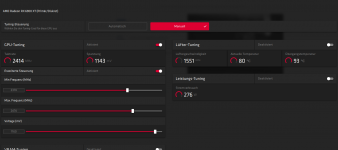Hallo zusammen , habe seit einigen Tagen die RX 6900 XT Merc Black, auch ich habe dieses stottern , vieles ausprobiert und das im Reddit gefunden :
CS9K
9 days ago ·
If setting a game-specific and global minimum clock speed doesn't make that clock speed stick (like Unity games did to me in exclusive fullscreen mode), give this a try:
- Download and familiarize yourself with how to use MorePowerTool from Igor's Lab.
- Go into MPT, select your GPU in the drop down, and click "load" and select your GPU's bios
- On the Features tab, click the "Feature Control" button
- Uncheck the 6 or 7 entries, all grouped together, that begin with "DS_"
- Click "Ok", click "Write SPPT", click "Ok" again if it pops up, then click Exit
- Restart your PC
This does
NOT edit your bios, instead it writes registry entries (that can be undone with "Delete SPPT", or a driver reinstall). However, you DO need a copy of your vbios for MPT to function properly.
It's dumb that I had to do this for Unity games in exclusive fullscreen to honor the minimum set GPU clock rate that I set in Adrenalin, but it is what it is. I've put a bug report in nearly every driver version since December, but the issue persists.
All this change does is turn off "Deep sleep" (similar to C-states past C3). Your card still downclocks at idle, but won't put CU's to sleep when they're not loaded down.
edit I DO want to make it clear that the SUPER aggressive downclocking issue occurs with ANY game that is light on loading up the GPU. The issue I have with unity is the issue above
plus a manually-set minimum clock rate not being obeyed when the unity game is running in exclusive fullscreen mode.
//Quelle :
https://www.reddit.com/r/Amd/comments/mwatp7/rx6000_series_cards_suffer_from_framedrops_in_cpu/ , danke an
R4ID
Mir hat es geholfen , kein stottern mehr. Vielleicht hilft es euch ja. Im übrigen habe ich Wattman so eingestellt : Siehe Bild.