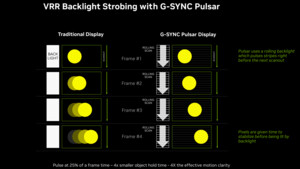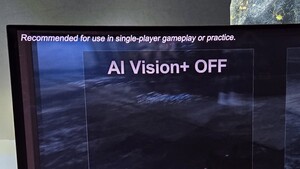A
asus1889
Gast
Früher ging das so, kann aber auch bei neueren Firmwareversionen nicht mehr funktionieren:
"- Turn off the monitor
- Press and hold the first menu key (the leftmost one)
- Press the power button while still holding the 1st menu key
- When you see the image on the screen you can release the menu key
- Press the third menu key (the middle one) to call up the Service Menu
- Navigate in the service menu just like in the normal one, but now all options are changeable
- To return back to the normal mode just turn off the monitor and turn it back on the normal way"
"- Turn off the monitor
- Press and hold the first menu key (the leftmost one)
- Press the power button while still holding the 1st menu key
- When you see the image on the screen you can release the menu key
- Press the third menu key (the middle one) to call up the Service Menu
- Navigate in the service menu just like in the normal one, but now all options are changeable
- To return back to the normal mode just turn off the monitor and turn it back on the normal way"