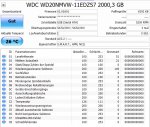Disk /dev/sdb
================
WD10EFRX-68FYTN0 82.0 1000GB
Disk /dev/sdb partition information
======================================
Output from: parted /dev/sdb print
Model: WD10EFRX-68FYTN0 (scsi)
Disk /dev/sdb: 1000GB
Sector size (logical/physical): 512B/512B
Partition Table: gpt
Number Start End Size File system Name Flags
1 36.9kB 21.5GB 21.5GB primary
2 21.5GB 1000GB 979GB primary
Disk /sys/block/sdb kernel information
======================--=============
Output from /sys/block/sdb/device/...
delete =
device_blocked = 0
evt_media_change = 0
iocounterbits = 32
iodone_cnt = 0x214e40bc
ioerr_cnt = 0xb6d
iorequest_cnt = 0x214e40bc
modalias = scsi:t-0x00
model = WD10EFRX-68FYTN0
queue_depth = 31
queue_type = simple
rescan =
rev = 82.0
scsi_level = 6
state = running
timeout = 30
type = 0
uevent = DEVTYPE=scsi_device
DRIVER=sd
MODALIAS=scsi:t-0x00
vendor =
RAID Superblock information
==========================
Output from: mdadm --examine /dev/sdb1
/dev/sdb1:
Magic : a92b4efc
Version : 00.90.00
UUID : e097c76b:a54c273b:f54a779e:01f1e211
Creation Time : Fri Jun 8 03:49:47 2012
Raid Level : raid1
Used Dev Size : 20980800 (20.01 GiB 21.48 GB)
Array Size : 20980800 (20.01 GiB 21.48 GB)
Raid Devices : 2
Total Devices : 2
Preferred Minor : 0
Update Time : Fri Mar 1 16:34:41 2019
State : clean
Active Devices : 2
Working Devices : 2
Failed Devices : 0
Spare Devices : 0
Checksum : d3f66653 - correct
Events : 1048415
Number Major Minor RaidDevice State
this 1 8 17 1 active sync /dev/sdb1
0 0 8 1 0 active sync /dev/sda1
1 1 8 17 1 active sync /dev/sdb1
Output from: mdadm --examine /dev/sdb2
/dev/sdb2:
Magic : a92b4efc
Version : 1.0
Feature Map : 0x0
Array UUID : ebec697a:78a228a2:e11877b5:9da45b49
Name : ix2-200-TI84CS:1
Creation Time : Fri Jun 8 04:00:12 2012
Raid Level : raid1
Raid Devices : 2
Avail Dev Size : 1911562976 (911.50 GiB 978.72 GB)
Array Size : 1911562976 (911.50 GiB 978.72 GB)
Super Offset : 1911563232 sectors
State : clean
Device UUID : e1a61248:87fd8f3a:c14bf5a7:77d01a1b
Update Time : Fri Mar 1 16:34:26 2019
Checksum : cc3be87a - correct
Events : 536049
Array Slot : 3 (failed, failed, 0, 1)
Array State : uU 2 failed
smartctl command output
=======================
Output from: smartctl -d ata -a /dev/sdb -T verypermissive
smartctl 5.40 2010-10-16 r3189 [arm-none-linux-gnueabi] (local build)
Copyright (C) 2002-10 by Bruce Allen,
http://smartmontools.sourceforge.net
=== START OF INFORMATION SECTION ===
Device Model: [No Information Found]
Serial Number: [No Information Found]
Firmware Version: [No Information Found]
Device is: Not in smartctl database [for details use: -P showall]
ATA Version is: [No Information Found]
ATA Standard is: [No Information Found]
Local Time is: Fri Mar 1 16:34:44 2019 CET
SMART support is: Ambiguous - ATA IDENTIFY DEVICE words 82-83 don't show if SMART supported.
SMART support is: Ambiguous - ATA IDENTIFY DEVICE words 85-87 don't show if SMART is enabled.
Checking to be sure by trying SMART RETURN STATUS command.
SMART support is: Available - device has SMART capability.
SMART support is: Enabled
=== START OF READ SMART DATA SECTION ===
Error SMART Status command failed: Inappropriate ioctl for device
SMART overall-health self-assessment test result: PASSED
Warning: This result is based on an Attribute check.
General SMART Values:
Offline data collection status: (0x00) Offline data collection activity
was never started.
Auto Offline Data Collection: Disabled.
Total time to complete Offline
data collection: ( 0) seconds.
Offline data collection
capabilities: (0x00) Offline data collection not supported.
SMART capabilities: (0x0000) Automatic saving of SMART data is not implemented.
Error logging capability: (0x00) Error logging NOT supported.
No General Purpose Logging support.
Warning: device does not support Error Logging
SMART Error Log Version: 0
No Errors Logged
Warning: device does not support Self Test Logging
SMART Self-test log structure revision number 0
Warning: ATA Specification requires self-test log structure revision number = 1
No self-tests have been logged. [To run self-tests, use: smartctl -t]
Device does not support Selective Self Tests/Logging
Output from: smartctl -d sat -a /dev/sdb -T verypermissive
smartctl 5.40 2010-10-16 r3189 [arm-none-linux-gnueabi] (local build)
Copyright (C) 2002-10 by Bruce Allen,
http://smartmontools.sourceforge.net
=== START OF INFORMATION SECTION ===
Device Model: WDC WD10EFRX-68FYTN0
Serial Number: WD-WCC4J2ZR6Z4Y
Firmware Version: 82.00A82
User Capacity: 1,000,204,886,016 bytes
Device is: Not in smartctl database [for details use: -P showall]
ATA Version is: 9
ATA Standard is: Exact ATA specification draft version not indicated
Local Time is: Fri Mar 1 16:34:44 2019 CET
SMART support is: Available - device has SMART capability.
SMART support is: Enabled
=== START OF READ SMART DATA SECTION ===
SMART overall-health self-assessment test result: PASSED
General SMART Values:
Offline data collection status: (0x00) Offline data collection activity
was never started.
Auto Offline Data Collection: Disabled.
Self-test execution status: ( 0) The previous self-test routine completed
without error or no self-test has ever
been run.
Total time to complete Offline
data collection: (14400) seconds.
Offline data collection
capabilities: (0x7b) SMART execute Offline immediate.
Auto Offline data collection on/off support.
Suspend Offline collection upon new
command.
Offline surface scan supported.
Self-test supported.
Conveyance Self-test supported.
Selective Self-test supported.
SMART capabilities: (0x0003) Saves SMART data before entering
power-saving mode.
Supports SMART auto save timer.
Error logging capability: (0x01) Error logging supported.
General Purpose Logging supported.
Short self-test routine
recommended polling time: ( 2) minutes.
Extended self-test routine
recommended polling time: ( 164) minutes.
Conveyance self-test routine
recommended polling time: ( 5) minutes.
SCT capabilities: (0x303d) SCT Status supported.
SCT Error Recovery Control supported.
SCT Feature Control supported.
SCT Data Table supported.
SMART Attributes Data Structure revision number: 16
Vendor Specific SMART Attributes with Thresholds:
ID# ATTRIBUTE_NAME FLAG VALUE WORST THRESH TYPE UPDATED WHEN_FAILED RAW_VALUE
1 Raw_Read_Error_Rate 0x002f 200 200 051 Pre-fail Always - 0
3 Spin_Up_Time 0x0027 134 132 021 Pre-fail Always - 4258
4 Start_Stop_Count 0x0032 100 100 000 Old_age Always - 9
5 Reallocated_Sector_Ct 0x0033 200 200 140 Pre-fail Always - 0
7 Seek_Error_Rate 0x002e 200 200 000 Old_age Always - 0
9 Power_On_Hours 0x0032 055 055 000 Old_age Always - 33302
10 Spin_Retry_Count 0x0032 100 253 000 Old_age Always - 0
11 Calibration_Retry_Count 0x0032 100 253 000 Old_age Always - 0
12 Power_Cycle_Count 0x0032 100 100 000 Old_age Always - 9
192 Power-Off_Retract_Count 0x0032 200 200 000 Old_age Always - 6
193 Load_Cycle_Count 0x0032 187 187 000 Old_age Always - 41740
194 Temperature_Celsius 0x0022 104 092 000 Old_age Always - 39
196 Reallocated_Event_Count 0x0032 200 200 000 Old_age Always - 0
197 Current_Pending_Sector 0x0032 200 200 000 Old_age Always - 0
198 Offline_Uncorrectable 0x0030 100 253 000 Old_age Offline - 0
199 UDMA_CRC_Error_Count 0x0032 200 200 000 Old_age Always - 0
200 Multi_Zone_Error_Rate 0x0008 100 253 000 Old_age Offline - 0
SMART Error Log Version: 1
No Errors Logged
SMART Self-test log structure revision number 1
No self-tests have been logged. [To run self-tests, use: smartctl -t]
SMART Selective self-test log data structure revision number 1
SPAN MIN_LBA MAX_LBA CURRENT_TEST_STATUS
1 0 0 Not_testing
2 0 0 Not_testing
3 0 0 Not_testing
4 0 0 Not_testing
5 0 0 Not_testing
Selective self-test flags (0x0):
After scanning selected spans, do NOT read-scan remainder of disk.
If Selective self-test is pending on power-up, resume after 0 minute delay.