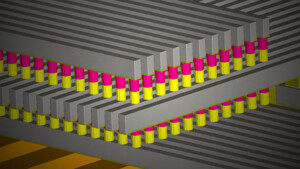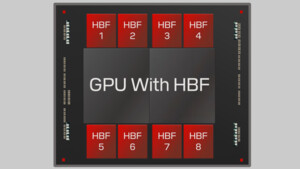Du verwendest einen veralteten Browser. Es ist möglich, dass diese oder andere Websites nicht korrekt angezeigt werden.
Du solltest ein Upgrade durchführen oder einen alternativen Browser verwenden.
Du solltest ein Upgrade durchführen oder einen alternativen Browser verwenden.
#RAM-Ratgeber - Diskussionsthread
- Ersteller SVΞN
- Erstellt am
Ich habe ein H310M-HDV und einen i5 9400f. Ich spiele ausschließlich fortnite auf einem 144hz monitor, demnächst im Performance-Modus (16 GB Ram). Derzeit habe ich 2x4 GB 2400Mhz ram.
Deswegen werde ich 2x8GB ram kaufen. Da ich nur ein H310 Mainboard habe, brauche ich nicht mehr als 2666Mhz. nun überlege ich: habe ein angebot für
G.Skill Aegis DIMM Kit 16GB, DDR4-3000, CL16-18-18-38 (F4-3000C16D-16GISB) um 50€
sowie ein Angebot für
Corsair Vengeance LPX schwarz DIMM Kit 16GB, DDR4-3200, CL16-18-18-36 (CMK16GX4M2B3200C16) um 57€.
Mein Verständnis ist, dass man schnelleren Ram runtertakten kann und dafür die Latenzen verringert. Ein 3200Mhz Ram kann daher niedrigere Latenzen erhalten als ein 3000Mhz ram.
Zusätzlich kommt hier dazu, dass die tRAS bei 36 statt 38 liegt.
In diesem Video sind die fps, besonders die relevanten 0,1% fps bei gleicher Mhz aber unterschiedlichen Timings erkennbar:

Je nach Spielsituation sind über 10% bessere 0,1% fps mit 16-16-16-36 statt 16-19-19-39 möglich.
Was denkt ihr, für meine spezielle Situation, wird
1.) der Corsair 3200mhz auf meinem Mainboard bessere Timings schaffen (weil ja nur mit 2666Mhz betrieben) und`werden
2.) merklich bessere fps in Fortnite dadurch möglich (mit merklich meine ich schon 5 fps mehr...)?
Deswegen werde ich 2x8GB ram kaufen. Da ich nur ein H310 Mainboard habe, brauche ich nicht mehr als 2666Mhz. nun überlege ich: habe ein angebot für
G.Skill Aegis DIMM Kit 16GB, DDR4-3000, CL16-18-18-38 (F4-3000C16D-16GISB) um 50€
sowie ein Angebot für
Corsair Vengeance LPX schwarz DIMM Kit 16GB, DDR4-3200, CL16-18-18-36 (CMK16GX4M2B3200C16) um 57€.
Mein Verständnis ist, dass man schnelleren Ram runtertakten kann und dafür die Latenzen verringert. Ein 3200Mhz Ram kann daher niedrigere Latenzen erhalten als ein 3000Mhz ram.
Zusätzlich kommt hier dazu, dass die tRAS bei 36 statt 38 liegt.
In diesem Video sind die fps, besonders die relevanten 0,1% fps bei gleicher Mhz aber unterschiedlichen Timings erkennbar:
YouTube
An dieser Stelle steht ein externer Inhalt von YouTube, der den Forumbeitrag ergänzt. Er kann mit einem Klick geladen und auch wieder ausgeblendet werden.
Ich bin damit einverstanden, dass YouTube-Embeds geladen werden. Dabei können personenbezogene Daten an YouTube übermittelt werden. Mehr dazu in der Datenschutzerklärung.
Je nach Spielsituation sind über 10% bessere 0,1% fps mit 16-16-16-36 statt 16-19-19-39 möglich.
Was denkt ihr, für meine spezielle Situation, wird
1.) der Corsair 3200mhz auf meinem Mainboard bessere Timings schaffen (weil ja nur mit 2666Mhz betrieben) und`werden
2.) merklich bessere fps in Fortnite dadurch möglich (mit merklich meine ich schon 5 fps mehr...)?
MRVN
Cadet 3rd Year
- Registriert
- Okt. 2014
- Beiträge
- 62
Moin,
grundlegende Frage; auf was muss ich beim Aufstocken der RAM-Riegel achten, abgesehen vom Takt und DDR-Modul? Hatte damals folgendes gekauft: G. Skill Aegis DIMM 16GB, DDR4-3000. Sollte ich jetzt wieder G. Skill Aegis kaufen, hat das irgendeine Relevanz? Welches RAM Kit (16GB insgesamt, je 8GB) würdet ihr empfehlen?
Mein System:
Prozessor (CPU): Intel Core i5-8600 @ 3.10 GHz
Arbeitsspeicher (RAM): G. Skill Aegis DIMM 16GB, DDR4-3000
Mainboard: Gigabyte B360M DS3H Mainboard Sockel 1151
Netzteil: be quiet! 11CM / 400W
Gehäuse: Sharkoon S25-V
Grafikkarte: NVIDIA GeForce GTX 1060 6GB
HDD / SSD: Kingston SSD A400 (Windows), Samsung SSD 970 EVO 500GB
grundlegende Frage; auf was muss ich beim Aufstocken der RAM-Riegel achten, abgesehen vom Takt und DDR-Modul? Hatte damals folgendes gekauft: G. Skill Aegis DIMM 16GB, DDR4-3000. Sollte ich jetzt wieder G. Skill Aegis kaufen, hat das irgendeine Relevanz? Welches RAM Kit (16GB insgesamt, je 8GB) würdet ihr empfehlen?
Mein System:
Prozessor (CPU): Intel Core i5-8600 @ 3.10 GHz
Arbeitsspeicher (RAM): G. Skill Aegis DIMM 16GB, DDR4-3000
Mainboard: Gigabyte B360M DS3H Mainboard Sockel 1151
Netzteil: be quiet! 11CM / 400W
Gehäuse: Sharkoon S25-V
Grafikkarte: NVIDIA GeForce GTX 1060 6GB
HDD / SSD: Kingston SSD A400 (Windows), Samsung SSD 970 EVO 500GB
Zuletzt bearbeitet:
- Registriert
- Feb. 2012
- Beiträge
- 2.131
Wenn du nicht gleich auf 2x16GB aufrüsten kannst/willst, dann sollten die neuen zusätzlichen Module den vorhandenen so ähnlich wie möglich sein. Also Hersteller, Modell, Takt, Timing (die Zahl hinter "CL", fehlt bei deinen Angaben) und Größe.
Auf der Rechnung von damals oder auf den vorhandenen Riegeln steht die genaue Modellnummer, mit der einfach mal schauen ob es noch Angebote gibt, das wäre das Einfachste. Die von damals also einfach nochmal kaufen. Aber aufpassen, für Restbestände älterer Hardware verlangen einige Händler ganz unvernünftige Preise.
Auf der Rechnung von damals oder auf den vorhandenen Riegeln steht die genaue Modellnummer, mit der einfach mal schauen ob es noch Angebote gibt, das wäre das Einfachste. Die von damals also einfach nochmal kaufen. Aber aufpassen, für Restbestände älterer Hardware verlangen einige Händler ganz unvernünftige Preise.
du möchtest von 16Gb auf 32Gb aufstocken, hab ich das richtig verstanden?
Problem bei den Aegis, du weisst erst nachdem du sie gekauft hast, welche Speicher Chips verbaut sind. Daher ist es reines Glücksspiel, ob das Kit welches du nachkaufst zu dem bestehenden passt, auch wenn es gleiche Mhz und timings hat. Ist halt "Billig RAM".
Ich würde die verkaufen und mir 2x16GB Crucial Ballistix kaufen. Da machst du defintiv nichts falsch.
Problem bei den Aegis, du weisst erst nachdem du sie gekauft hast, welche Speicher Chips verbaut sind. Daher ist es reines Glücksspiel, ob das Kit welches du nachkaufst zu dem bestehenden passt, auch wenn es gleiche Mhz und timings hat. Ist halt "Billig RAM".
Ich würde die verkaufen und mir 2x16GB Crucial Ballistix kaufen. Da machst du defintiv nichts falsch.
MrWaYne
Captain
- Registriert
- Dez. 2007
- Beiträge
- 3.852
ich werde spätestens zum neuen BF upgraden auf 32gb (Deadline ca. September für mich), ich merke dass ich jetzt häufig schon an der 16gb Grenze ankomme .
Fragen:
1) Wie schätzt ihr das Preisverhalten bis dahin ein, sollte ich jetzt zugreifen oder wird es bis September eher noch besser/schlechter? Es hieß ja im April, dass die RAM Preise steigen werden.
2) ich werde mir B-Die wieder zulegen, Ziel ist 3600mhz CL14 und diese sollen auf 3800mhz laufen.
-> werden die chips / binning bis dahin nochmal "besser" im Bezug auf OC?
Fragen:
1) Wie schätzt ihr das Preisverhalten bis dahin ein, sollte ich jetzt zugreifen oder wird es bis September eher noch besser/schlechter? Es hieß ja im April, dass die RAM Preise steigen werden.
2) ich werde mir B-Die wieder zulegen, Ziel ist 3600mhz CL14 und diese sollen auf 3800mhz laufen.
-> werden die chips / binning bis dahin nochmal "besser" im Bezug auf OC?
RyujinJakka
Lieutenant
- Registriert
- Jan. 2016
- Beiträge
- 672
Weiß hier eventuell jemand ob sich LED dummies auf Latenzen auswirken?
Ich hatte mir vor einer Weile mal diese beiden hier gekauft:
https://geizhals.de/corsair-vengeance-rgb-pro-weiss-dimm-kit-32gb-cmw32gx4m2c3200c16w-a1881920.html
https://geizhals.de/corsair-vengeance-rgb-pro-light-enhancement-kit-cmwlekit2w-a1944637.html
Nun spiele ich mit dem Gedanken eines Upgrade.. es bleibt bei 32GB ich möchte mich aber in die Richtung mehr MHz bessere Latenz bewegen. Bin mir aktuell noch unsicher in welchem Rahmen dies dann ablaufen wird..
Ich hatte mir vor einer Weile mal diese beiden hier gekauft:
https://geizhals.de/corsair-vengeance-rgb-pro-weiss-dimm-kit-32gb-cmw32gx4m2c3200c16w-a1881920.html
https://geizhals.de/corsair-vengeance-rgb-pro-light-enhancement-kit-cmwlekit2w-a1944637.html
Nun spiele ich mit dem Gedanken eines Upgrade.. es bleibt bei 32GB ich möchte mich aber in die Richtung mehr MHz bessere Latenz bewegen. Bin mir aktuell noch unsicher in welchem Rahmen dies dann ablaufen wird..
robertgsoliz
Newbie
- Registriert
- Juli 2021
- Beiträge
- 1
-Model: HP D220 Micro Tower (Business Desktop Line from 2002/2003)
-Specs: http://h18000.www1.hp.com/products/quickspecs/11709_na/11709_na.HTML
-Motherboard: Intel 845GV chipset
-CPU: Not sure, either (1) 2.4GHz Celeron with 400MHz FSB / 128K L2 Cache or (2) 2.8GHz Pentium 4 with 533MHz / 512K L2 Cache.
-Current RAM: PC2700 / CL = 2.5 / 2.5V
-Purchased upgrade: PC3200 / CL = 3 / 2.6V
-Compatible?
-Would Incompatibility Be Damaging / Dangerous?
Greetings All,
A relative of mine is experiencing very slow speeds with a very old system at work: an HP D220 Micro Tower that seems to date from 2002/2003. The relative notified the IT department, but whatever they did had only a minimal effect. So I decided to purchase a RAM upgrade and install it on the computer, even though neither of us has any type of clearance from the IT department.
When I specified the HP D220 MT system, using the Crucial.com Memory Advisor ('HP - Compaq'> 'HP Business Desktops'>' D220 Series (PC2700) '), the Advisor listed several options as' Guaranteed-compatible memory upgrades for your HP - Compaq D220 Series (PC2700) Desktop / PC. ' The Crucial RAM that I eventually purchased (from newegg.com, rather than directly from Crucial) was one of those 'Guaranteed-Compatible' options, and it had the following specs: 1GB / PC3200 / CL = 3 / 2.6 V.
Below is the listing of all 'Guaranteed-Compatible' upgrades for the D220 at Crucial.com, as well as a link to the Newegg listing of the exact item that I purchased:
http://www.crucial.com/store/listparts.aspx?model=D220 Series (PC2700)
http://www.newegg.com/Product/Product.aspx?Item=N82E16820146575
My first question is: Do you think it is wise for me to install the RAM without an explicit green light (which I don't think they would grant if we were to ask) from the IT department? Is there some considerable danger of data loss/corruption on the HDD, or perhaps a danger of corrupting the motherboard or overburdening the power supply or something of the kind, if the RAM were to be incompatible? In other words, is there any risk of serious and/or irreversible damage that could follow, if the Crucial RAM turns out to be incompatible with the D220? And do you think this upgrade - installing RAM - is risky enough that one should generally either leave it to the IT department or leave it alone, in order to limit one's own liability for potential damage? (Note that the procedure itself wouldn't be a difficult one for me,
My second question is: How reliable is the Crucial Memory Advisor Tool? Can it be trusted in almost every case, or does Crucial often make assumptions about compatibility based on the widely available information (such as type of motherboard), without actually doing the test on each and every system? Does Crucial perform an actual test (multiple tests?) Of the system in question, before they list an upgrade as compatible?
And my third question: How important is the voltage when it comes to compatibility? If a stick if RAM has a 2.6V rating and goes into a system that requires 2.5V memory, will the 2.6V stick cause problems, perhaps by demanding too much power? And what if a stick with CL = 3 (CAS Latency = 3) goes into a system where the manual states that CL = 2.5 is required? Would this also cause issues?
Finally, I should note that I ask all of this because there is SOME material out there, published by HP, which indicates that RAM upgrades for the D220 CANNOT be anything other than 2.5V / CL = 2.5; while OTHER published material seems to indicate that CL = 3 and/or 2.6V might be OK. Here's some of the published material I was able to find on the net though there is one additional document (not listed below, stating that 2.5V / CL = 2.5 is mandatory for the D220) that I can't seem to find that document at the moment):
1. Service Reference Guide (March 2004)
Business Desktop d200 Series 4th Edition
The DIMMs used must be industry-standard 184-pin, unbuffered PC2100 266 MHz-, PC2700 333 MHz-, or PC3200 400 MHz-compliant (select models), 2.5 volt DDR-SDRAM DIMMs. The following features are required: CAS latency 2, 2.5, or 3 (CL = 2, CL = 2.5, CL = 3)
Modules must contain the mandatory Joint Electronic Device Engineering Council (JEDEC) Serial Presence Detect (SPD) information.
128Mbit, 256 Mbit, and 512Mbit non-ECC memory technologies
Single and double-sided DIMMs may be used
DIMMs constructed with x8 and x16 DDR devices and x4 SDRAM are not supported.
2. Hardware Reference Guide (June 2003)
HP Compaq d220 and d230 Microtower
For proper system operation, if the system supports DDR-SDRAM DIMMs, the DIMMs must be industry-standard 184-pin, unbuffered
PC 2100 266 MHz-compliant CAS Latency 2 or 2.5 (CL = 2 or CL = 2.5), or PC 2700 333 MHz-compliant CAS Latency 2.5 (CL = 2.5)
2.5-volt DDR-SDRAM DIMMs. They must also contain the mandatory Joint Electronic Device Engineering Council (JEDEC)
Serial Presence Detect (SPD) information. DIMMs constructed with x4 SDRAM are not supported; the system will not start using unsupported DIMMs.
3. Service Reference Card (November 2003)
HP Compaq d220 / d228 / d230 Series
Personal Computers - November 2003
Processor Type: Intel Celeron or Pentium 4
RAM Type: DDR PC2100 or PC2700 non-ECC
Maximum RAM Supported: 2 GB
Expansion Bus: PCI 2.2
-Specs: http://h18000.www1.hp.com/products/quickspecs/11709_na/11709_na.HTML
-Motherboard: Intel 845GV chipset
-CPU: Not sure, either (1) 2.4GHz Celeron with 400MHz FSB / 128K L2 Cache or (2) 2.8GHz Pentium 4 with 533MHz / 512K L2 Cache.
-Current RAM: PC2700 / CL = 2.5 / 2.5V
-Purchased upgrade: PC3200 / CL = 3 / 2.6V
-Compatible?
-Would Incompatibility Be Damaging / Dangerous?
Greetings All,
A relative of mine is experiencing very slow speeds with a very old system at work: an HP D220 Micro Tower that seems to date from 2002/2003. The relative notified the IT department, but whatever they did had only a minimal effect. So I decided to purchase a RAM upgrade and install it on the computer, even though neither of us has any type of clearance from the IT department.
When I specified the HP D220 MT system, using the Crucial.com Memory Advisor ('HP - Compaq'> 'HP Business Desktops'>' D220 Series (PC2700) '), the Advisor listed several options as' Guaranteed-compatible memory upgrades for your HP - Compaq D220 Series (PC2700) Desktop / PC. ' The Crucial RAM that I eventually purchased (from newegg.com, rather than directly from Crucial) was one of those 'Guaranteed-Compatible' options, and it had the following specs: 1GB / PC3200 / CL = 3 / 2.6 V.
Below is the listing of all 'Guaranteed-Compatible' upgrades for the D220 at Crucial.com, as well as a link to the Newegg listing of the exact item that I purchased:
http://www.crucial.com/store/listparts.aspx?model=D220 Series (PC2700)
http://www.newegg.com/Product/Product.aspx?Item=N82E16820146575
My first question is: Do you think it is wise for me to install the RAM without an explicit green light (which I don't think they would grant if we were to ask) from the IT department? Is there some considerable danger of data loss/corruption on the HDD, or perhaps a danger of corrupting the motherboard or overburdening the power supply or something of the kind, if the RAM were to be incompatible? In other words, is there any risk of serious and/or irreversible damage that could follow, if the Crucial RAM turns out to be incompatible with the D220? And do you think this upgrade - installing RAM - is risky enough that one should generally either leave it to the IT department or leave it alone, in order to limit one's own liability for potential damage? (Note that the procedure itself wouldn't be a difficult one for me,
My second question is: How reliable is the Crucial Memory Advisor Tool? Can it be trusted in almost every case, or does Crucial often make assumptions about compatibility based on the widely available information (such as type of motherboard), without actually doing the test on each and every system? Does Crucial perform an actual test (multiple tests?) Of the system in question, before they list an upgrade as compatible?
And my third question: How important is the voltage when it comes to compatibility? If a stick if RAM has a 2.6V rating and goes into a system that requires 2.5V memory, will the 2.6V stick cause problems, perhaps by demanding too much power? And what if a stick with CL = 3 (CAS Latency = 3) goes into a system where the manual states that CL = 2.5 is required? Would this also cause issues?
Finally, I should note that I ask all of this because there is SOME material out there, published by HP, which indicates that RAM upgrades for the D220 CANNOT be anything other than 2.5V / CL = 2.5; while OTHER published material seems to indicate that CL = 3 and/or 2.6V might be OK. Here's some of the published material I was able to find on the net though there is one additional document (not listed below, stating that 2.5V / CL = 2.5 is mandatory for the D220) that I can't seem to find that document at the moment):
1. Service Reference Guide (March 2004)
Business Desktop d200 Series 4th Edition
The DIMMs used must be industry-standard 184-pin, unbuffered PC2100 266 MHz-, PC2700 333 MHz-, or PC3200 400 MHz-compliant (select models), 2.5 volt DDR-SDRAM DIMMs. The following features are required: CAS latency 2, 2.5, or 3 (CL = 2, CL = 2.5, CL = 3)
Modules must contain the mandatory Joint Electronic Device Engineering Council (JEDEC) Serial Presence Detect (SPD) information.
128Mbit, 256 Mbit, and 512Mbit non-ECC memory technologies
Single and double-sided DIMMs may be used
DIMMs constructed with x8 and x16 DDR devices and x4 SDRAM are not supported.
2. Hardware Reference Guide (June 2003)
HP Compaq d220 and d230 Microtower
For proper system operation, if the system supports DDR-SDRAM DIMMs, the DIMMs must be industry-standard 184-pin, unbuffered
PC 2100 266 MHz-compliant CAS Latency 2 or 2.5 (CL = 2 or CL = 2.5), or PC 2700 333 MHz-compliant CAS Latency 2.5 (CL = 2.5)
2.5-volt DDR-SDRAM DIMMs. They must also contain the mandatory Joint Electronic Device Engineering Council (JEDEC)
Serial Presence Detect (SPD) information. DIMMs constructed with x4 SDRAM are not supported; the system will not start using unsupported DIMMs.
3. Service Reference Card (November 2003)
HP Compaq d220 / d228 / d230 Series
Personal Computers - November 2003
Processor Type: Intel Celeron or Pentium 4
RAM Type: DDR PC2100 or PC2700 non-ECC
Maximum RAM Supported: 2 GB
Expansion Bus: PCI 2.2
Hallo Forum, ich habe folgendes
Board: Gigabyte: H97M-HD3
RAM: Ballistix Sport 1600mhz, 9-9-9-24 Timing, 1*8gb
Ich möchte gerne 2*8gb kaufen. Nun folgende Fragen:
Liebe Grüße,
chem
Board: Gigabyte: H97M-HD3
RAM: Ballistix Sport 1600mhz, 9-9-9-24 Timing, 1*8gb
Ich möchte gerne 2*8gb kaufen. Nun folgende Fragen:
- kaufe ich einen ähnlichen 8gb Riegel (könnt ihr mir bitte eienn EMpfehlen, ich bin komplett raus...)
- kaufe ich ein 2*8gb Set und verkaufe den alten Riegel?
Liebe Grüße,
chem
bluedxca93
Commander
- Registriert
- Juli 2019
- Beiträge
- 2.092
Würde gerne einen zweiten 16 gb Riegek kaufen aber aktuell sind die ram Preise hoch..
Gibt es bald ddr5 damit ddr4 günstiger wird?
Gibt es bald ddr5 damit ddr4 günstiger wird?
Pandorum
Ensign
- Registriert
- Jan. 2016
- Beiträge
- 214
Hallo Zusammen
Ich habe mir kürzlich ein 5900x zugelegt und habe mir überlegt meine RAM aufzurüsten, bin mir aber nicht sicher was am besten wäre oder ob sich das lohnt von der Performance der CPU bzw. auch vom Preis her.
Derzeit habe ich folgendes:
MB: Asus x470-F Gaming
RAM: G.Skill Trident Z 2666 4x8Gb CL18 (laufen leider nicht auf 2666)
Ich habe mir schon mal die Crucial Ballistix 3600 4x8Gb CL 16 angeschaut. Was würdet Ihr empfehlen?
Ich habe mir kürzlich ein 5900x zugelegt und habe mir überlegt meine RAM aufzurüsten, bin mir aber nicht sicher was am besten wäre oder ob sich das lohnt von der Performance der CPU bzw. auch vom Preis her.
Derzeit habe ich folgendes:
MB: Asus x470-F Gaming
RAM: G.Skill Trident Z 2666 4x8Gb CL18 (laufen leider nicht auf 2666)
Ich habe mir schon mal die Crucial Ballistix 3600 4x8Gb CL 16 angeschaut. Was würdet Ihr empfehlen?
SR=Single Rank
DR=Dual Rank
Grundsätzlich läuft 2x16 besser als 4x8.
Am schnellsten bei gleicher Mbps ist Dual Rank (nicht mit Dual Channel verwechseln)
Bedeutet entweder 4x8 SR oder 2x16 DR
Empfehlung daher 2x16GB. 16GB kommen entweder als SR oder DR. DR wäre wie gesagt besser, aber auch wenn es SR Sticks sind, würde ich diesen kleinen Nachteil einer Vollbestückung vorziehen.
Dein Board sollte mit 3600 Mbps umgehen können, der 5900X ebenso.
Crucial Ballistix > Gskill > Corsair > Aegis
DR=Dual Rank
Grundsätzlich läuft 2x16 besser als 4x8.
Am schnellsten bei gleicher Mbps ist Dual Rank (nicht mit Dual Channel verwechseln)
Bedeutet entweder 4x8 SR oder 2x16 DR
Empfehlung daher 2x16GB. 16GB kommen entweder als SR oder DR. DR wäre wie gesagt besser, aber auch wenn es SR Sticks sind, würde ich diesen kleinen Nachteil einer Vollbestückung vorziehen.
Dein Board sollte mit 3600 Mbps umgehen können, der 5900X ebenso.
Crucial Ballistix > Gskill > Corsair > Aegis
Hunky
Lt. Commander
- Registriert
- März 2005
- Beiträge
- 1.334
Ich würde gerne meinen Arbeitsspeicher aufrüsten, aber da mir im Moment die 32gb Kits zu teuer sind, würde ich ganz gerne auf 24 Gb aufrüsten.
Ich habe die von Crucial (siehe Signatur) verbaut, auch 3200mhz und 2x8 Gb. Wie sieht es da aus, wenn ich einen 16 GB Riegel einstecke und dann einen weiteren 8 GB Riegel nutze (24gb). Hab ich dann auch dieses Kanal Problem, oder ist es der Cpu (amd ryzen 2700+MSI B450-A PRO MAX) egal?
Habe gelesen, dass es besser wär, die 2x8'er drinne zu lassen und dann halt nur einen 16'er dazu, weil dann die Performance nicht abnimmt.
Danke für die Anrtwort, und Kuss geht geht raus
Ich habe die von Crucial (siehe Signatur) verbaut, auch 3200mhz und 2x8 Gb. Wie sieht es da aus, wenn ich einen 16 GB Riegel einstecke und dann einen weiteren 8 GB Riegel nutze (24gb). Hab ich dann auch dieses Kanal Problem, oder ist es der Cpu (amd ryzen 2700+MSI B450-A PRO MAX) egal?
Habe gelesen, dass es besser wär, die 2x8'er drinne zu lassen und dann halt nur einen 16'er dazu, weil dann die Performance nicht abnimmt.
Danke für die Anrtwort, und Kuss geht geht raus
Haenger
Commodore
- Registriert
- Juli 2007
- Beiträge
- 4.275
Du kannst davon ausgehen dass es SR-Module sind.Tenobaal schrieb:Morgen kommt mein RMA Ram. Es wurde Crucial Ballistix Sport LT 3000CL15 gegen Crucial Ballistix 3000CL15 getauscht. Wenn es SR Module sind, bekomme ich definitiv einen dicken Hals.
Eventuell mach ich dann ein Upgrade auf B550+5800X+B-Dies.
P/L ist trotzdem gut. B-Dies kosten 80€ Mehr
Zuletzt bearbeitet:
Tenobaal
Ensign
- Registriert
- Juni 2008
- Beiträge
- 221
Du meinst 80 Euro Aufpreis? Ich liebäugle mit diesen hier:Haenger schrieb:Du kannst davon ausgehen dass es SR-Module sind.
P/L ist trotzdem gut. B-Dies kosten 80€
G.Skill Flare X 3200Cl14
Mein Ziel ist es Dual Rank Module mit 3800Mhz CL16 (oder besser) laufen zu lassen.
- Registriert
- Sep. 2008
- Beiträge
- 8.949
Weiß jemand, ob diese Kits unterschiedliche Speicherchips haben oder ist der Unterschied nur optisch (LED, Anstrich)?
2x 16GB G.Skill Ripjaws 4000 CL18-22-22-42
2x 16GB G.Skill Trident Z 4000 CL18-22-22-42
2x 16GB G.Skill Trident Z Neo 4000 CL18-22-22-42
Ich möchte versuchen, den RAM auf einem Gigabyte B550 Aorus Pro und Ryzen 5600X mit 3800 CL16-19-19-39 laufen zu lassen.
2x 16GB G.Skill Ripjaws 4000 CL18-22-22-42
2x 16GB G.Skill Trident Z 4000 CL18-22-22-42
2x 16GB G.Skill Trident Z Neo 4000 CL18-22-22-42
Ich möchte versuchen, den RAM auf einem Gigabyte B550 Aorus Pro und Ryzen 5600X mit 3800 CL16-19-19-39 laufen zu lassen.
Ähnliche Themen
- Angepinnt
- Antworten
- 1.787
- Aufrufe
- 377.911
- Antworten
- 11
- Aufrufe
- 2.208
- Angepinnt
- Antworten
- 1.156
- Aufrufe
- 259.158