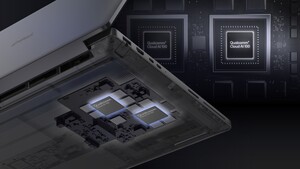# ------------------------------------------------------------------------------
# /etc/tlp.conf - TLP user configuration (version 1.6.1)
# See full explanation: https://linrunner.de/tlp/settings
#
# Copyright (c) 2023 Thomas Koch <linrunner at gmx.net> and others.
# SPDX-License-Identifier: GPL-2.0-or-later
#
# Settings are read in the following order:
#
# 1. Intrinsic defaults
# 2. /etc/tlp.d/*.conf - Drop-in customization snippets
# 3. /etc/tlp.conf - User configuration (this file)
#
# Notes:
# - In case of identical parameters, the last occurence has precedence
# - This also means, parameters enabled here will override anything else
# - However you may append values to a parameter already defined as intrinsic
# default or in a previously read file: use PARAMETER+="add values"
# - IMPORTANT: all parameters here are disabled; remove the leading '#' if you
# like to enable a feature without default or have a value different from the
# default
# - Default *: intrinsic default that is effective when the parameter is missing
# or disabled by a leading '#'; use PARAM="" to disable an intrinsic default
# - Default <none>: do nothing or use kernel/hardware defaults
# - IMPORTANT: parameters must always be specified pairwise i.e. for
# both AC and BAT. Omitting one of the two makes the set value effective for
# both power sources, since a change only occurs when different values are
# defined.
# ------------------------------------------------------------------------------
# tlp - Parameters for power saving
# Set to 0 to disable, 1 to enable TLP.
# Default: 1
TLP_ENABLE=1
# Control how warnings about invalid settings are issued:
# 0=disabled,
# 1=background tasks (boot, resume, change of power source) report to syslog,
# 2=shell commands report to the terminal (stderr),
# 3=combination of 1 and 2
Default: 3
#TLP_WARN_LEVEL=3
# Operation mode when no power supply can be detected: AC, BAT.
# Concerns some desktop and embedded hardware only.
# Default: <none>
TLP_DEFAULT_MODE=BAT
# Operation mode select: 0=depend on power source, 1=always use TLP_DEFAULT_MODE
# Note: use in conjunction with TLP_DEFAULT_MODE=BAT for BAT settings on AC.
#Default: 0
TLP_PERSISTENT_DEFAULT=1
# Power supply classes to ignore when determining operation mode: AC, USB, BAT.
# Separate multiple classes with spaces.
# Note: try on laptops where operation mode AC/BAT is incorrectly detected.
# Default: <none>
TLP_PS_IGNORE="BAT"
# Seconds laptop mode has to wait after the disk goes idle before doing a sync.
# Non-zero value enables, zero disables laptop mode.
# Default: 0 (AC), 2 (BAT)
DISK_IDLE_SECS_ON_AC=0
DISK_IDLE_SECS_ON_BAT=2
# Dirty page values (timeouts in secs).
# Default: 15 (AC), 60 (BAT)
MAX_LOST_WORK_SECS_ON_AC=15
MAX_LOST_WORK_SECS_ON_BAT=60
# Select a CPU scaling driver operation mode.
# Intel CPU with intel_pstate driver:
# active, passive.
# AMD Zen 2 or newer CPU with amd-pstate_driver as of kernel 6.3/6.4(*):
# active, passive, guided(*).
# Default: <none>
CPU_DRIVER_OPMODE_ON_AC=active
CPU_DRIVER_OPMODE_ON_BAT=active
# Select a CPU frequency scaling governor.
# Intel CPU with intel_pstate driver or
# AMD CPU with amd-pstate driver in active mode ('amd-pstate-epp'):
# performance, powersave(*).
# Intel CPU with intel_pstate driver in passive mode ('intel_cpufreq') or
# AMD CPU with amd-pstate driver in passive or guided mode ('amd-pstate') or
# Intel, AMD and other CPU brands with acpi-cpufreq driver:
# conservative, ondemand(*), userspace, powersave, performance, schedutil(*).
# Use tlp-stat -p to show the active driver and available governors.
# Important:
# Governors marked (*) above are power efficient for *almost all* workloads
# and therefore kernel and most distributions have chosen them as defaults.
# You should have done your research about advantages/disadvantages *before*
# changing the governor.
# Default: <none>
CPU_SCALING_GOVERNOR_ON_AC=powersave
CPU_SCALING_GOVERNOR_ON_BAT=powersave
# Set the min/max frequency available for the scaling governor.
# Possible values depend on your CPU. For available frequencies see
# the output of tlp-stat -p.
# Notes:
# - Min/max frequencies must always be specified for both AC *and* BAT
# - Not recommended for use with the intel_pstate driver, use
# CPU_MIN/MAX_PERF_ON_AC/BAT below instead
# Default: <none>
CPU_SCALING_MIN_FREQ_ON_AC=800000
CPU_SCALING_MAX_FREQ_ON_AC=3500000
CPU_SCALING_MIN_FREQ_ON_BAT=800000
CPU_SCALING_MAX_FREQ_ON_BAT=1800000
# Set CPU energy/performance policies EPP and EPB:
# performance, balance_performance, default, balance_power, power.
# Values are given in order of increasing power saving.
# Requires:
# * Intel CPU
# EPP: Intel Core i 6th gen. or newer CPU with intel_pstate driver
# EPB: Intel Core i 2nd gen. or newer CPU with intel_pstate driver
# as of kernel 5.2; alternatively module msr and
# x86_energy_perf_policy from linux-tools
# EPP and EPB are mutually exclusive: when EPP is available, Intel CPUs
# will not honor EPB. Only the matching feature will be applied by TLP.
# * AMD Zen 2 or newer CPU
# EPP: amd-pstate driver in active mode ('amd-pstate-epp') as of kernel 6.3
# Default: balance_performance (AC), balance_power (BAT)
CPU_ENERGY_PERF_POLICY_ON_AC=default
CPU_ENERGY_PERF_POLICY_ON_BAT=balance_power
# Set Intel CPU P-state performance: 0..100 (%).
# Limit the max/min P-state to control the power dissipation of the CPU.
# Values are stated as a percentage of the available performance.
# Requires Intel Core i 2nd gen. or newer CPU with intel_pstate driver.
# Default: <none>
CPU_MIN_PERF_ON_AC=0
CPU_MAX_PERF_ON_AC=100
CPU_MIN_PERF_ON_BAT=0
CPU_MAX_PERF_ON_BAT=50
# Set the CPU "turbo boost" (Intel) or "turbo core" (AMD) feature:
# 0=disable, 1=allow.
# Allows to raise the maximum frequency/P-state of some cores if the
# CPU chip is not fully utilized and below it's intended thermal budget.
# Note: a value of 1 does *not* activate boosting, it just allows it.
# Default: <none>
CPU_BOOST_ON_AC=1
CPU_BOOST_ON_BAT=0
# Set Intel/AMD CPU dynamic boost feature:
# 0=disable, 1=enable.
# Improve performance by increasing minimum P-state limit dynamically
# whenever a task previously waiting on I/O is selected to run.
# Requires:
# * Intel Core i 6th gen. or newer CPU: intel_pstate driver in active mode
# * AMD Zen 2 or newer CPU: amd-pstate driver in active mode ('amd-pstate-epp')
# provided by a yet unreleased kernel 6.x
# Default: <none>
CPU_HWP_DYN_BOOST_ON_AC=1
CPU_HWP_DYN_BOOST_ON_BAT=0
# Kernel NMI Watchdog:
# 0=disable (default, saves power), 1=enable (for kernel debugging only).
# Default: 0
NMI_WATCHDOG=0
# Select platform profile:
# performance, balanced, low-power.
# Controls system operating characteristics around power/performance levels,
# thermal and fan speed. Values are given in order of increasing power saving.
# Note: check the output of tlp-stat -p to determine availability on your
# hardware and additional profiles such as: balanced-performance, quiet, cool.
# Default: <none>
PLATFORM_PROFILE_ON_AC=balanced
PLATFORM_PROFILE_ON_BAT=low-power
# System suspend mode:
# s2idle: Idle standby - a pure software, light-weight, system sleep state,
# deep: Suspend to RAM - the whole system is put into a low-power state,
# except for memory, usually resulting in higher savings than s2idle.
# CAUTION: changing suspend mode may lead to system instability and even
# data loss. As for the availability of different modes on your system,
# check the output of tlp-stat -s. If unsure, stick with the system default
# by not enabling this.
# Default: <none>
#MEM_SLEEP_ON_AC=s2idle
#MEM_SLEEP_ON_BAT=deep
# Define disk devices on which the following DISK/AHCI_RUNTIME parameters act.
# Separate multiple devices with spaces.
# Devices can be specified by disk ID also (lookup with: tlp diskid).
# Default: "nvme0n1 sda"
#DISK_DEVICES="nvme0n1 sda"
# Disk advanced power management level: 1..254, 255 (max saving, min, off).
# Levels 1..127 may spin down the disk; 255 allowable on most drives.
# Separate values for multiple disks with spaces. Use the special value 'keep'
# to keep the hardware default for the particular disk.
# Default: 254 (AC), 128 (BAT)
#DISK_APM_LEVEL_ON_AC="254 254"
#DISK_APM_LEVEL_ON_BAT="128 128"
# Exclude disk classes from advanced power management (APM):
# sata, ata, usb, ieee1394.
# Separate multiple classes with spaces.
# CAUTION: USB and IEEE1394 disks may fail to mount or data may get corrupted
# with APM enabled. Be careful and make sure you have backups of all affected
# media before removing 'usb' or 'ieee1394' from the denylist!
# Default: "usb ieee1394"
#DISK_APM_CLASS_DENYLIST="usb ieee1394"
# Hard disk spin down timeout:
# 0: spin down disabled
# 1..240: timeouts from 5s to 20min (in units of 5s)
# 241..251: timeouts from 30min to 5.5 hours (in units of 30min)
# See 'man hdparm' for details.
# Separate values for multiple disks with spaces. Use the special value 'keep'
# to keep the hardware default for the particular disk.
# Default: <none>
#DISK_SPINDOWN_TIMEOUT_ON_AC="0 0"
#DISK_SPINDOWN_TIMEOUT_ON_BAT="0 0"
# Select I/O scheduler for the disk devices.
# Multi queue (blk-mq) schedulers:
# mq-deadline(*), none, kyber, bfq
# Single queue schedulers:
# deadline(*), cfq, bfq, noop
# (*) recommended.
# Separate values for multiple disks with spaces. Use the special value 'keep'
# to keep the kernel default scheduler for the particular disk.
# Notes:
# - Multi queue (blk-mq) may need kernel boot option 'scsi_mod.use_blk_mq=1'
# and 'modprobe mq-deadline-iosched|kyber|bfq' on kernels < 5.0
# - Single queue schedulers are legacy now and were removed together with
# the old block layer in kernel 5.0
# Default: keep
#DISK_IOSCHED="mq-deadline mq-deadline"
# AHCI link power management (ALPM) for SATA disks:
# min_power, med_power_with_dipm(*), medium_power, max_performance.
# (*) recommended.
# Multiple values separated with spaces are tried sequentially until success.
# Default: med_power_with_dipm (AC & BAT)
SATA_LINKPWR_ON_AC="med_power_with_dipm"
SATA_LINKPWR_ON_BAT="min_power"
# Exclude SATA links from AHCI link power management (ALPM).
# SATA links are specified by their host. Refer to the output of
# tlp-stat -d to determine the host; the format is "hostX".
# Separate multiple hosts with spaces.
# Default: <none>
#SATA_LINKPWR_DENYLIST="host1"
# Runtime Power Management for NVMe, SATA, ATA and USB disks
# as well as SATA ports:
# on=disable, auto=enable.
# Note: SATA controllers are PCIe bus devices and handled by RUNTIME_PM further
# down.
# Default: on (AC), auto (BAT)
AHCI_RUNTIME_PM_ON_AC=on
AHCI_RUNTIME_PM_ON_BAT=auto
# Seconds of inactivity before disk is suspended.
# Note: effective only when AHCI_RUNTIME_PM_ON_AC/BAT is activated.
# Default: 15
AHCI_RUNTIME_PM_TIMEOUT=15
# Power off optical drive in UltraBay/MediaBay: 0=disable, 1=enable.
# Drive can be powered on again by releasing (and reinserting) the eject lever
# or by pressing the disc eject button on newer models.
# Note: an UltraBay/MediaBay hard disk is never powered off.
# Default: 0
BAY_POWEROFF_ON_AC=0
BAY_POWEROFF_ON_BAT=0
# Optical drive device to power off
# Default: sr0
BAY_DEVICE="sr0"
# Set the min/max/turbo frequency for the Intel GPU.
# Possible values depend on your hardware. For available frequencies see
# the output of tlp-stat -g.
# Default: <none>
INTEL_GPU_MIN_FREQ_ON_AC=350
INTEL_GPU_MIN_FREQ_ON_BAT=350
INTEL_GPU_MAX_FREQ_ON_AC=1050
INTEL_GPU_MAX_FREQ_ON_BAT=700
INTEL_GPU_BOOST_FREQ_ON_AC=1050
INTEL_GPU_BOOST_FREQ_ON_BAT=1050
# AMD GPU power management.
# Performance level (DPM): auto, low, high; auto is recommended.
# Note: requires amdgpu or radeon driver.
# Default: auto
#RADEON_DPM_PERF_LEVEL_ON_AC=auto
#RADEON_DPM_PERF_LEVEL_ON_BAT=auto
# Dynamic power management method (DPM): balanced, battery, performance.
# Note: radeon driver only.
# Default: <none>
#RADEON_DPM_STATE_ON_AC=performance
#RADEON_DPM_STATE_ON_BAT=battery
# Graphics clock speed (profile method): low, mid, high, auto, default;
# auto = mid on BAT, high on AC.
# Note: radeon driver on legacy ATI hardware only (where DPM is not available).
# Default: default
#RADEON_POWER_PROFILE_ON_AC=default
#RADEON_POWER_PROFILE_ON_BAT=default
# Wi-Fi power saving mode: on=enable, off=disable.
# Default: off (AC), on (BAT)
WIFI_PWR_ON_AC=on
WIFI_PWR_ON_BAT=on
# Disable Wake-on-LAN: Y/N.
#Default: Y
WOL_DISABLE=Y
# Enable audio power saving for Intel HDA, AC97 devices (timeout in secs).
# A value of 0 disables, >= 1 enables power saving.
# Note: 1 is recommended for Linux desktop environments with PulseAudio,
# systems without PulseAudio may require 10.
# Default: 1
SOUND_POWER_SAVE_ON_AC=1
SOUND_POWER_SAVE_ON_BAT=1
# Disable controller too (HDA only): Y/N.
# Note: effective only when SOUND_POWER_SAVE_ON_AC/BAT is activated.
# Default: Y
SOUND_POWER_SAVE_CONTROLLER=Y
# PCIe Active State Power Management (ASPM):
# default(*), performance, powersave, powersupersave.
# (*) keeps BIOS ASPM defaults (recommended)
# Default: <none>
PCIE_ASPM_ON_AC=powersupersave
PCIE_ASPM_ON_BAT=powersupersave
# Runtime Power Management for PCIe bus devices: on=disable, auto=enable.
# Default: on (AC), auto (BAT)
RUNTIME_PM_ON_AC=on
RUNTIME_PM_ON_BAT=auto
# Exclude listed PCIe device adresses from Runtime PM.
# Note: this preserves the kernel driver default, to force a certain state
# use RUNTIME_PM_ENABLE/DISABLE instead.
# Separate multiple addresses with spaces.
# Use lspci to get the adresses (1st column).
# Default: <none>
#RUNTIME_PM_DENYLIST="11:22.3 44:55.6"
# Exclude PCIe devices assigned to the listed drivers from Runtime PM.
# Note: this preserves the kernel driver default, to force a certain state
# use RUNTIME_PM_ENABLE/DISABLE instead.
# Separate multiple drivers with spaces.
# Default: "mei_me nouveau radeon", use "" to disable completely.
#RUNTIME_PM_DRIVER_DENYLIST="mei_me nouveau radeon"
# Permanently enable/disable Runtime PM for listed PCIe device addresses
# (independent of the power source). This has priority over all preceding
# Runtime PM settings. Separate multiple addresses with spaces.
# Use lspci to get the adresses (1st column).
# Default: <none>
#RUNTIME_PM_ENABLE="11:22.3"
#RUNTIME_PM_DISABLE="44:55.6"
# Set to 0 to disable, 1 to enable USB autosuspend feature.
# Default: 1
USB_AUTOSUSPEND=1
# Exclude listed devices from USB autosuspend (separate with spaces).
# Use lsusb to get the ids.
# Note: input devices (usbhid) and libsane-supported scanners are excluded
# automatically.
# Default: <none>
#USB_DENYLIST="1111:2222 3333:4444"
# Exclude audio devices from USB autosuspend:
# 0=do not exclude, 1=exclude.
# Default: 1
USB_EXCLUDE_AUDIO=0
# Exclude bluetooth devices from USB autosuspend:
# 0=do not exclude, 1=exclude.
# Default: 0
USB_EXCLUDE_BTUSB=0
# Exclude phone devices from USB autosuspend:
# 0=do not exclude, 1=exclude (enable charging).
#Default: 0
USB_EXCLUDE_PHONE=0
# Exclude printers from USB autosuspend:
# 0=do not exclude, 1=exclude.
#Default: 1
USB_EXCLUDE_PRINTER=1
# Exclude WWAN devices from USB autosuspend:
# 0=do not exclude, 1=exclude.
# Default: 0
USB_EXCLUDE_WWAN=0
# Allow USB autosuspend for listed devices even if already denylisted or
# excluded above (separate with spaces). Use lsusb to get the ids.
# Default: 0
#USB_ALLOWLIST="1111:2222 3333:4444"
# Set to 1 to disable autosuspend before shutdown, 0 to do nothing
# Note: use as a workaround for USB devices that cause shutdown problems.
# Default: 0
USB_AUTOSUSPEND_DISABLE_ON_SHUTDOWN=1
# Restore radio device state (Bluetooth, WiFi, WWAN) from previous shutdown
# on system startup: 0=disable, 1=enable.
# Note: the parameters DEVICES_TO_DISABLE/ENABLE_ON_STARTUP/SHUTDOWN below
# are ignored when this is enabled.
# Default: 0
RESTORE_DEVICE_STATE_ON_STARTUP=1
# Radio devices to disable on startup: bluetooth, nfc, wifi, wwan.
# Separate multiple devices with spaces.
# Default: <none>
DEVICES_TO_DISABLE_ON_STARTUP="bluetooth nfc"
# Radio devices to enable on startup: bluetooth, nfc, wifi, wwan.
# Separate multiple devices with spaces.
# Default: <none>
DEVICES_TO_ENABLE_ON_STARTUP="wifi"
# Radio devices to disable on shutdown: bluetooth, nfc, wifi, wwan.
# Note: use as a workaround for devices that are blocking shutdown.
# Default: <none>
#DEVICES_TO_DISABLE_ON_SHUTDOWN="bluetooth nfc wifi wwan"
# Radio devices to enable on shutdown: bluetooth, nfc, wifi, wwan.
# (to prevent other operating systems from missing radios).
# Default: <none>
#DEVICES_TO_ENABLE_ON_SHUTDOWN="wwan"
# Radio devices to enable on AC: bluetooth, nfc, wifi, wwan.
# Default: <none>
#DEVICES_TO_ENABLE_ON_AC="bluetooth nfc wifi wwan"
# Radio devices to disable on battery: bluetooth, nfc, wifi, wwan.
# Default: <none>
#DEVICES_TO_DISABLE_ON_BAT="bluetooth nfc wifi wwan"
# Radio devices to disable on battery when not in use (not connected):
# bluetooth, nfc, wifi, wwan.
# Default: <none>
#DEVICES_TO_DISABLE_ON_BAT_NOT_IN_USE="bluetooth nfc wifi wwan"
# Battery Care -- Charge thresholds
# Charging starts when the charger is connected and the charge level
# is below the start threshold. Charging stops when the charge level
# is above the stop threshold.
# Required hardware: Lenovo ThinkPads and select other laptop brands
# are driven via specific plugins
# - Active plugin and support status are shown by tlp-stat -b
# - Vendor specific threshold levels are shown by tlp-stat -b, some
# laptops support only 1 (on)/ 0 (off) instead of a percentage level
# - When your hardware supports a start *and* a stop threshold, you must
# specify both, otherwise TLP will refuse to apply the single threshold
# - When your hardware supports only a stop threshold, set the start
# value to 0
# - Older ThinkPads may require an external kernel module, refer to the
# output of tlp-stat -b
# For further explanation and vendor specific details refer to
# - https://linrunner.de/tlp/settings/battery.html
# - https://linrunner.de/tlp/settings/bc-vendors.html
# BAT0: Primary / Main / Internal battery
# Note: also use for batteries BATC, BATT and CMB0
# Default: <none>
# Battery charge level below which charging will begin.
START_CHARGE_THRESH_BAT0=41
# Battery charge level above which charging will stop.
STOP_CHARGE_THRESH_BAT0=90
# BAT1: Secondary / Ultrabay / Slice / Replaceable battery
# Note: primary on some laptops
# Default: <none>
# Battery charge level below which charging will begin.
#START_CHARGE_THRESH_BAT1=75
# Battery charge level above which charging will stop.
#STOP_CHARGE_THRESH_BAT1=80
# Restore charge thresholds when AC is unplugged: 0=disable, 1=enable.
# Default: 0
#RESTORE_THRESHOLDS_ON_BAT=1
# Control battery care drivers: 0=disable, 1=enable.
# Default: 1 (all)
#NATACPI_ENABLE=1
#TPACPI_ENABLE=1
#TPSMAPI_ENABLE=1
# ------------------------------------------------------------------------------
# tlp-rdw - Parameters for the radio device wizard
# Possible devices: bluetooth, wifi, wwan.
# Separate multiple radio devices with spaces.
# Default: <none> (for all parameters below)
# Radio devices to disable on connect.
DEVICES_TO_DISABLE_ON_LAN_CONNECT="wifi wwan"
DEVICES_TO_DISABLE_ON_WIFI_CONNECT="wwan"
#DEVICES_TO_DISABLE_ON_WWAN_CONNECT="wifi"
# Radio devices to enable on disconnect.
DEVICES_TO_ENABLE_ON_LAN_DISCONNECT="wifi wwan"
#DEVICES_TO_ENABLE_ON_WIFI_DISCONNECT=""
#DEVICES_TO_ENABLE_ON_WWAN_DISCONNECT=""
# Radio devices to enable/disable when docked.
#DEVICES_TO_ENABLE_ON_DOCK=""
#DEVICES_TO_DISABLE_ON_DOCK=""
# Radio devices to enable/disable when undocked.
DEVICES_TO_ENABLE_ON_UNDOCK="wifi"
#DEVICES_TO_DISABLE_ON_UNDOCK=""